ReSharper Ultimate 2016.1 is released
We’ve just finalized an update to ReSharper Ultimate and welcome you to download Resharper Ultimate 2016.1 RTM!
Watch the following video for a summary of what is new in ReSharper Ultimate 2016.1, or read on for the main highlights of this release:
ReSharper
Along with 950+ fixes, major highlights of ReSharper 2016.1 are the following:
- A variety of new context actions: ReSharper 2016.1 brings a set of new Alt+Enter actions to check method input parameters, manipulate strings, convert strings to objects, comment and uncomment code selections, and many more!
- A new Invert Boolean Member refactoring. The refactoring can be invoked on a method, property, local variable or a parameter to invert the boolean value it returns and update other members that receive values from it.
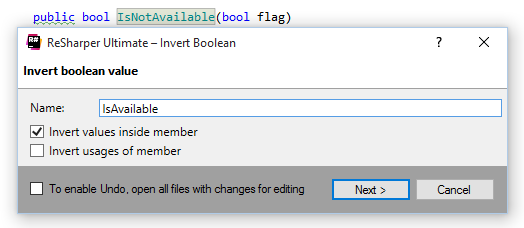
- Smart Paste feature that ensures the right escaping in string literals that you copy/paste around your code. It works in C#, VB.NET, JavaScript, XML, XAML and HTML files.

Two new context actions, “Convert XML string to a LINQ to XML object” and “Convert JSON string to a Newtonsoft JSON.NET object”, complete the workflow of transferring existing XML or JSON into C# code. - Asynchronous Find Code Issues. Starting with version 2016.1, Find Code Issues works in the background both in ReSharper and ReSharper C++. This lets you keep editing or navigating your code while ReSharper runs its analysis.
- New WCF-specific code inspections, quick-fixes and context actions.
- Initial support for Node.js. All ReSharper goodies you are well familiar with, like completion, code inspections, quick-fixes, and navigation features are now available for Node.js.
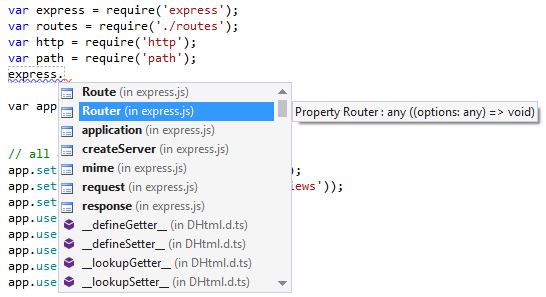
- ReSharper 2016.1 is way better at understanding VB.NET 14, introducing support for string interpolation, multi-line strings, null-conditional operators, partial modules and interfaces, year-first date literals and XML documentation comments.
- Out-of-the-box xUnit.net support. ReSharper 2016.1 provides built-in support for xUnit.net and doesn’t require a separate extension to be installed anymore. This means ReSharper will discover your xUnit.net tests and allow you to run and debug them right from the editor.
- Support for JSON files and schemas includes the File Structure view, a “Convert JSON string to a Newtonsoft JSON.NET object” context action, JSON schema-aware code completion, inspections and quick-fixes.
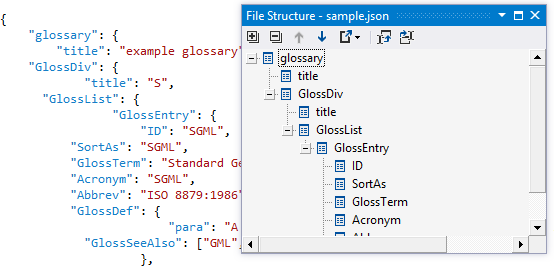
- JavaScript and TypeScript support enhancements include a reworked Rename refactoring (which can now rename files corresponding to TypeScript types), granular formatter settings, and full support for TypeScript 1.8. In addition, ReSharper starts to properly handle some bits of TypeScript 2.0: readonly properties, implicit indexers, private and protected constructors, abstract properties, and nullable types. Please expect a separate blog post describing TypeScript and JavaScript support in ReSharper 2016.1 shortly.
- JSDoc improvements. ReSharper can now parse generics, HTML markup, and parameters with properties in your JSDoc comments. Everything that ReSharper infers from JSDoc becomes immediately available in code completion suggestions.
- Code style features keep improving. Code styles can now be applied with a single command, ReSharper | Edit | Apply Code Style (Ctrl+Alt+S). Reformat Code, Apply Code Style and Run Code Cleanup commands are now accessible from Alt+Enter menu when you make a selection in the editor. In addition, a dedicated action for reformatting code is back, and it can be invoked from the main menu (ReSharper | Edit | Reformat Code) to reformat code depending on the context. Another improvement covers the use of braces, which ReSharper now helps you make consistent across your code base. Preferences for each kind of code block can be configured separately in a code style options page, and ReSharper makes sure to respect these preferences:
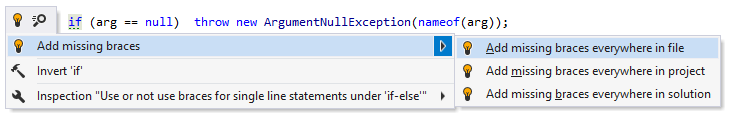
- Intermediate Language viewer is now built into ReSharper. The IL Viewer, which first appeared in dotPeek 10, is now available for drilling down library code right in Visual Studio. To check how it works, navigate to any library symbol (which can be as easy as Ctrl-clicking it), and then choose ReSharper | Windows | IL Viewer in the menu.
- Optimize References learns to handle NuGet references, and Remove Unused References starts to support NuGet references as well.
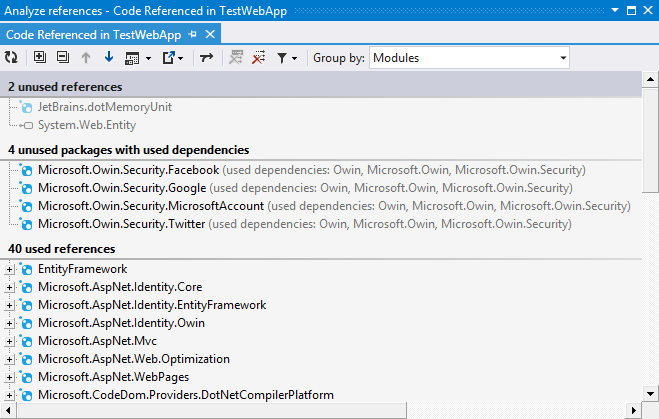
ReSharper C++
ReSharper C++ 2016.1 comes with 270+ fixes and a set of larger improvements:
- To-do Explorer: ReSharper C++ 2016.1 introduces the long-awaited navigation view, which lets you view, group and filter comments that contain one of the 3 default to-do patterns (Bug, Todo and Not Implemented) and any custom patterns that you might want to set up.

- New context actions and quick-fixes. ReSharper C++ 2016.1 comes with quick-fixes to change variable type, function return type, type of unmatched out of class definition or declaration. Another new quick-fix lets you create a field from constructor parameter.

We also added a set of new context actions and quick-fixes for working with#includedirectives; quick-fixes to change type of unmatched out-of-class function definition; to make a data member mutable or a member function non-const; to make a base class or a function non-final; to move all function definitions inside a selection. - The list of supported C++ language features is extended with generalized lambda captures, exception specifications, user defined literals and delegating constructors.
- ReSharper C++ 2016.1 enhances Rename refactoring, which can now automatically rename corresponding files (both source and header) along with code symbols, and to update usages in include directives.
- ReSharper C++ 2016.1 adds support for the Boost.Test framework to its Unit Test Runner. Please note that only Boost version 1.60 is supported.

- Code generation improvements. The Generate stream operations action available via Alt+Ins can now generate stubs for Boost.Serialization functions:
save(),load()andserialize(). In addition, formatting options are now taken into account when generating code. - All ReSharper C++ actions are now banned from changing library headers.
Other tools within the ReSharper Ultimate family have received their shares of improvement as well.
dotCover
- Test execution in Continuous Testing for MSTest and xUnit test becomes faster with dotCover 2016.1 thanks to pre-loading test runners.
- Coverage filters are now supported in Continuous Testing.
- Quick search results are now highlighted in the coverage tree.
- We added a button to explore the stack trace of the selected test in Stack Trace Explorer:
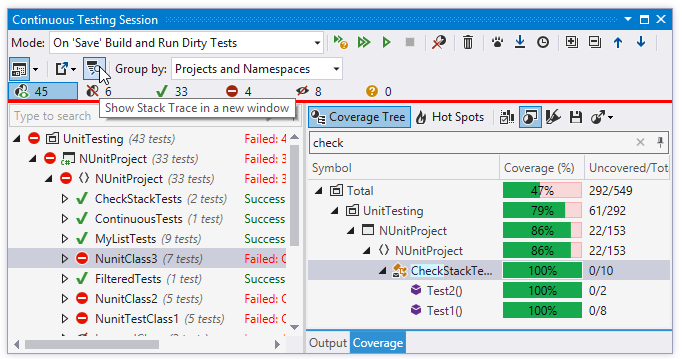
- Another improvement applies to the relationship between dotCover console runner and TeamCity. TeamCity is now tuned to understand the output of the console runner and can highlight its errors and warnings in the build log.
dotTrace
- dotTrace 2016.1 adds its Threads diagram into Visual Studio. Now, the integrated Timeline Viewer gets exactly the same diagram, which you can use to select threads, time range, and of course, view thread activity and filtered time intervals.
- Moreover, the Threads diagram in both standalone and Visual Studio viewers gets smart tooltips. Hold the mouse over a specific time point on the timeline and a tooltip containing current thread state, executed method, and other info will appear. Tooltips are context-sensitive. This means that if some filter is applied, the tooltip will contain additional data on the filtered event. For example, when the File I/O filter is selected, the tooltip additionally shows info about file operation, file name, and data size.

dotMemory
dotMemory 2016.1 adds browser-style Back and Forward buttons to navigate across different views in profiling results.
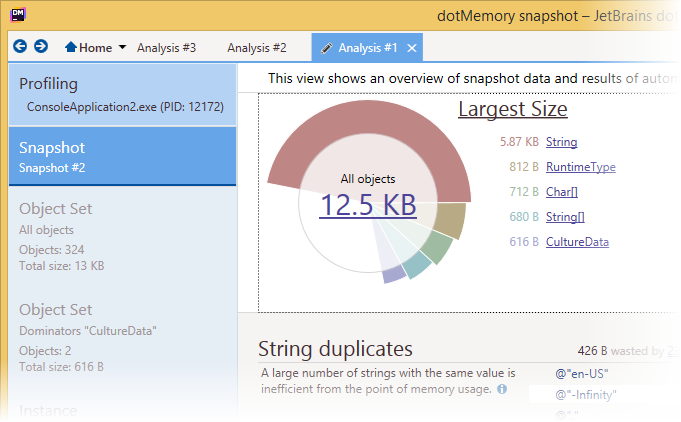
dotMemory Unit
dotMemory Unit 2.2 gets a number of improvements:
- Object selection queries now support open generic types, which is useful if you want to get all substitutions of your generic type.
- The
GetNewObjects,GetSurvivedObjects, andGetDeadObjectsmethods get overloads that accept query as a parameter. This allows to avoid one moreGetObjectscall and simplify assertions. - You can select objects by wildcards using the
LikeandNotLikequeries on types, interfaces, and namespaces. - You can use three constants when specifying a directory for saving workspaces in the
DotMemoryUnitattribute. The constants are written in angle brackets:<User>,<LocalAppData>,<CommonAppData>and stand for, correspondingly,%USERPROFILE%,%APPDATA%, and%LOCALAPPDATA%directories. - Improved performance of key queries:
Type.Is,Interface.IsandNamespace.Like. - Tests that execute queries from child processes are now handled correctly.
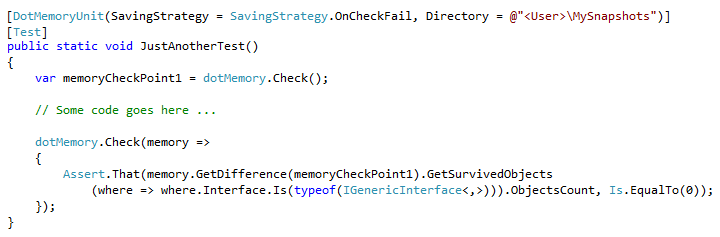
dotPeek
- dotPeek 2016.1 learns to handle extension methods as instance methods and automatically highlights usages of the symbol under the caret.
- With dotPeek 2016.1 you can load NuGet packages and their dependencies from any online package source, or load packages listed in a packages.config file in your Visual Studio project.
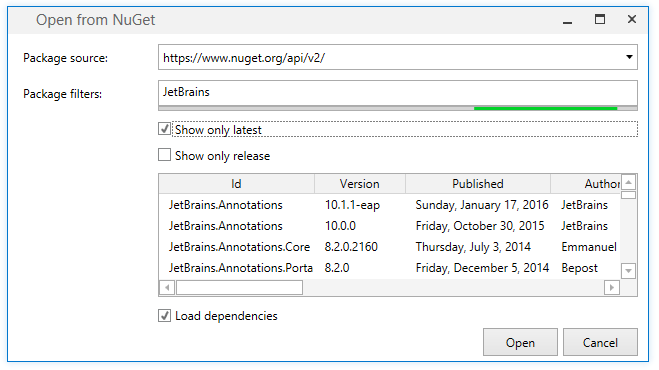
Licensing
If you have an active license to ReSharper, ReSharper C++ or ReSharper Ultimate, we encourage you to start using 2016.1 straight away.
As we have just recently switched to subscription licensing, some of you may still use older, pre-subscription licenses. If you are not sure whether your licenses are eligible to use with 2016.1, or if you need a formal quote or any other assistance, please get in touch with JetBrains sales anytime.
Subscribe to a monthly digest curated from the .NET Tools blog:







