AppCode 2.0 Early Access Program is Open!
Hey guys!
Finally it happened! AppCode 2.0 early access program is open, and you can be the first one to get your hands on some of the new features! Warning: they’re hot! ;)
Today’s build is packed with new refactorings, code generation options, new slinky Darcula theme and a bunch of other bang-up things.
Let’s unwrap this fellow and see what’s inside.
Refactorings
Move it!
“I like to move it, move it… ” Now, you can move whatever you like around the project: any class or member, or even a top level element, say a namespace. No matter, whether it’s an Objective-C or C++ class, just use F6 to put it where it should belong. Not only will AppCode move an element, but it will update the references, automatically manage imports and escalate visibility if needed.
Hello Dolly
Cloning a class is way easier than cloning a sheep, believe me – it’s just a matter of one simple shortcut now. Hit F5 and make a copy. How easy is that?
Is there something left to extract?
Yes, there is. Although AppCode already had a whole set of Extract refactorings, there was still something missing, I’m talking about Extract Superclass/Subclass and Extract File. Now these two are also part of the big Extract family.
We have also reworked Extract Protocol and Extract Category refactorings – give them a try.
Pull-ups/Push-downs
Two other new refactorings – Pull Member Up and Push Member Down – are here to help you improve the hierarchy of your code.
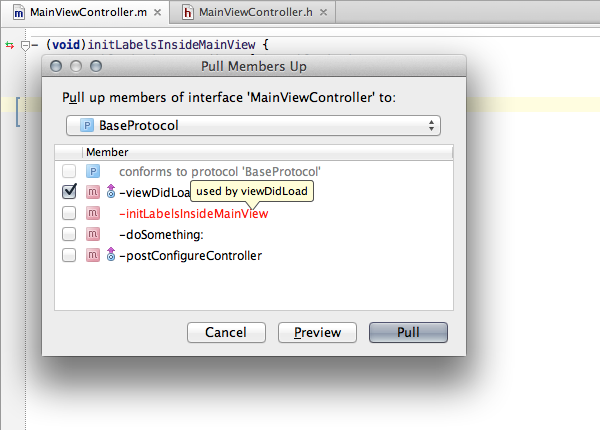
Code Generation
Code generation (Cmd+N) in AppCode has been boosted with a couple of new options.
Generate -isEqual: and -hash methods
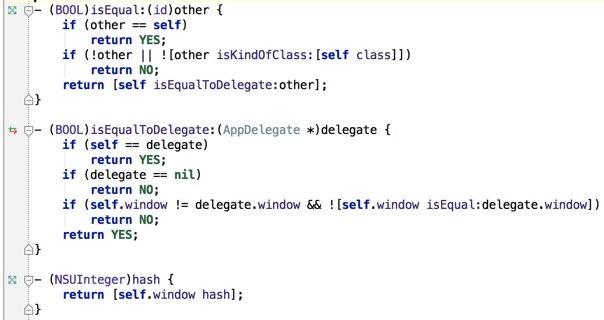
Generate -description method

Generate -copyWithZone: method
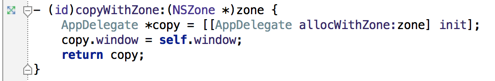
Improved Override/Implement Dialogs
Override dialog now also allows you to implement methods, plus both Override and Implement dialogs now have a better methods grouping, so that everything you need is visible and easily reachable.
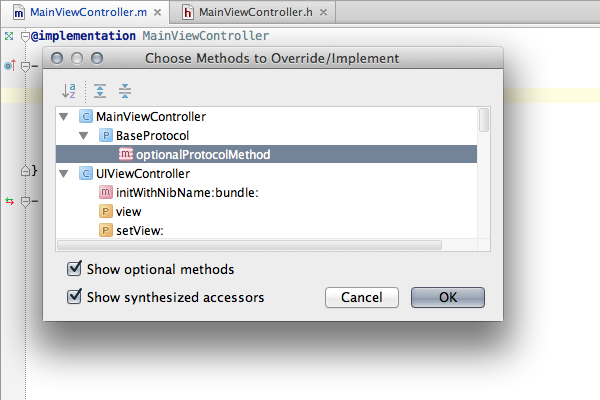
Convert ivars to properties
It’s extremely easy to convert any ivar to a property, and vice versa – we’ve added corresponding intention actions (just hit Alt+Enter), or you can do the same using Generate actions (Cmd+N).
Declare members
We have reworked and improved the Declare Members dialog. If you want to overview the members of the type, declare them in interface, private category or make them private, you can do all this within single “Declare Members” dialog.
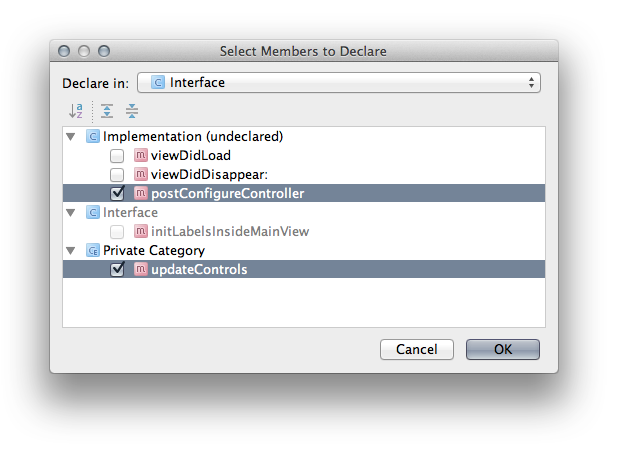
Enhanced Device Support
We have improved the support for devices with an ability to run unit tests and Instruments on device.
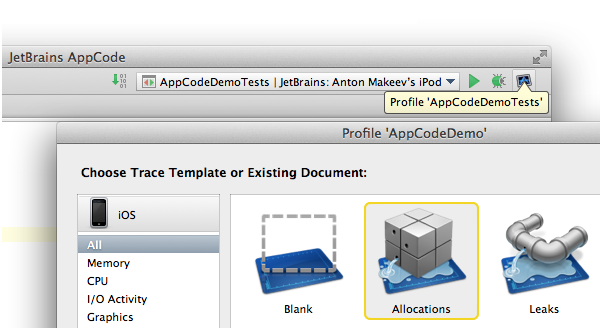
New Color Theme
Meet Darcula – new dark theme, that is available not only for editor, but for the whole IDE.
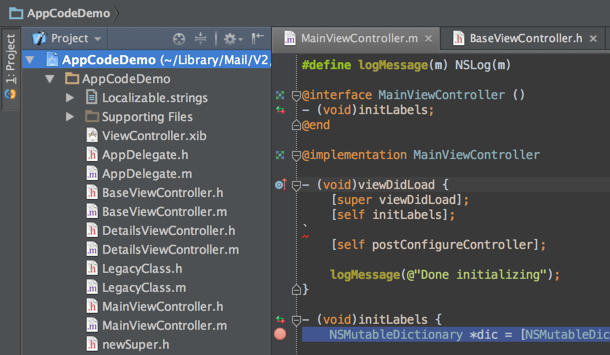
To turn it on on the IDE level, open Preferences, and select “Darcula” as your theme under IDE Settings | Appearance. If you want to change the theme just in the editor hit Ctrl+~.
Miscellaneous
As usual, we have a number of fixes and miscellaneous features included in the build and worth mentioning, for instance, now you can rename unresolved references and bind them to existing declarations: just use Shift+F6 as regular Rename refactoring or apply corresponding quick fix.
Moreover you’ll find bundled XPath support, new formatter settings for collection literals, and optimized indexing performance so that changing a run configuration won’t give you a coffee-break. You can now also change the context, in which a given file is resolved. To do so, use Context combobox on the status bar.
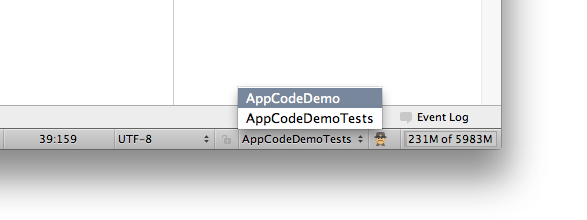
You can find the build on our EAP page.
Let us know what you think — take part in discussions on our forum. Curious what’s coming next? Take a look at the road map.
Enjoy!
The AppCode Team





