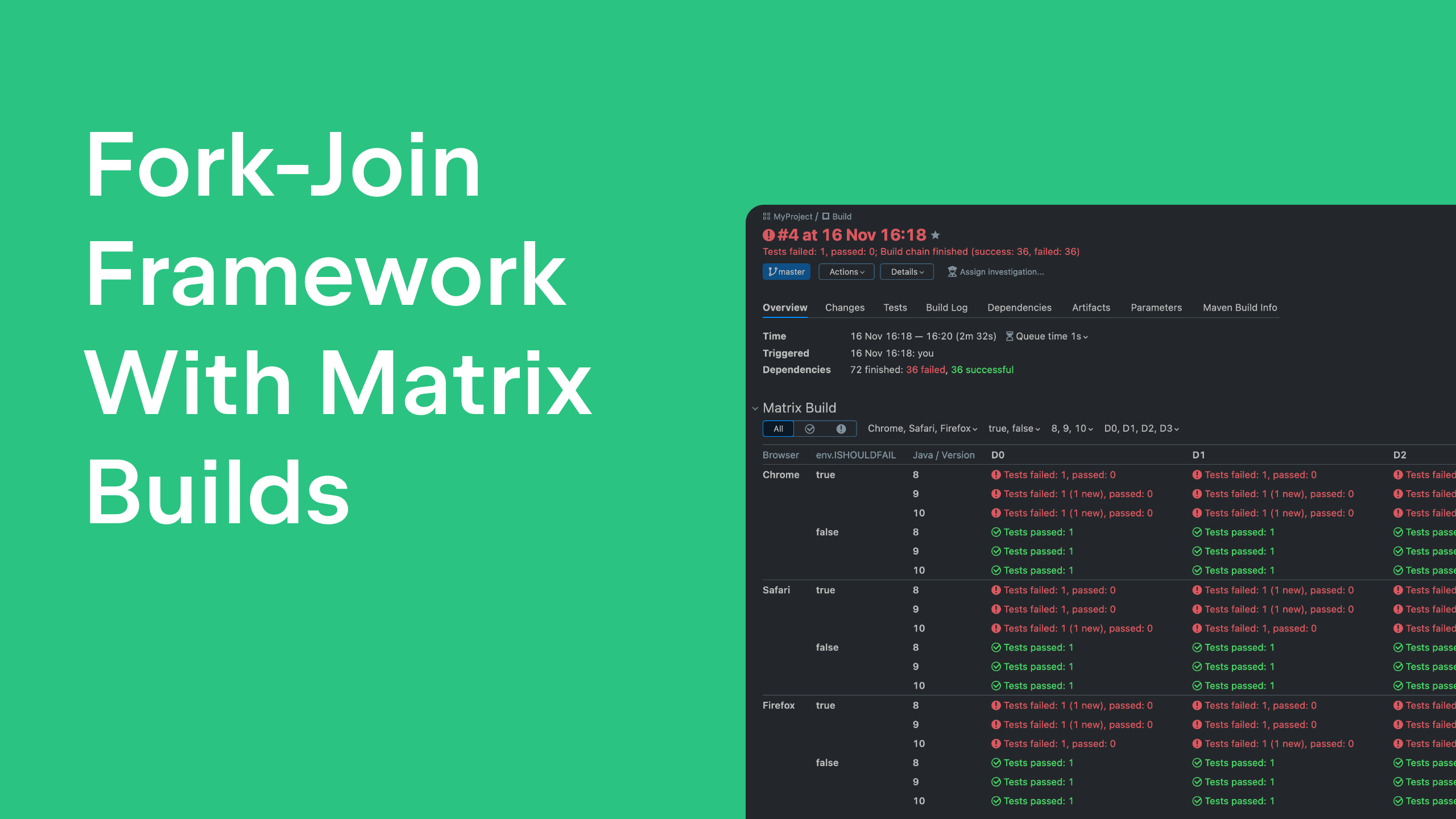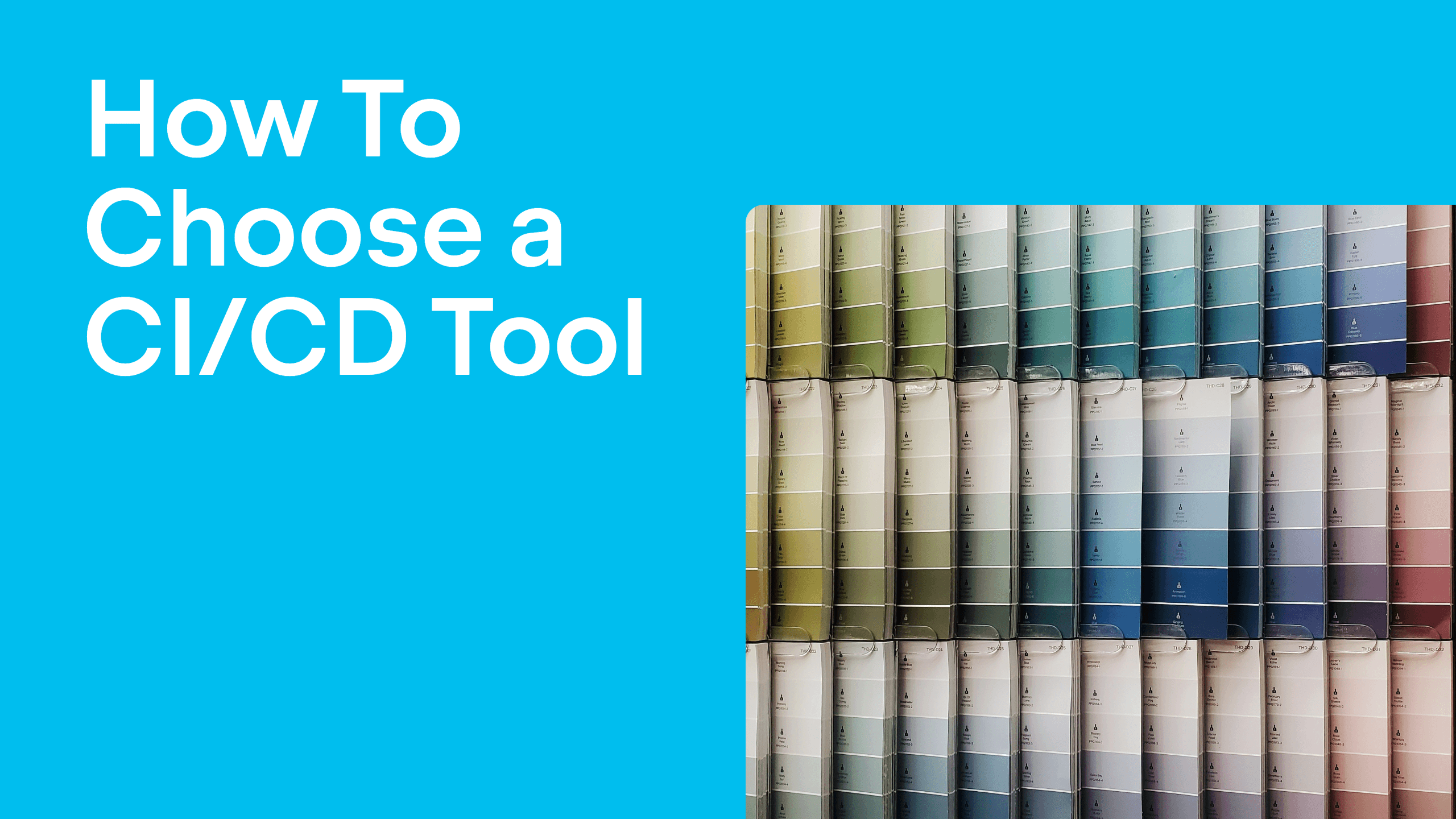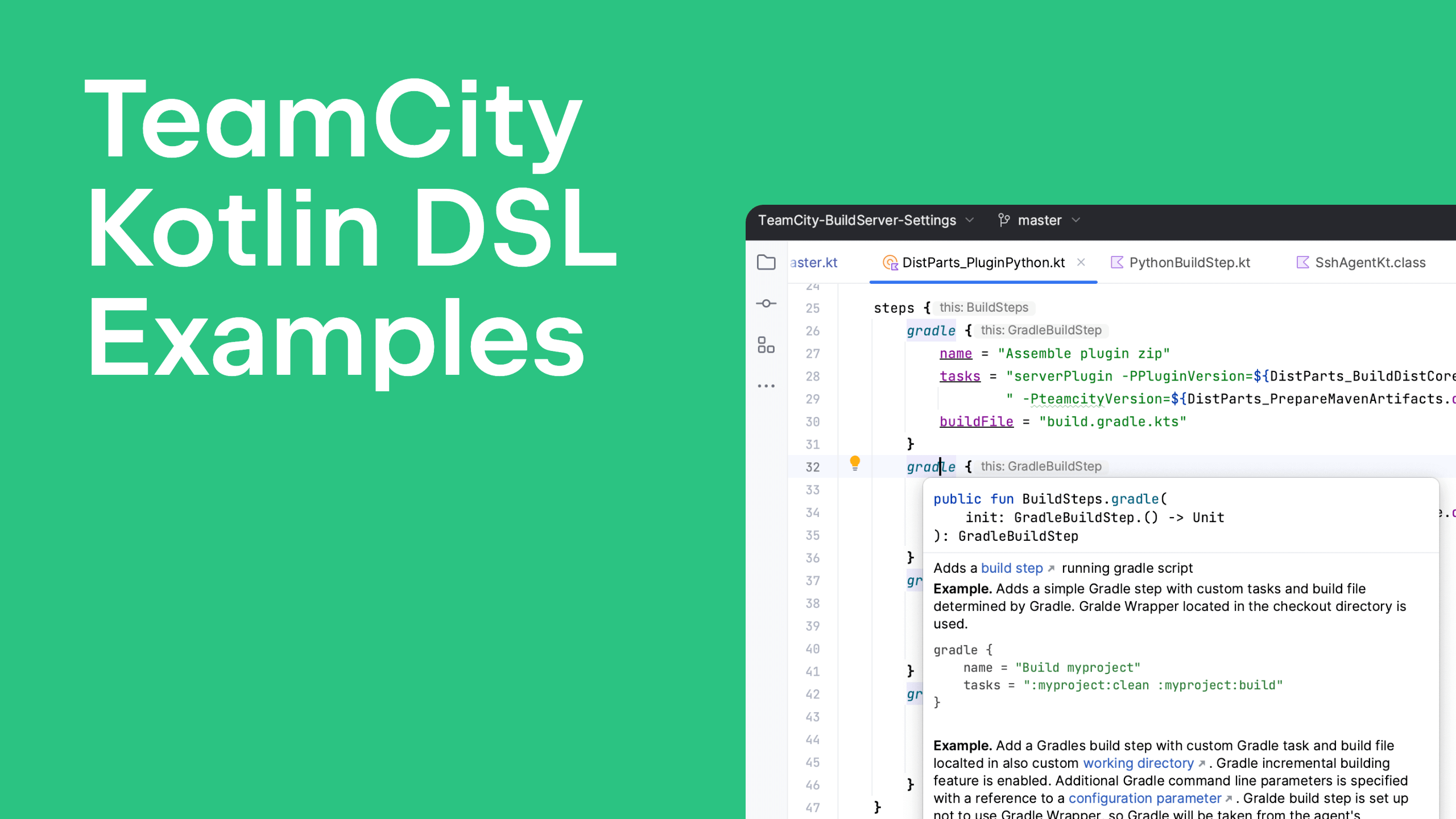Get Notified about Builds Status in Google Talk
This isn’t a brand new feature, but one might not yet know that besides email, Jabber, rss, IDE and Windows tray notifications, you can configure TeamCity to sent notifications about builds status via Google Talk instead of Jabber.
The only thing you need to do is to set the following options on the Administration | Server Configuration | Jabber Notifier tab:
- Server:
talk.google.com - Port: 5222
- Server user/password to send notifications from.
Note, that if you use Google Apps for domain, you should specify full username with domain part in the Server user field. Naturally, these settings are available only for System Administrators.
As with the rest notifiers, you can tune up the messages sent: the FreeMarker templates used for generating them are fully customizable (refer to our docs for the details).
Once this is done, a user will need only to specify his account and notification rules at My Settings&Tools | Jabber notifier tab to subscribe to Google Talk notifications.

Enjoy!
Subscribe to TeamCity Blog updates