Upsource 2.0 Early Access: code review plug-in, SVN branches and more
Back in January, we were hoping for a 1.1 release with a set of important fixes.
Fast forward to April, and what we have here is a solid new major update that comes with a great deal of improvements across many areas including code review process, support for version control systems, and managing reviews from within the IDE. Please meet Upsource 2.0 Early Access Program. The following is a quick summary of Upsource 2.0 as it is today.
First off, Upsource 2.0 delivers an IDE plug-in for code review that works on the IntelliJ platform. The plug-in helps submit revisions for review and manage the code review cycle, shows review comments and allows creating new comments right from within the text editor. This is your opportunity to practice code reviews without leaving an IDE more often than necessary. The plug-in works with IntelliJ IDEA 14.1, WebStorm 10, CLion 1.0 and more IntelliJ-based IDEs.
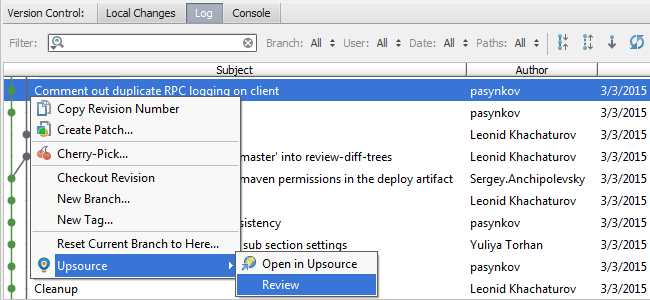
Following popular demand, Upsource 2.0 adds support for SVN branches along with Git and Mercurial branches. Other VCS support improvements include support for tags and setting up multi-repository projects.
If your team is into Java development, you should know that Upsource 2.0 brings Java code inspections, navigation and search to Gradle-based projects in addition to Maven that was supported earlier. In other good news for Java developers, Upsource 2.0 can compare Java code usages across revisions with a new action called View usages diff:
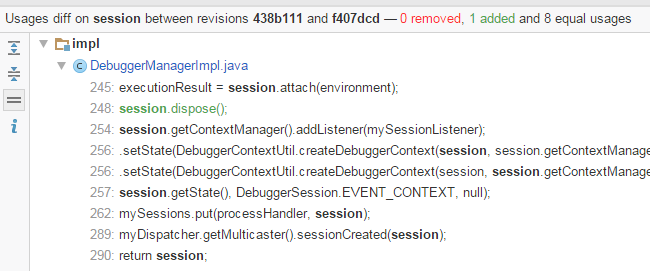
Upsource 2.0 adds a set of improvements that streamline managing and taking part in code reviews. For example, reviewer suggestions help authors find and assign appropriate reviewers faster. The life of a reviewer is also getting easier, thanks to a new control that helps show or hide revisions in a review: when new revisions are added to the review, a reviewer only sees the diff of those new revisions without having to re-read previously changed code:
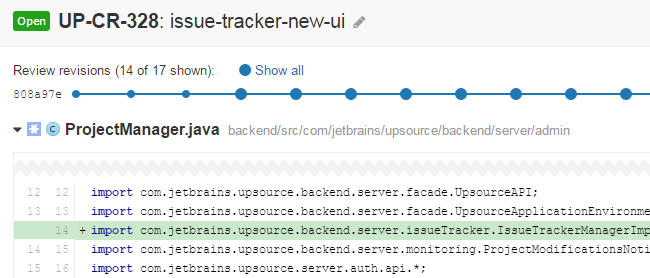
Collapsing unchanged fragments and opening the side-by-side diff in a full-screen popup help drastically decrease the amount of code that a user has to glance through when inspecting changes between any two revisions.
Multiple improvements to the commenting system include live preview as you type a comment, persisting comment drafts until they’re posted, and adding inline comments to the Review timeline along with general review comments for a quicker overview of things to be improved within a review.
Learn more and download Upsource 2.0 EAP builds. Note that if you’re up to it, you should make a 1.0 data backup and restore it to 2.0. Read the EAP page for more preparation tips and a EAP license to use on 10+ user installations.
Enjoy!


