Web IDE Goes SFTP
If you care about the security of your projects (which you indeed do), you are sure to be glad to hear this: Web IDE now supports SFTP.
Setup is simple: on the Tools menu, select Deployment, and click Configure Servers, then add a new server with SFTP protocol option.
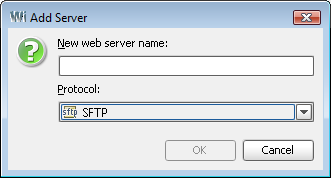
You can authenticate on an SFTP server with password, or use a key pair.
Also, you can easily transform your existing FTP connection to a secured one any time when you need it by just opening connection properties and selecting an appropriate protocol.
Happy deploying with the latest Web IDE EAP!
By the way, we have many other cool deployment-related features on our roadmap, so please track progress and submit your feedback and new ideas in YouTrack , our fastest issue tracker for Web IDE project.

