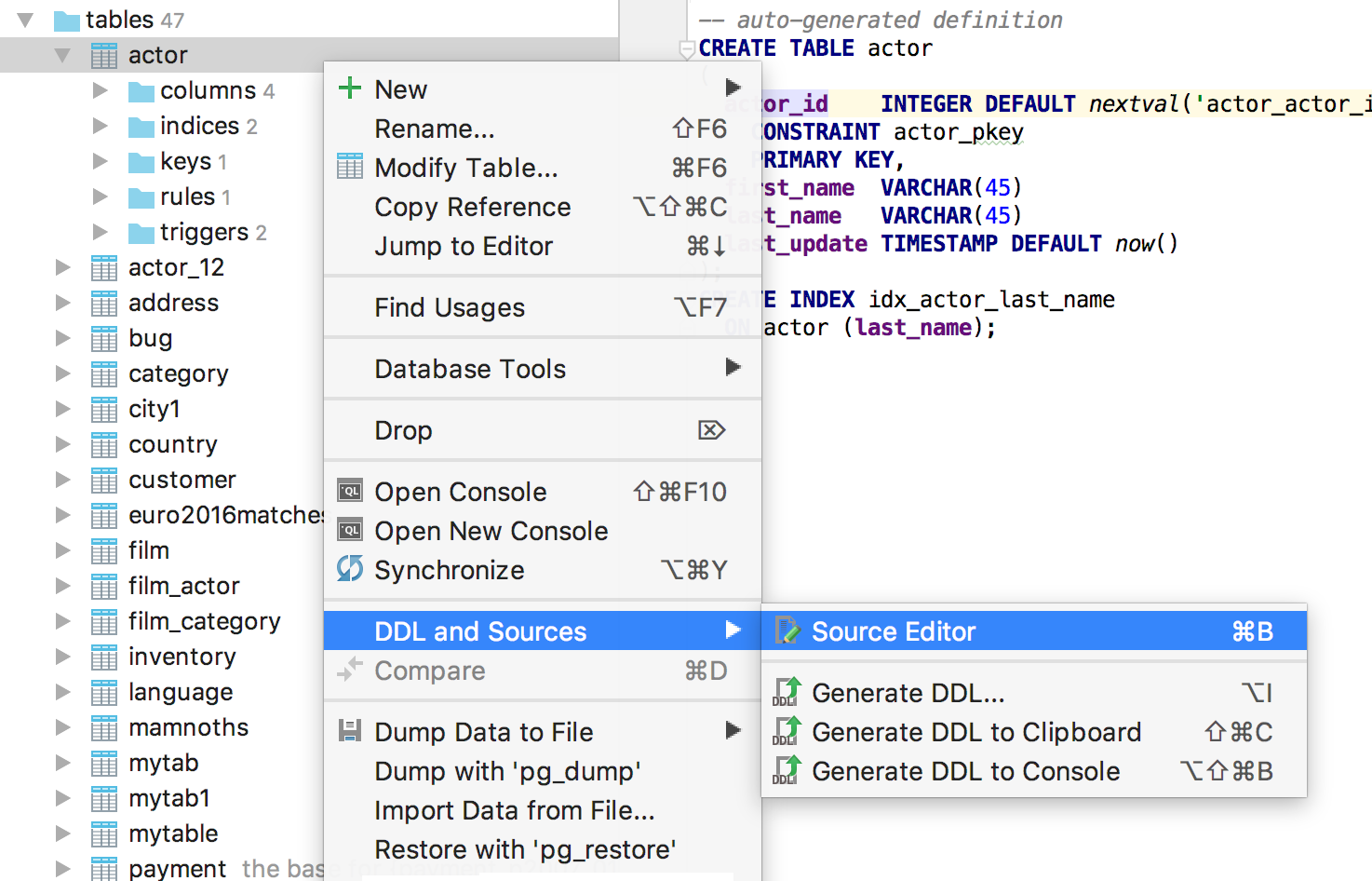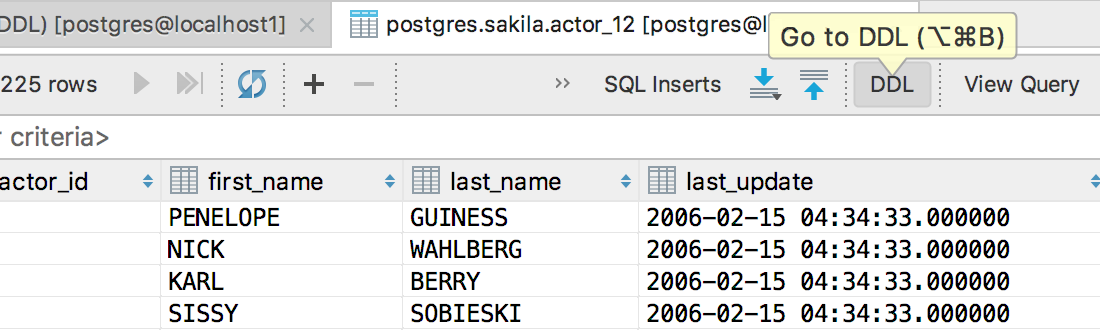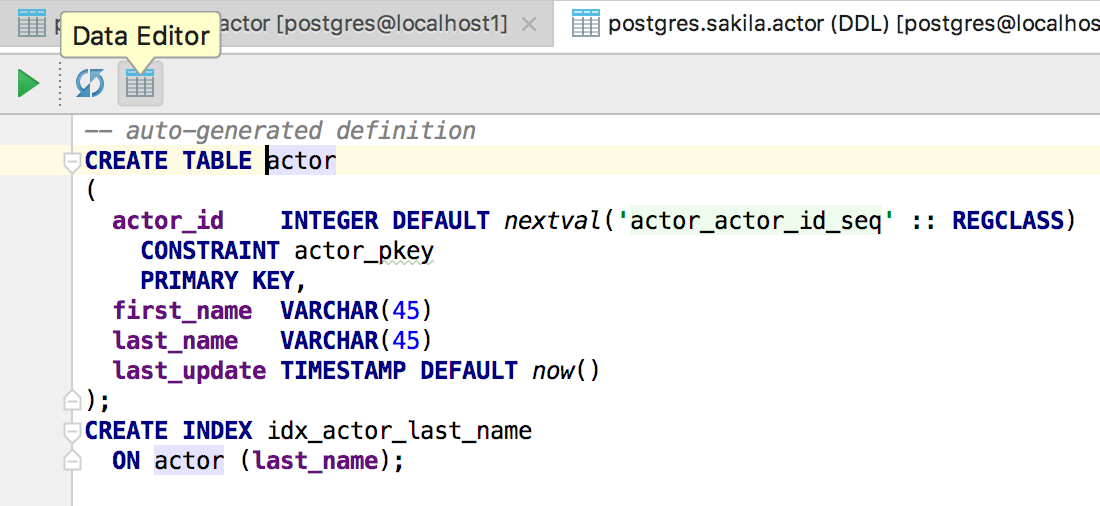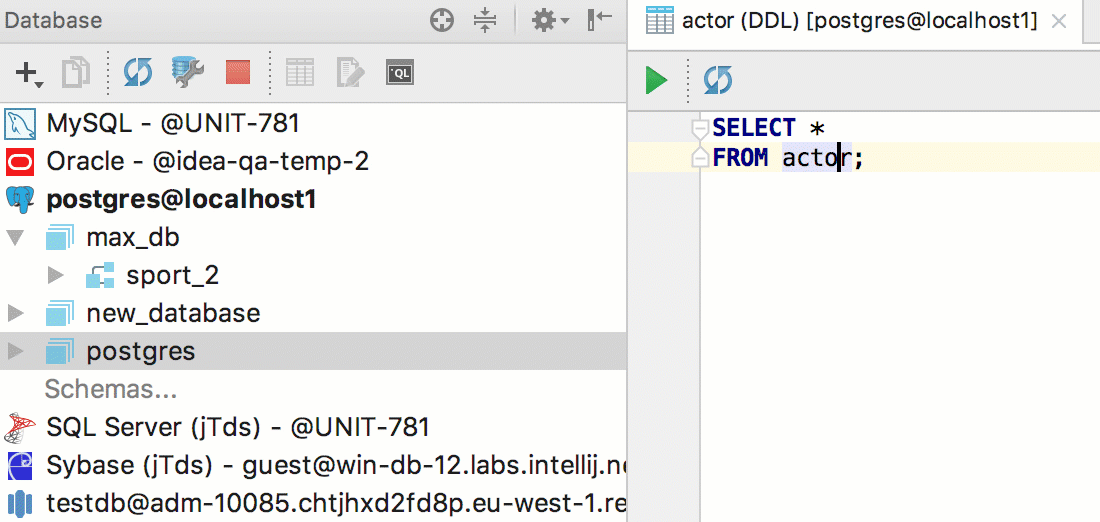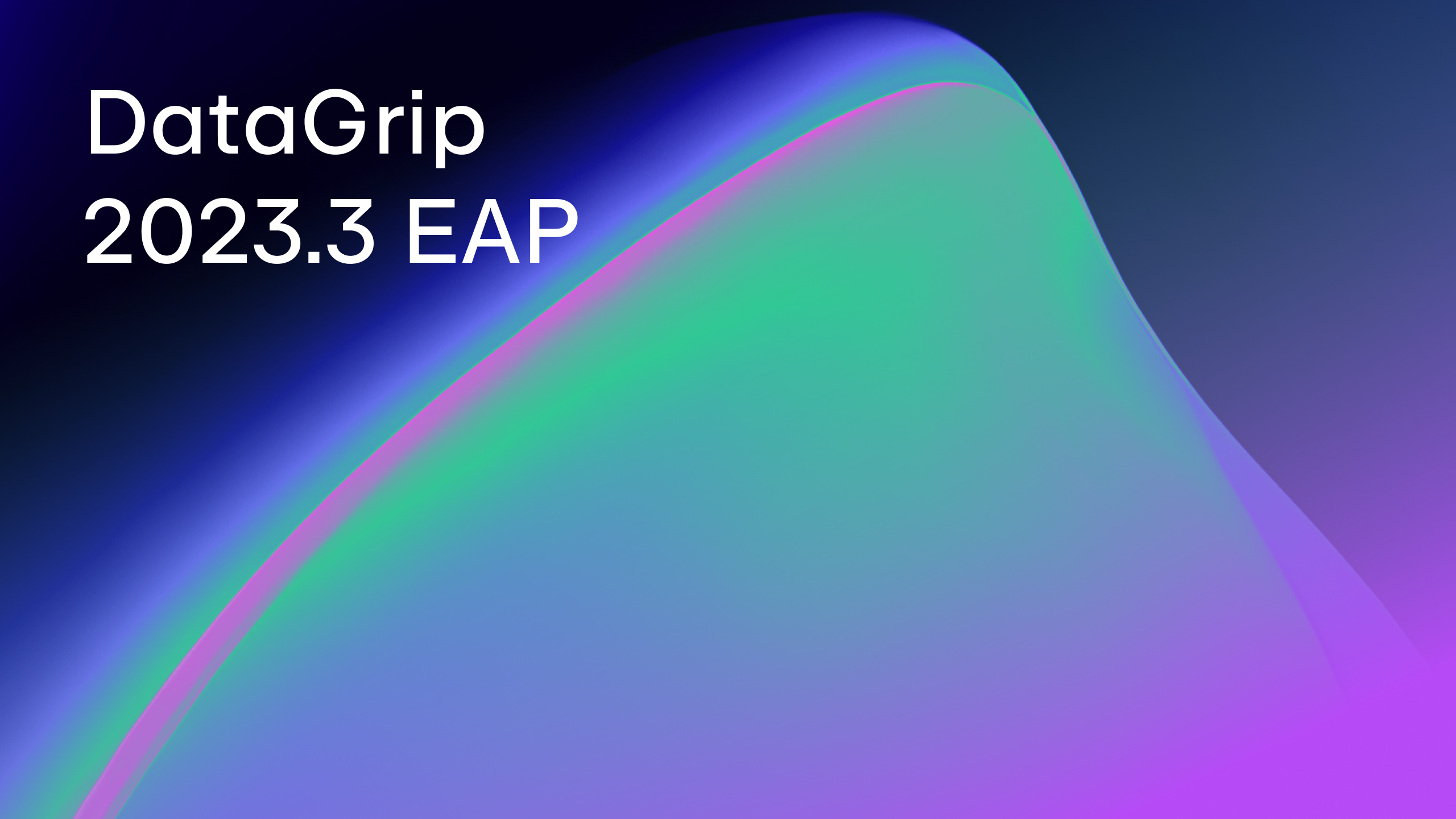DataGrip 2017.2.1: Improved navigation
Hello! The first update for DataGrip 2017.2 is rather important.
In this release cycle, we are focused on improving navigation. As we wrote in our release blog-post, we divided Data and DDL tabs in the table data editor. There was a problem (well, our fault) that Edit Source wasn’t very visible on the toolbar and it was the only way to see the DDL of the table.
We added several enhancements:
— To see DDL of any database object go to Context menu → DDL and sources → Source editor.
— Use Cmd/Ctrl+Alt+B to switch between table’s Data and table’s DDL. It works in both directions. Also, there is the DDL button in the data editor toolbar
And the Data Editor button in the DDL editor.
— A new action is introduced called Select in the database view. Now there is no UI shortcut, but you can invoke it by Ctrl+Shift+A or define your own shortcut. Remember, that the same can be done in a more general way: press Alt+F1 on any object and choose Database view.
We continue working on that. If we still don’t cover your use case, please describe it in the comments.
Other fixes:
— Dump actions now work on files with attached console.
— DBE-4505 No wrong rounding in Oracle during import.
— DBE-4902 More… link now works in Quick Evaluate.
— DBE-4953 Scrolling works in the database switcher for PostgreSQL.
DataGrip team
JetBrains
Subscribe to DataGrip Blog updates