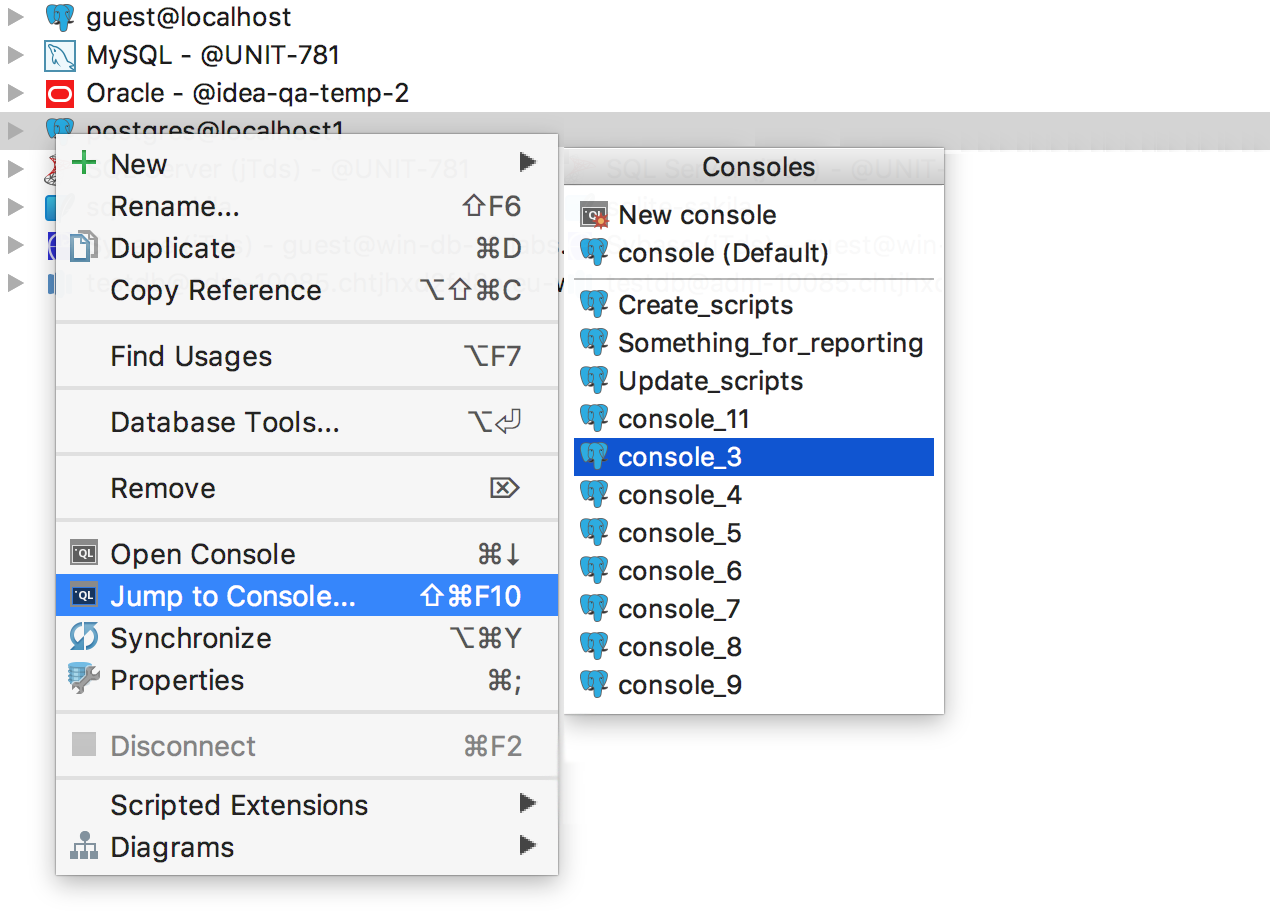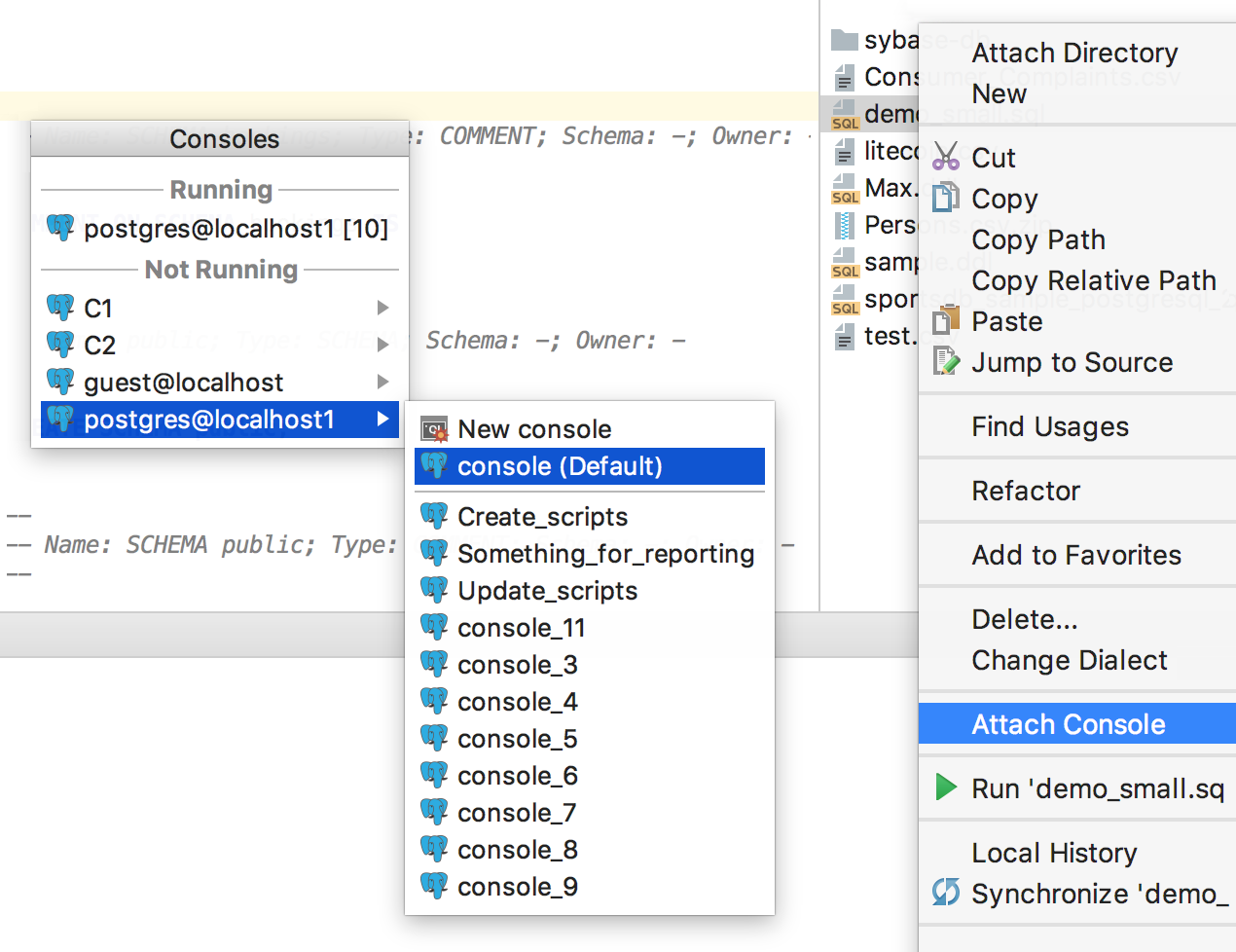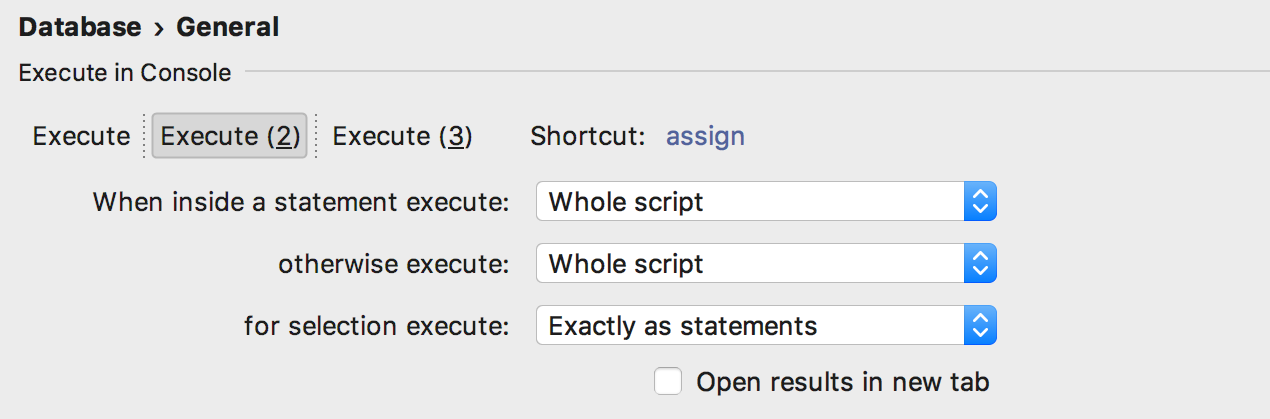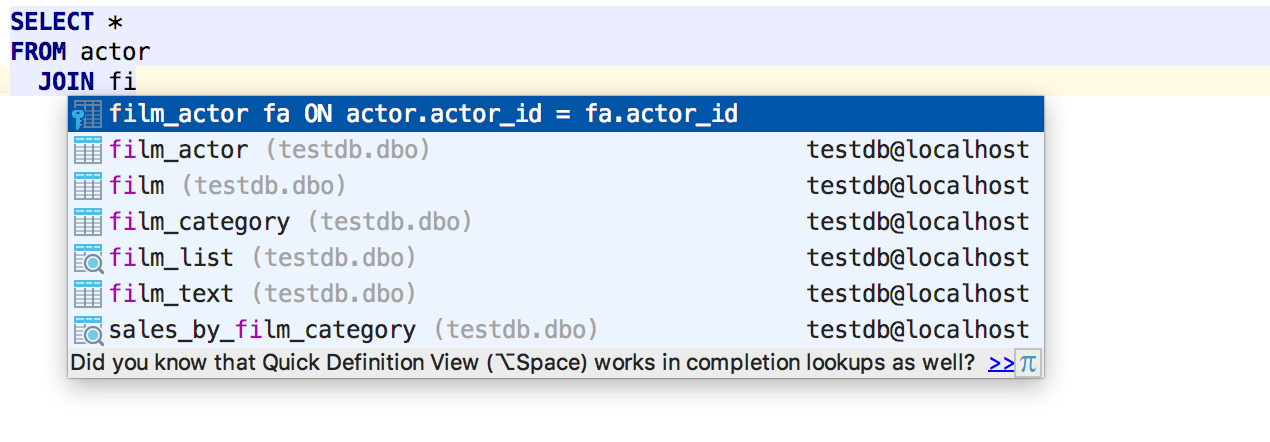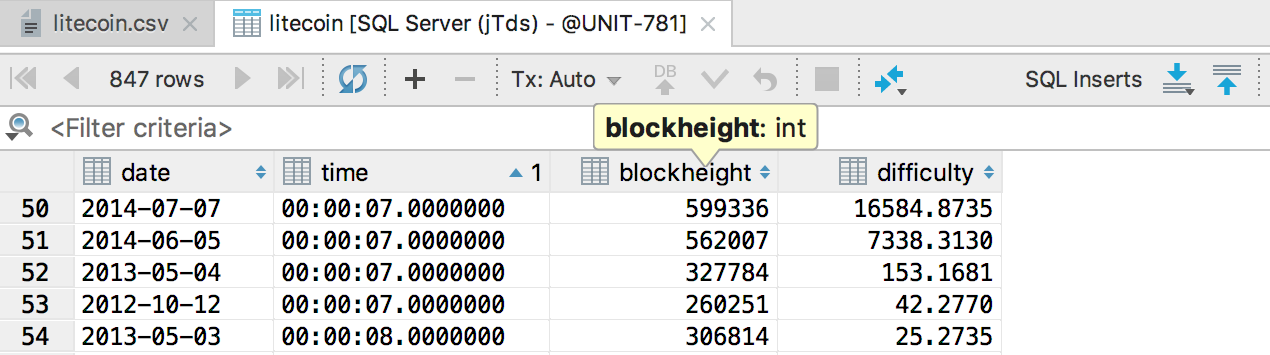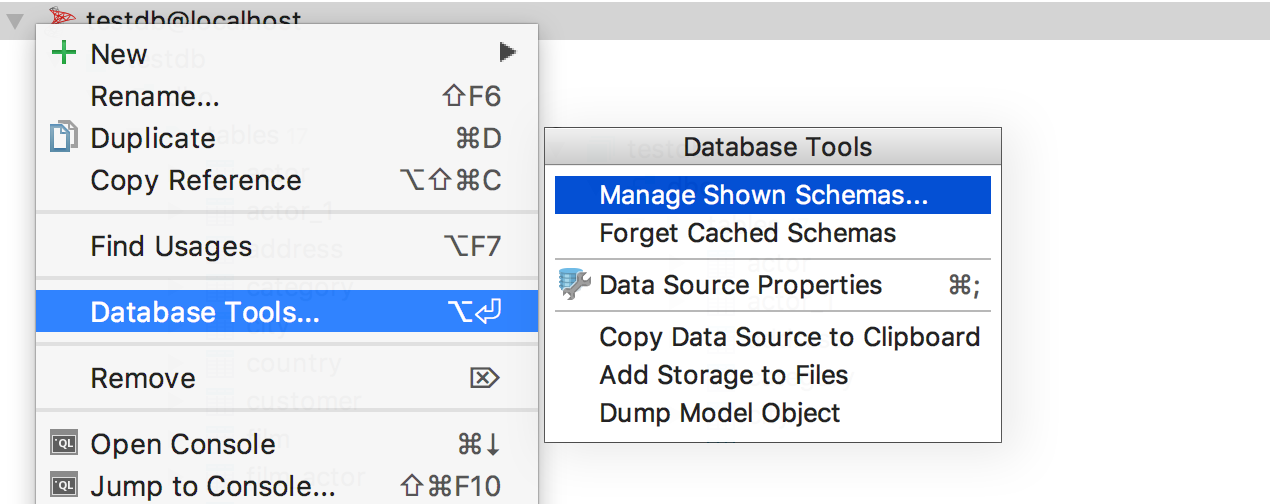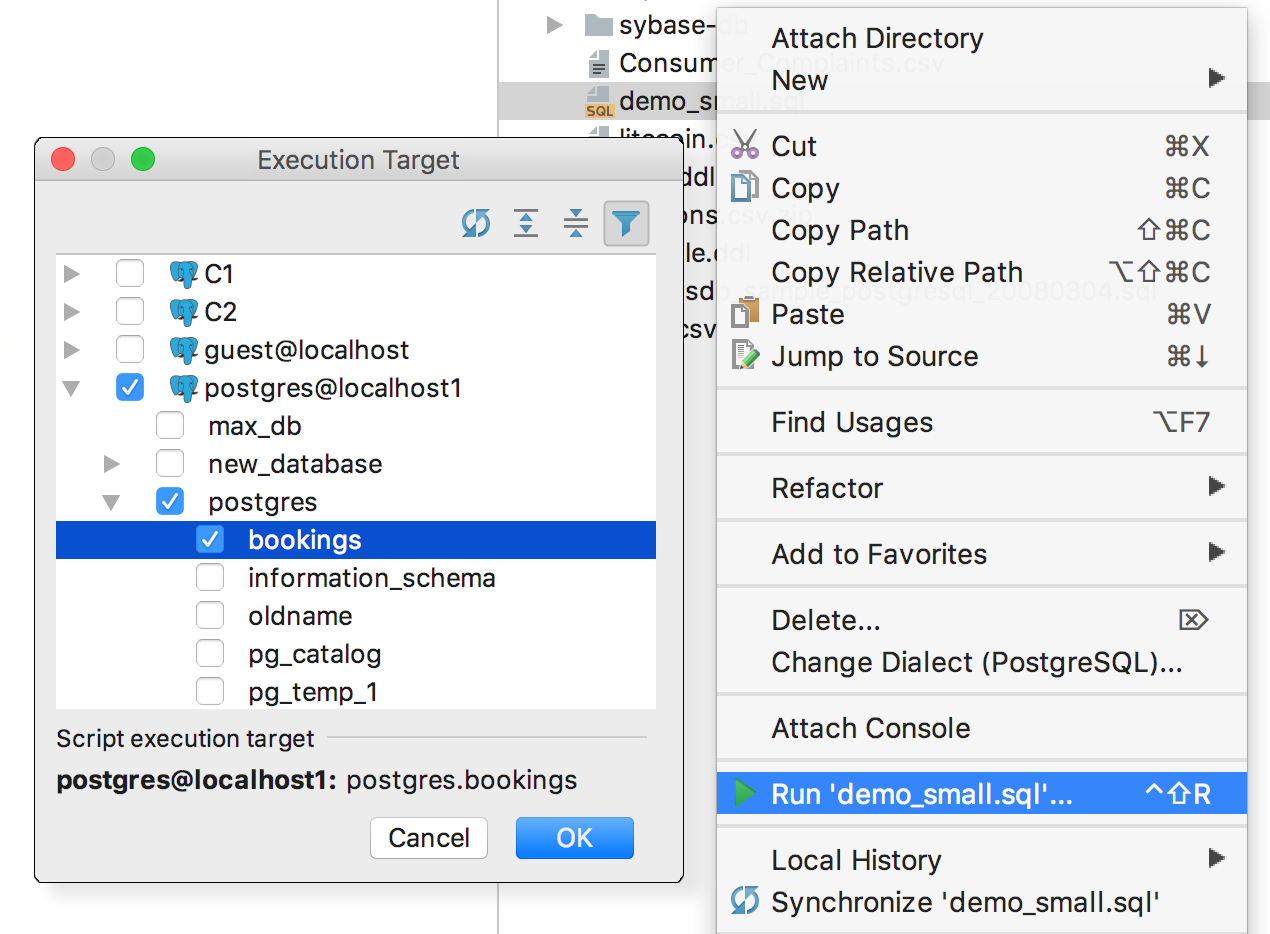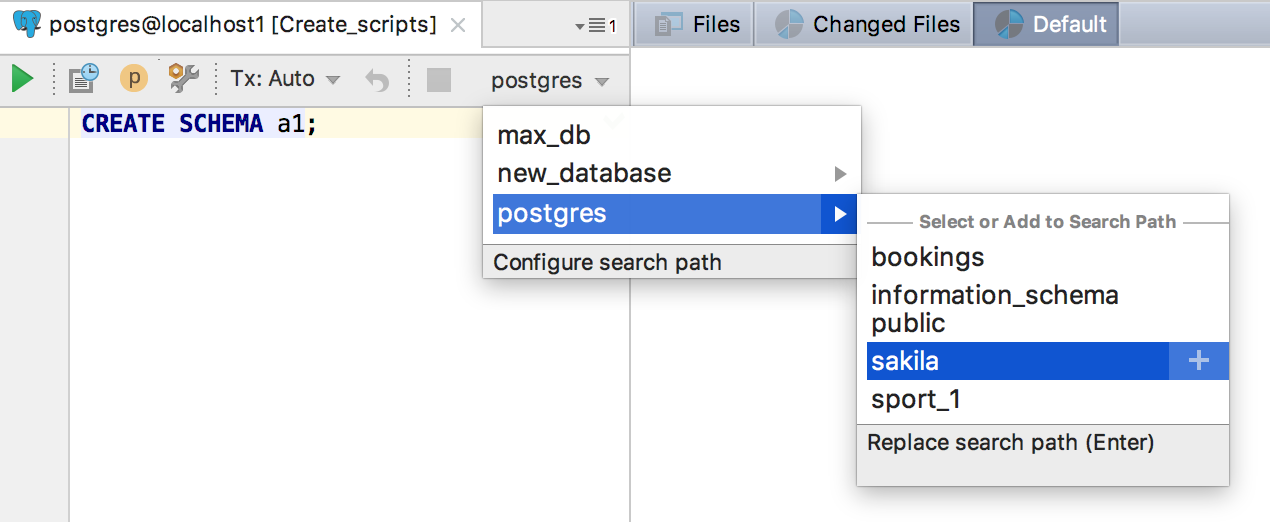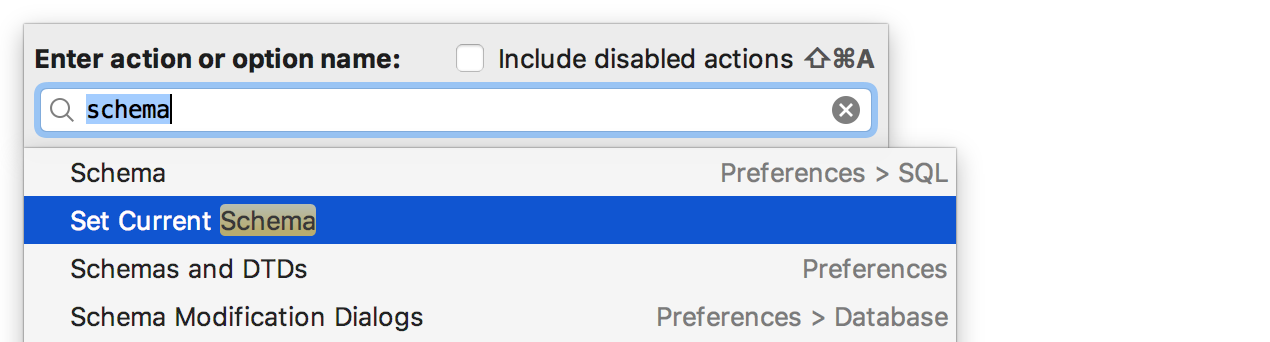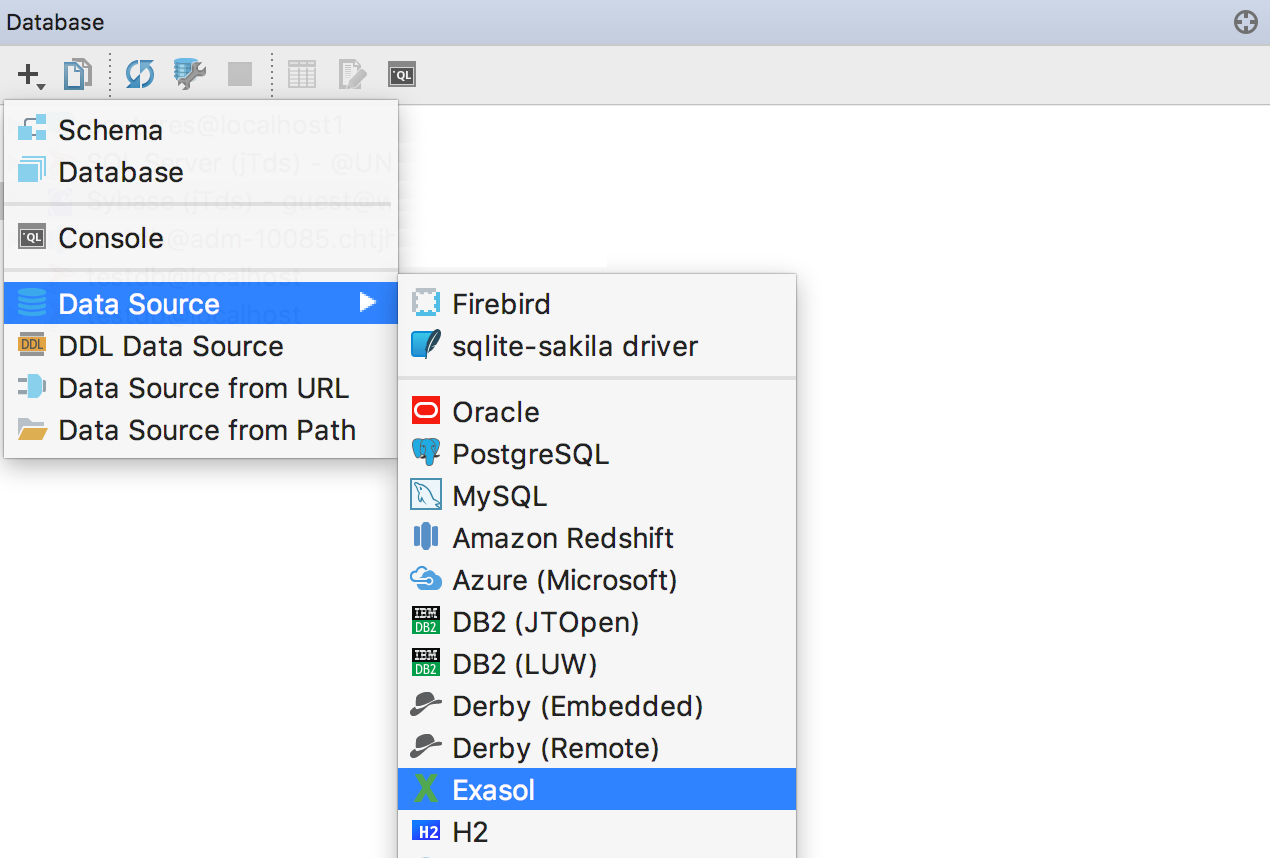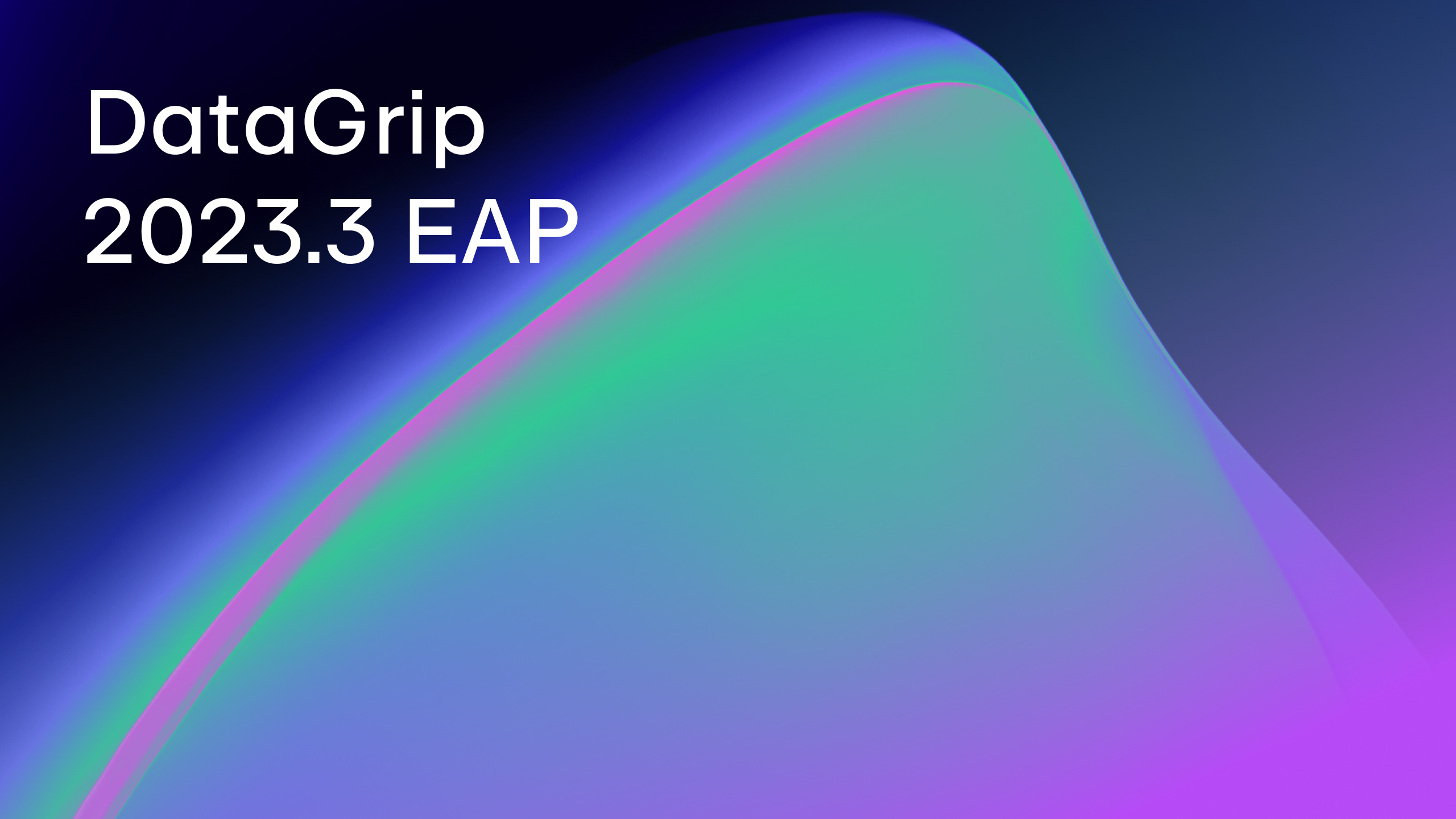We open DataGrip 2017.3 EAP
Hello! There is a long tradition of letting you try out our new product features before the official release, so welcome DataGrip 2107.3 Early Access Program.
This version improves the workflow with consoles and files, adds new Execute actions and introduces right alignment of numbers. Let’s take a closer look at the new features:
Ability to choose a console
The context menu in the data source was upgraded. Choose Jump to Console and you’ll now have a menu which allows you to quickly switch between consoles which were created already.
The same options will appear when attaching the console to a file.
Several Execute actions
There was only one Execute action before; now there are three of them. Change the behavior, and assign shortcuts: they are completely independent. For example, you can create an action which will execute the whole script, without having to choose the exact query from the script.
JOIN statement completion
It became even smarter! Now it offers you the variant with the complete clause.
Right-side alignment of numerical data
For better readability, now DataGrip aligns the numerical data in the table editor with the right hand side of the column.
Choosing schemas
We moved Schemas… node from the database tree, now use Context menu → Database tools → Manage selected schemas or simply press Alt+Enter on the data source.
DataGrip now prompts you to choose a database/schema along with a data source when you try to run an SQL file from the context menu.
And there is a small improvement for those who didn’t like to use the mouse to choose the schema of the console or the search path.
Now there is an action called Set Current Schema. You can assign a shortcut or invoke it from Find Action (Cmd/Ctrl+Shift+A).
Support for Exasol
We added the support for Exasol database, thanks to authors for their help! And we’ll be happy to hear the feedback from those, who use Exasol.
Other enhancements
– Time is always displayed in UTC.
– Generate DDL on tables node doesn’t include views anymore.
– DDL generation for tables is better.
– DDL generation in MySQL works with escaped quotation marks. But the fix can raise performance problems. See details.
– All attributes (except obj_file and ink_symbol) are generated in the function DDL for PostgreSQL.
That’s it! Your feedback is welcome in our twitter, forum and the issue tracker.
Your DataGrip Team
Subscribe to DataGrip Blog updates