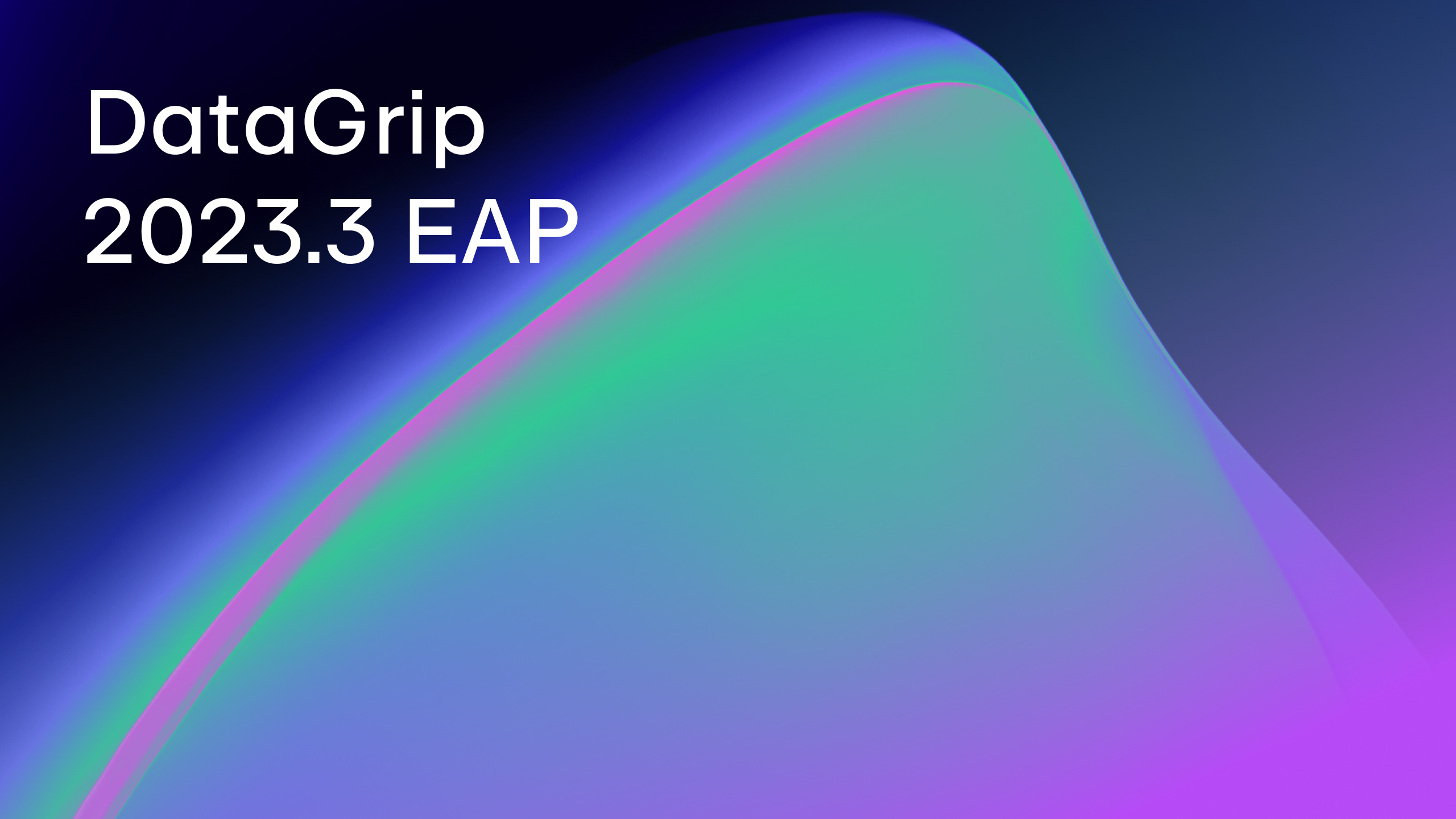DataGrip 2018.3 EAP 4
DataGrip 2018.3 EAP 4
The next build for DataGrip 2018.3 is here.
There is a new setting: automatically add aliases when completing table names. But, if the aliases we generated don’t really suit you, create your own for particular tables.
Here’s the example:
There are a lot of fixes around the Extract subquery as a CTE action. For those of you who don’t know about it: it’s placed under Refactor -> Extract -> Subquery as CTE. But we think it’s easier to use Find Action. Or assign a shortcut!
– The name suggested for CTE doesn’t bring conflicts: DBE-6496
– Context is properly defined if a statement is wrapped in another expression (DBE-6503, DBE-6517)
– DataGrip won’t suggest extracting CTE when the column aliases in an as-expression for dialects that don’t support it (DBE-6490)
– This refactoring is enabled for MySQL: CTEs are supported since MySQL 8
And a small fix for INSERT live template: now the column names hint appears automatically: there is no longer any need to press Ctrl/Cmd+P!
That’s it! Your feedback is welcome in Twitter, the forum, and the issue tracker. Let us know what you think about our new release!
The DataGrip Team
Subscribe to DataGrip Blog updates