What is Datalore?
It has been quite some time since we started work on this project, and we think the time has come to remind you about what Datalore is and how it can help you on your Data Science journey.
We define Datalore as an Online Data Science Notebook with smart coding assistance.
Let’s take a closer look at the definition.
Datalore is Online
In Datalore all the computations are performed in the cloud. To run Python and Kotlin code, you just need to open the browser, register at https://www.jetbrains.com/datalore/, and create your first Notebook. No additional setup is required. The top data science libraries are already pre-installed in Datalore.
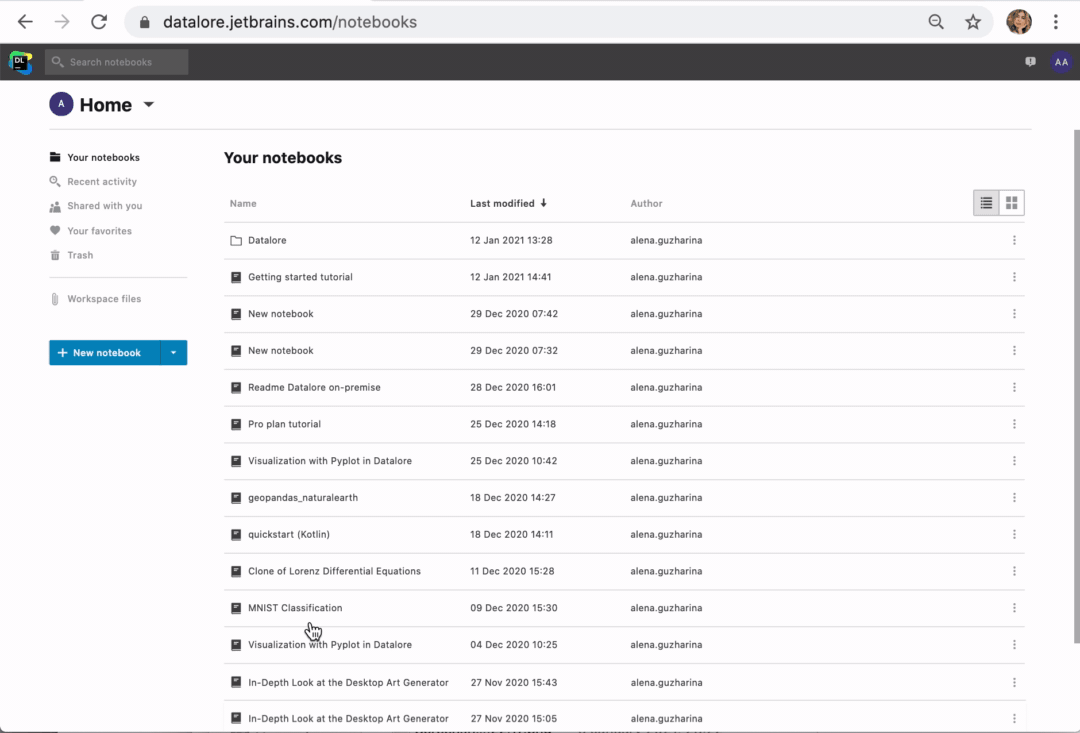
Designed for Data Science
Datalore was designed to help data scientists and analysts complete their day-to-day tasks.
With Datalore you can:
- Collect and explore data
- Create machine learning and deep learning models
- Visualize results and share them with others
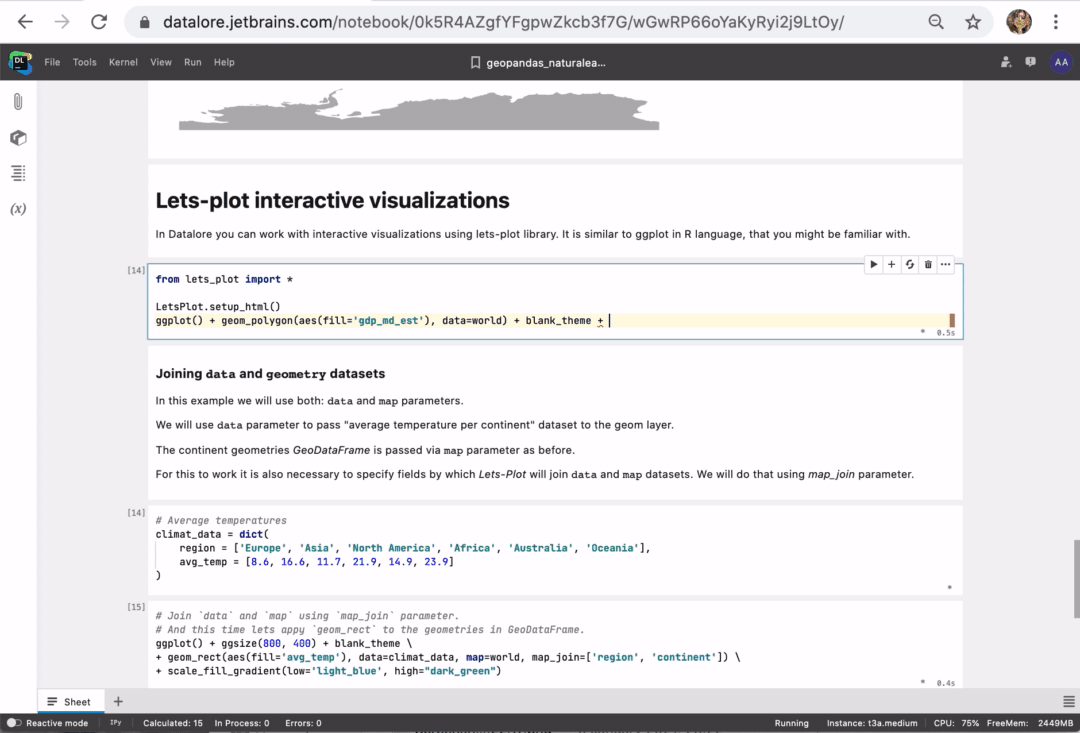
Datalore works with Notebooks
You can import and export .ipynb and .datalore Notebooks. To run the code, you can choose between the Ipython kernel, the experimental Datalore kernel, and the Zeppelin kernel.
Inside Datalore’s code editor you have Markdown and LaTex support, which allows your text to communicate your thoughts more effectively.
We’ve also worked on the look of the Notebooks and introduced:
- Distraction free mode and ‘Split view’ option
- Cell-toolbar to quickly add Markdown and Code cells
- Cell context-menu to generate a table of contents, access the Variable viewer, etc.
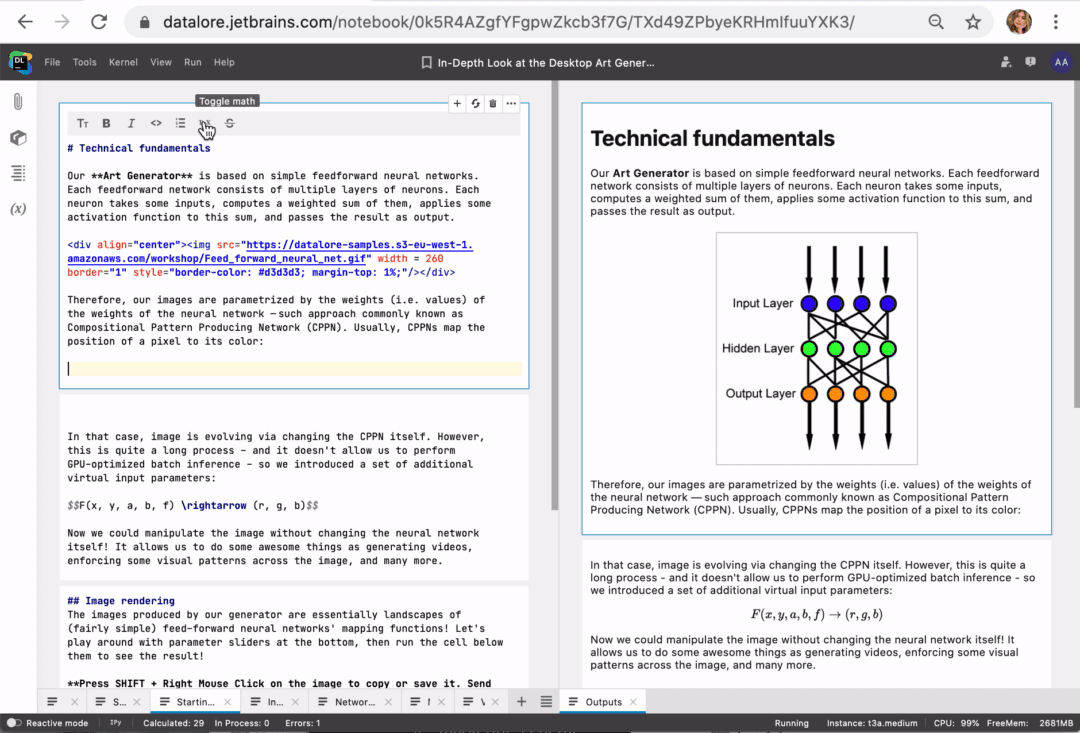
Datalore comes with smart coding assistance
Probably one of the best features of Datalore is its coding assistance, which it derives from PyCharm.
We truly believe that code completion, quick-fixes, auto-imports, rename, and reformat options help make your coding experience more productive. Try out the coding assistance and let us know what you think!
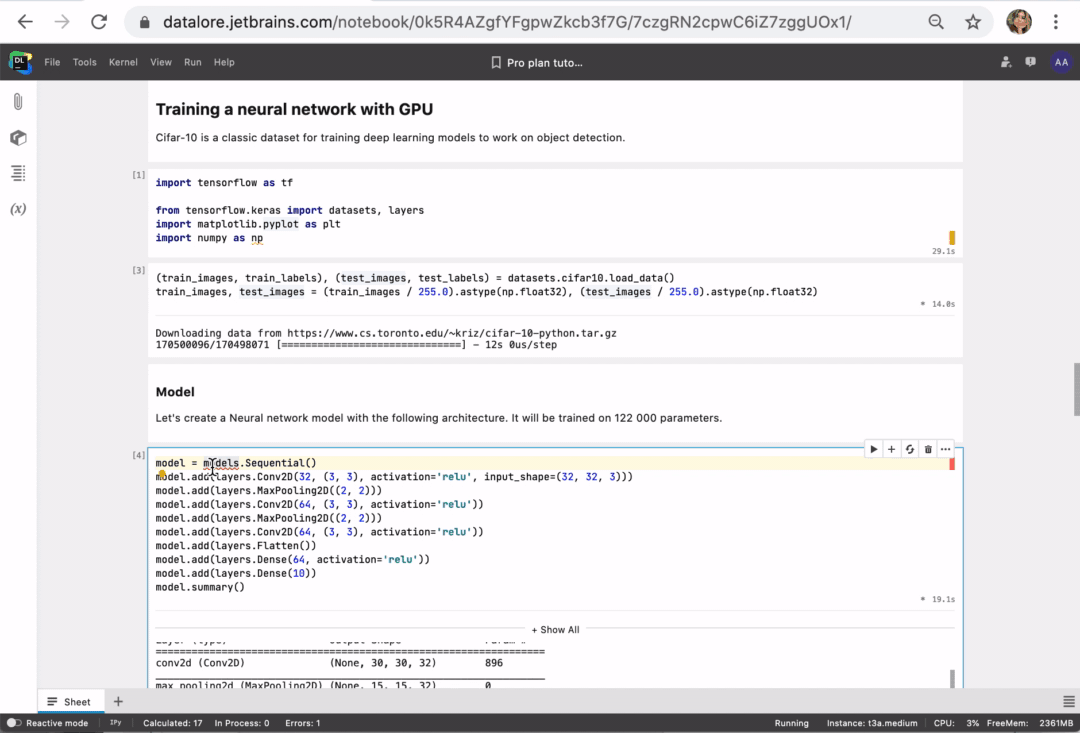
And here’s one more thing that isn’t mentioned in Datalore’s description but is still important: Datalore is designed for both individual and team work.
Teamwork in Datalore
There are several ways you can collaborate with colleagues using Datalore:
- Share your Notebooks to work with your team in real-time
- Publish your Notebooks and share them by link to receive comments
- Share whole workspaces with multiple Notebooks and Datasets
- Publish PyCharm Notebooks using the Datalore plugin for further editing and collaboration with your team
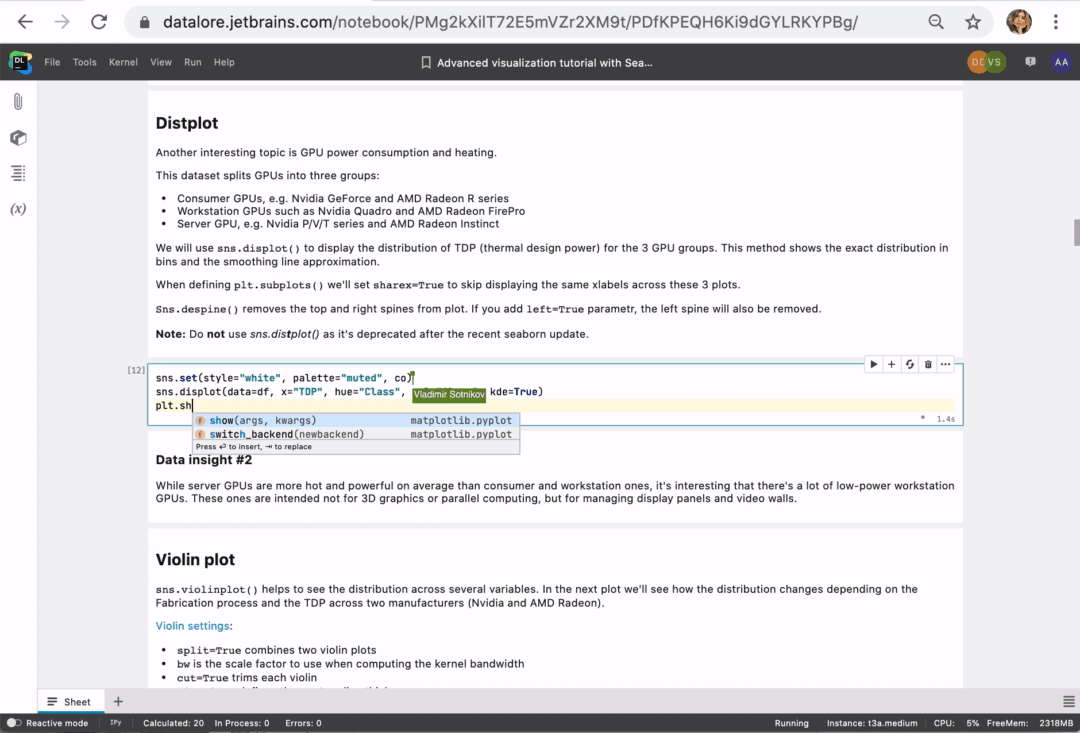
Excited to give Datalore a try? Take a quick tour with this short Getting Started Tutorial before you start:
Go ahead and register at Datalore!
To learn more about Datalore’s features, you can read more posts on our blog. As always, we are eager for your feedback. Please don’t hesitate to write to us in the comments or post on our forum.
Enjoy your Data Science journey,
Your Datalore team
Subscribe to Datalore News and Updates





