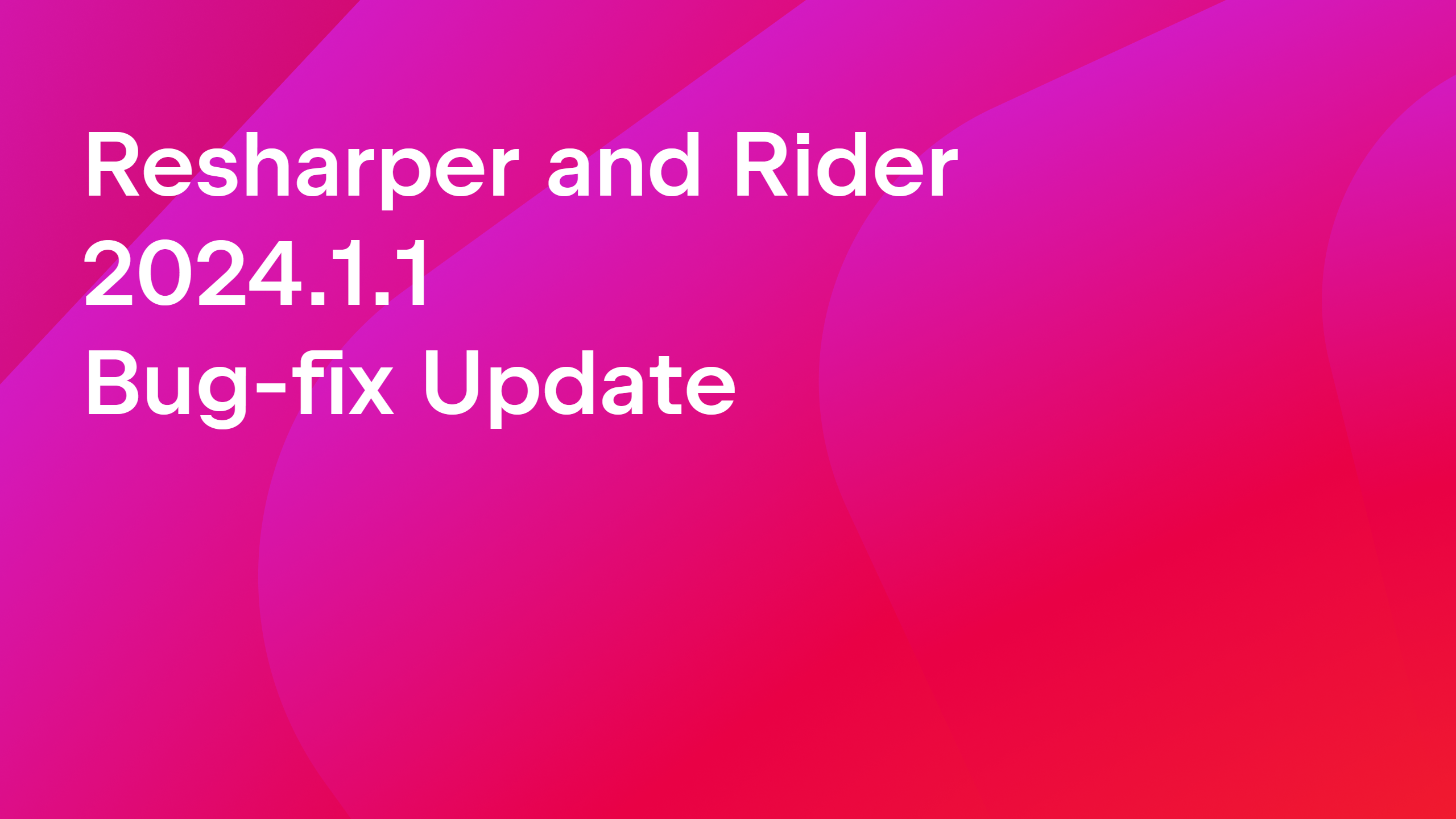The JetBrains Blog
The latest updates on all JetBrains products and topics
 Promo image
Promo image
Improving Code Quality in JavaScript Projects With Qodana
Use JetBrains Qodana to set up static code analysis in an open-source repository, find critical and high-severity issues early, and explore results.