Rider 2021.1 Early Access Program Is Now Open
Hello everyone and welcome to the 2021 Early Access program! Here’s an update on how we’re progressing with our roadmap plans.
Debugger
Rider now has interactive debugger hints! Starting with 2020.1 EAP, hints in the editor not only show you what’s going on, but also allow you to intervene in the process. Click on the hint and invoke Set Value to enter interactive mode. You can input raw data or use other values with the help of autocompletion. Shortcuts are provided, as well.
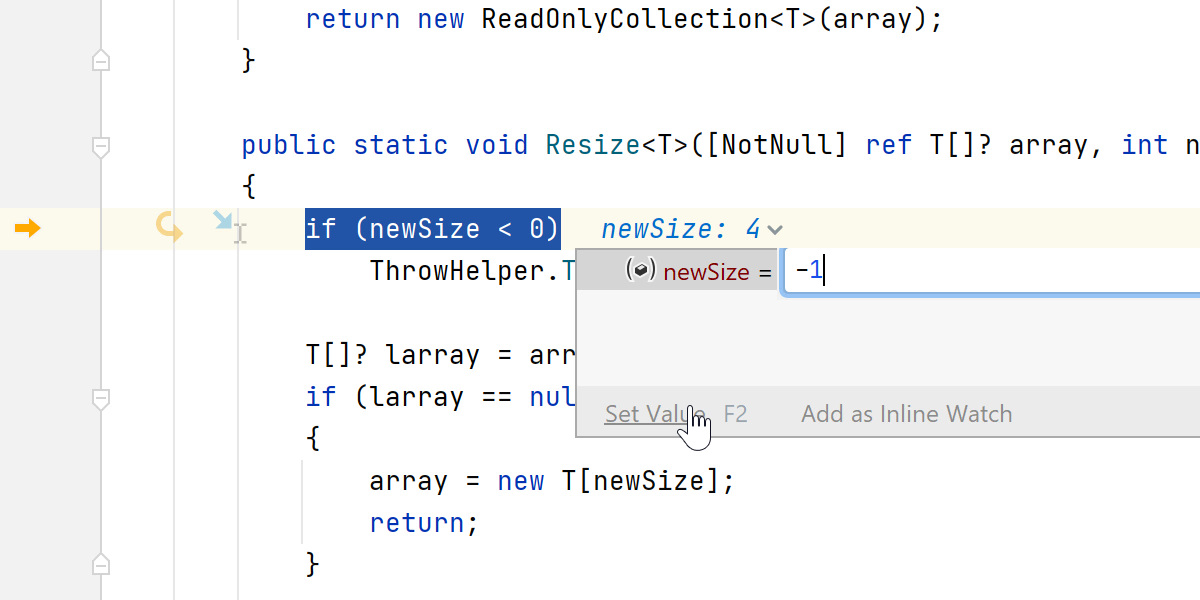
You can enable debugger hints with the “Show values inline” setting in Settings | Build, Execution, Deployment | Debugger | Data Views.
We’ve also made a nice improvement to remote debugging on macOs: the content of processes is now shown correctly.
GameDev
There’s a whole list of improvements for Unity.
- We’ve implemented proper Find Usages for state, state machines, and animation events in Animator. This means there’s no longer false-positive detection of unused code in these scenarios.
- We’ve added completion of the state name for the Animator.Play method argument, as well as a check to determine whether the specified state name exists.
- We’ve added the ability to navigate to Assembly Explorer by double-clicking an assembly in Unity Explorer.
- We’ve added actions to show incoming and outgoing Performance Critical calls and Burst Context calls. You can invoke the actions from Code Vision, the context menu, or the gutter mark menu.
- For Godot, we now support running tests in the game process.

Web Development
- A long-awaited option to delete existing files in the folder before publishing is now available. It can prevent you from being stuck with obsolete data, for example, when moving files around. Beware, however, that if it’s enabled, Rider will completely clean up the target location.
- We’ve added a new built-in browser preview that allows you to quickly preview HTML files. To open the preview, click on the icon with the Rider logo in the widget in the top-right corner of the editor.
Other Updates
- Rider now supports building in parallel on recent versions of Mono. Enable it in Settings | Build, Execution, Deployment | Toolset and Build.
- It is now possible to configure how Rider will treat external dependencies when searching for text. In the Find in Files dialog, select Scope and click the ‘…’ button. The Scopes window will open, and in it you can see whether External Dependencies are included or excluded from the scope. You can change their status using the buttons on the right.
That’s it for today! We would love to hear how the first EAP works for you. Feedback is appreciated here in the comments, in our issue tracker, and on social media.
Subscribe to a monthly digest curated from the .NET Tools blog:







