IntelliJ IDEA 2017.2 EAP: Better Code Completion and VCS Support
We’ve just published a new IntelliJ IDEA 2017.2 EAP build, in which you’ll find some quite interesting new features.
As you probably know, the second call of Smart completion for Java, among other things, suggests chains of method calls relevant to the current context (expected types, available fields, variables, parameters). In this EAP we’re making this feature even better: all these suggestions are displayed after the first call of Smart completion, and what’s even better, they’re sorted by how frequently they’re used in the project.
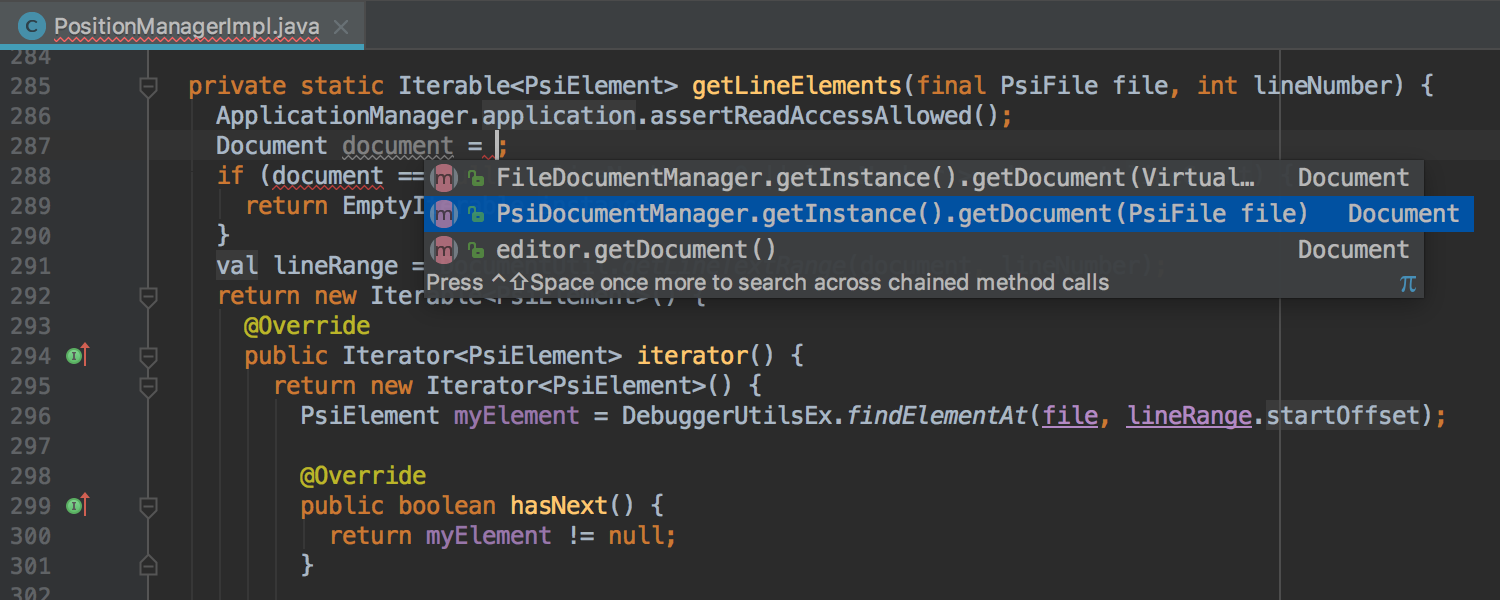
When these suggestions include method calls with arguments that aren’t yet available in the current editing context, IntelliJ IDEA will define a local variable of the required type:
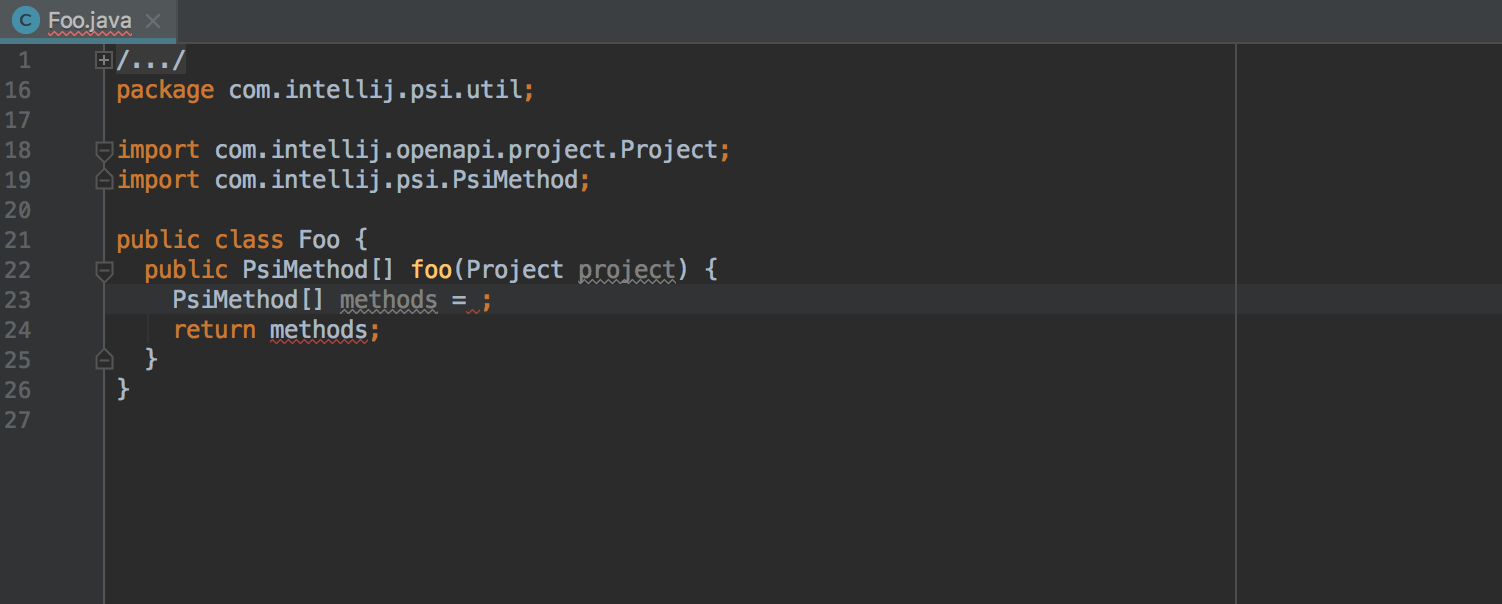
These improvements are still work in progress, so there’s a number of cases when thsee suggestions are not available:
- If project hasn’t yet been built.
- When you deleagate build to Gradle.
- In languages other than Java.
Current behaviour remains unchanged and is available via the second call of Smart completion.
We’re also introducing some changes to VCS support. First is that settings related to the Commit dialog have been reworked and moved to a separate page called Commit Dialog:
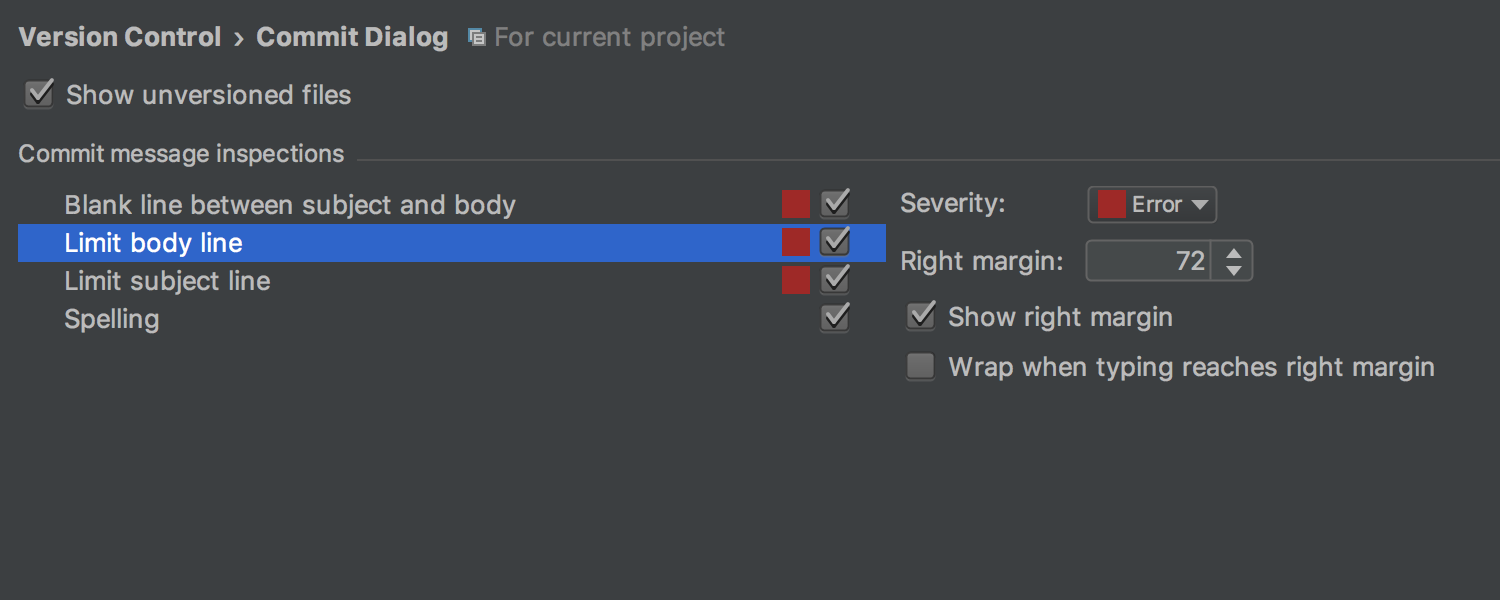
Now you can specify whether you want IntelliJ IDEA to check if commit messages comply with certain rules: blank line between subject and body, their maximum length, etc. IntelliJ IDEA doesn’t simply check the commit message, but also offers a quick fix and Reformat action:
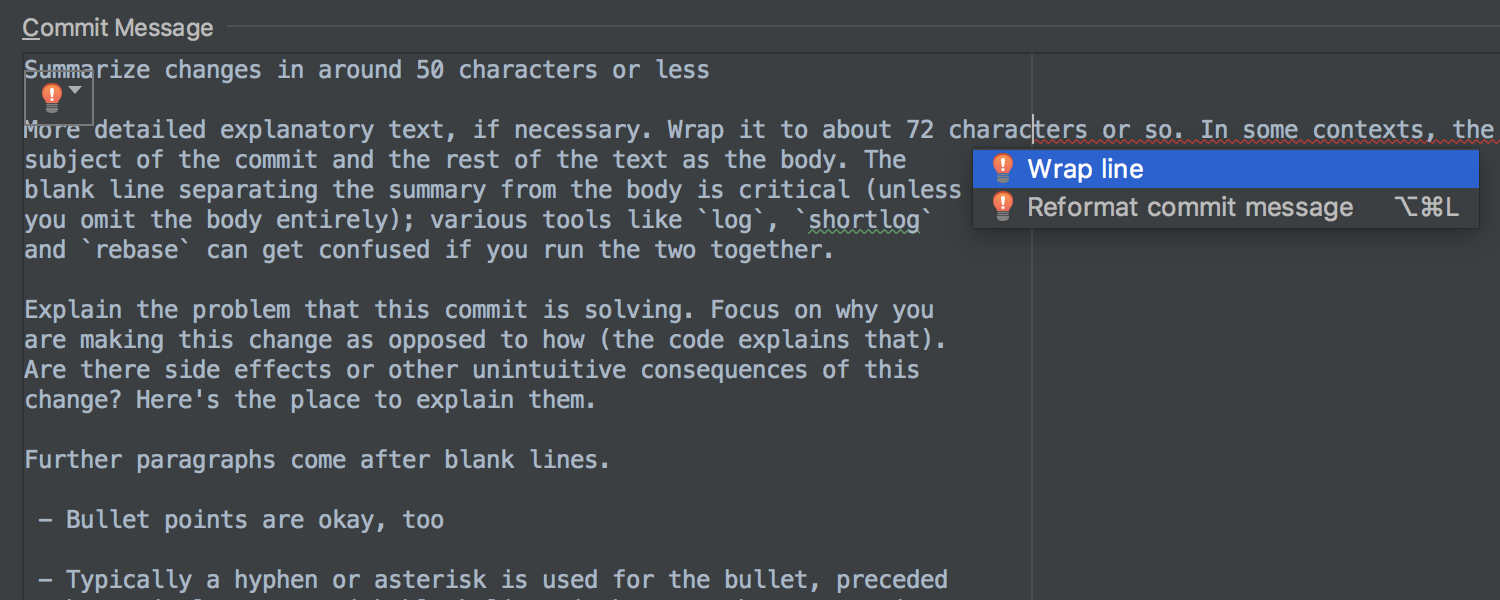
The new Reword action lets you change the commit message for any of commits that aren’t yet pushed.
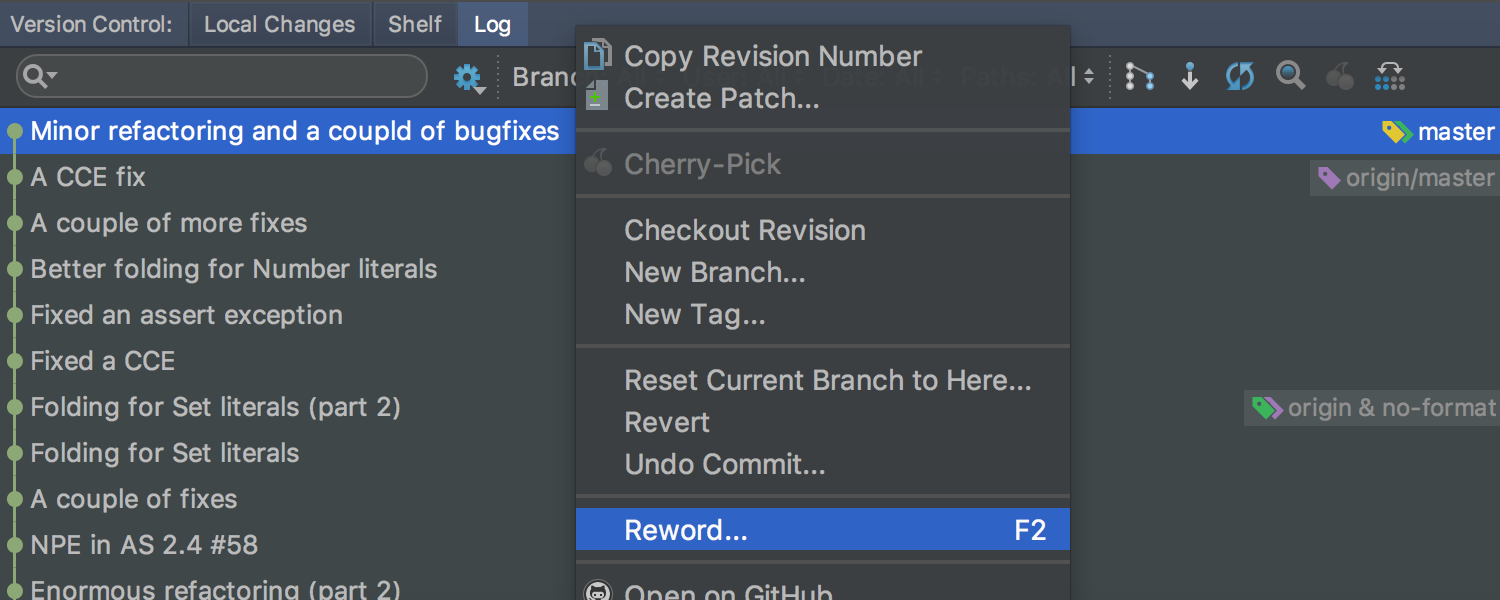
The Shelf tab has been redesigned and now offers better performance and ergonomics, with the Preview panel and the new action to compare it the with the local revision:
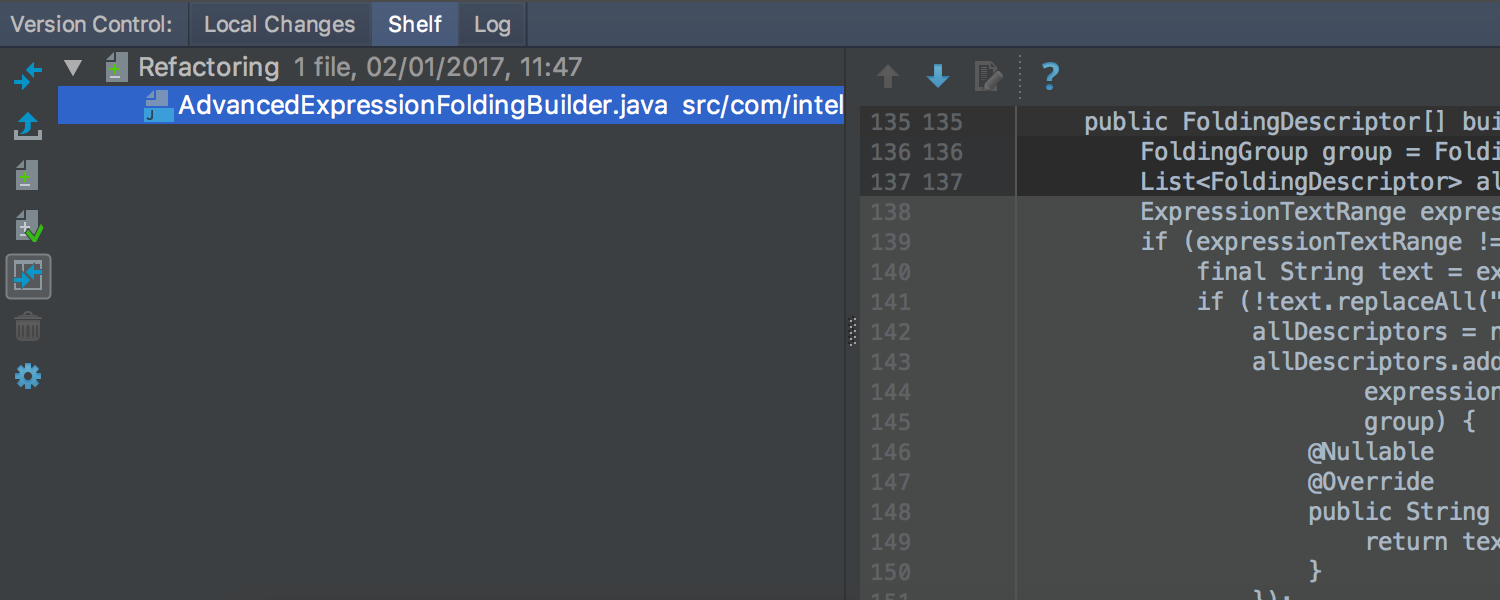
Last, but not least, the Find in Path popup now merges search results from same lines:
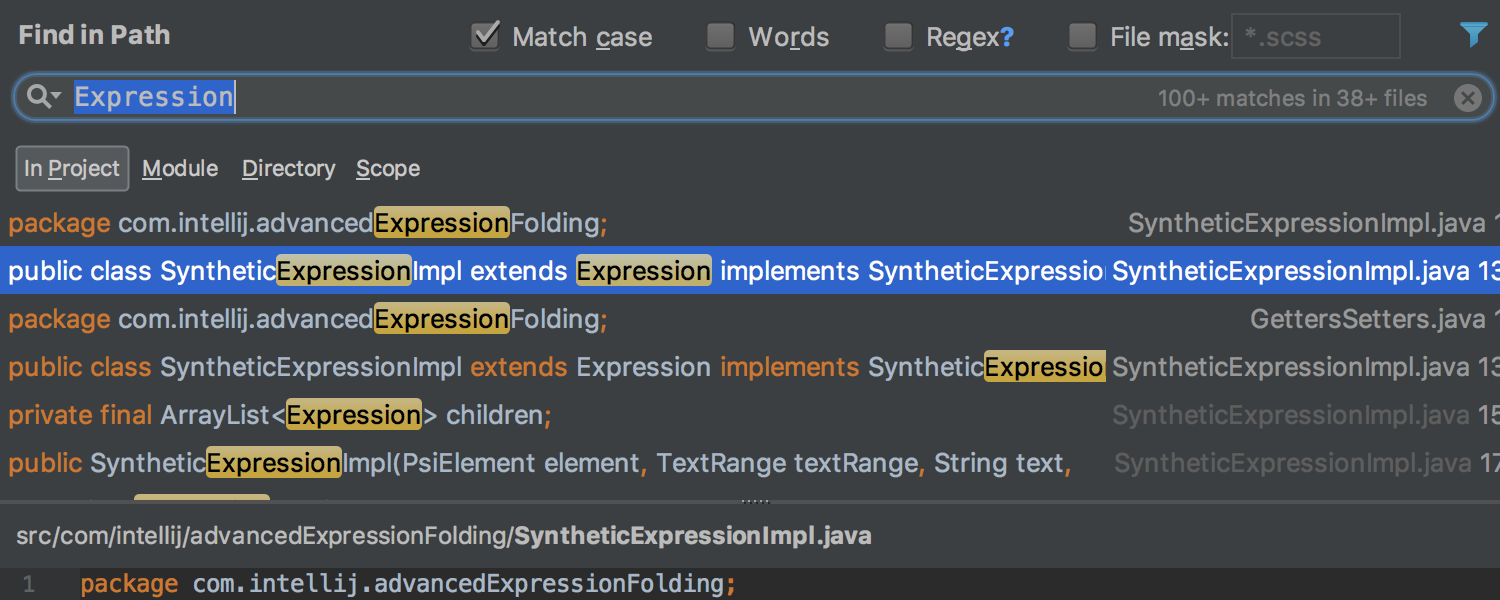
Develop with Pleasure!
Subscribe to IntelliJ IDEA Blog updates




