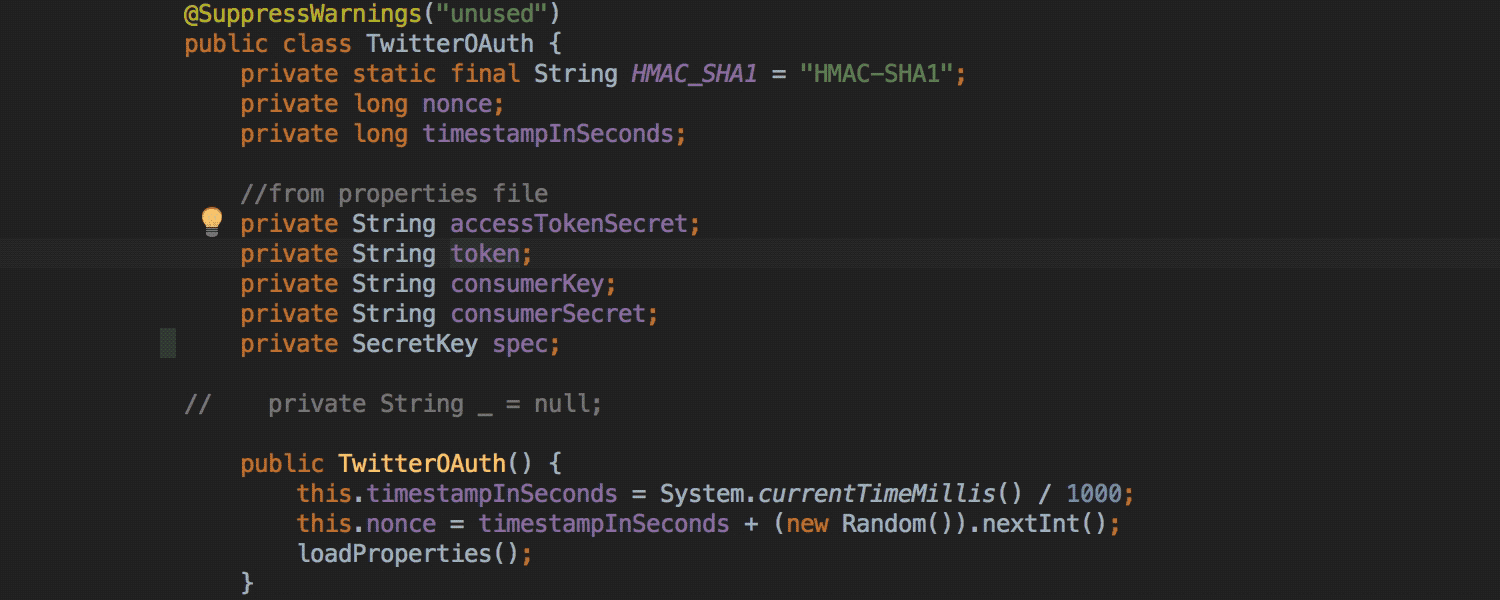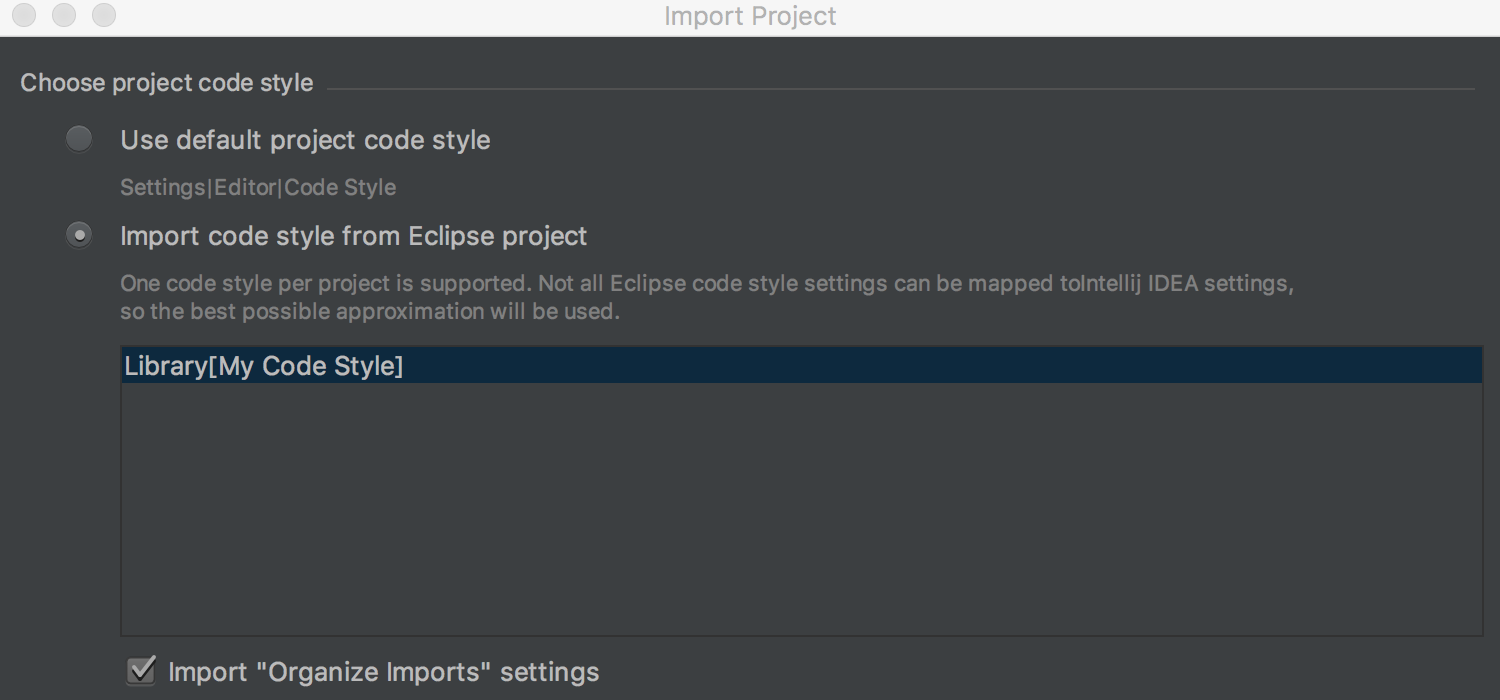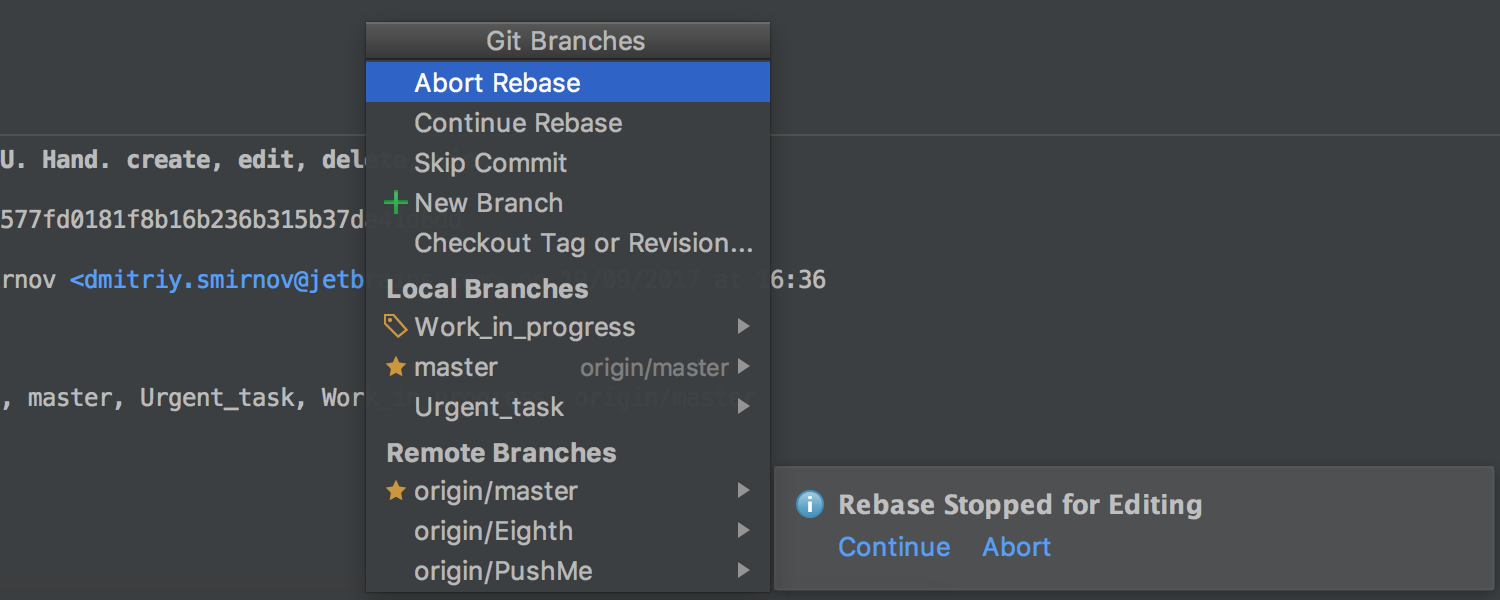What’s New in IntelliJ IDEA 2018.1 EAP?
Today we have exciting news to share – a new IntelliJ IDEA 2018.1 EAP build is available for download! Get the fresh build here or update via Toolbox App. Let’s cut to the chase and a take a look at the goodies that are inside the latest IntelliJ IDEA 2018.1 EAP build.
Now the IDE lets you navigate to the next or previous identifier occurrence, using the Alt + Wheel down or Alt + Wheel up shortcuts. Place the caret on an identifier, and the IDE highlights its usages; you can now jump to the next or the previous occurrence. This new feature is also available through the main menu in Edit | Find | Go to next (previous) highlighted element usage.
In other news, during the import of an Eclipse project, IntelliJ IDEA is now able to import your code style configuration. This ability is provided by a new extra step in the New Project Wizard. If some code style settings can’t be directly mapped to the IntelliJ IDEA settings, the IDE uses its best approximation. IntelliJ IDEA will support only one code style for each project.
You can check and change your code style settings in the Settings/Preferences | Editor | Code Style.
Git integration
To make it simpler to use the rebasing procedure from the IDE, the Abort Rebase, Continue Rebase or Skip Commit actions are now available from the handy Git Branches pop-up.
Also, now when you perform the push operation, the IDE uses the default remote branch (which is specified in the Git configuration file of your Git repository) in the Push Commits dialog. Previously the IDE remembered the branch from the previous push. The current behavior is consistent with the git push command.
Refer to the release notes for the complete list of changes.
Take the latest IntelliJ IDEA 2018.1 EAP build for a ride! As always, we welcome your feedback, so please don’t hesitate to reach out to us here in the comments, on Twitter, or in the issue tracker.
Happy developing!
Subscribe to IntelliJ IDEA Blog updates