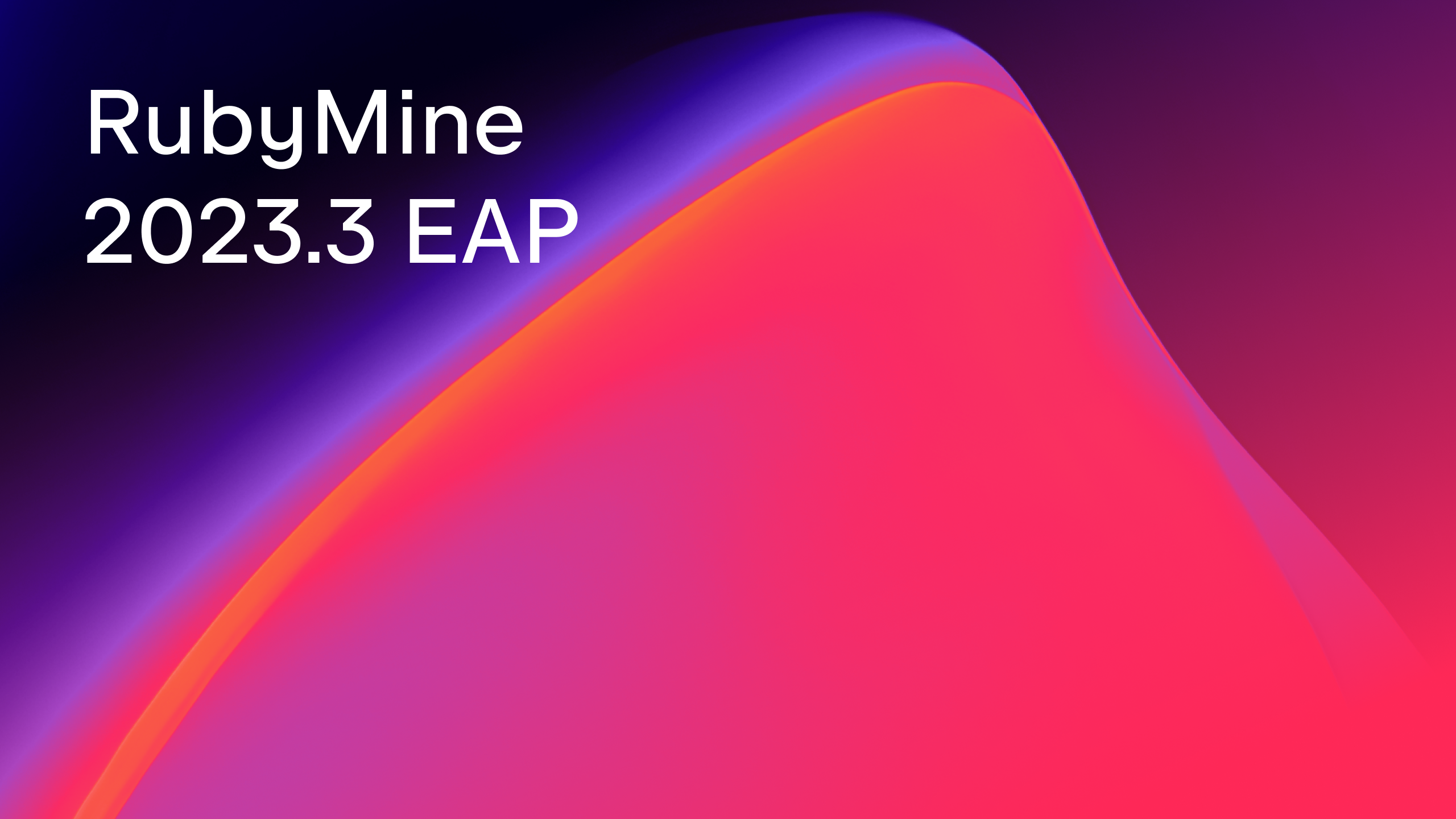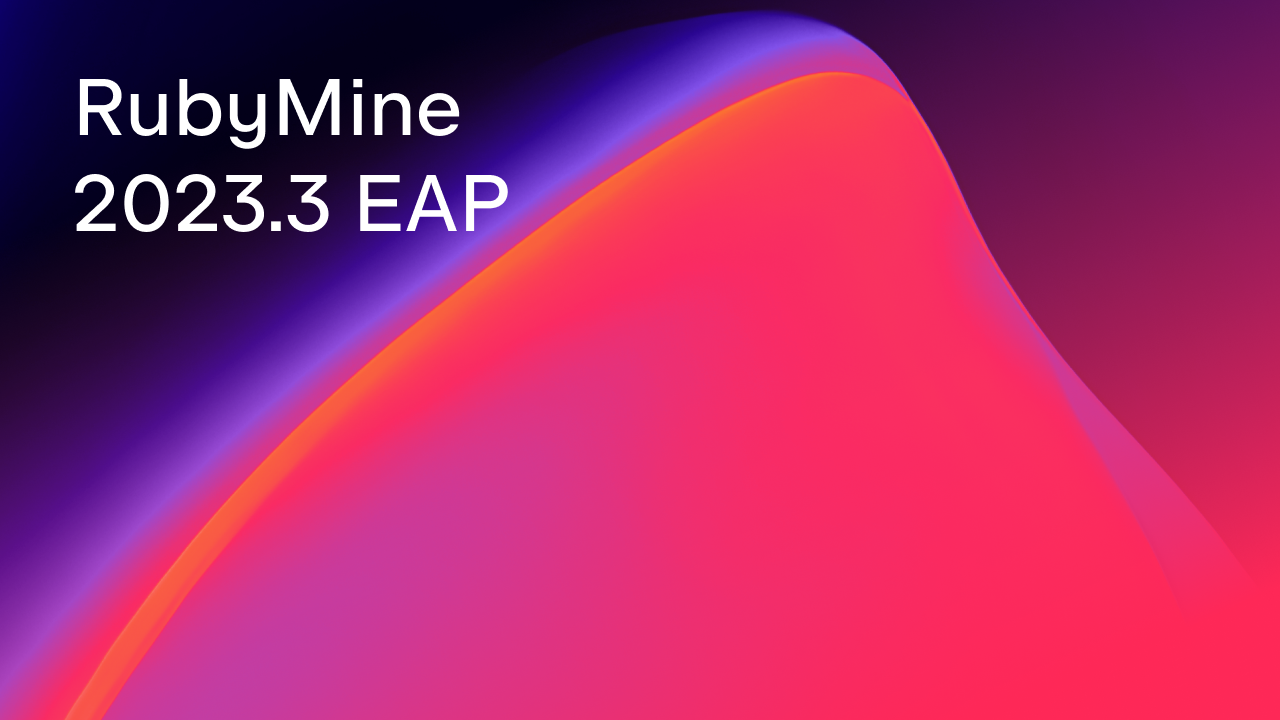RubyMine 2017.1 RC 1: Improved Docker Support
Hi there,
RubyMine 2017.1 RC1 (build 171.3780.26) is now available! This build is the first release candidate for RubyMine 2017.1 which is coming by the end of March.
Besides fixing a number of bugs, this update brings more stable support for Docker, allowing you to work with Rails apps correctly. We’ve already announced support for Docker, and now we’d like to show you exactly how it works in RubyMine.
First of all, be sure to install the Docker plugin right from the IDE (Preferences | Plugins | Browse repositories). This probably won’t take longer than a minute:
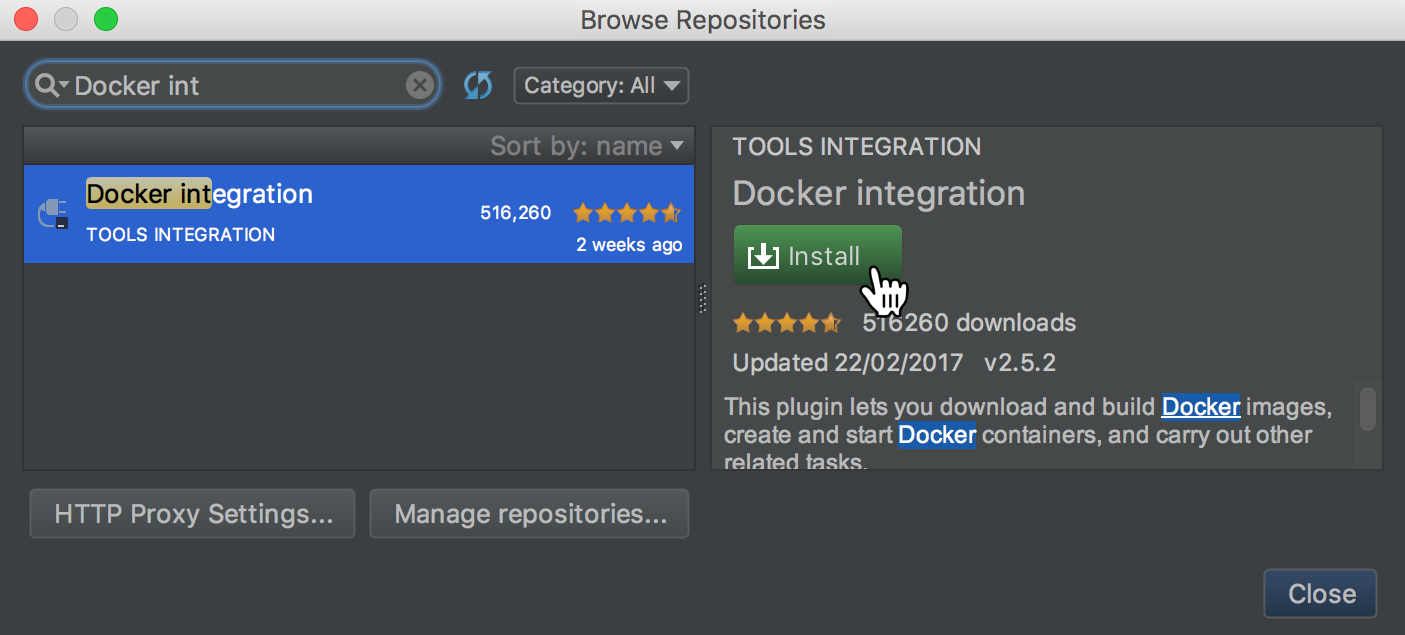
After installing and restarting the IDE, add a remote Docker SDK (Preferences| Languages & Frameworks | Ruby SDK and Gems | New remote):
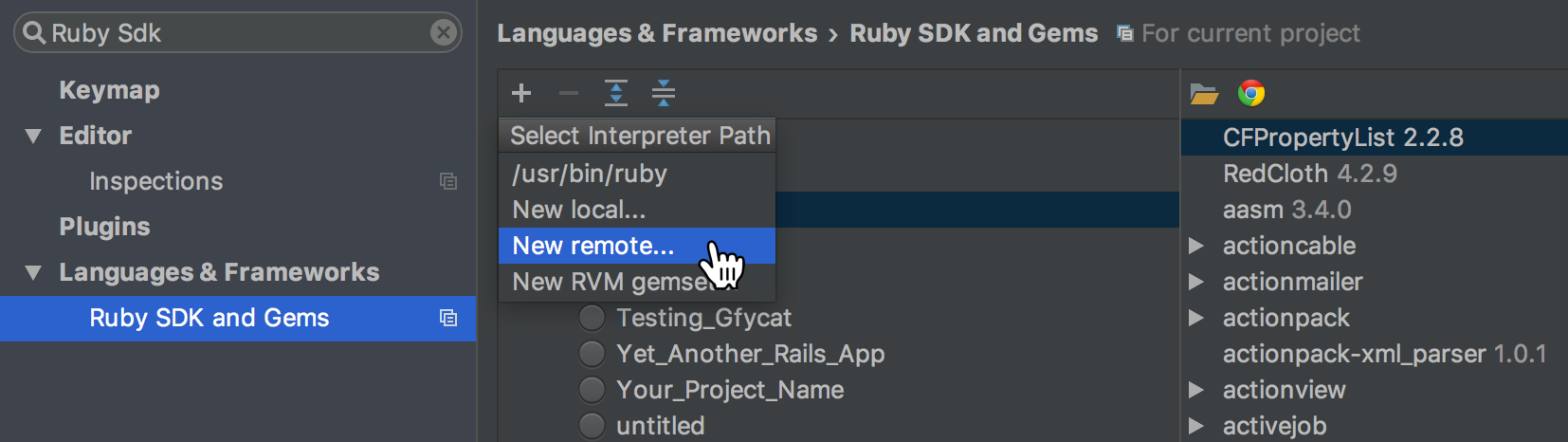
Now, assuming you have an existing Docker project, simply choose your Docker SDK:
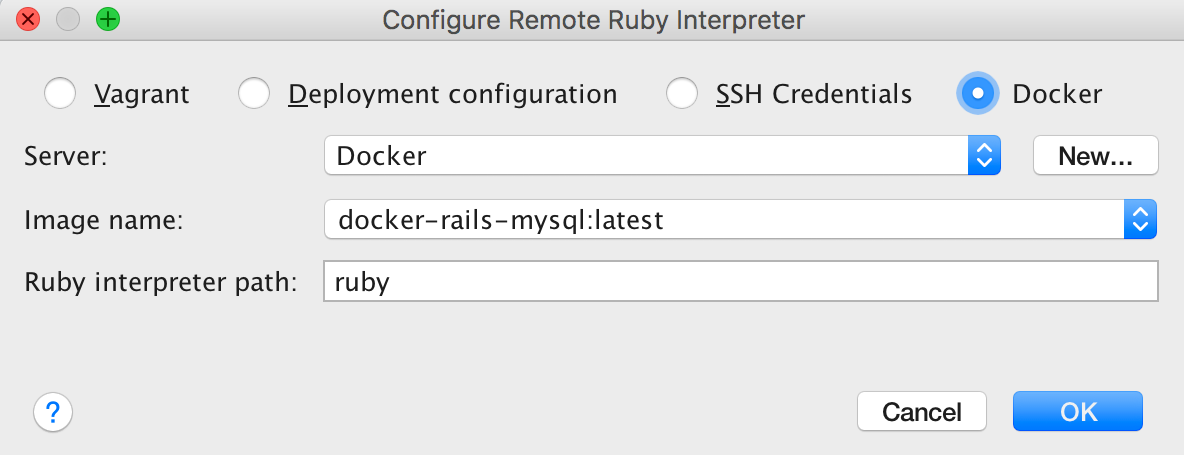
After you click OK, RubyMine will start indexing your project by using the newly added Docker SDK. Since RubyMine loads the whole Docker SDK, you are able to work with the Docker project like you would with a local one, taking advantage of code analysis, completion, and other smart features available in RubyMine.
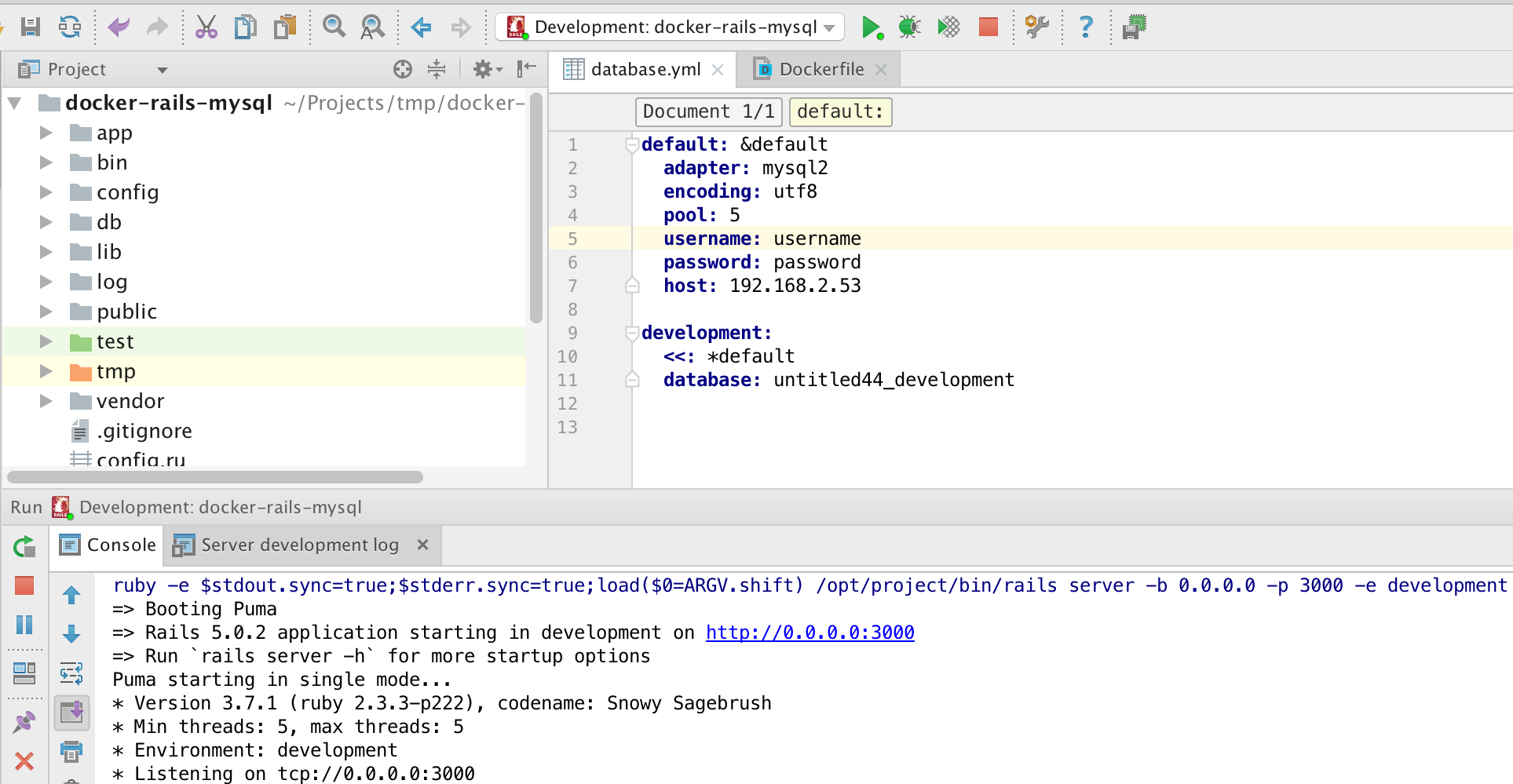
We used MySQL and ran a plain Rails application to show you how RubyMine works with Docker projects. Once the server is running, we get a very familiar welcome page in the browser:
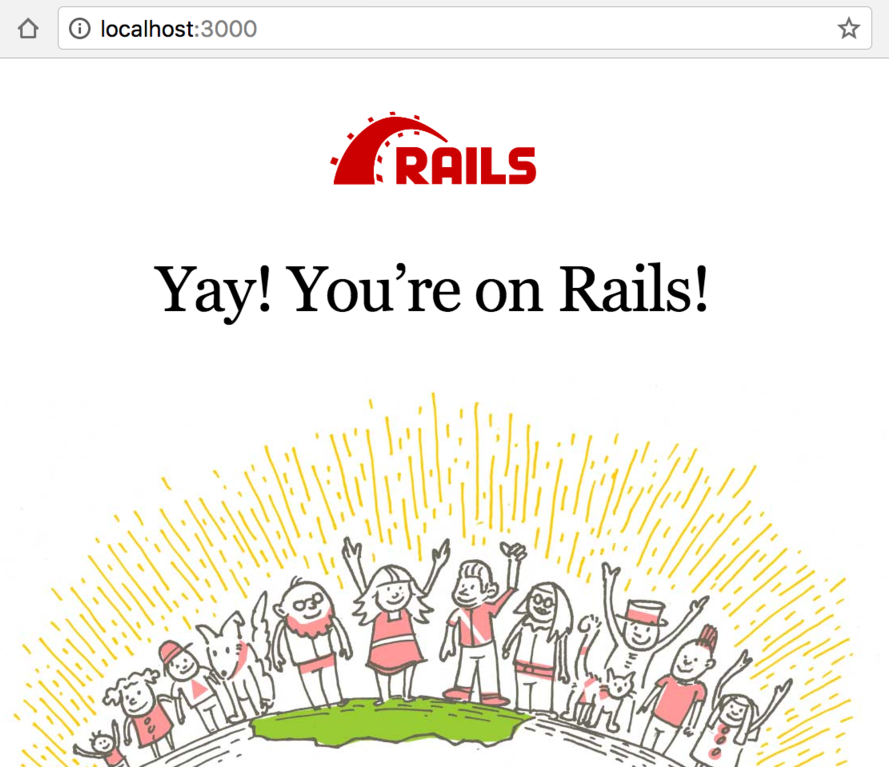
Please note that RubyMine doesn’t support Docker Compose — уеt. We are planning to add it along with the ability to debug Ruby/Rails apps.
Download this build from our What’s new page. See the release notes for the full list of changes.
Be sure to try Docker support in RubyMine and let us know what you think in the comments below!
If you face any issues, feel free to contact our support team or submit them to our tracker.
Cheers!
—
Your RubyMine Team
Subscribe to RubyMine Blog updates