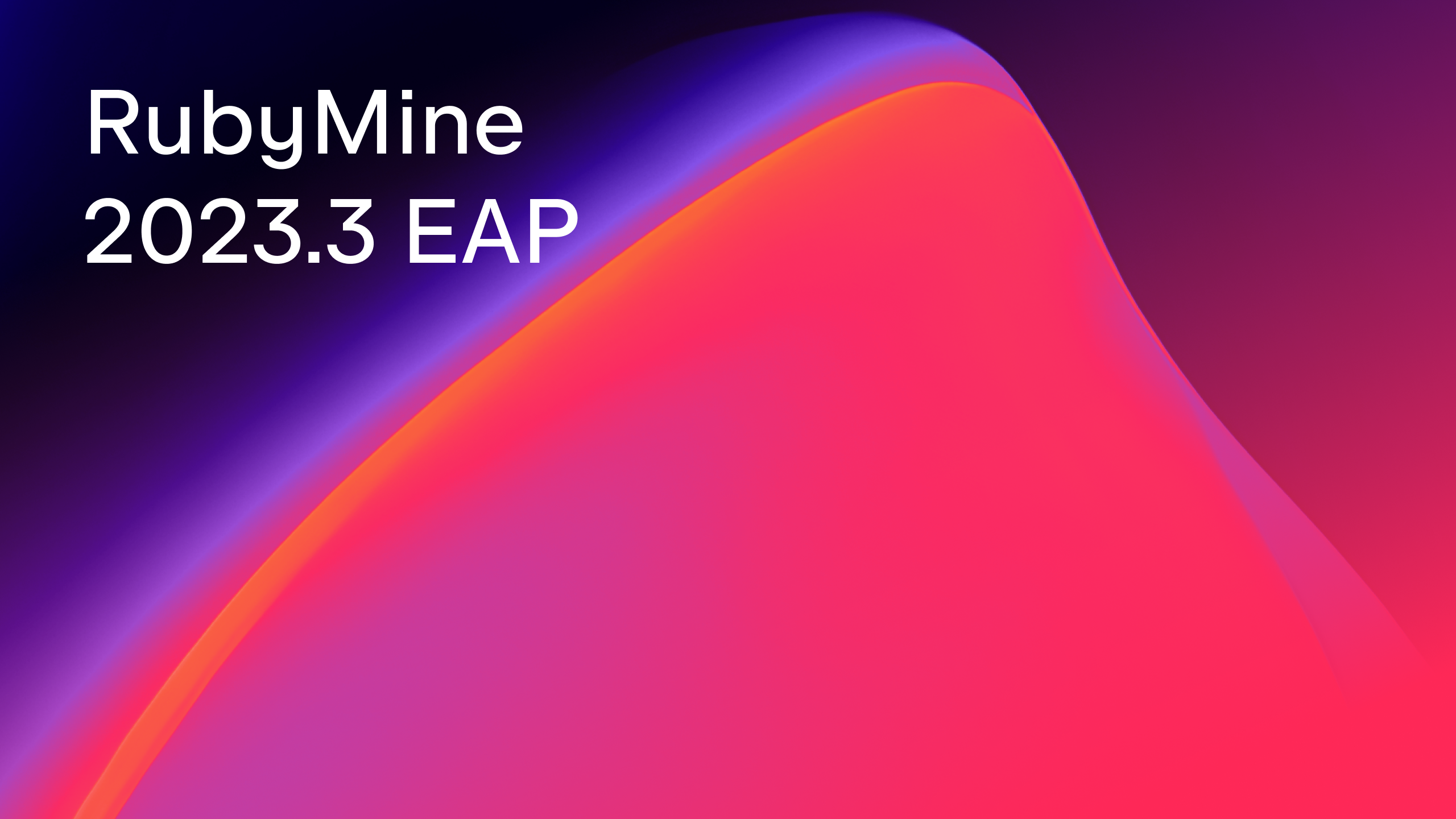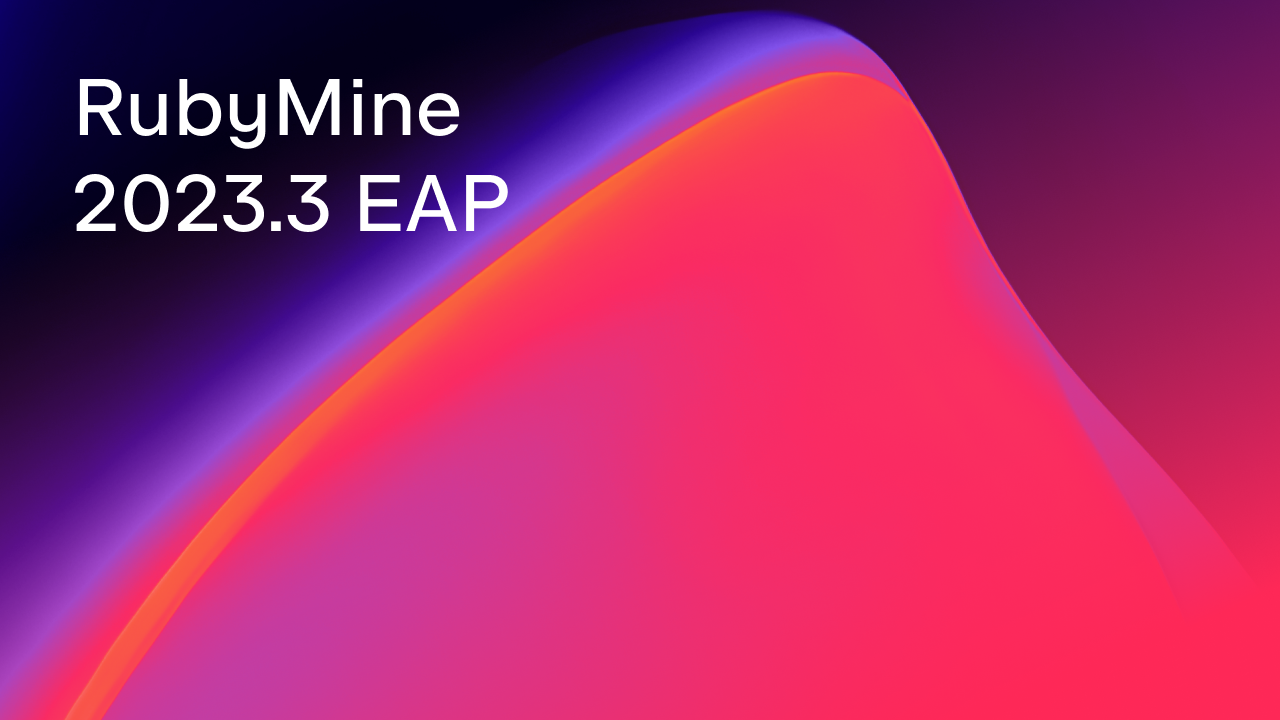Running Rails tasks with Run Anything
Hi there!
As you may already know, RubyMine provides a unified way to run Ruby scripts, Rails applications, Rake tasks, Rails generators, and so on with the powerful Run Anything (double Ctrl). At the same time, you can run Rails generators and Rake tasks using dedicated popups. For example, you can run the desired Rake task by pressing ⌥R / Ctrl+Alt+R and then finding the required action:
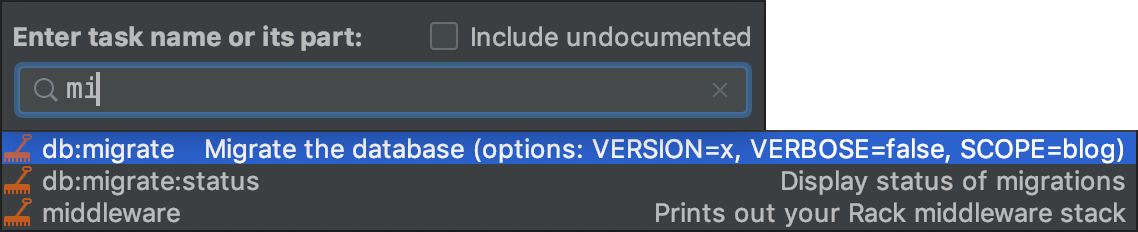
This is similar too for Rails generators ⌥⌘G / Ctrl+Alt+G:
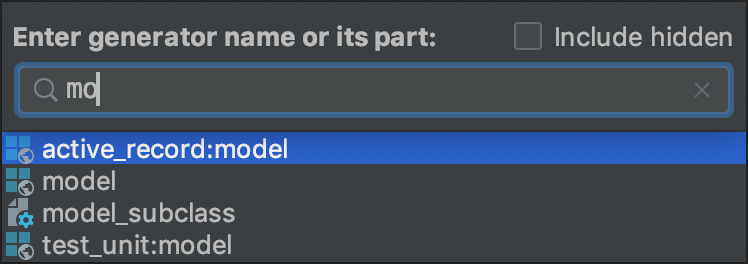
Starting with v2019.3, we have decided to replace the older popups with Run Anything and provide a single point of entry for running tasks/generators. So now, pressing ⌥R / Ctrl+Alt+R invokes the Run Anything popup and adds the rake command automatically. As you can see in the image below, you can reload and run Rake tasks.
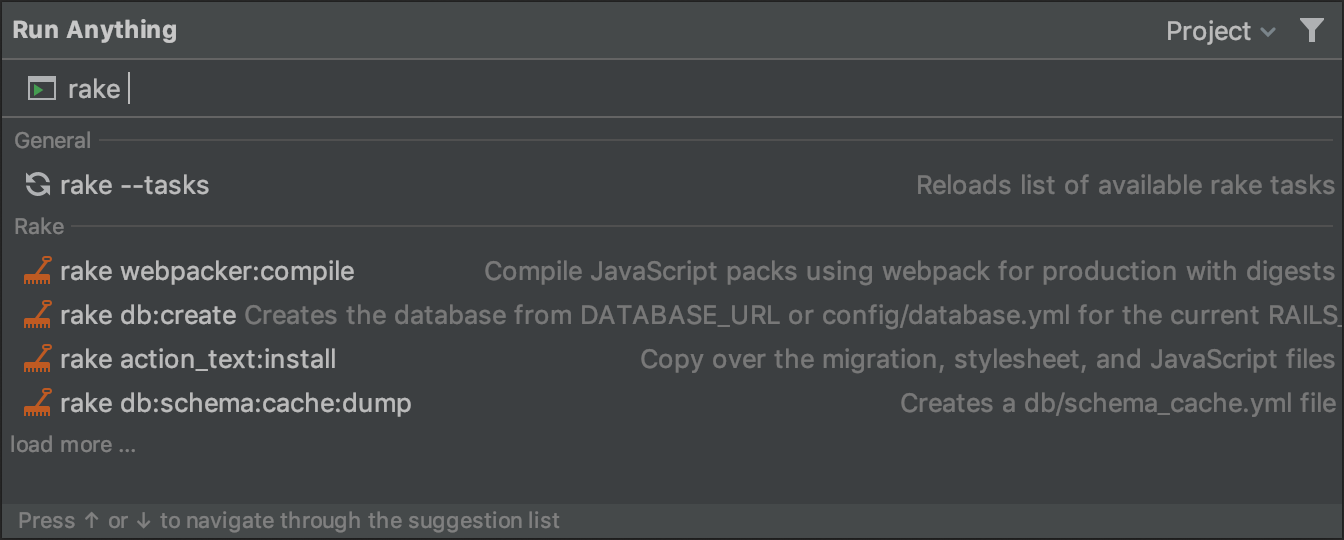
When invoking Rails generators (⌥⌘G / Ctrl+Alt+G), RubyMine inserts the rails g command part.
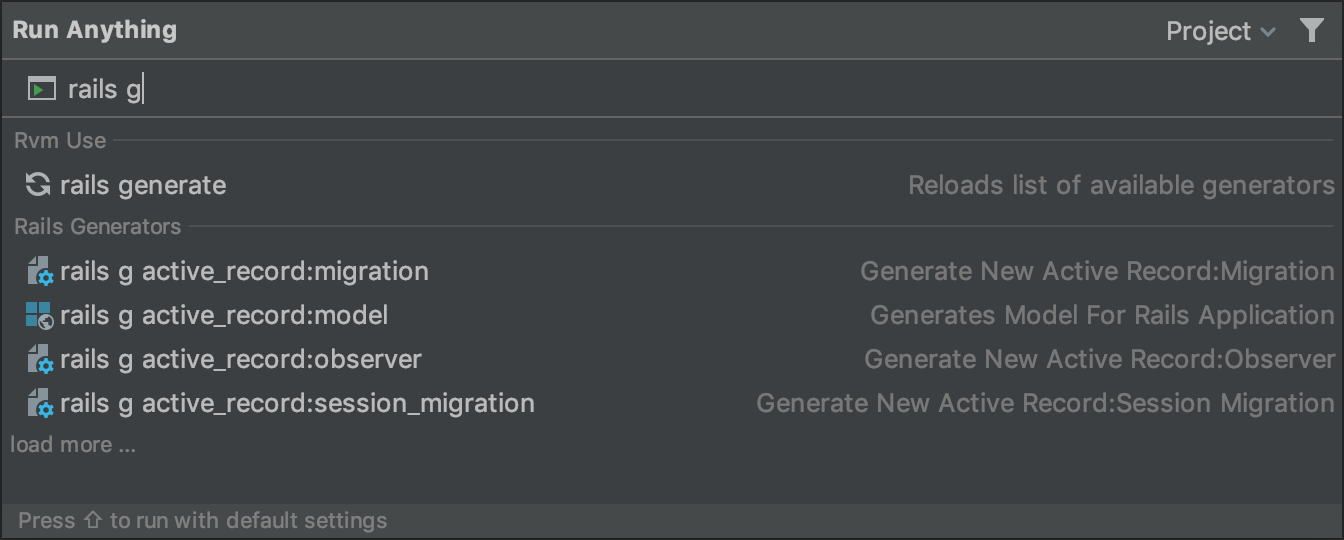
The Run Anything popup also shows command descriptions to help you quickly understand what each command does. You can learn more about which commands you can run using Run Anything from our Running Anything help page.
Try out the new approach and let us know about any issues you come across in the comments. Please also feel free to submit any issues or feature suggestions to our YouTrack issue tracker. Thank you!
Cheers,
Your RubyMine Team
Subscribe to RubyMine Blog updates