IntelliJ IDEA
IntelliJ IDEA – the Leading IDE for Professional Development in Java and Kotlin
The Backspace Key Gets Smarter in IntelliJ IDEA 14 EAP
If you haven’t tried IntelliJ IDEA 14 EAP yet, we hope this sneak peek will convince you to, because it keeps getting better and better!
One of current EAP highlights is smarter Backspace key behavior: it doesn’t just remove indents and white spaces, it does so according to your code style settings. This new setting which is called Smart Backspace Indent makes editing code way more convenient because you can just slam it repeatedly without having to worry about breaking code style and remove unwanted spacing much quicker:
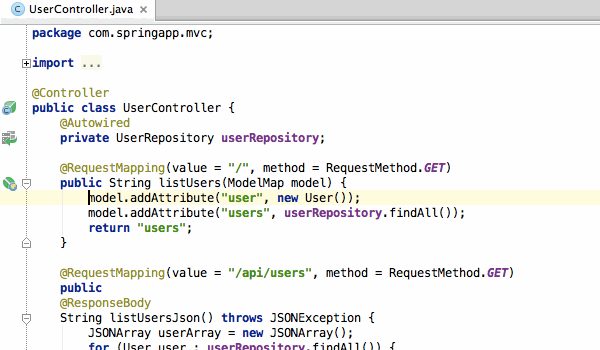
The setting is enabled by default but you can toggle it from Settings → Editor → Smart Keys:
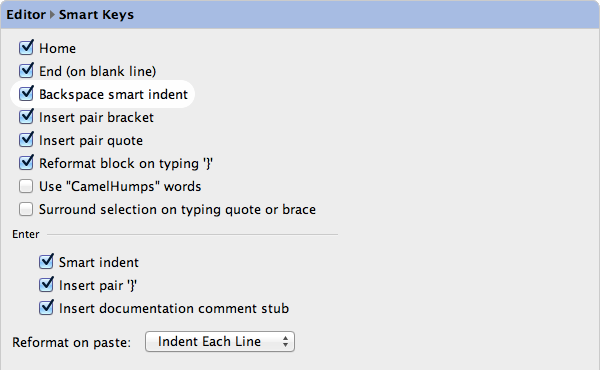
As good as it comes, IntelliJ IDEA 14 EAP is work in progress nevertheless, so if anything doesn’t work as it should, report it please to the discussion forum or issue tracker.
Develop with Pleasure!
Subscribe to IntelliJ IDEA Blog updates








