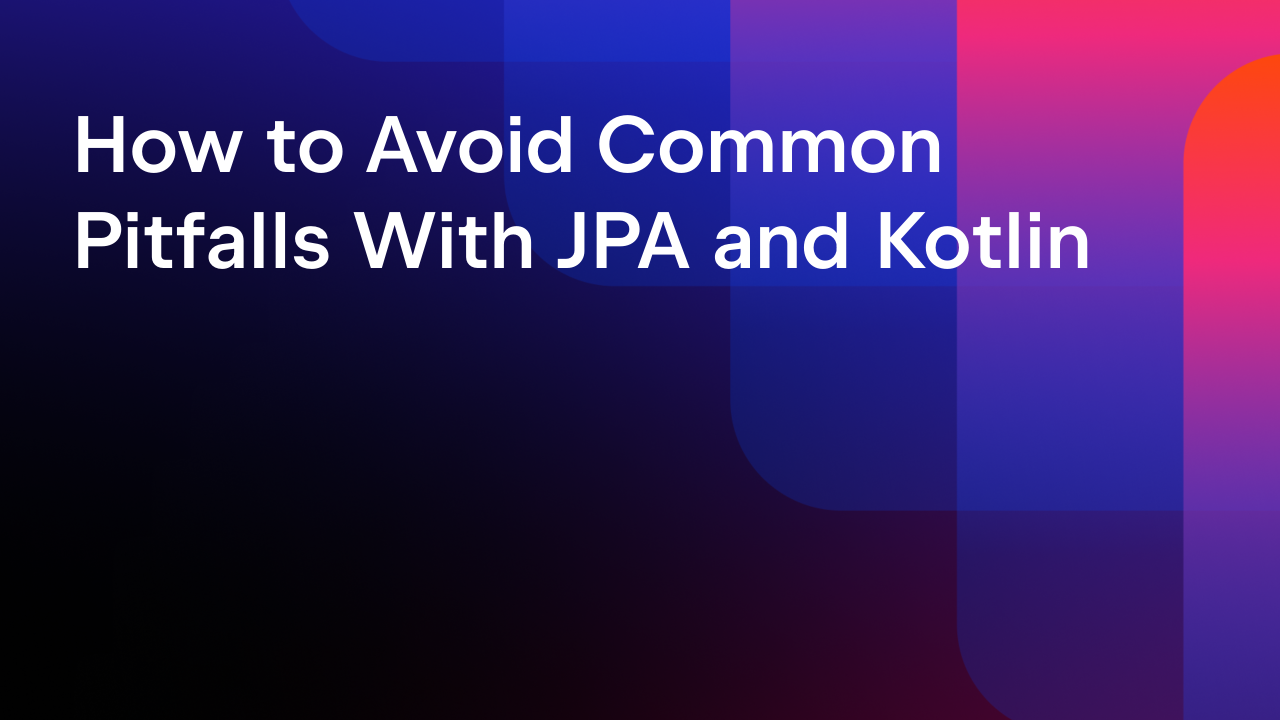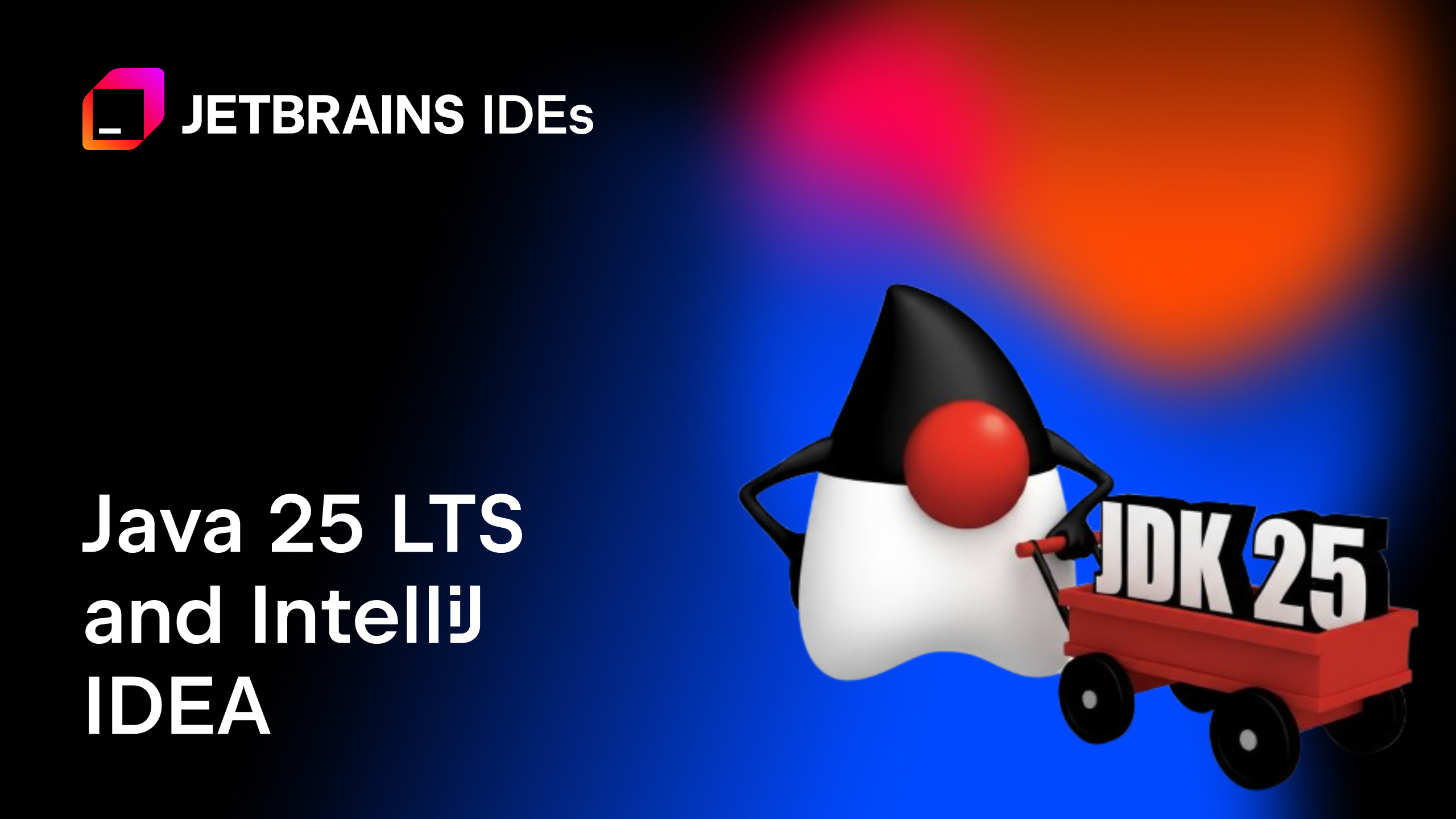IntelliJ IDEA
IntelliJ IDEA – the Leading IDE for Professional Development in Java and Kotlin
Touring Plugins – Floobits
Software has become an increasingly cooperative process, both for applications themselves and for those who build them. With today’s developer teams spanning classrooms and continents, good interprocess communication is critical, and Floobits can help.
Floobits is a real-time collaborative editor, a sort of “shared memory” for developers around the corner, or around the globe. We can imagine a few activities where this type of communication is especially useful: interviewing, reviewing and pair programming.
First you will need a Floobits account in order to get started, which is available through Floobits’ website or via your on-premises provider. Next, add a configuration file in your home directory, then install the Floobits’ plugin, as described below.
Once you have configured your development environment and shared a project with the Floobits server, go ahead and add a contributor via your Floobits account. Take some time to explore the browser features. When you’re ready for a real IDE, fire up IntelliJ IDEA.
Here at JetBrains, we have been happily using Floobits for a while and thought we would share an example of how you can use Floobits to collaborate on IntelliJ IDEA or any of the platforms which Floobits supports. Maarten and I take Floobits for a spin.
In SICP, Abelson and Sussman write, “Programs must be written for people to read, and only incidentally for machines to execute.” IntelliJ IDEA gives us the tools to help build and maintain code. Together, with best practices like pairing and regular reviews, we can achieve both.
Special thanks to Geoff Greer, Matt Kaniaris, and Bjorn Tipling for helping fix the bugs.
Subscribe to IntelliJ IDEA Blog updates