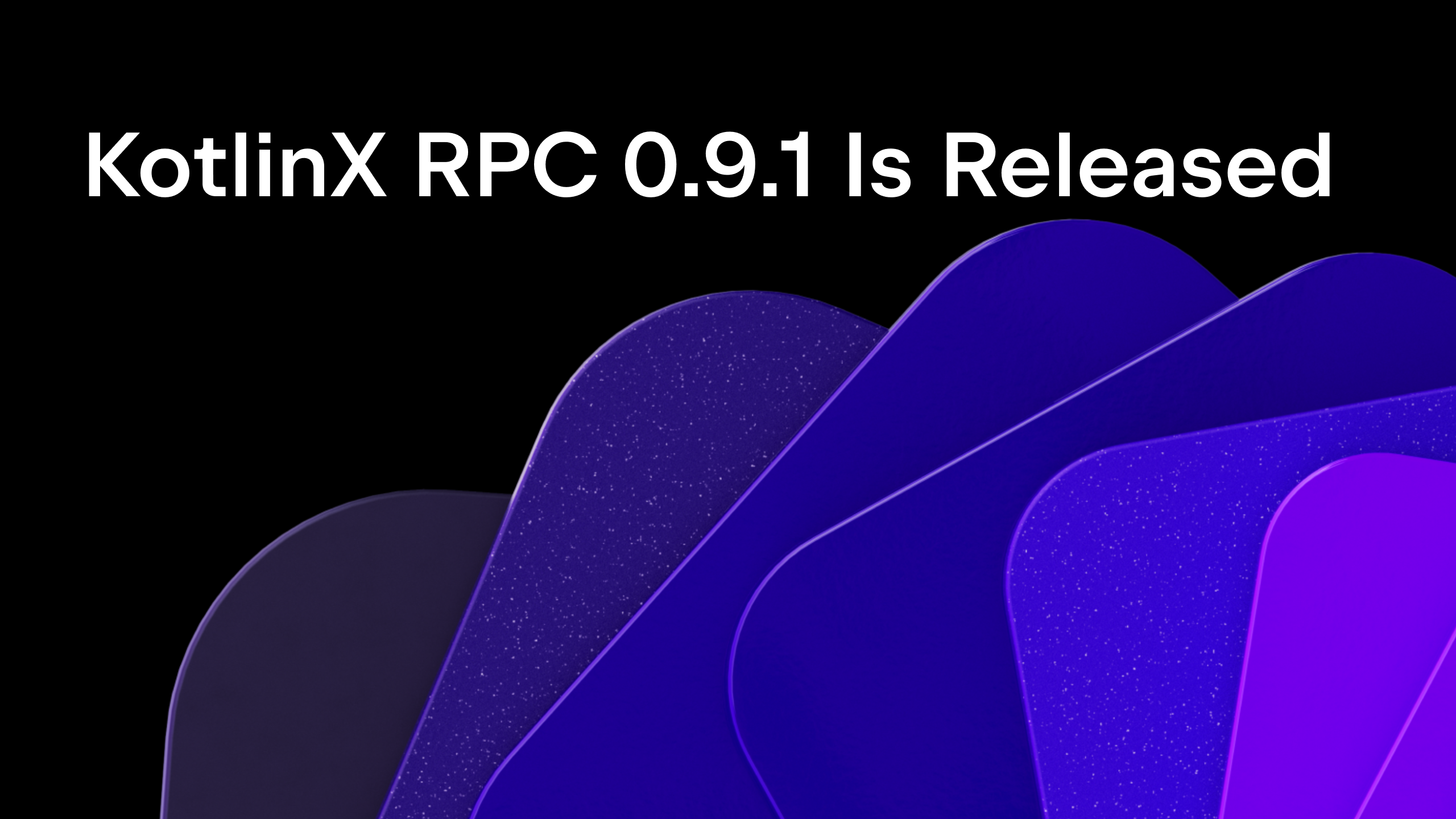Kotlin
A concise multiplatform language developed by JetBrains
M7 Release Available
Kotlin M7 is here and with it some long awaited features.
Compiler and Language Changes
Inline support
One of the biggest features of M7 is support for inline functions. Kotlin encourages the use of higher-order functions (some people call this “functional style”) which entails extensive use of lambda expressions. Starting with M7, you can declare a higher-order function as “inline” which means that its body will be inlined at the call site along with any lambdas passed to it. This means that the performance penalty of using such functions is next to nothing. For instance, having a for loop as opposed to using forEach and passing a lambda will have very little difference in terms of speed.
Inlining provides benefits such as the number of generated classes, bytecode size, fewer allocations and fewer megamorphic calls, all of which contribute to these performance gains.
Many functions from Kotlin’s standard library are now inlined.
NOTE: If inlining breaks your code (due to compiler bugs, for example), you can switch it off by passing the -inline off command line option to the compiler (see Preferences -> Compiler -> Kotlin Compiler):
toString(), equals() and hashCode() need override directive
When declaring toString(), equals() and hashCode() we now need to prefix them with the override keyword. This is a breaking change from the previous release and applies to all classes. Use the provided quick-fix in the IDE (Alt+Enter on an error) to quickly add “override” to all such methods in project.
“jet” package renamed to “kotlin”
The jet core classes have been renamed to kotlin, which also means that, yes you guessed it, Kotlin is now the official and final name of, well, Kotlin. This is, again, a potentially breaking change. Most imports will happen automatically. In case you encounter any issues, rename the imports manually.
References to local functions
In Kotlin you can reference a function by name using the ::functionName syntax. This is also available now for local functions
fun foo() {
fun bar() {
}
fun biz(func: () -> Unit) {
}
biz(::bar)
}
Interoperability
[throws] annotation
You can now decorate a function with the throws annotation to indicate what exceptions should be declared by the function when compiled to the JVM.
[throws(javaClass<SocketException>()]
fun connect(host: String) {
...
}
would be translated to
void connect(String host) throws SocketException {
...
}
in Java.
JavaScript enhancements
You can now provide overloaded functions and have them compiled to JavaScript. Kotlin creates new functions with the suffix _1, _2, and so on.
foo: function () {
},
foo_1: function (param) {
},
foo_2: function (param, anotherParam) {
}
In addition, JavaScript native functions also allow passing extension literals as parameters.
Standard Library
The standard library is being severely reworked. This includes introduction of streams (among other things, this will serve better compatibility with Java 8) and deprecation of some functions.
Some of the redesign has led to breaking changes to the library API. Most of the functionality is still available, but you may need to fix existing code slightly.
IntelliJ IDEA Enhancements
Copy/Paste now inserts imports
When copying and pasting code from one file to another, IntelliJ IDEA will now automatically import any packages required.
Find Usages improvements
Find Usages now covers local classes. In addition you can now see the overrides as well as a hierarchical view of these.
Smart Completion
Enhancements in code completion with support for enums, Java static members as well as anonymous objects.
Refactoring support
Certain rename refactoring such as local variables can now be done in-place without having to use a dialog box.

Safe Delete
You can now safely delete symbols that are not used throughout the project with the Safe Delete refactoring
Rename packages
Package rename and corresponding updates of all imports is now supported
Integration with Java’s Move refactoring
When performing a Move refactoring of Java code, it now updates the corresponding usages in Kotlin code.
Intentions
This release also brings a series of Intentions to IntelliJ IDEA, including:
Replacing Elvis operator with If conditional
The safe access operator, or elvis operator, can be now replaced with a more explicit if conditional when required just by simply using intentions.
Infix calls to dot qualified calls
Infix calls can be converted to dot qualified calls
Convert to expression body
Ability to convert a function with a simple return statement to an expression
Add and remove braces from simple variable names in string templates
When we have variable names in string templates, we can easily add or remove curly braces
In addition to the above, there’s also
- Support for IntelliJ IDEA 13.1 and Android Studio
- Performance improvements through lazy analysis, leading to better interop speed with Java also.
- Improvements in the Java2Kotlin Converter, leading to cleaner code and including better copy/paste behaviour.
- Improvements in Code Formatter
Other improvements
In addition, there are some other bug fixes and features
- Improved Control-Flow Analysis resulting in fixing some existing bugs.
- More bootstrapping. We’re using more and more Kotlin in Kotlin.
- Some more improvements to the Kotlin standard library.
You can find the Compiler and Plugin on our release page on GitHub.
If you’re using IntelliJ IDEA, you can download the latest plugin from our repository or update it directly via Plugins in IntelliJ IDEA. Kotlin M7 requires IntelliJ IDEA 13.1.
Subscribe to Kotlin Blog updates