IntelliJ IDEA
IntelliJ IDEA – the Leading IDE for Professional Development in Java and Kotlin
IntelliJ IDEA 15 EAP: Help us Test the Adjustments for Color Deficiency
Earlier we mentioned that we’re working to make our IDE more friendly for people with color blindness.
In the latest IntelliJ IDEA 15 EAP build, we’ve changed the appearance settings, so now when enabling the Adjust for color deficiency option you have to choose the form of color blindness:
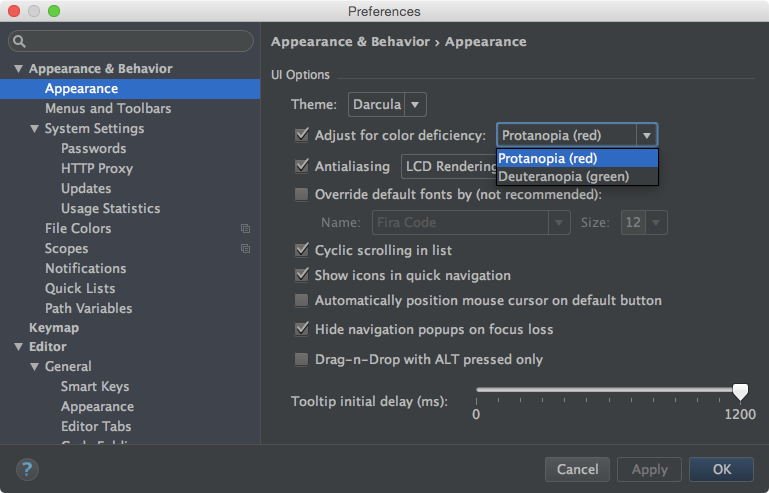
To ensure that our adjustments work well, we’d like to ask you to share your feedback with us.
Currently, we support only the red-green color deficiency. If this is what you have, you’ll greatly help us if by downloading the latest IntelliJ IDEA 15 EAP build, enabling the corresponding option in Settings → Appearance and behaviour → Appearance → Adjust for color deficiency, and sharing how it works for you.
Among other bugfixes and enhancements in the new build you’ll also find support for Freemarker 2.3.23.
You’re welcome to share your feedback any way you prefer: here in comments, in our EAP discussion forum or issue tracker.
Develop with Pleasure!
Subscribe to IntelliJ IDEA Blog updates








