IntelliJ IDEA
IntelliJ IDEA – the Leading Java and Kotlin IDE, by JetBrains
IntelliJ IDEA 2024.2 EAP 8: Faster Time to Code, Language-Aware Sticky Lines, and Tags in The Version Control Widget
IntelliJ IDEA 2024.2 EAP 8 is now live!
You can download the latest build from our website, through the free Toolbox App, or via snaps for Ubuntu.
Download IntelliJ IDEA 2024.2 EAP 8
The Early Access Program for v2024.2 is nearing its end, but there’s still time to participate and preview the latest improvements for the upcoming major release. To review all of the updates announced over the past several weeks, browse the IntelliJ IDEA 2024.2 EAP section of our blog.
We also have some significant new enhancements to share, so take a look at the latest features!
User experience
Faster time to code
For the 2024.2 release, we’ve implemented serial updates to enhance the startup experience, enabling users to start coding significantly faster than before.
Wait times have been reduced thanks to an upgrade which makes the IDE functional even when the project model isn’t fully complete, i.e. when modules are known but some libraries or dependencies are missing.
Key functionalities are now available right away. While indexing is in progress, the IDE provides code highlighting and completion, intention actions, test launching, active gutter markers for running applications or using Spring, Micronaut, and Quarkus beans, Lombok support, and more.

Language-specific settings for sticky lines
You can now set sticky lines more precisely and choose the languages you want them to appear for. You can tailor the feature to your preferences either in Settings/Preferences | Editor | General | Sticky Lines, or by calling the context menu with a right-click on a sticky line in the editor.

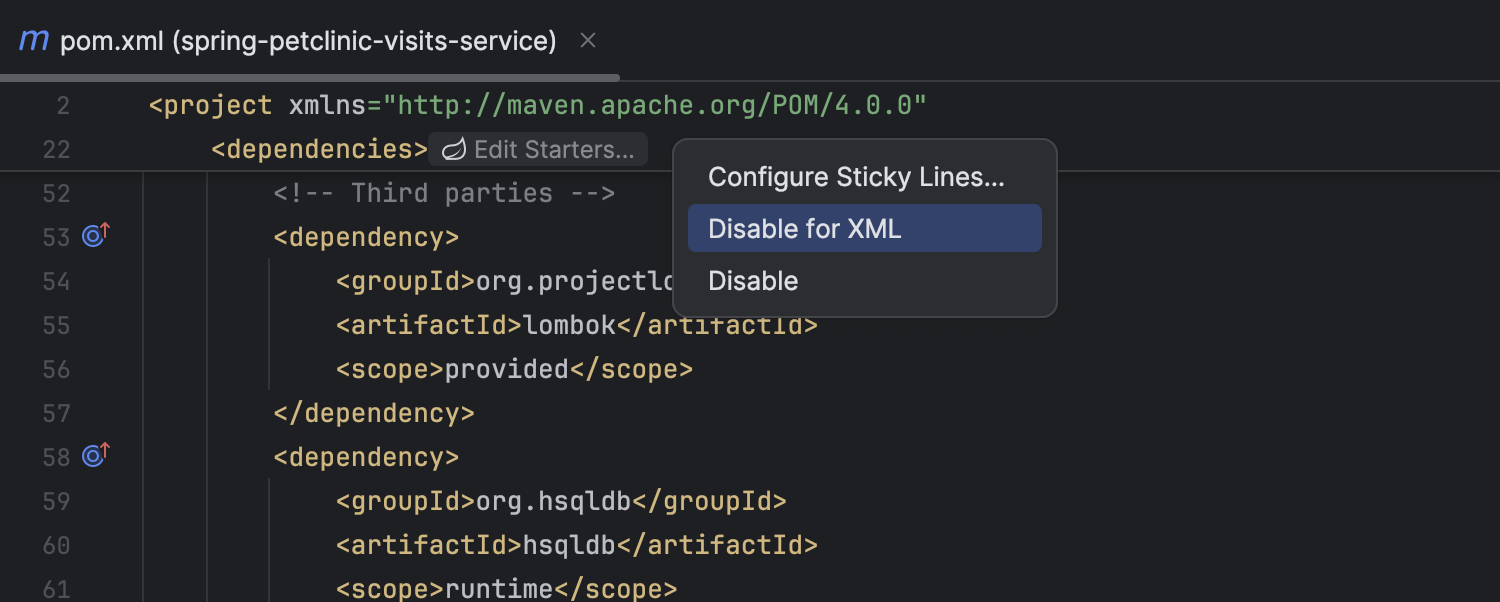
Version control systems
Tags in the Version Control widget
We’ve added a new Tags node to the Version Control widget, making it easier to check out tags. It is now shown by default, but if you prefer to hide the list of tags, simply click the gear icon and uncheck the Show Tags option.

Local History action for multiple files or directories
To simplify reviewing changes in complex projects, we’ve updated the Local History action to be available for several files or directories at once. In the Project tool window, select multiple files and/or folders and select Local History | Show History. The IDE will then display a Local History popup where you can conveniently view the history of changes for the selected files or directories.

Build tools
Incremental Maven project re-sync
We’ve updated the re-sync workflow for Maven projects to make it faster. After the initial full sync, the IDE now detects changes in specific parts of the project and only re-syncs those parts rather than the entire project.
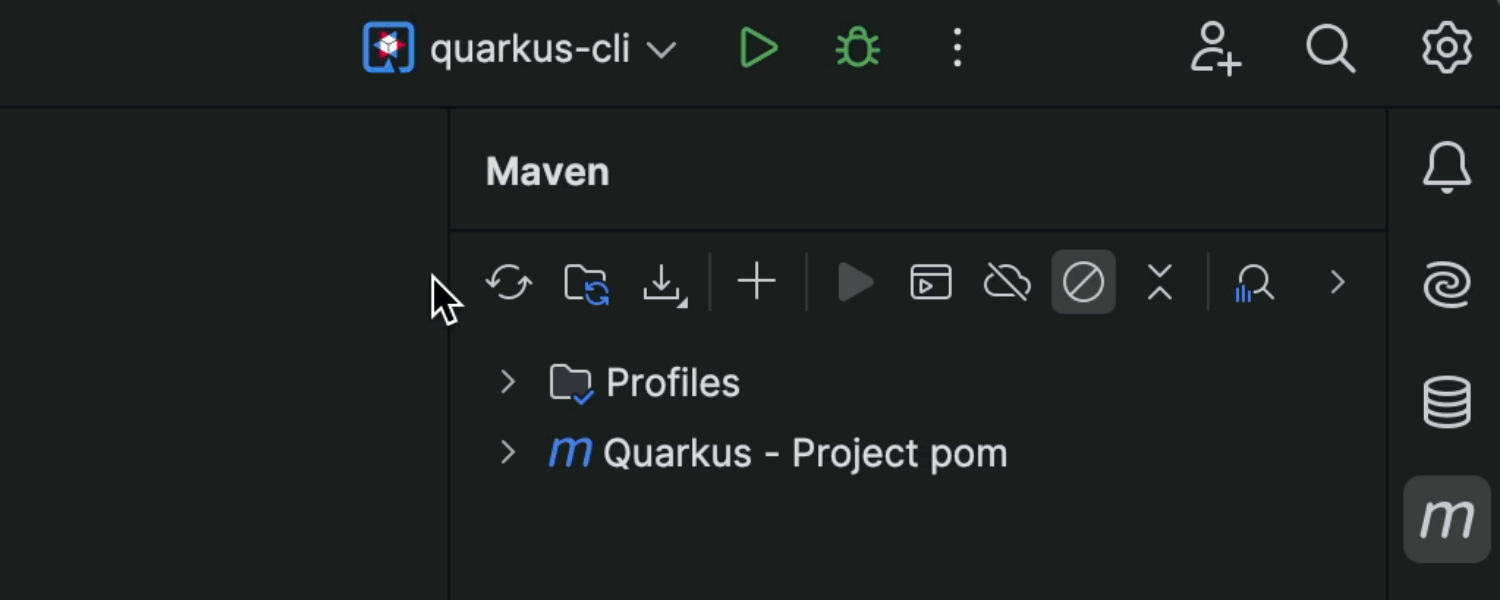
These are the most notable updates for this week! To get the full scoop on the latest changes, refer to the release notes.
We look forward to your feedback on the latest improvements. Share your thoughts in the comments below or on X. If you spot a bug, please let us know by submitting a report to our issue tracker.
Happy developing!
Subscribe to IntelliJ IDEA Blog updates







