IntelliJ IDEA
IntelliJ IDEA – the IDE for Professional Development in Java and Kotlin
IntelliJ IDEA 2024.2 EAP 7: Improved Code Completion in AI Assistant, String Variable Data Visualizers in the Debugger, And More
The latest IntelliJ IDEA 2024.2 EAP build brings some exciting new features and improvements.
AI Assistant’s code completion, both single- and multi-line, has been upgraded for more accurate suggestions and a streamlined user experience. The IDE now offers convenient debugging visualizers to help you better comprehend data stored in JSON, HTML, XML, and other data formats. Additionally, the new inlay hint allows for instant application of the Change Signature refactoring.
Read on to learn more details about these and other features. To catch up on the updates introduced in previous EAP builds, browse the dedicated 2024.2 EAP section of our blog.
To try out the new features, download the IntelliJ IDEA 2024.2 EAP 7 build from our website, update directly from the IDE or via the free Toolbox App, or use snaps for Ubuntu.
Download IntelliJ IDEA 2024.2 EAP 7
AI Assistant
Improved сode сompletion in AI Assistant
As of IntelliJ IDEA 2024.2 EAP 7, our AI Assistant offers significantly improved single- and multi-line code completion for Java and Kotlin. Now powered by JetBrains’ proprietary models, it provides higher quality and reduced latency.
Enhanced locations for cloud completion invocation extend the variety of usage scenarios, while code highlighting for inline completion improves clarity.
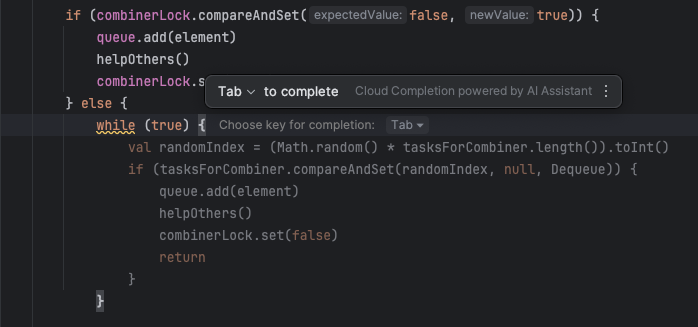
The user experience with multi-line completion has also been refined. When the code completion popup is active, only single-line inline completion is shown. Once it is accepted, the multi-line suggestion is displayed.
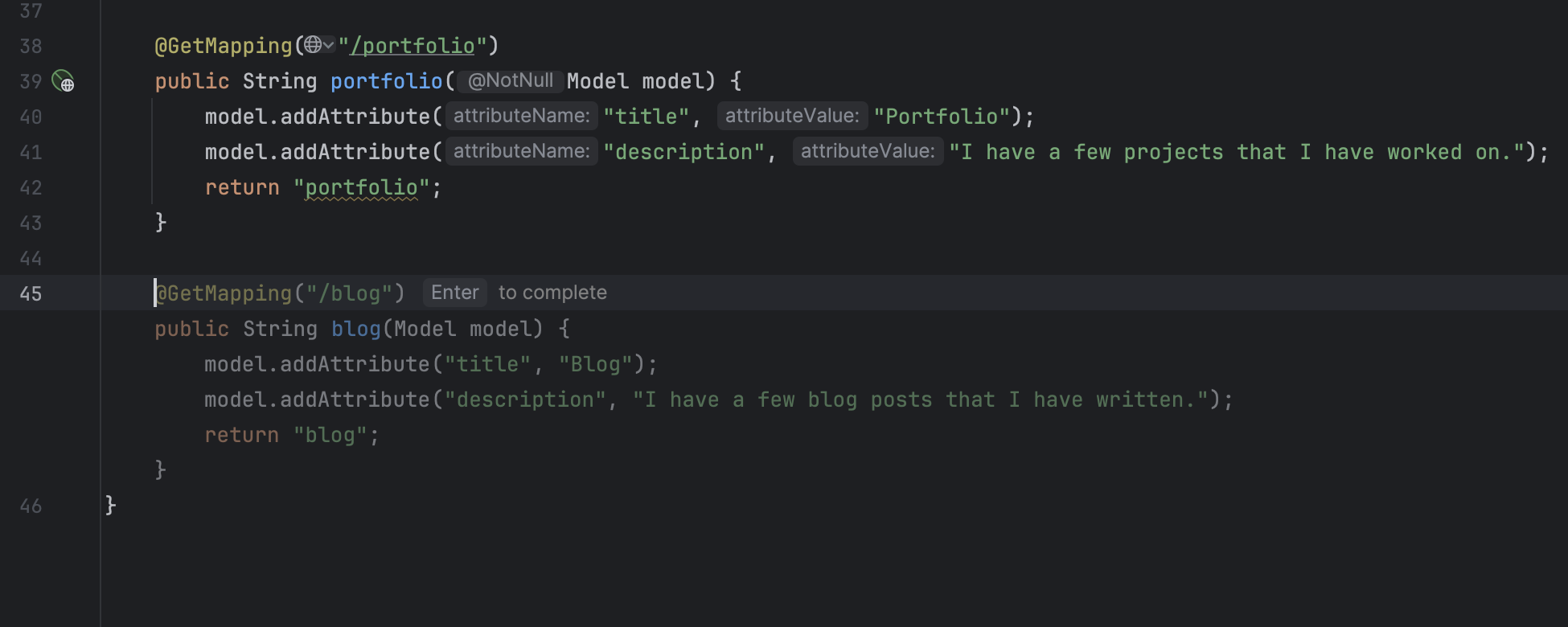
Additionally, new shortcuts for accepting individual words and lines from longer suggestions, along with improved suffix matching for both single- and multi-line completion, ensure a smoother and faster user experience.
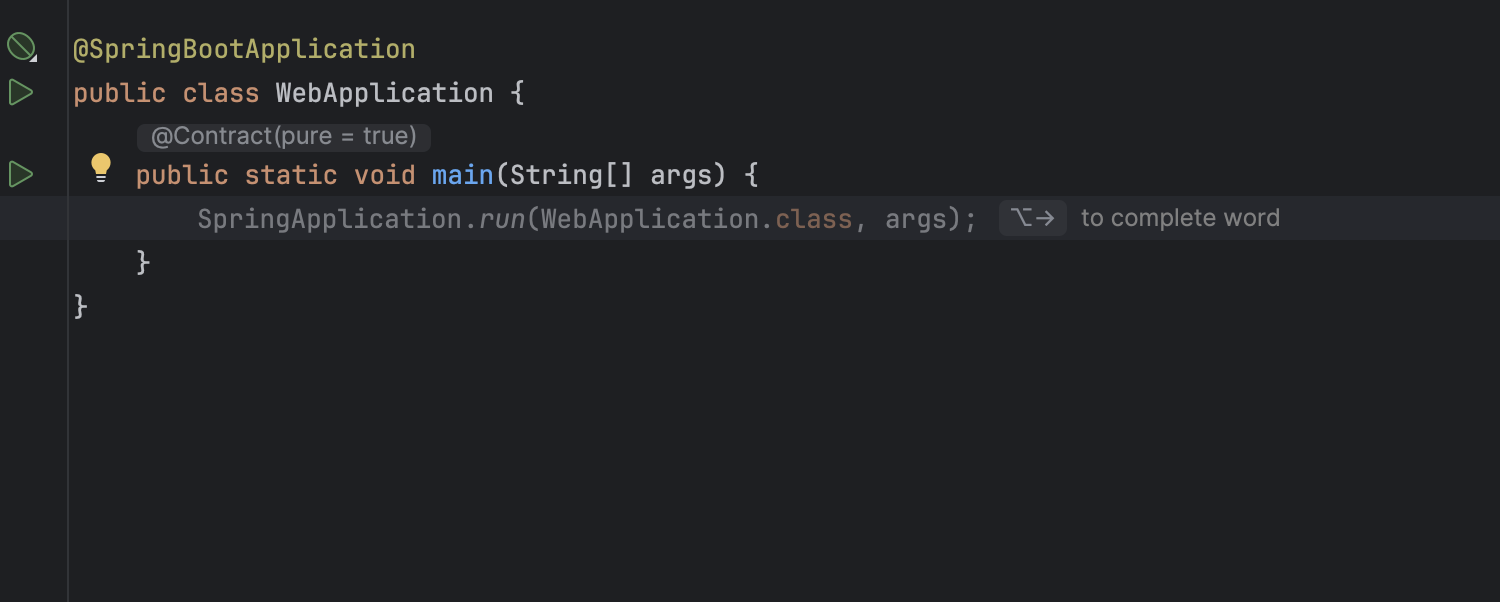
Run / Debug
String variable visualizers for JSON, XML, and other formats
Debugging and browsing long string variables with complex data formats is now much easier. The updated debugger offers properly formatted visualizations for string variables with JSON, XML, HTML, JWT, and URL-encoded strings. Simply click the View hyperlink next to the variable to quickly identify the root cause of your bug – the visualizer is automatically chosen based on the contents of your variable.
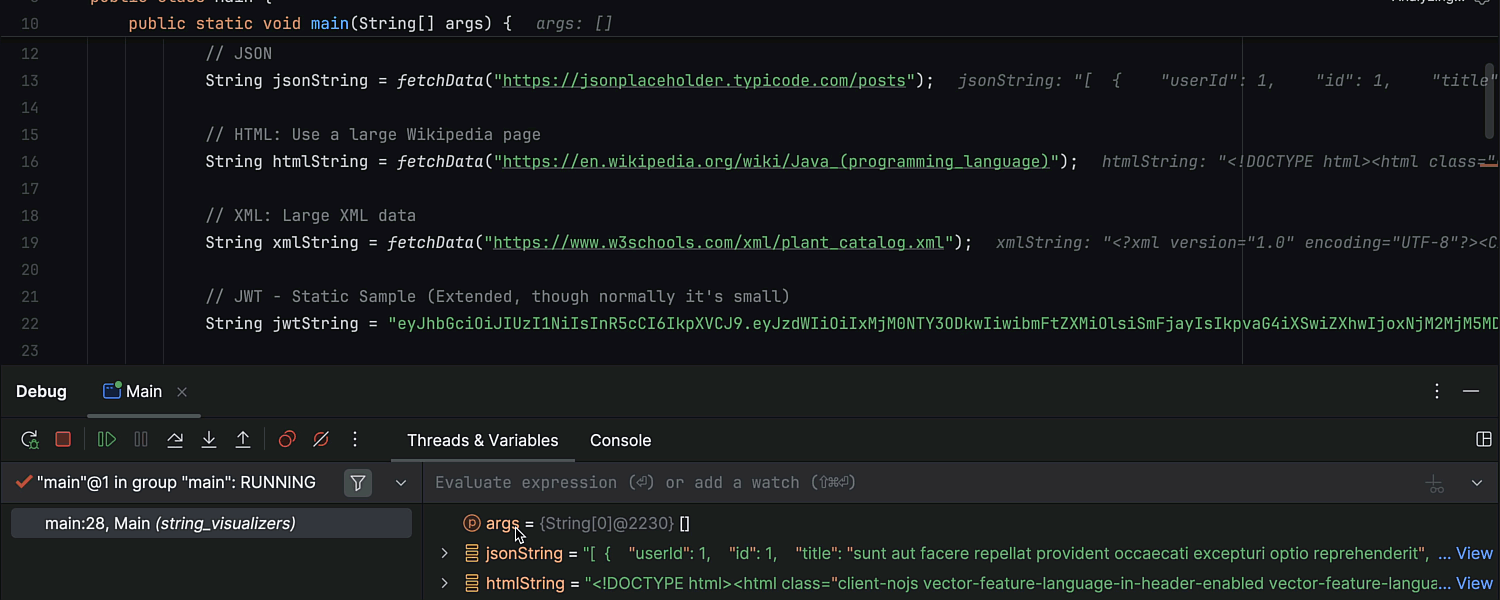
Java
Change Signature refactoring inlay hint
To make the Change Signature refactoring more accessible and intuitive, we’ve added a new inlay hint that appears near the modified code element. When you click on it and confirm the change, the IDE automatically updates all method references throughout the codebase. This ensures consistency and reduces the risk of errors, streamlining your refactoring process.
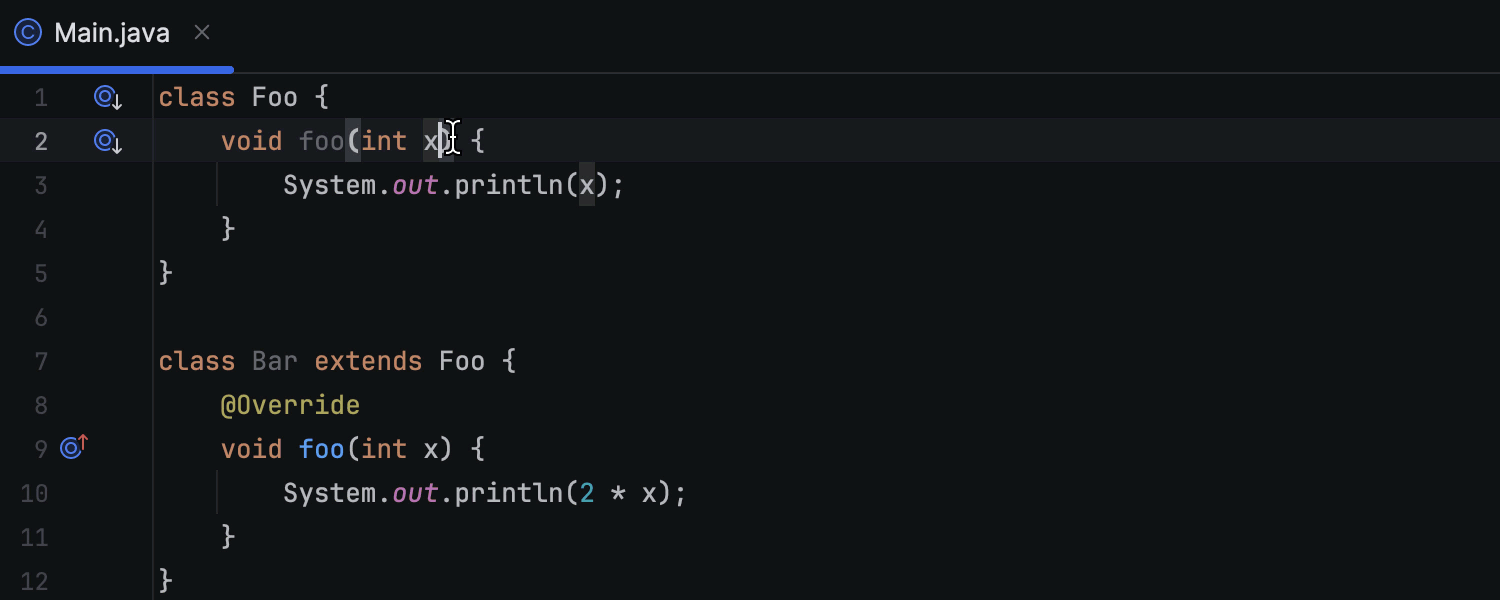
These are the most notable updates for this week. For a full list of implemented changes, refer to the release notes.
We eagerly await your feedback in the comments section below or on X (formerly Twitter). If you spot a bug while working with this build, please report it via our issue tracker.
Happy developing!
Subscribe to IntelliJ IDEA Blog updates








