TeamCity
Powerful CI/CD for DevOps-centric teams
Continuous Delivery to IIS or Windows Azure Web Sites
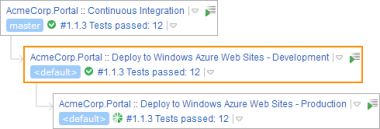 Deploying ASP.NET applications can be done in a multitude of ways. Some build the application on a workstation and then xcopy it over to the target server. Some use a build server, download the artifacts, change the configuration files and xcopy those over to the server. The issue with that is something bad creeps in: deployments become unpredictable.
Deploying ASP.NET applications can be done in a multitude of ways. Some build the application on a workstation and then xcopy it over to the target server. Some use a build server, download the artifacts, change the configuration files and xcopy those over to the server. The issue with that is something bad creeps in: deployments become unpredictable.
Using the premise of Continuous Delivery, we can make deployments predictable. Automating all the steps will ensure that deployments can always be done and reproduced, ideally by going through a pipeline of environments.
TeamCity may have been developed with Continuous Integration in mind, it also comes with all features required for doing Continuous Deployment!
Head over to our tutorial about Continuous Delivery to IIS or Windows Azure Web Sites and see for yourself. We’ll go over the basics of deployments for ASP.NET applications and see how we can deploy an ASP.NET MVC project to IIS or Windows Azure Web Sites from our TeamCity server by promoting our CI build to development, staging and production.
Are you already deploying with TeamCity? Or would you like to? Where to? Let us know!
Happy deploying!
Subscribe to TeamCity Blog updates






