TextMate Bundles in PyCharm
Projects may contain file types unknown to PyCharm. While PyCharm comes with built-in support for many programming and scripting languages, you may want to have syntax highlighting for project-specific languages. For example, a project may contain a shell script, or Perl. When doing infrastructure automation for your project or if working with Make tool an unsupported file type may exist in a project. TextMate, a text editor for Mac, offers syntax highlighting bundles for many languages. The good news is we can import them and use them in PyCharm!
This functionality is available in IntelliJ Idea, PyCharm, WebStorm, PhpStorm, RubyMine, and AppCode.

Once a TextMate bundle is added, PyCharm will provide syntax highlighting for the file types registered with the bundle. Here’s an example of a shell script opened in PyCharm after installing the ShellScript TextMate bundle:
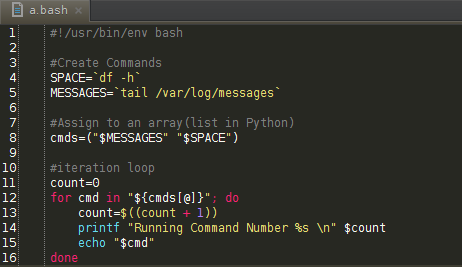
Have a look at our tutorials page for more information how to configure TextMate bundles with PyCharm!
As always, we appreciate your feedback in the comments below or in our forums!
Develop with pleasure!
– PyCharm Team
Subscribe to PyCharm Blog updates








