CLion 1.2: Be more powerful with Google Test support, CMake coding assistance and more
Only a couple of short months have passed since the release CLion 1.1, and we already have CLion 1.2 available for you to download and try right now!
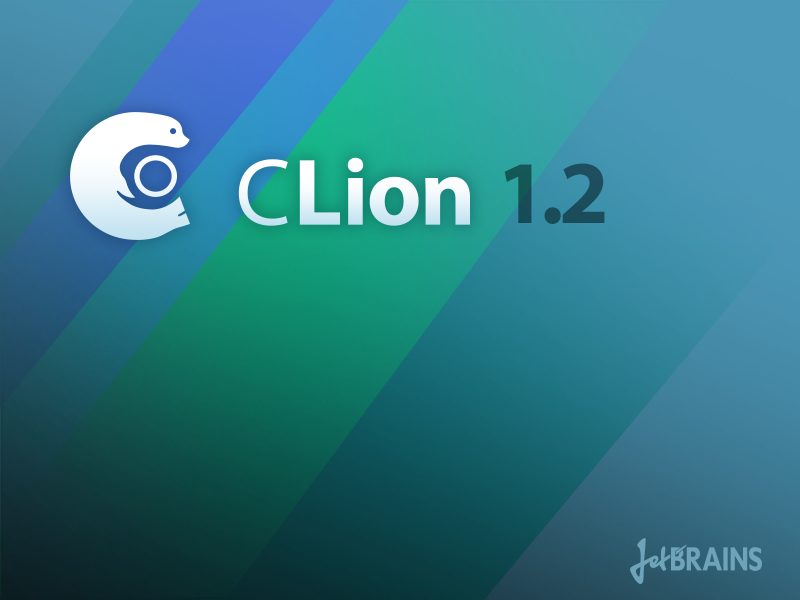 And if you have a CLion license, you can get this version absolutely free.
And if you have a CLion license, you can get this version absolutely free.
This release covers various essentials of the software development process: unit testing, writing CMake files, working with version control, general IDE look & feel and beyond. Read on for more details.
Google Test support
The latest update brings long-awaited support for Google Test. CLion is only taking its first steps in supporting various unit testing frameworks and approaches. If you have any in mind that you’d like supported, please add (or upvote) them in our tracker.
Google Test support in v1.2 includes configuration settings, a test runner with plenty of options, and code generation in unit tests. We recently published a detailed blog post about all these features, so here we’ll only highlight the most notable ones:
- Google Test is available on all three platforms: simply configure it in your project and start using it. A useful FAQ from the authors is located in this wiki.
- Run any test, fixture or whole file by pressing
Ctrl+Shift+F10on Windows/Linux orCtrl+Shift+Ron OS X. - Test session results are shown in a special built-in test runner. It supports rerunning a single test/all failed tests and provides you with a history of test runs. Test results can be sorted by duration, and you can look into the output stream and error message details:
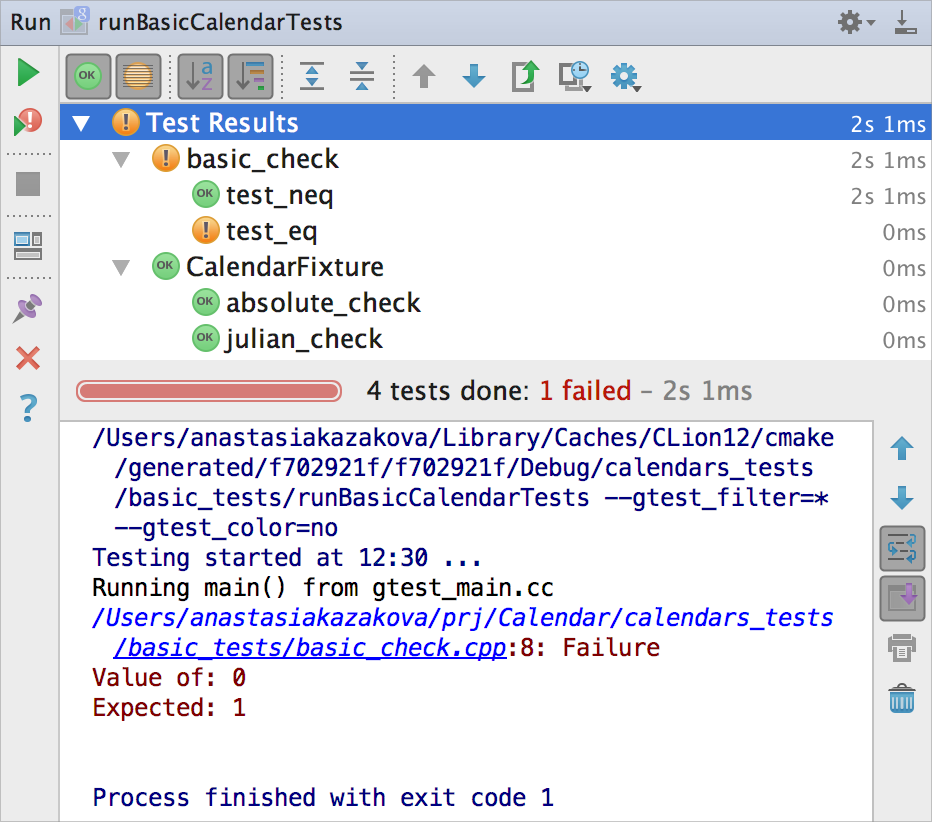
- Meanwhile, code generation makes it easier to write tests by generating test, test fixture or SetUp/TearDown Methods:
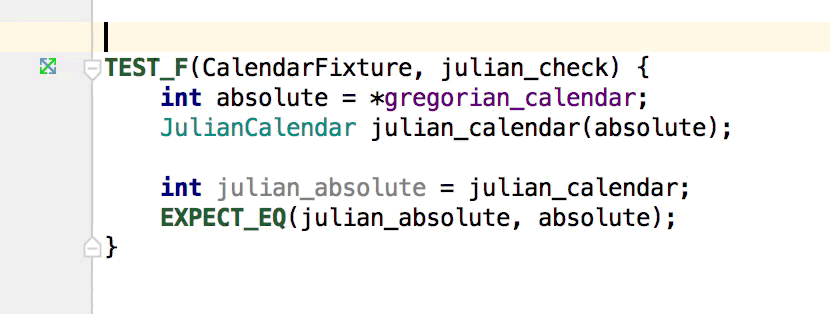
CMake coding assistance
CLion 1.2 can help you write CMake files quicker, re-using some earlier created templates. Use predefined live templates or create your own:
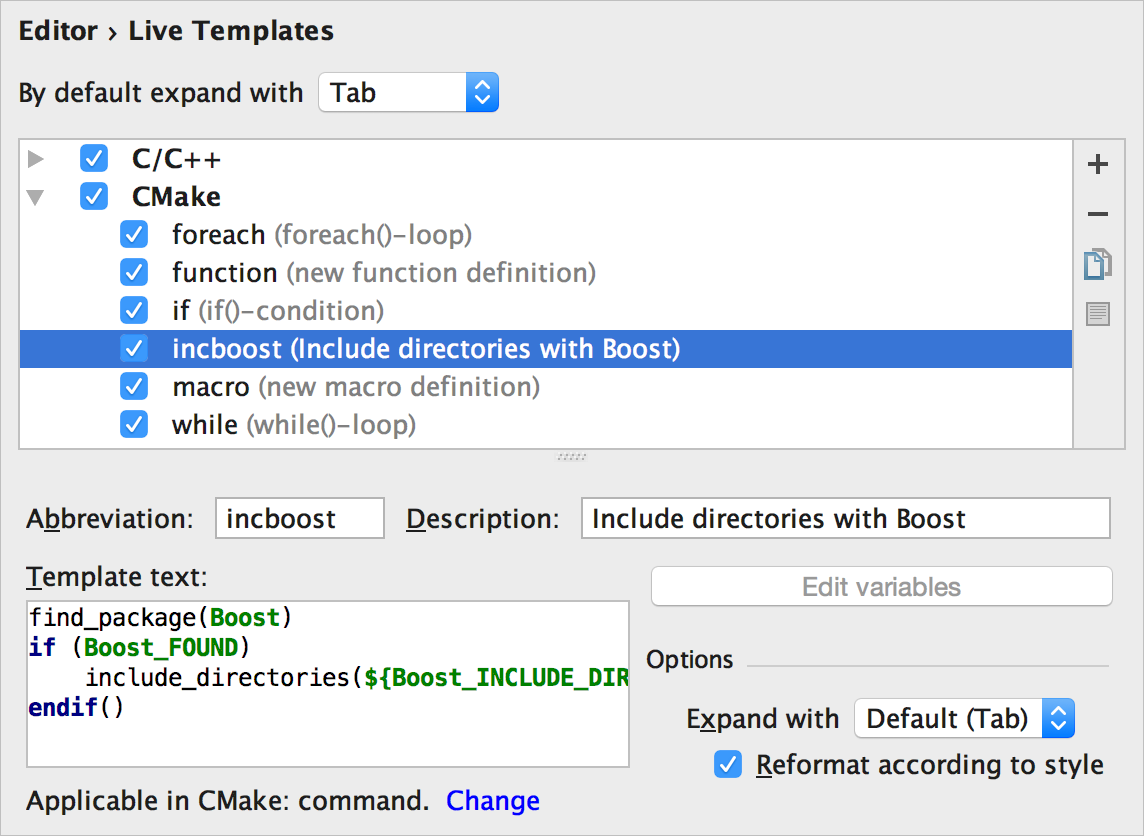
Benefit also from variable completion and new code style settings for forcing upper/lower case for CMake commands.
C++ language support
We continue making our C++ parser more accurate:
- The type of variables declared as auto is inferred correctly
- __LINE__ macro is supported
- The volatile keyword is handled correctly, and more.
CLion also now supports the following features for template parameters:
- Find Usages
- Rename
- Quick Fix to remove unused template parameter:

Check the full list in our tracker.
Debugger
Our main work on the debugger concentrated on boosting its performance. We’ve added lazy creation of GDB variables and a couple of other fixes.
In addition, references and arrays of wide/unicode characters are now correctly displayed in the debugger. (However, some problems still exist.)
VCS
The list of supported Version Control Systems includes Git, GitHub, Subversion, CVS, Mercurial, TFS, and Perforce. This release brings both common changes and per-system improvements in this area.
Talking about common changes, there is now a possibility to edit code right in the commit dialog (in case you’ve noticed some small issue and don’t want to go back to the editor).
As for per-systems improvements:
- New Shelve in Perforce action in UI.
- Features for working with patches when using Mercurial Queues.
- Git branches operation are available in the context menu in the VCS Log Viewer.
General IDE improvements
This release also includes a lot of general IDE features, like:
- Adjust code style quick-fix for changing code style settings for C, C++, CMake, JavaScript, XML and other languages, but only those that are applicable to the selected piece of code.
- Preview tab in Find in Path showing the first 100 results in real time.
- Support for regular expressions in Find and Replace.
- Updated default look & feel scheme on OS X, and better HiDPI support on Windows and Linux.
- JDK switcher on OS X to select between a custom JDK bundled with CLion and any other JDK found in your system:
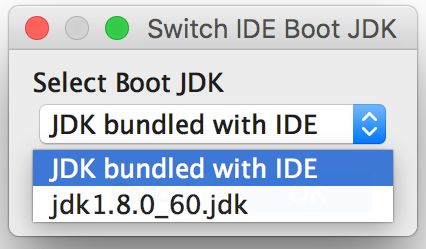
For a more detailed overview, please visit the What’s new in CLion 1.2 page on our website, view our demo below and download CLion for your operating system.
https://www.youtube.com/watch?v=0Ln8XZ-GREk
By the way, this CLion release is aligned with updates for our other desktop products that comprise JetBrains Toolbox. Note that the new JetBrains licensing model is already effective starting November 2, 2015. Check out the current CLion pricing and plans on our site.
Develop with pleasure!
The CLion Team
Subscribe to CLion Blog updates







