IntelliJ IDEA
IntelliJ IDEA – the Leading IDE for Professional Development in Java and Kotlin
Faster Spring Boot with IntelliJ IDEA 14.1
In the IntelliJ IDEA 14.1 EAP announcement we’ve already teased you with the expected support for Spring Boot into the IDE. Today the time has come to share more details on what it is and what you already can try with the latest EAP build.
Creating New Projects
First of all, IntelliJ IDEA now lets you quickly create new projects using Spring Initializr right from the Project Wizard, where you can create ready-to-run applications with just few clicks:
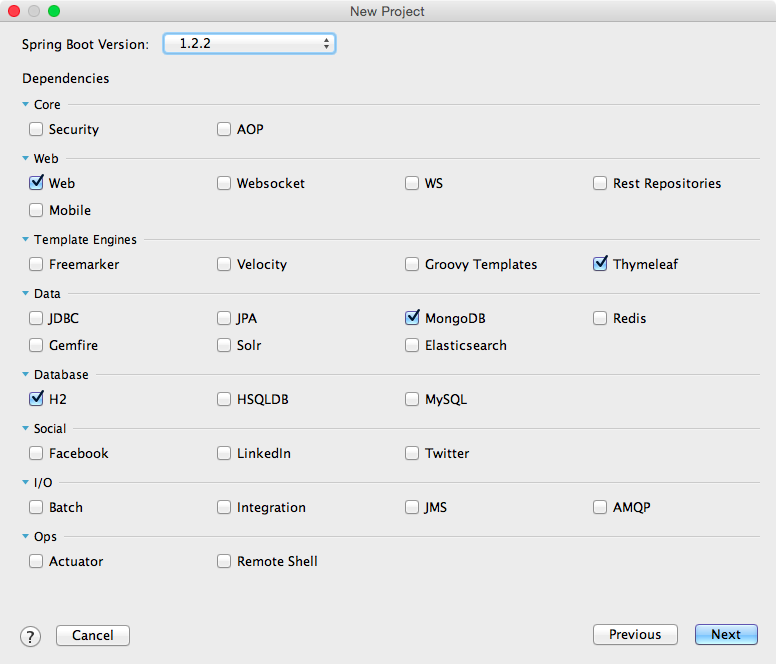
Editing Application Configuration Files
Now you get thee advanced coding assistance for editing your application configuration which includes smart code completion, error highlighting, navigation, and quick fixes:
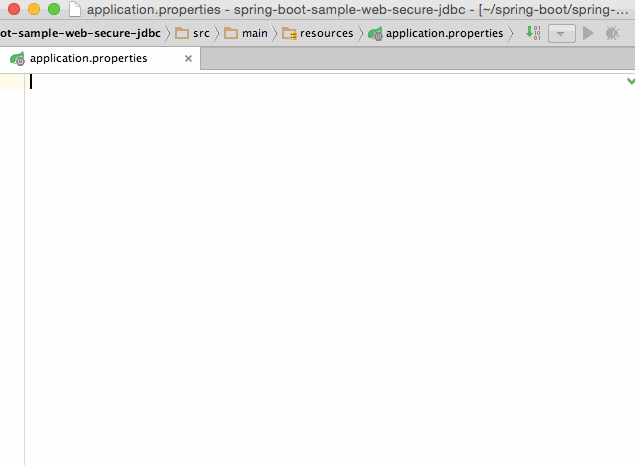
If you add the application properties files to your Spring facet, they will be automatically validated on Make in case the Compiler → Validation → Spring Model option is selected.
If you try renaming any Spring profile from its usage, IntelliJ IDEA will automatically apply corresponding changes to profile-specific configuration files:
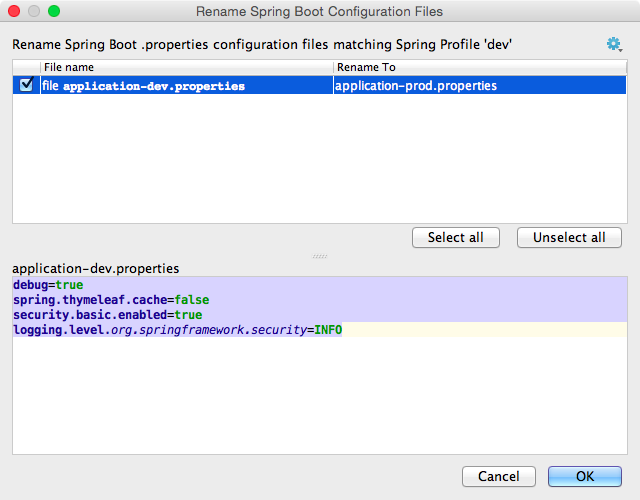
Running Spring Boot Applications
And finally, to give you the complete control over Spring Boot applications, we’ve added a brand new dedicated Run Configuration that lets you quickly override Spring Boot settings and application configuration properties (more coming soon, please see issue for details.)
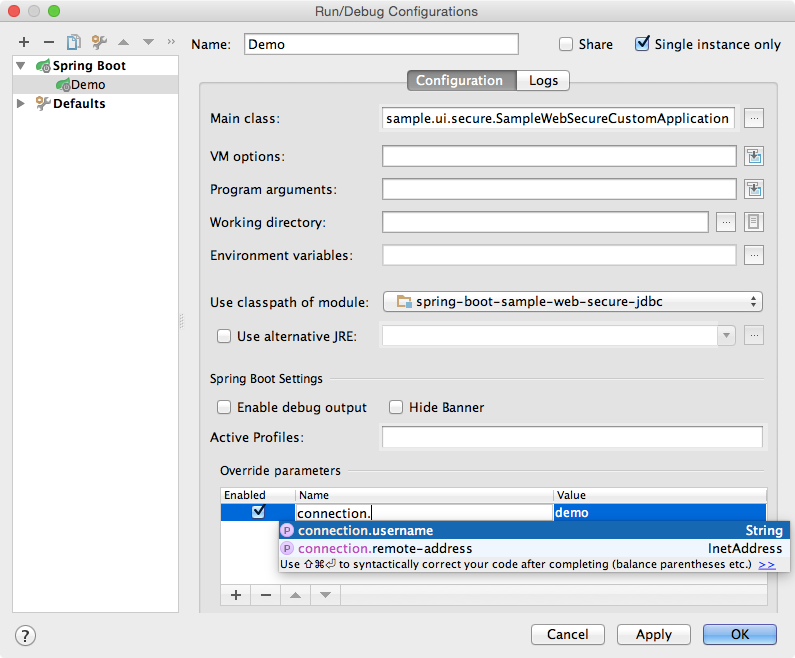
That’s all for now, we hope you’ll enjoy developing Spring Boot applications with IntelliJ IDEA, and are eager to hear your feedback. You can vote up existing issues in our tracker, create new ones, or post to the discussion forum for that.
Develop with Pleasure!
Subscribe to IntelliJ IDEA Blog updates








