Project-wide code analysis and quick-fixes
We had wrote earlier that we do some of our RubyMine tests using Cucumber. Recently we’ve upgraded to a more recent version of Cucumber and stumbled into an incompatibility such as ‘Examples’ should be followed by a colon.
Of course we could fix it using search/replace but it’s not the JetBrains way! We have a powerful IDE helping us, right?
So instead, we’ve used the project-wide code analysis and applied a quick-fix to correct the incompatibility. The 4 steps below show how exactly this is achieved:
1. Select Code | Inspect Code from the main menu. Choose a scope to analyze (project, a directory, or other) and inspections to run.
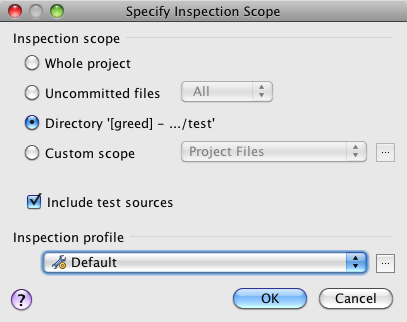
2. You can select a set of inspections to execute by specifying an Inspection profile
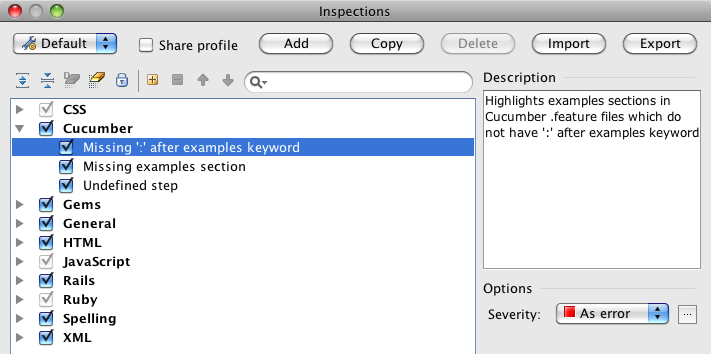
3. RubyMine inspects the code and shows the Inspection Results in a separate tool-window. The results are grouped by categories. You can browse, see the problem descriptions and reported files. Also for each problem RubyMine suggests a resolution, that can be executed for a file right away.
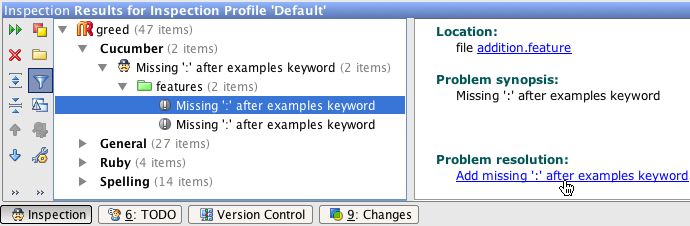
4. But you can select an item in inspection results, right-click it and choose to ‘Apply Fix…’. This instantly fixes all the below warnings.
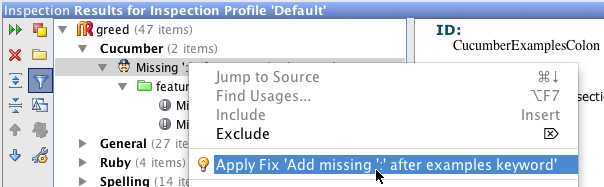
And this is it. Try it! You may discover some interesting things about your projects.
Powerful Ruby/Rails IDE that we use :)
Develop with pleasure,
JetBrains RubyMine Team
Subscribe to RubyMine Blog updates






