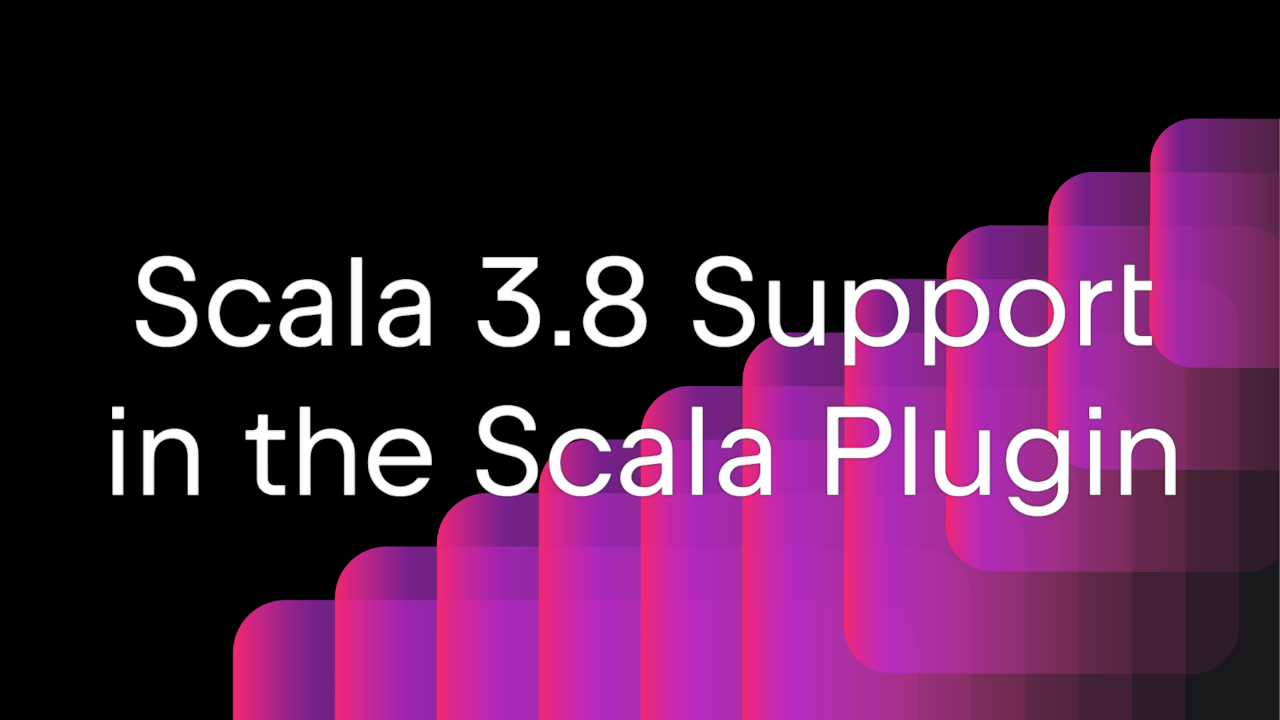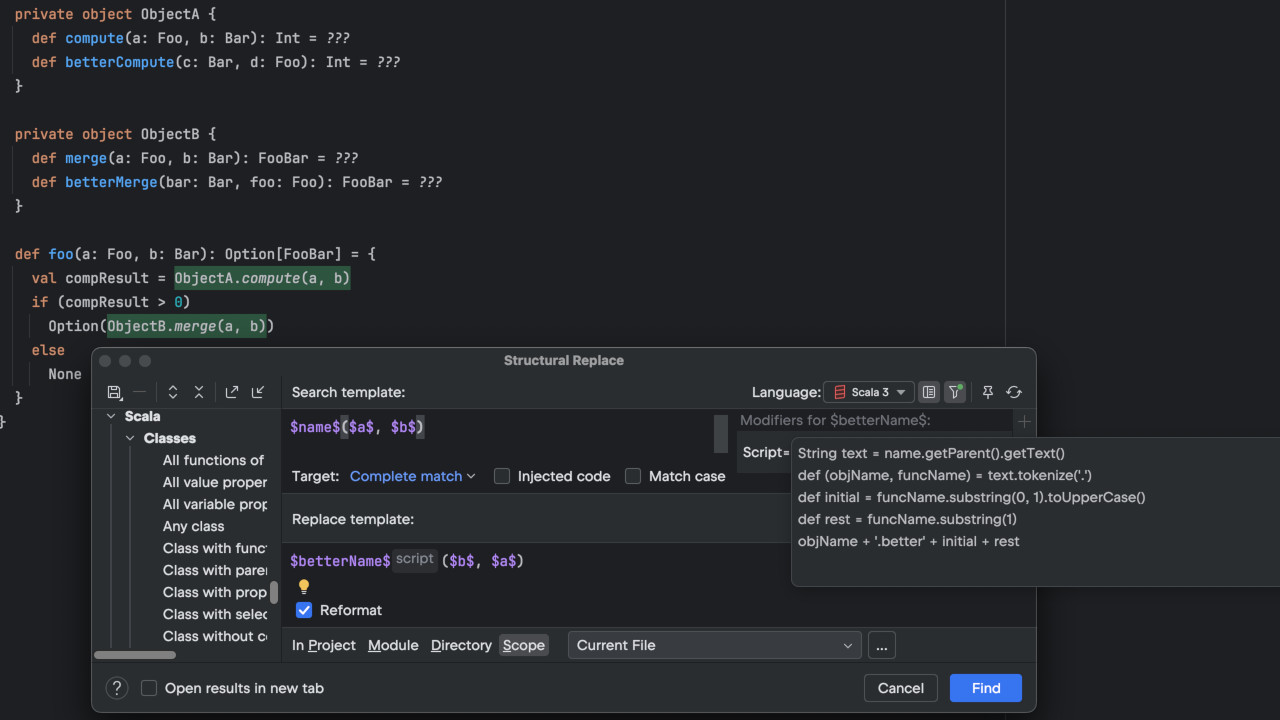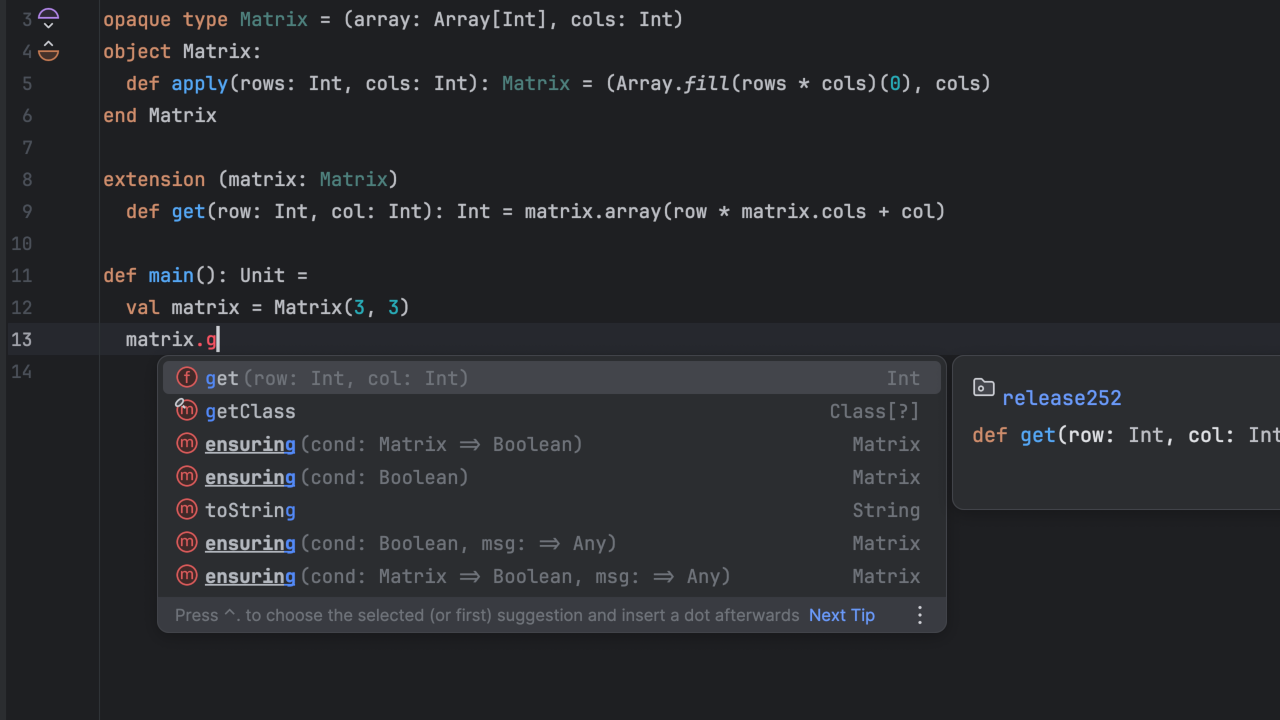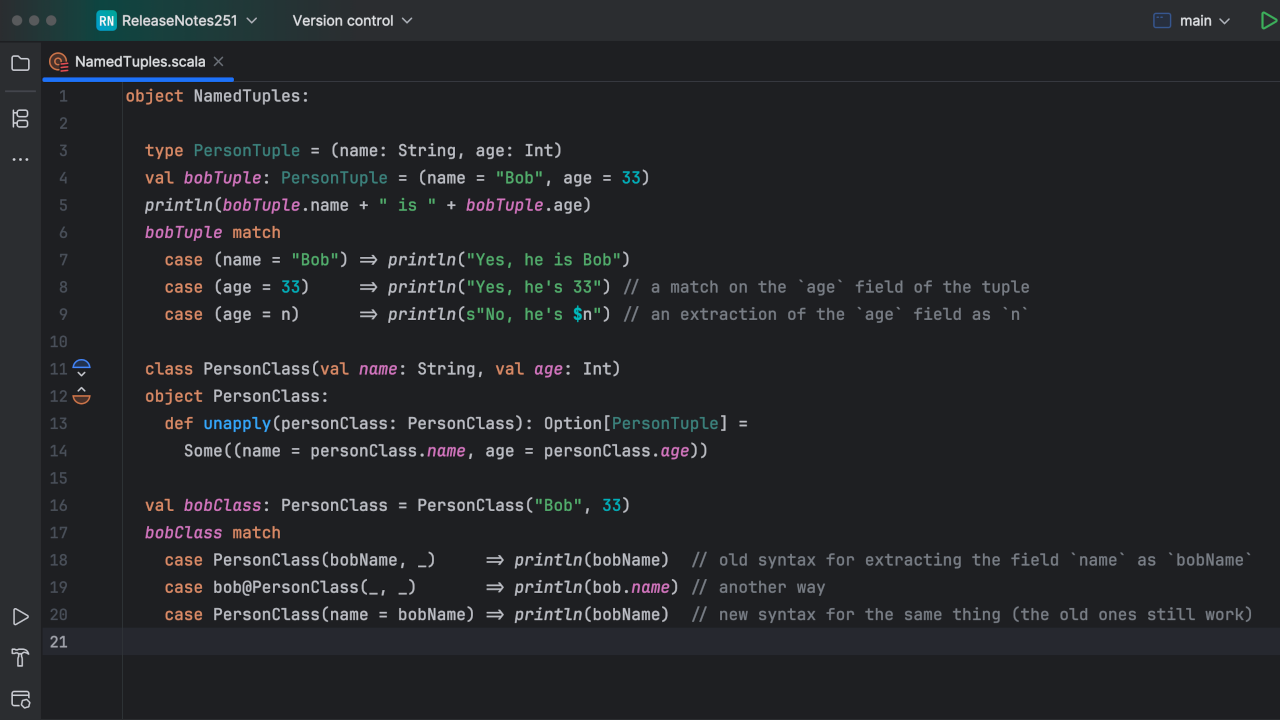Scala Plugin
Scala Plugin for IntelliJ IDEA and Android Studio
What to Check Out in Scala Plugin 1.4.x for IntelliJ IDEA 14 & 14.1
If you’ve already upgraded to IntelliJ IDEA 14.1 (released just a few days ago), you might’ve noticed (in addition to all of its awesome new features), a new Scala plugin update: v1.4.15.
The update brings you quite a few improvements for the Play framework support: fixed problems with running of the applications, and better yet, JavaScript injection to Play templates. 1.4.15 is the first of the planned series of Scala plugin updates that will be available exclusively for IntelliJ IDEA 14.1, because at this moment IntelliJ IDEA 14 only receives bug fixes, whereas the new feature development is entirely focused on 14.1. This also means more new features and improvements are on the way for it, so getting the 14.1 is a good idea (if you haven’t done this already.)
Now that I’ve already got your attention, I’d also like to review what’s exactly new in this Scala plugin version (in case you haven’t followed the EAP news.)
Advanced Implicits Analyser
One of the major new features is, of course, the advanced implicits analysis. Now when you call the Implicit Parameters action, in addition to the list of applicable implicit parameters, you will see those that can’t be found:
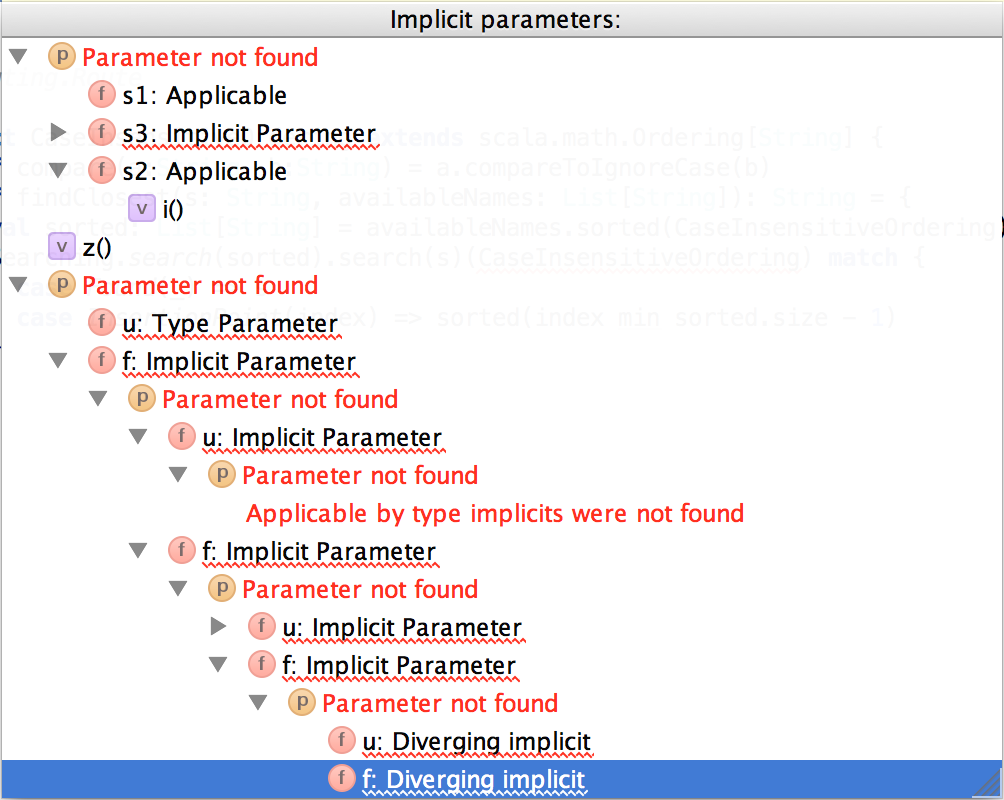
Under the “Parameter not found” label you’ll find the list of possible implicits for this location. It distinguishes the following cases:
- Fewer applicable implicits are found
- Somewhere deep an implicit is not found or diverging
- No applicable implicits found for this parameter
Compiler Server for Play Framework
Another improvement is aimed at making the compilation for Play applications blazingly fast, thanks to moving it to a separate process. Now every time we compile the project we don’t have to start SBT.
Activator Templates
One more enhancement is the newly-added integration with Typesafe Activator that helps you create new projects based on the Activator templates from inside the IDE’s Project Wizard:
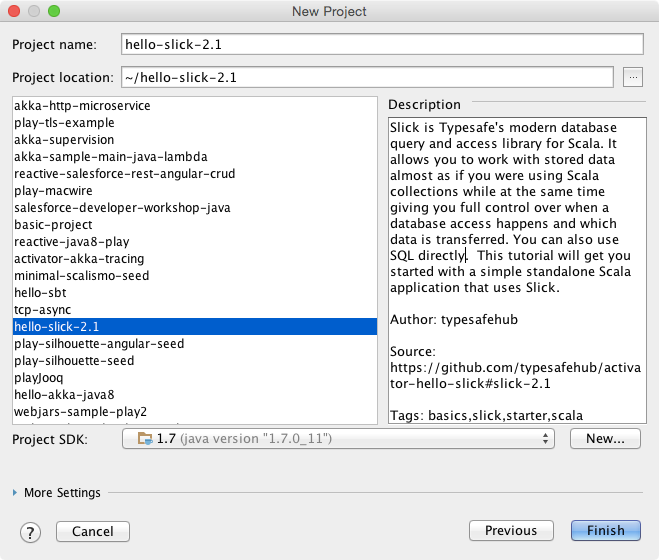
An SBT Plugin for Tweaking IDE Settings
Finally it’s worth mentioning that we’ve introduced the support of our sbt-ide-settings plugin, which provides additional settings that improve importing, compilation and testing of SBT projects.
For example, the ideExcludedDirectories option lets you instruct IntelliJ IDEA which directories to exclude on project import.
Another option is ideBasePackages, which configures a list of packages to be used as base prefixes for chaining. The packages beginning with one of these prefixes will be chained automatically in IntelliJ IDEA.
That’s pretty much it, you’re welcome to discover other enhancements by updating to the newest Scala plugin yourself.
UPDATE: If you’re experiencing problems with installing of the update, we recommend you to uninstall the previous version and than install the latest version from the scratch. Alternatively, you can download and install the plugin manually. We’re working on fixing the problem as soon as possible.
As always we’re open to your feedback: don’t forget to write us in the discussion forum and the issue tracker.
Develop with Pleasure!