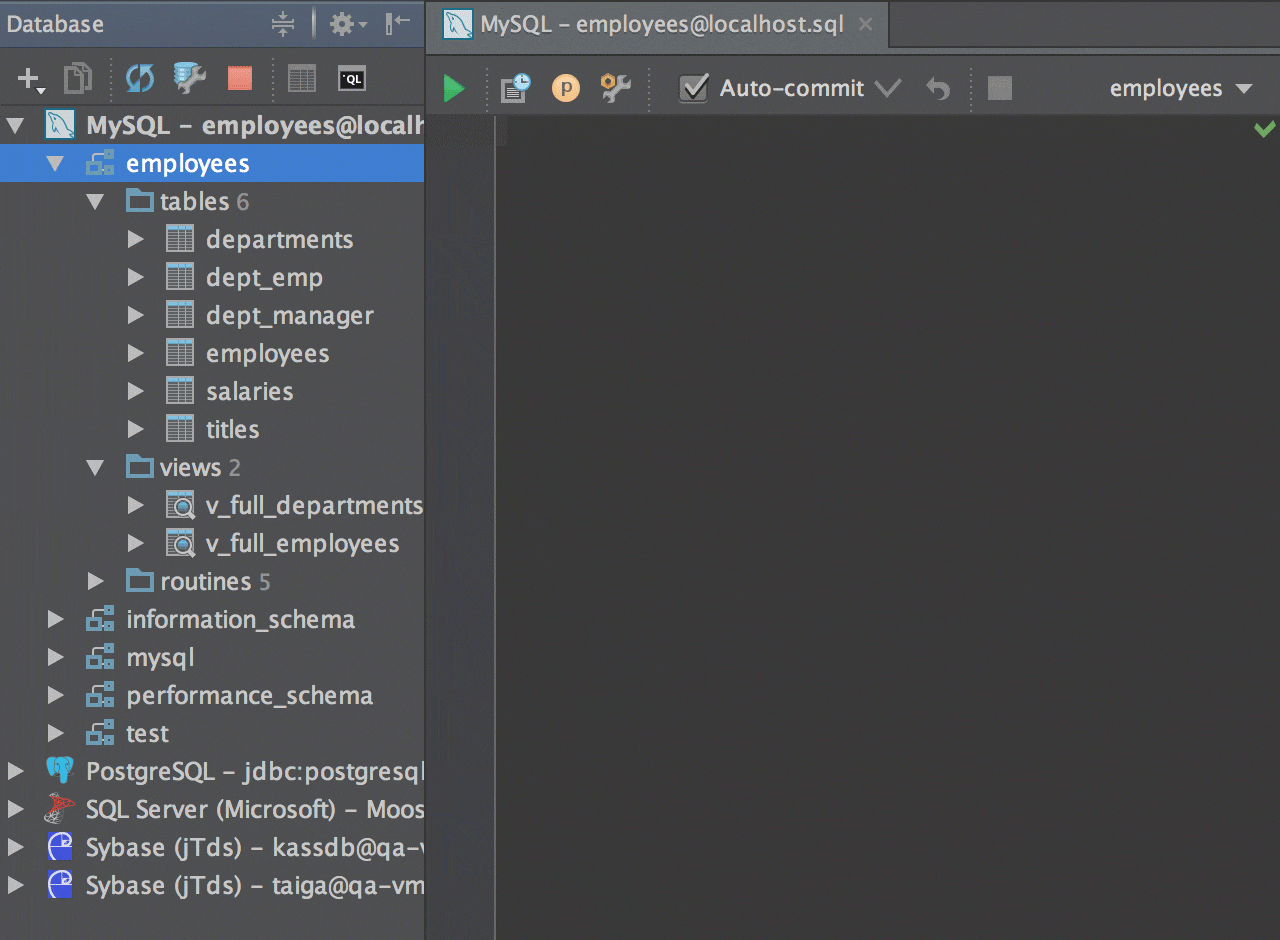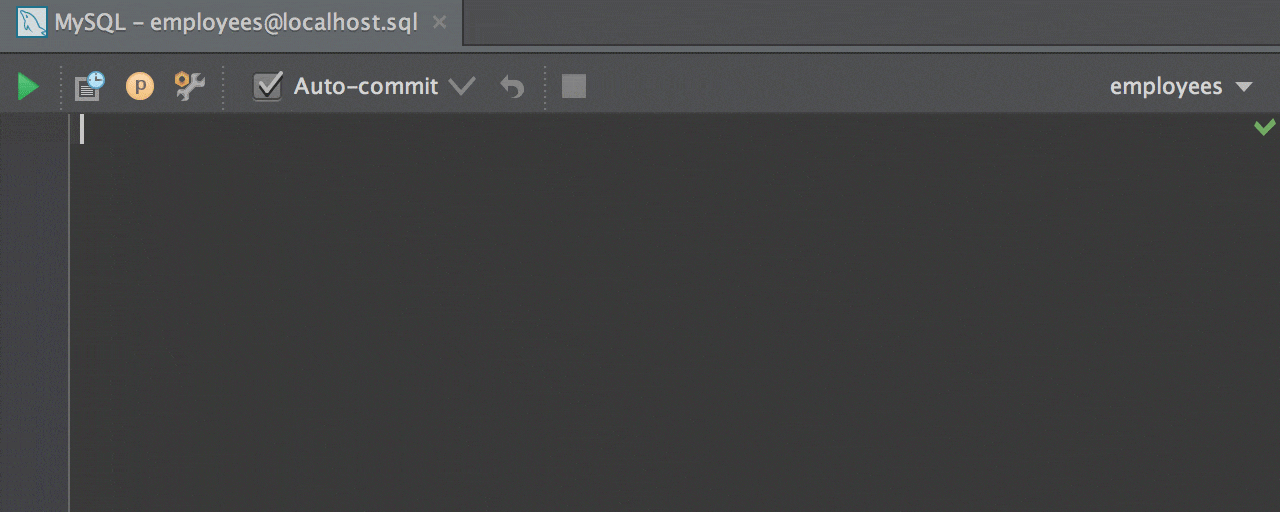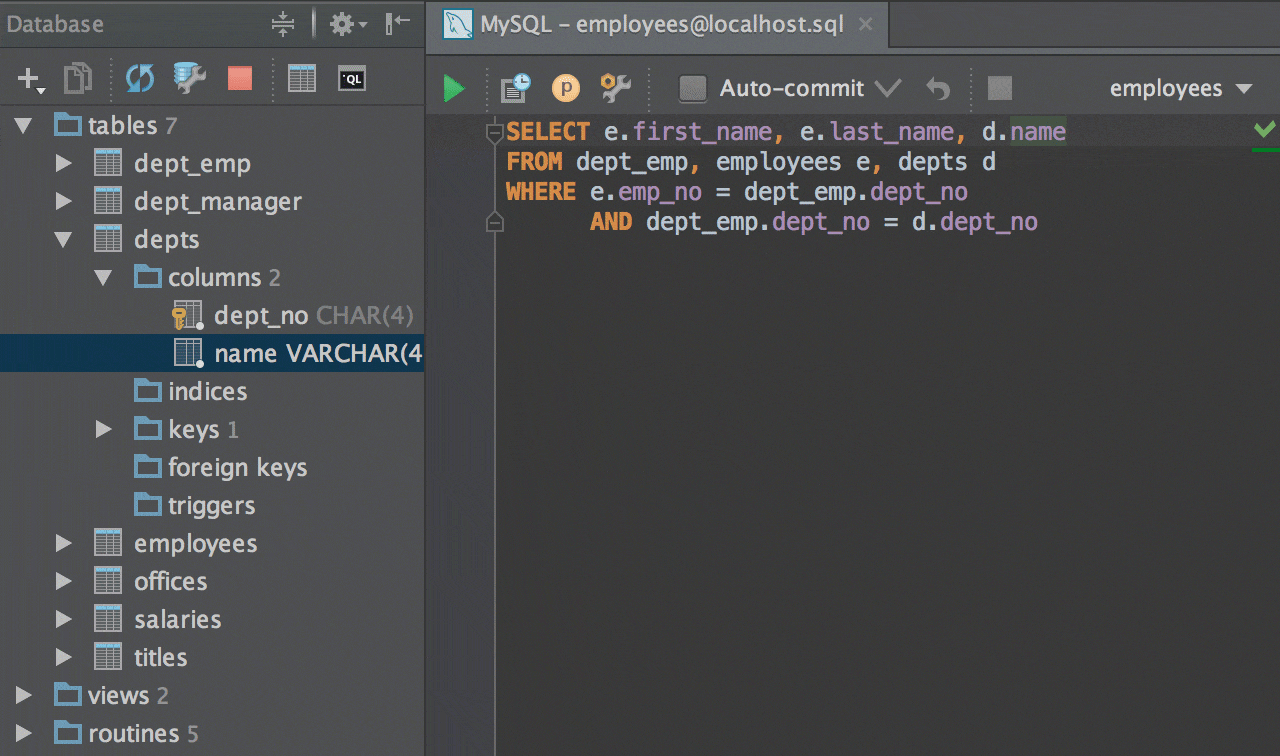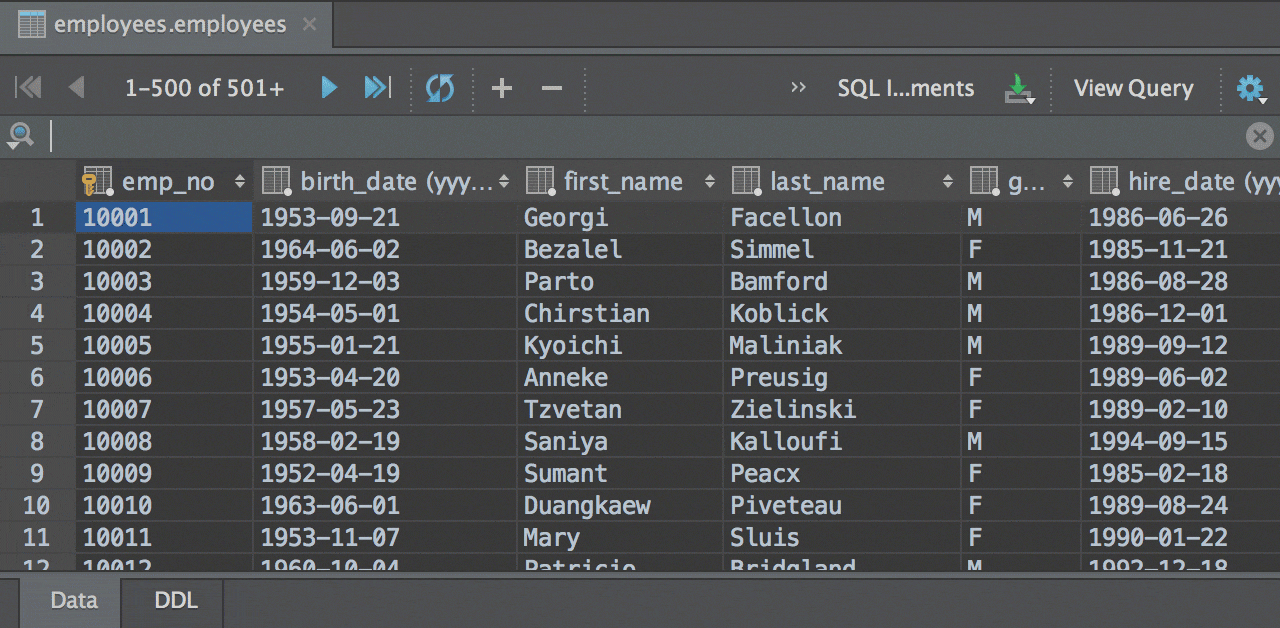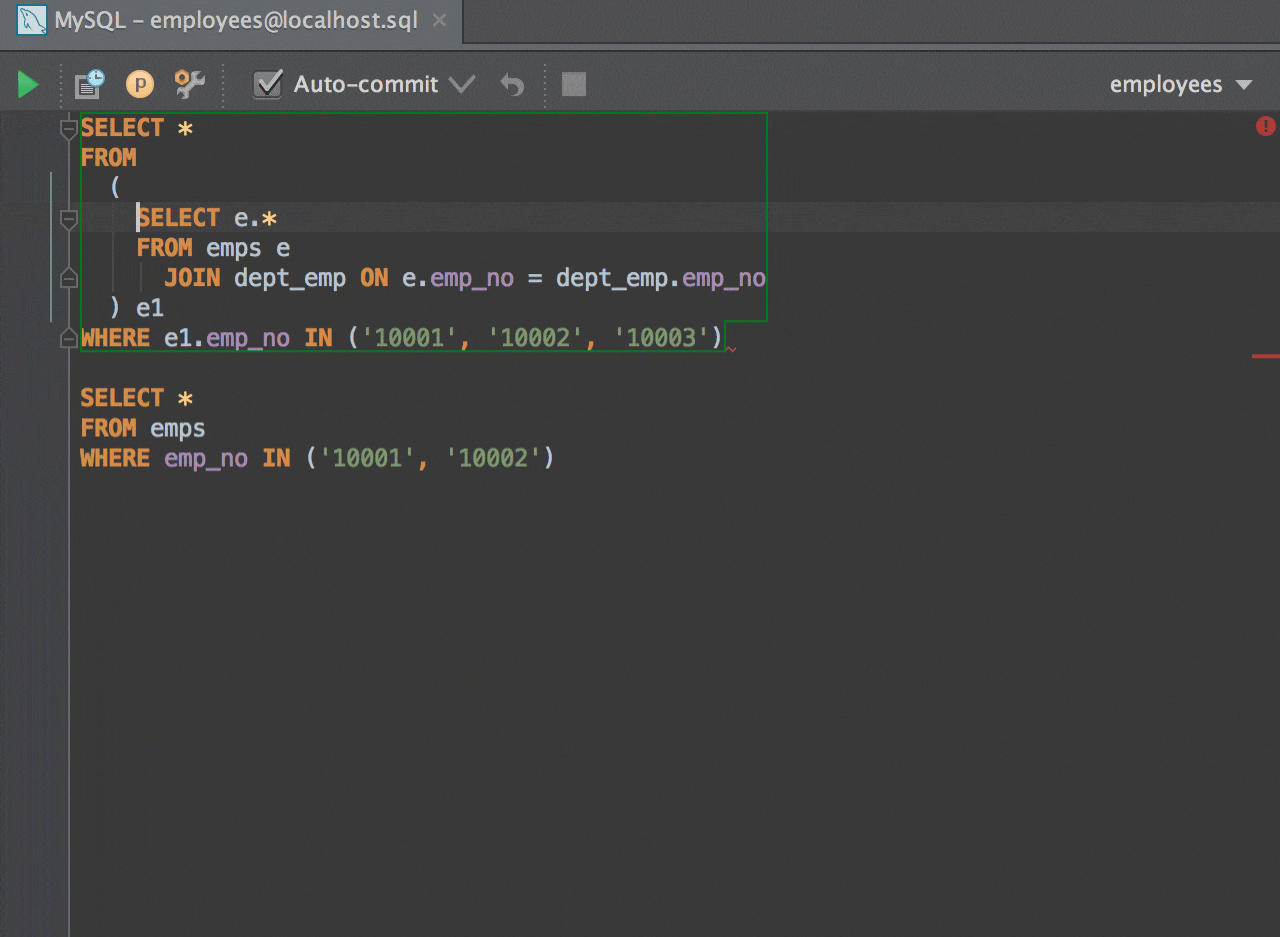DataGrip 1.0 (formerly 0xDBE): A new IDE for DBs and SQL
Hi there,
For a year and a half we ran an Early Access Program (EAP) for this product while it was still known as 0xDBE. At some point one needs to stop and draw the line.
We thank all of you who gave us feedback and we’re looking forward to your help with the following versions.
So please welcome DataGrip 1.0, our IDE for databases and SQL!
Access major database management systems
- Big players on the market: Oracle, SQL Server, DB2, Sybase
- Popular among the community: MySQL, PostgreSQL
- Small but useful: SQLite, Apache Derby, HyperSQL and H2
Modify database objects and get resulting scripts
DataGrip provides a UI for operations like creating/modifying tables and managing their columns, keys and indices. Execute generated code at once, or open it in the text editor and continue to work with the DDL script directly.
Write SQL efficiently and avoid repetitive coding
With DataGrip you can write code faster by making use of code completion. Just start typing the name of a database object, identifier or variable to get a list of matching suggestions. DataGrip is aware of dependencies for completing JOIN clauses, can suggest types of parameters for functions and procedures, and describe table structure for INSERT statements. There are Live Templates for generating conventional parts of statements – use the default ones and create new ones as well.
Navigate through the code and rename as you type
DataGrip resolves object references in SQL files. If you rename a variable or alias, they will be renamed throughout the code. If you rename database objects from SQL, they will also be renamed in the actual database.
The IDE shows usages of objects (table, column, etc.) or variables in dedicated views. Navigation tools help you select an object in various contexts like the editor, schema view, and others.
Work with data and explore relationships
Powerful table editor lets you add, remove, edit, and clone data rows. Use the filter text field to see only the data you need, without writing WHERE clauses. The other way to find what you need is the text search. It’s helpful if you don’t know which exact column contains the data you’re looking for. Regular expressions are available in the text search. Navigate through the data by foreign keys—you can go to the data your row is referring to and vice versa.
Profile queries and compare results
Choose what you want DataGrip to do when the Execute button is clicked—execute the subquery, execute the outer query, or execute the whole script. Do you want a particular part of code to be executed? Just select it and run. Execution plan is provided. Result-set is similar to the table editor with the same options available including adding/deleting rows, text search, and data navigation. Compare two result-sets in diff viewer.
DataGrip is based on IntelliJ Platform which brings:
- Text editor with multiple cursors and syntax-aware selection
- Version control systems integration: Git, Subversion, etc.
- Plugin ecosystem: Terminal, Textmate bundles, etc.
See DataGrip features page for CSV editor, diagrams, parameterized queries and more.
FAQ
Is DataGrip available via JetBrains ToolBox as part of the “All Products” pack?
Yes, it is available both as a Single IDE and as part of “All Products.” If you already have “All Products,” you can already use DataGrip.
Does DataGrip repeat the functionality of the database tools in other JetBrains IDEs?
Yes, the first version focuses on that core functionality.
Can I use DataGrip with SQL dialects that are not listed?
Yes, JDBC driver is the only requirement.
Are stored code debugging, administration tools and NoSQL features planned?
Yes, we’re going to add this functionality in future versions.
Can I suggest a feature or communicate my feedback?
Yes! Please talk to us via the feedback form, issue tracker, community forums, and Twitter.
Yours,
The DataGrip team
_
JetBrains
The Drive to Develop
Subscribe to DataGrip Blog updates