WebStorm 11 EAP, 142.4148: encode HTML symbols, Meteor, TypeScript 1.6 features
A new Early Access build for WebStorm 11 (142.4148) is now available for download.
You can learn about the new features and improvements already available in WebStorm 11 EAP in our previous blog posts:
- WebStorm 11 Early Access Program: TypeScript 1.5, support for tsconfig.json, TSLint integration, Yeoman integration, new Node.js inspections, support for debugging Webpack, option to run single Mocha test, flame charts in V8 CPU profiler and more.
- WebStorm 11 EAP, 142.3805: Improved HiDPI support for Windows and Linux, clickable links in comments, breadcrumbs in Stylus files.
- WebStorm 11 EAP, 142.4723: code style for chained methods, React and TypeScript 1.6 support improvements.
Encode HTML special symbols
WebStorm can now help you encode (or escape) special symbols in your HTML code replacing them with HTML entities that start with &. Quick and easy!
Select a symbol or a block of code and call Encode XML/HTML Special Characters from the menu Edit or from the Find action menu (invoked with Cmd-Shift-A on OS X or Ctrl-Shift-A on Win and Linux).
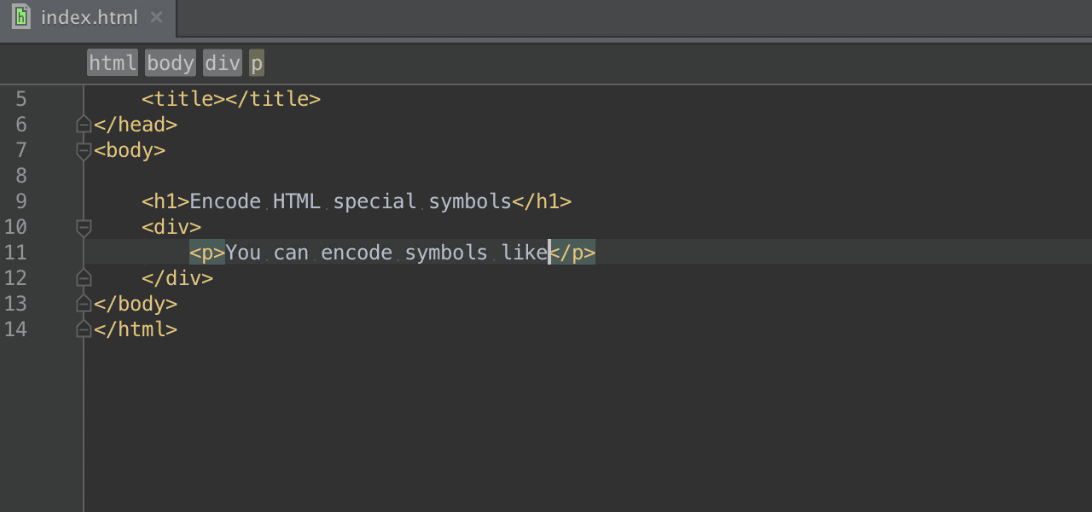
Improvements in Meteor support
Once you open a Meteor project, all the Meteor packages will be automatically added to the list of External Libraries that IDE uses to provide coding assistance.
If you add a new Meteor package to your project, it will also be added to that list. No additional steps are required.
WebStorm now supports angular-meteor. All .ng.html files in the Meteor project are treated as HTML files and not Handlebars so that you can enjoy a top-level support for AngularJS that WebStorm offers.
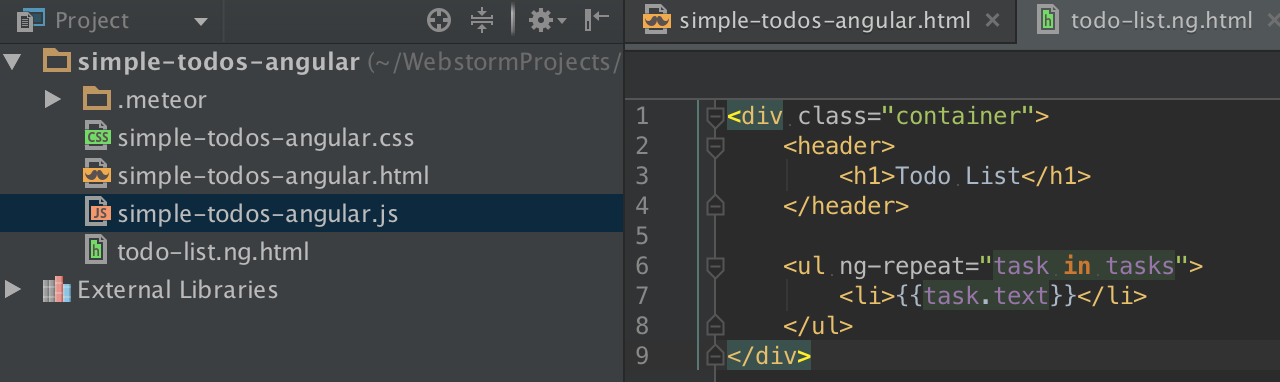
WebStorm is also ready to support Meteor 1.2 including React and ECMAScript 2015.
TypeScript 1.6: intersection types and type guard functions
The IDE has added a support for two TypeScript 1.6 features: intersection types and type guard functions.
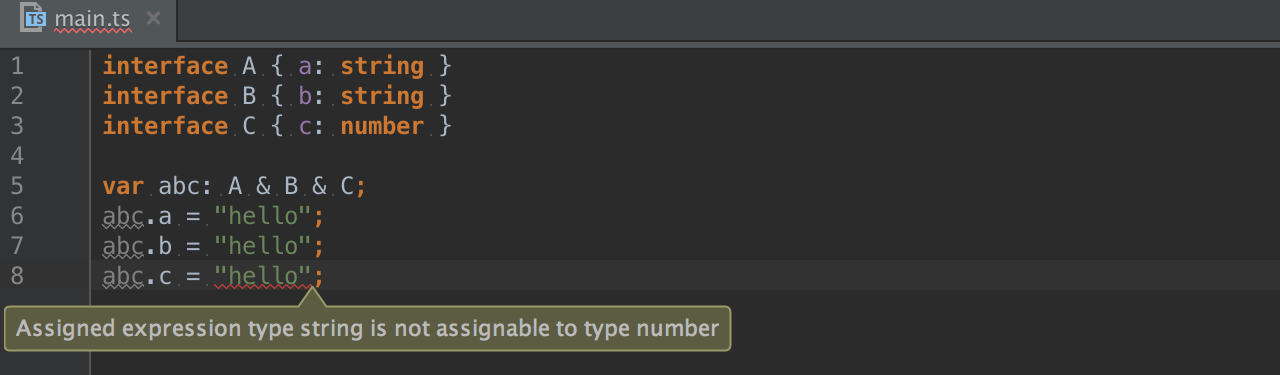
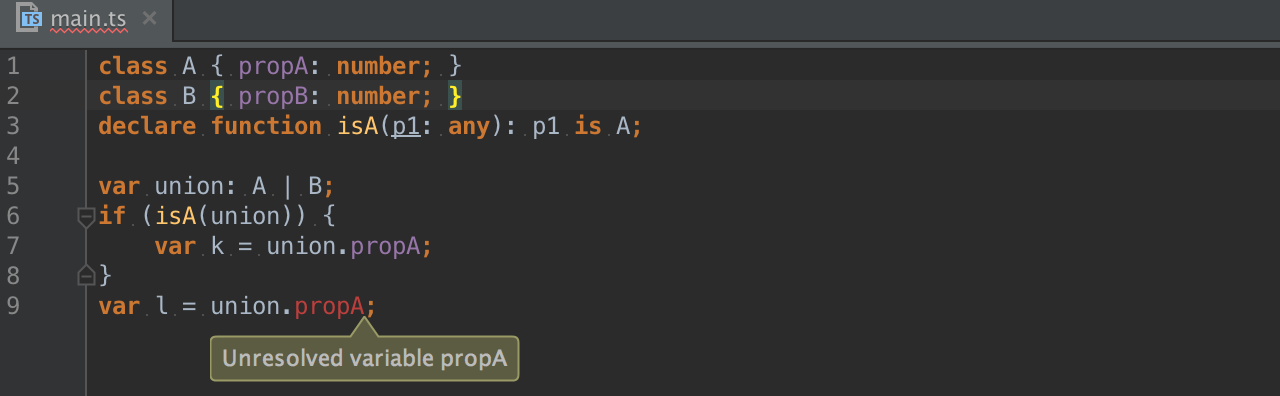
Other things worth mentioning are:
- Performance improvements in React support;
- Option that adjusts IDE color for those with red-green color deficiency: you can enable that in Preferences | Appearance and Behavior | Appearance.
The full list of addressed issues is available in the release notes.
Download WebStorm 11 EAP (build 142.4148). Patch update from the previous EAP build, 142.3805 is available.
Please report your feedback to our issue tracker. To get notifications of new EAP builds as they become available, subscribe to the EAP channel in Preferences | Appearance & Behavior | System Settings | Updates.
Develop with pleasure!
– JetBrains WebStorm Team
Subscribe to WebStorm Blog updates





