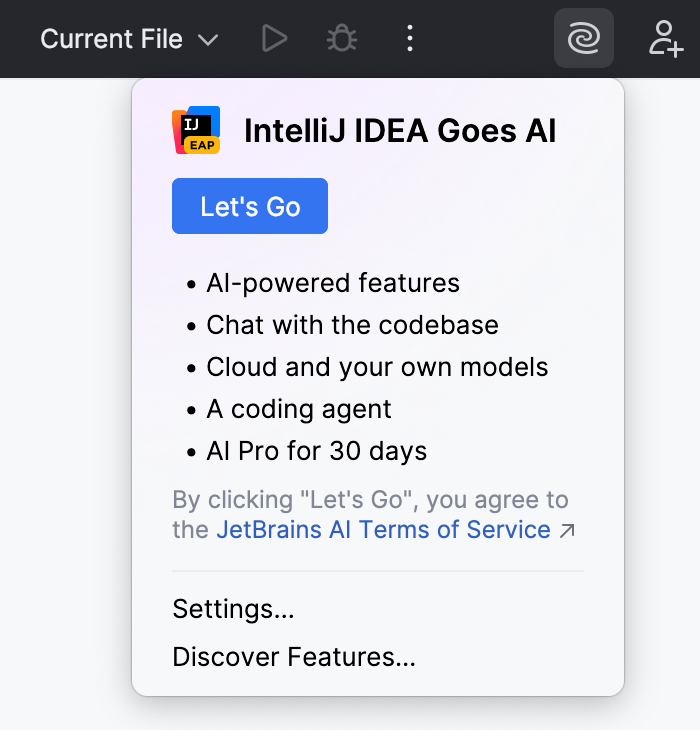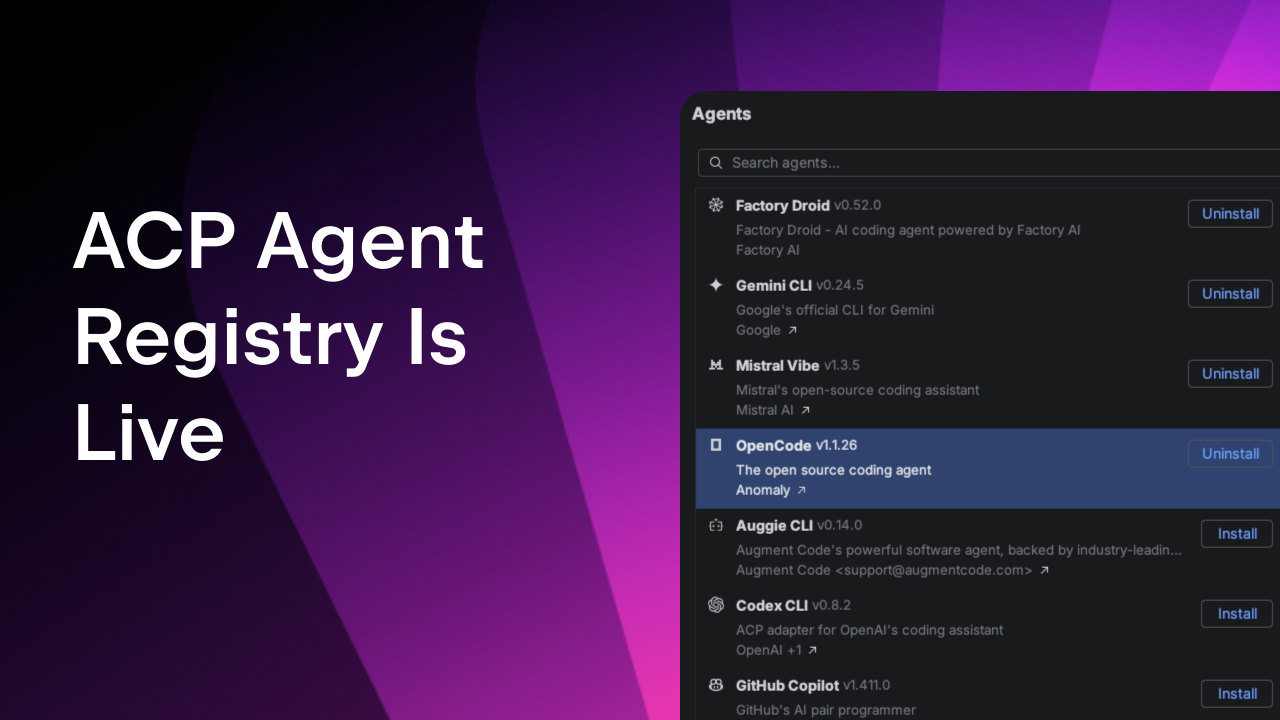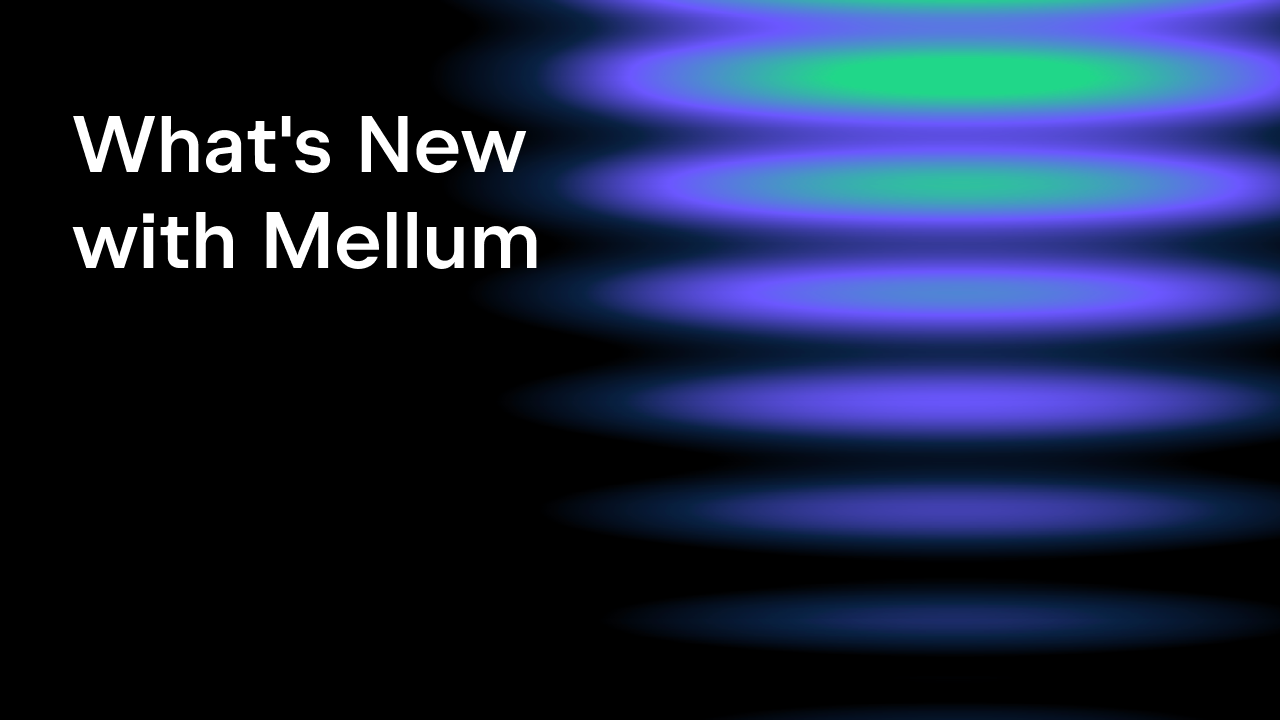JetBrains AI
Supercharge your tools with AI-powered features inside many JetBrains products
JetBrains AI Assistant Update: Better Context, Greater Offline Flexibility, Deeper IDE Integration
JetBrains AI Assistant just got a major upgrade, giving you smarter completions, better project understanding, and more control over how AI works in your IDE.
Smarter code completion: more languages, model flexibility, and better context-awareness
With ongoing improvements to our Mellum model and smarter context collection via RAG, AI completion now provides more relevant results across all supported languages. We’ve also expanded support for new file types, including SQL, YAML, JSON, Text, and Markdown. Local code completion has also leveled up, now offering multiline suggestions for Java and C++.
Additionally, AI Assistant now supports connecting your preferred local models for code completion. This unlocks flexible, offline-friendly workflows using code-optimized models such as Qwen2.5-Coder, DeepSeek-Coder 1.3B, and CodeStral, or the open-source Mellum, fine-tuned to your needs.
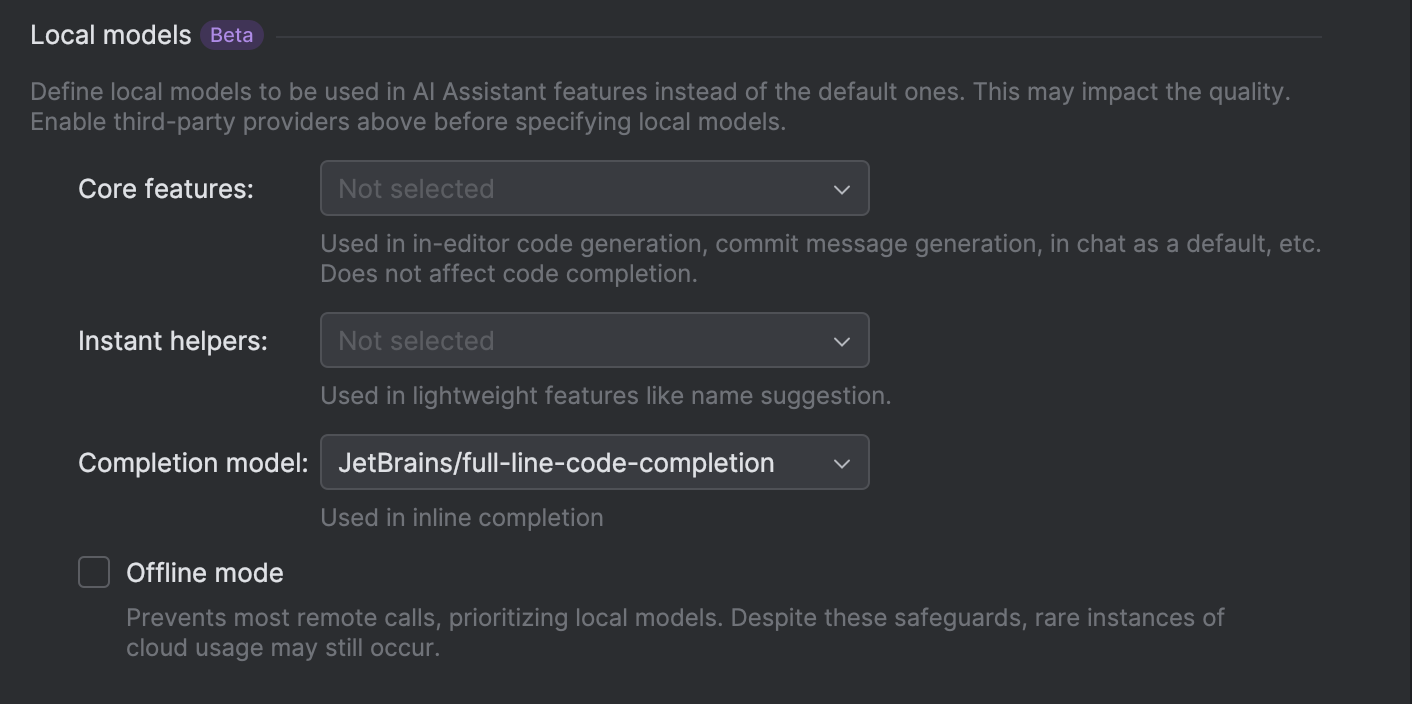
Connect local models via OpenAI-compatible servers
AI Assistant allows you to work with local models by connecting third-party LLMs running on your machine. In addition to Ollama and LM Studio, you can now use any model server compatible with the OpenAI API, such as llama.cpp, LiteLLM, and others. This lets you take advantage of AI-powered features for free, with no data leaving your machine.
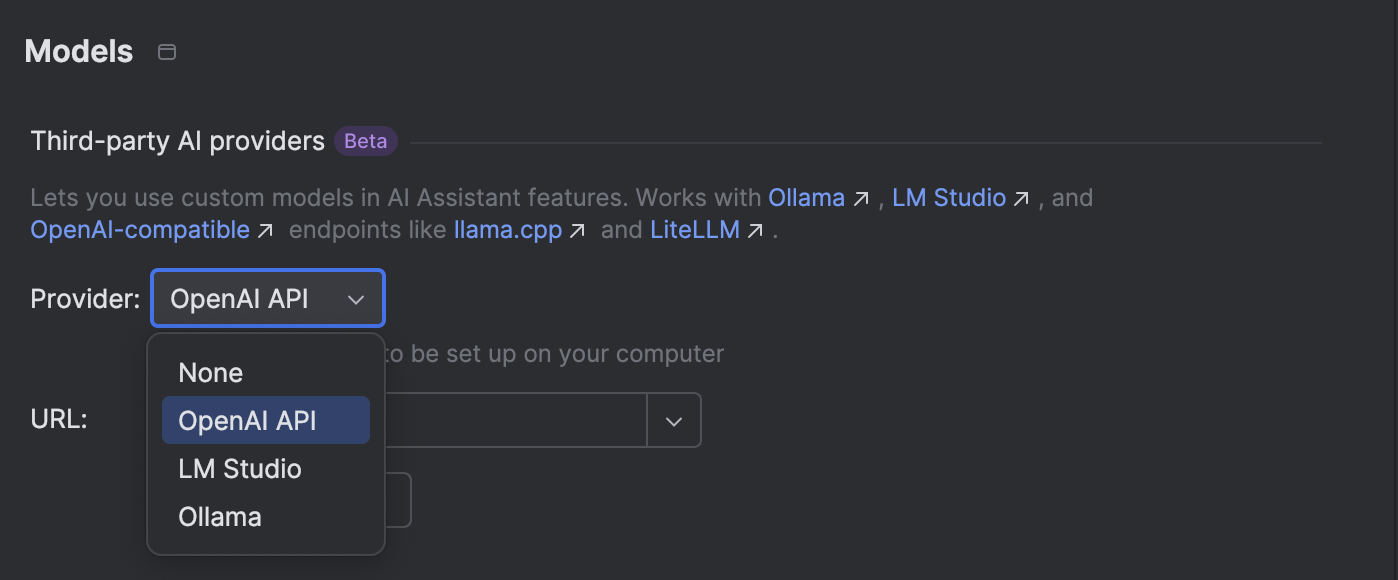
Attach images to AI chat
AI Assistant now supports image attachments in the chat when using Anthropic and OpenAI models. No need to describe every detail or retype code from screenshots – just paste an image, and AI Assistant will analyze it to help you fix errors, generate missing classes, or understand architecture faster.
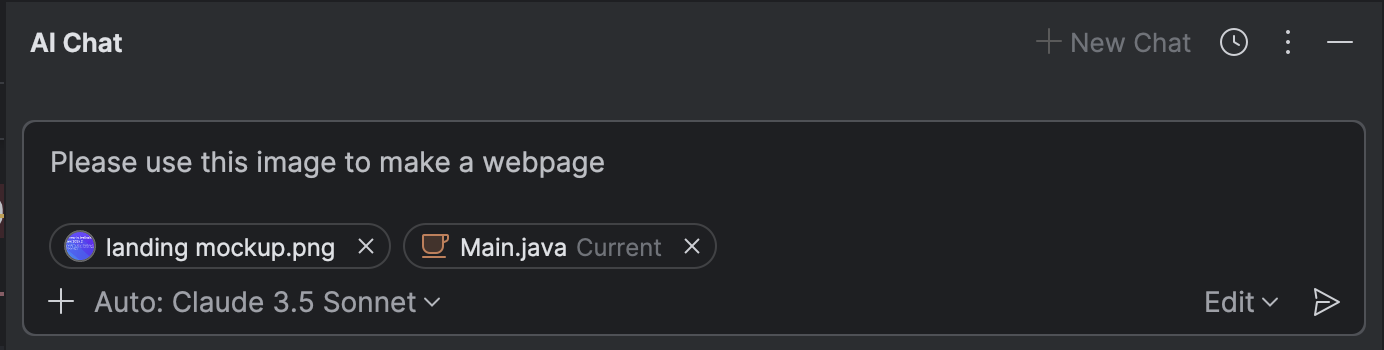
Better guidance for model selection in AI chat
The updated model selector introduces automatic model selection for chat-based actions to optimize them for performance, accuracy, and cost. You’ll also see visual indicators for each model, including cost tier, reasoning capability, and whether it’s in Beta or Experimental status.
This makes it easier to choose the right model manually, or simply rely on smart defaults when you’d rather not think about it.
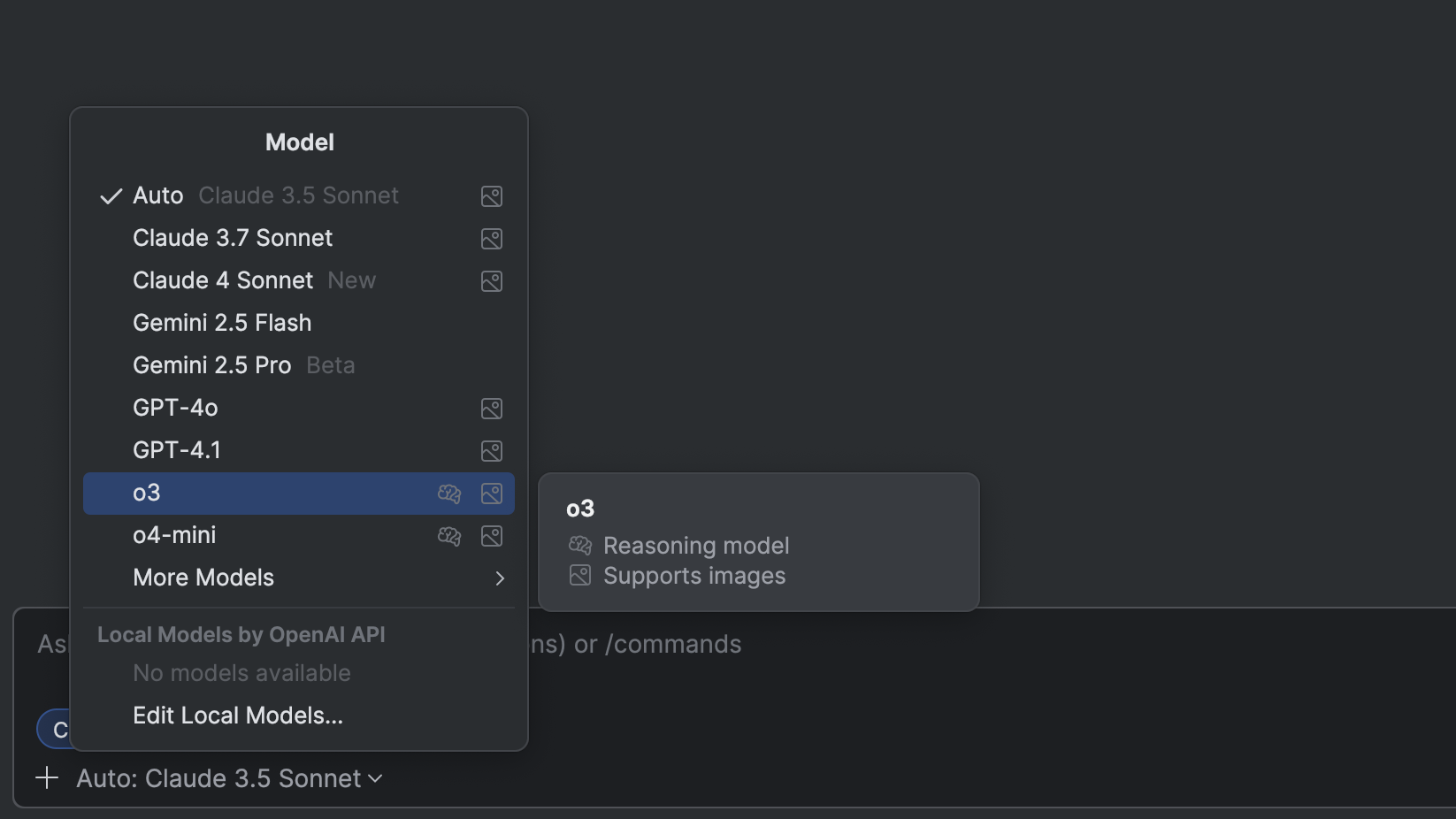
Ready to try the new AI features?
Check out all the new features in the 2025.2 release of your JetBrains IDE. To get started, open the JetBrains AI widget in your IDE, start the installation, and follow the on-screen instructions.
All AI features are available for free, with unlimited code completion, powerful local workflows, and limited cloud-based features.
Happy developing!
Subscribe to JetBrains AI Blog updates