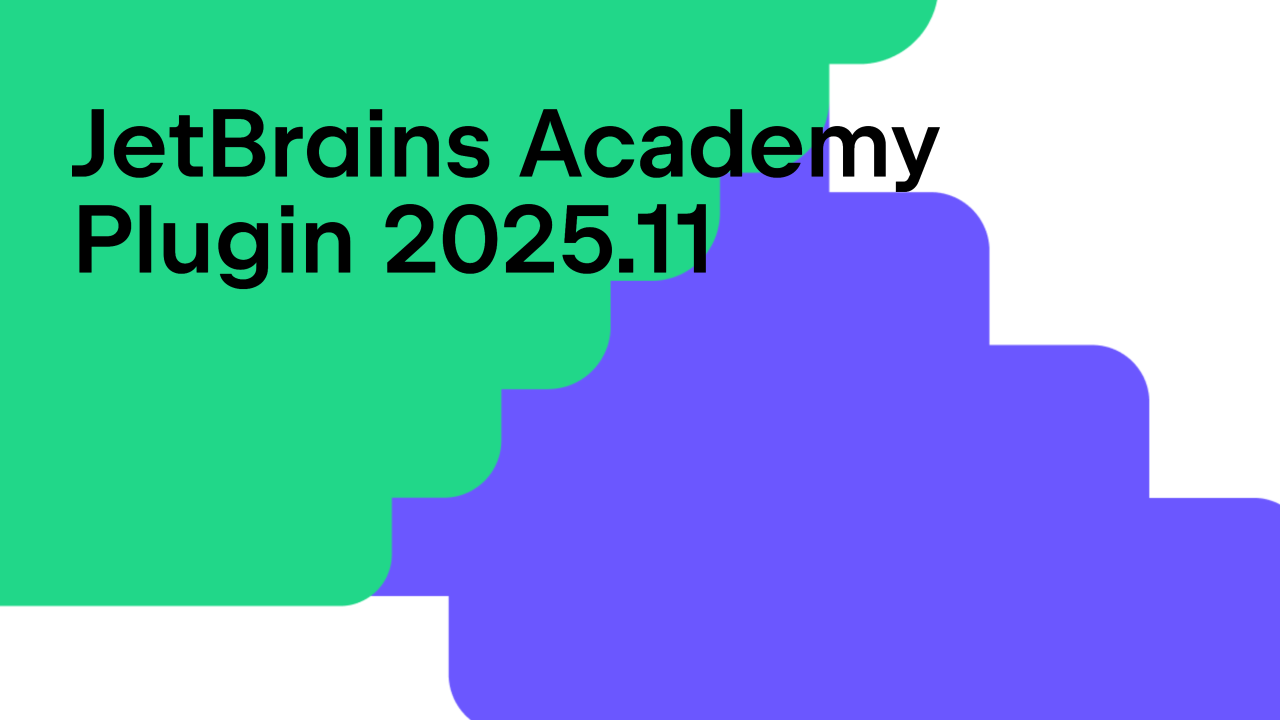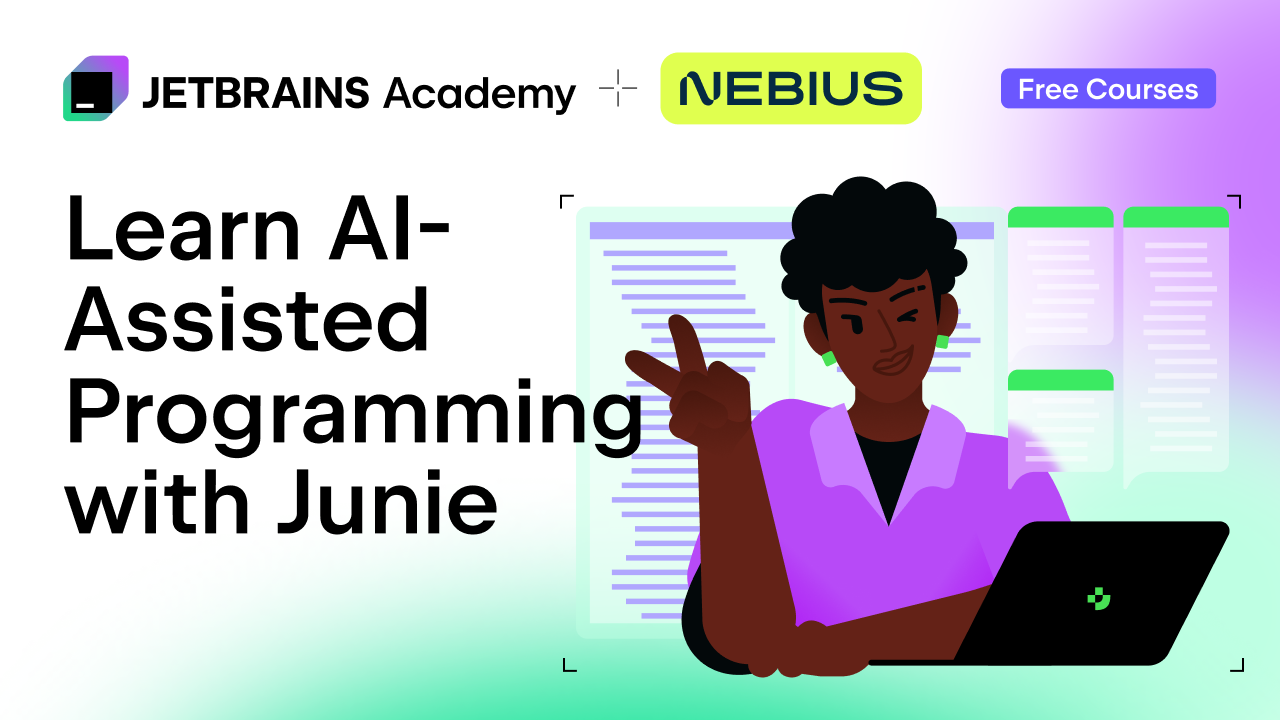JetBrains Academy
The place for learning and teaching computer science your way
Educational Products 2019.2 Are Here!
Please give a warm welcome to Educational Products 2019.2! Enjoy upgraded IDEs for Education and the EduTools plugin v2.8, use the unittest framework for Python courses, and get ready to learn with our brand new courses.

IDEs for Education
Both of our IDEs that offer an immersive learning experience – PyCharm Edu and IntelliJ IDEA Edu (Community Educational with the bundled EduTools plugin) – have been updated to v2019.2, combining the best of major IDE releases with the latest EduTools plugin.
In addition to all the fresh features we’ve just rolled out in PyCharm 2019.2 and IntelliJ IDEA 2019.2, the Educational versions of both IDEs come with the following improvements:
YAMLconfiguration files for managing course structure in educator mode. Read more aboutYAMLsupport here.- Multiple-choice tasks for local courses (previously, only choice tasks from Stepik were supported).
- While you create a new course, you don’t have to specify the author anymore. Add the author’s name only when generating a local course archive.
- Checking in Gradle-based courses is now a lot faster.
Specifically, PyCharm Edu 2019.2 offers the following as well:
unittestis now the default framework for tests when creating Python courses (but old tests are still supported for existing courses).- Test results can be viewed in Test View in the Educator mode.
EduTools 2.8
The latest EduTools plugin upgrade is here to give you:
- Python:
unittestis now the default framework for tests in Python courses (but old tests are still supported for existing courses). - Rust: Cargo workspaces are now used to load courses faster in the Learner mode.
- Issues with
YAMLhave been fixed.
Check out the plugin release notes and upgrade now!
Unit tests for Python
We’ve replaced our custom Python tests with the unittest framework. Now course creators can add verification tests using this test library:
- Course creators can now use
unittest– one of the most popular testing frameworks, instead of getting used to our custom Python tests. This enables easy navigation between tests and their output in the Run tool window and more convenient workflow for developers already familiar with the library. - Learners now can get an expected/actual results comparison in the Task Description panel and check the
diffright away with the Compare outputs action to check what exactly went wrong.
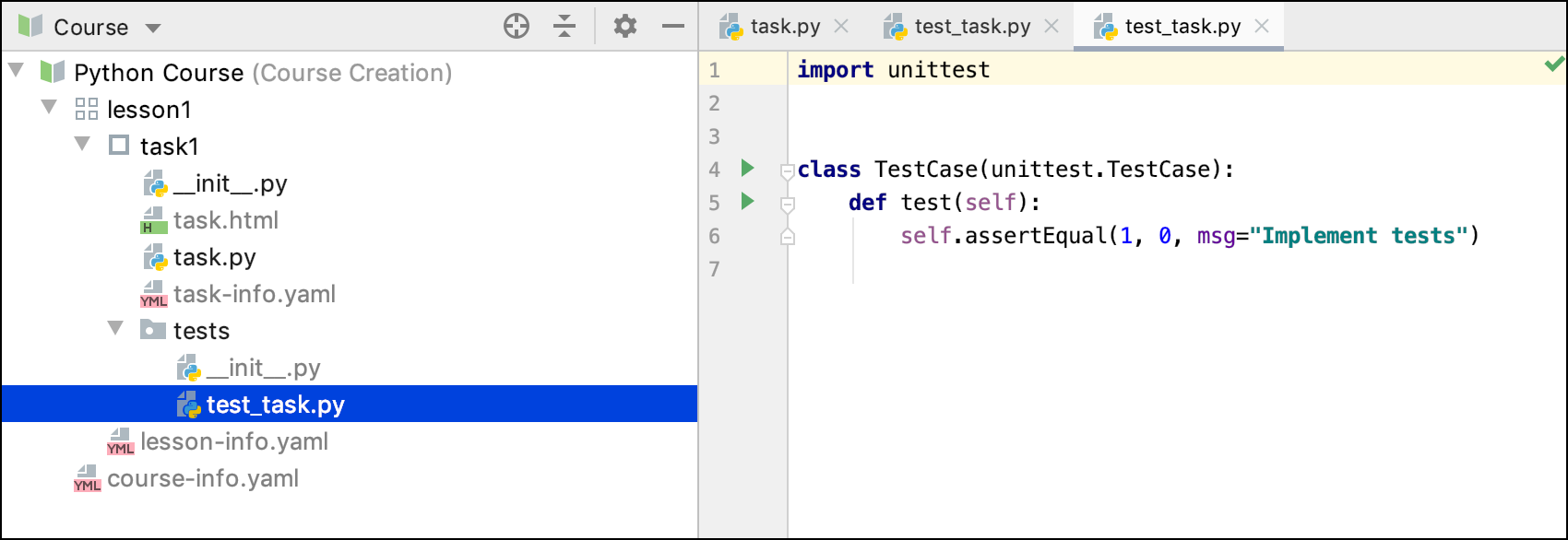
New courses
Enjoy our new courses that cover topics from algorithms to new languages to programming basics.
- Algorithmic Toolbox by Coursera is a part of the Data Structures and Algorithms specialization. The course covers basic algorithmic techniques and ideas for computational problems arising frequently in practical applications: sorting and searching, divide and conquer, greedy algorithms, and dynamic programming. For students submitting solutions in Python, the course now provides integration with the EduTools plugin and encourages learners to solve programming challenges in PyCharm Edu before submitting the solution on the course page.
- Apache Beam Katas is a course that provides a series of structured hands-on lessons to get started with Apache Beam. Solve exercises of gradually increasing complexity and get experience with all the Apache Beam fundamentals such as core transforms, common transforms, and simple use cases (word count), with more katas on the way.
- Scala Tutorial provides a quick intro to the Scala programming language. Its content is based on the open source Scala Tutorial and covers the basics of functional and object-oriented programming in a hands-on series of exercises.
- C++ is now available for Russian-language learners with two new courses on the Stepik learning platform: “Программирование на языке C++” and “Программирование на языке С++: продолжение”.
Your Educational Tools team
Subscribe to JetBrains Academy updates