PhpStorm 2020.1 EAP #7
PhpStorm 2020.1 EAP build #7 is now available!
Learn more about the upcoming features, such as debugging PHP endpoints with HTTP Client, customizing the status bar, and viewing terminal sessions side by side.
If you’d rather watch than read, check out the What’s Coming in PhpStorm 2020.1 series on our JetBrains YouTube channel!
Support for PHP Debug in HTTP Client
When developing APIs, it’s super convenient to test endpoints with the built-in HTTP Client in PhpStorm.
In v2020.1, we’ve made it easier to debug endpoints. Simply place the cursor over the endpoint in an .http file and use an intention (Alt+Enter) to run PHP Debug. This will add an XDEBUG_SESSION cookie to the request.
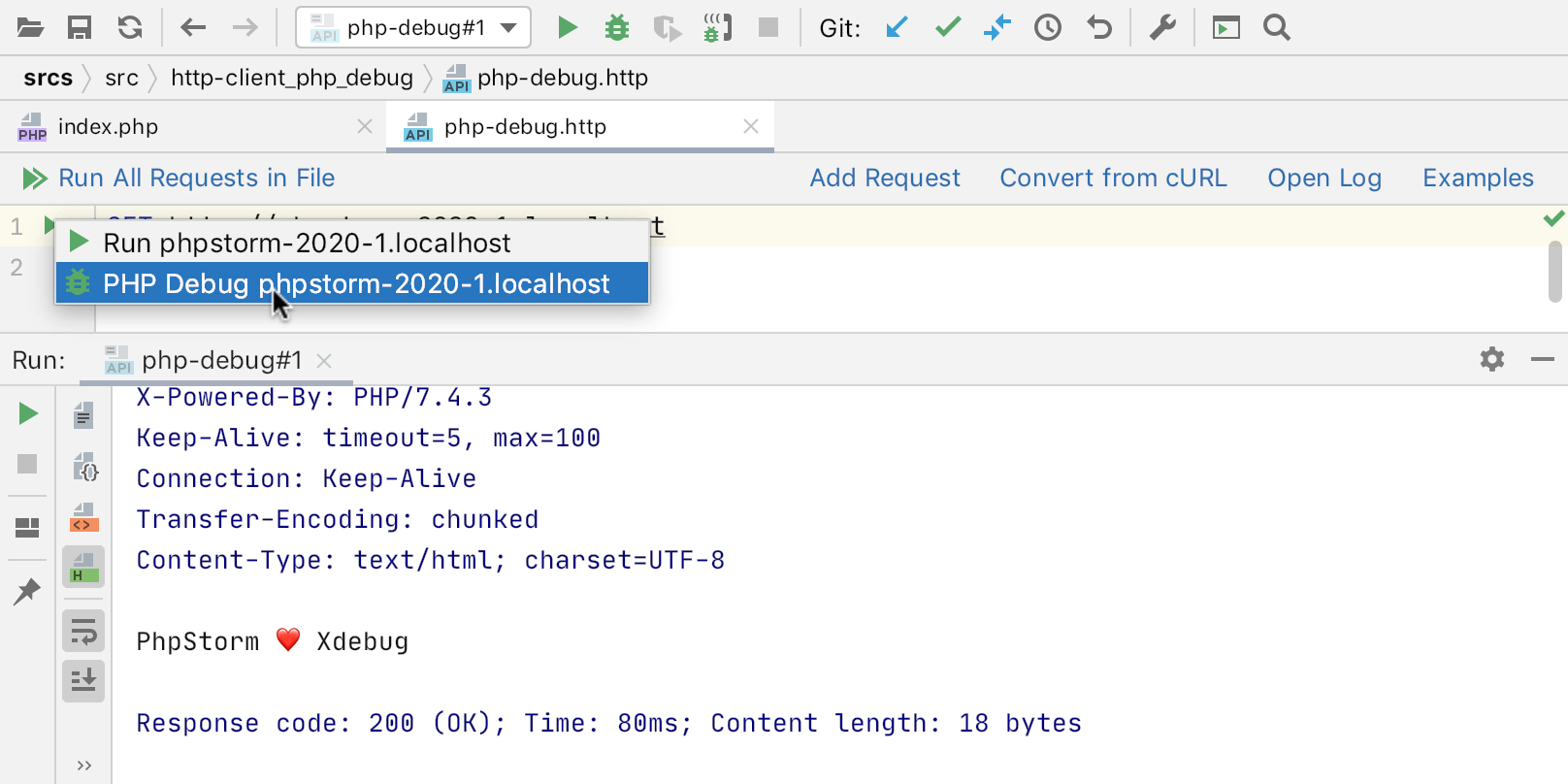
Learn more about HTTP Client’s capabilities in the video overview.
Displaying terminal sessions side by side
It is already possible to open any number of terminal sessions in tabs and switch between them. But now in 2020.1 it will be also possible to split terminal sessions vertically and horizontally, keeping an eye on the output of several commands output simultaneously.
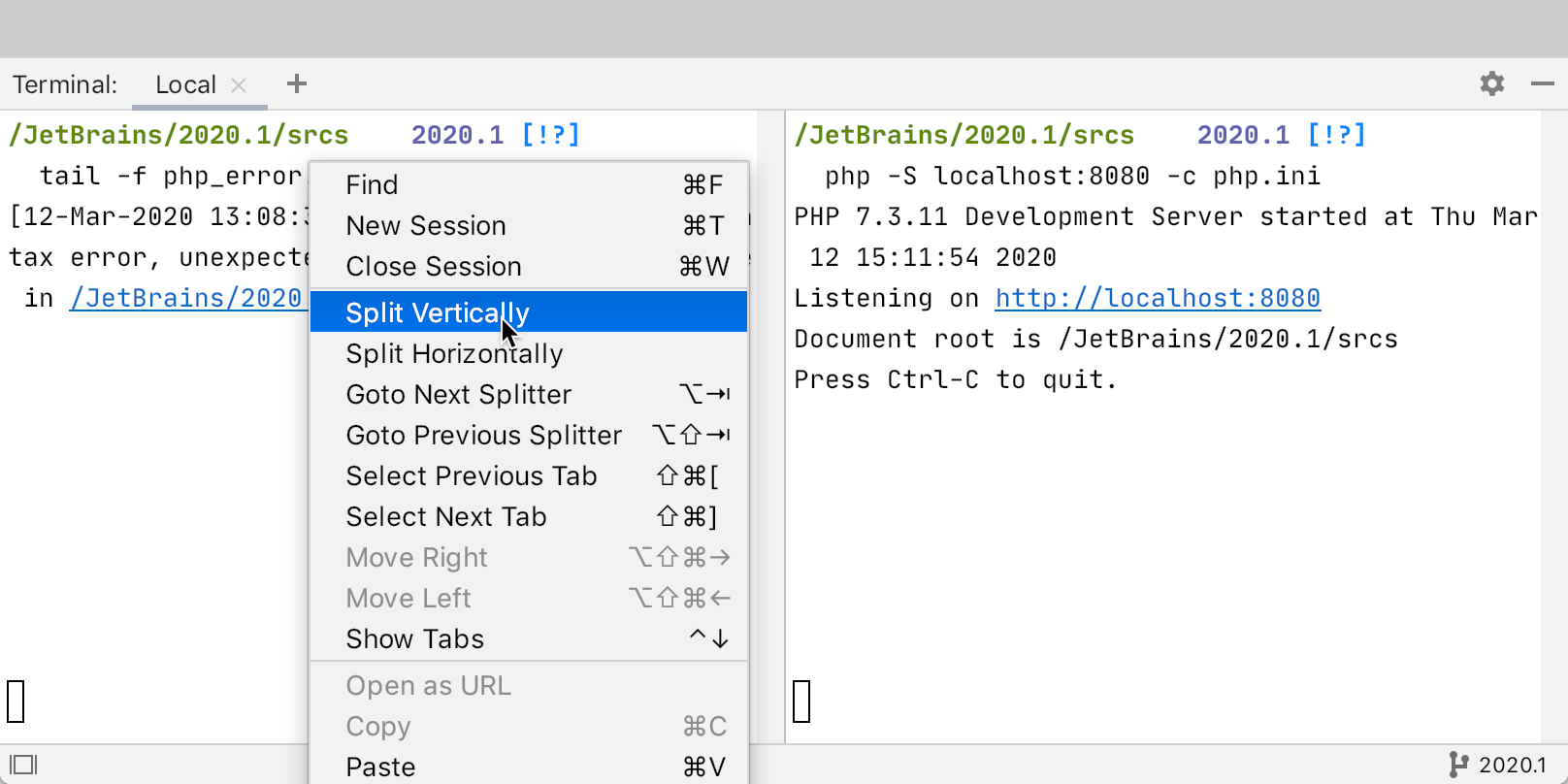
To try out this new functionality, right-click anywhere in the Terminal tool window area and select Split Vertically/Split Horizontally from the context menu.
If you no longer need a session and want to close it, right-click it and select Close Session from the context menu.
Customize the status bar
By default, PhpStorm displays the status bar at the bottom so you can quickly review the overall project and IDE status and get access to various settings like file encoding and inspection highlighting.
If you don’t have the status bar hidden and use it every so often, you can now decide on what exactly you’d like to see there. Right-click the status bar and deselect the elements that you do not want to see on the status bar.
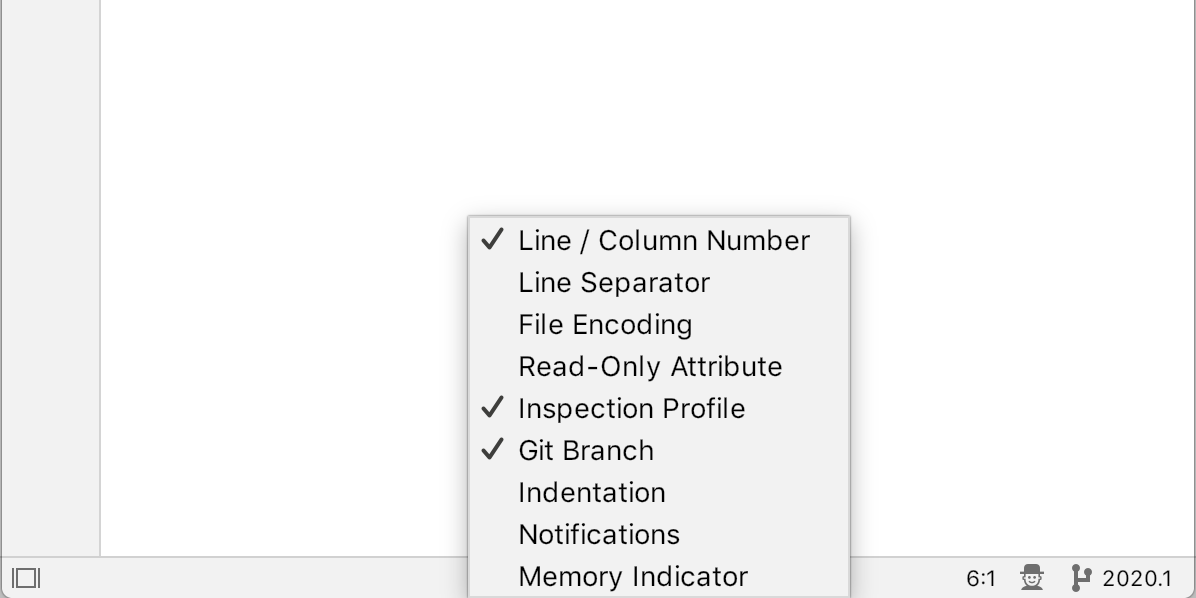
The full list of changes in this build is available in the release notes.
- Important! PhpStorm EAP builds are not fully tested and may be unstable.
- You can install an EAP build side by side with a stable PhpStorm version to try out the latest features.
- EAP builds are free to use but expire 30 days after the build date.
Please report any problems you find to our issue tracker, or by commenting on this post!
Your JetBrains PhpStorm team
The Drive to Develop
Subscribe to PhpStorm Blog updates





