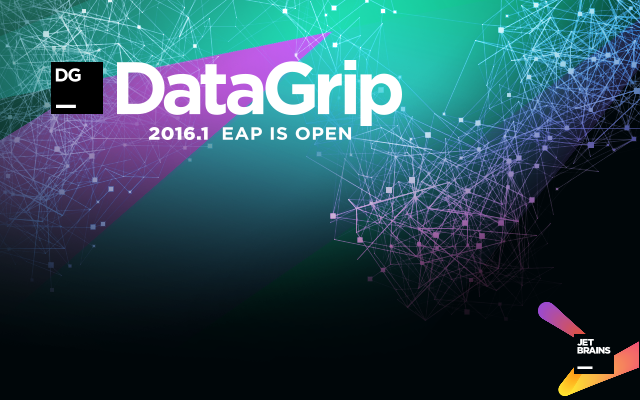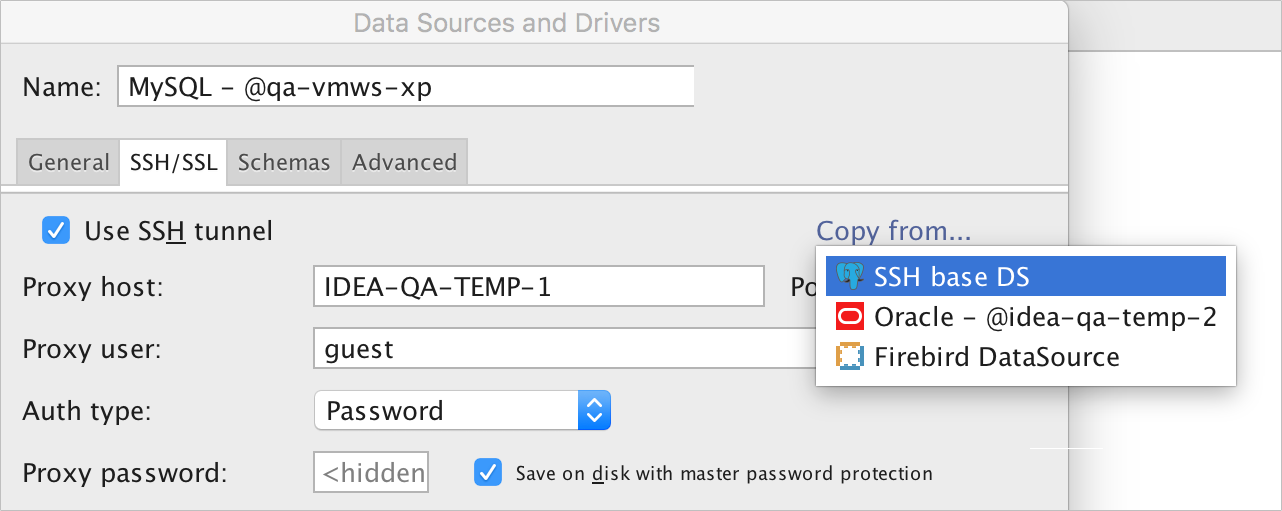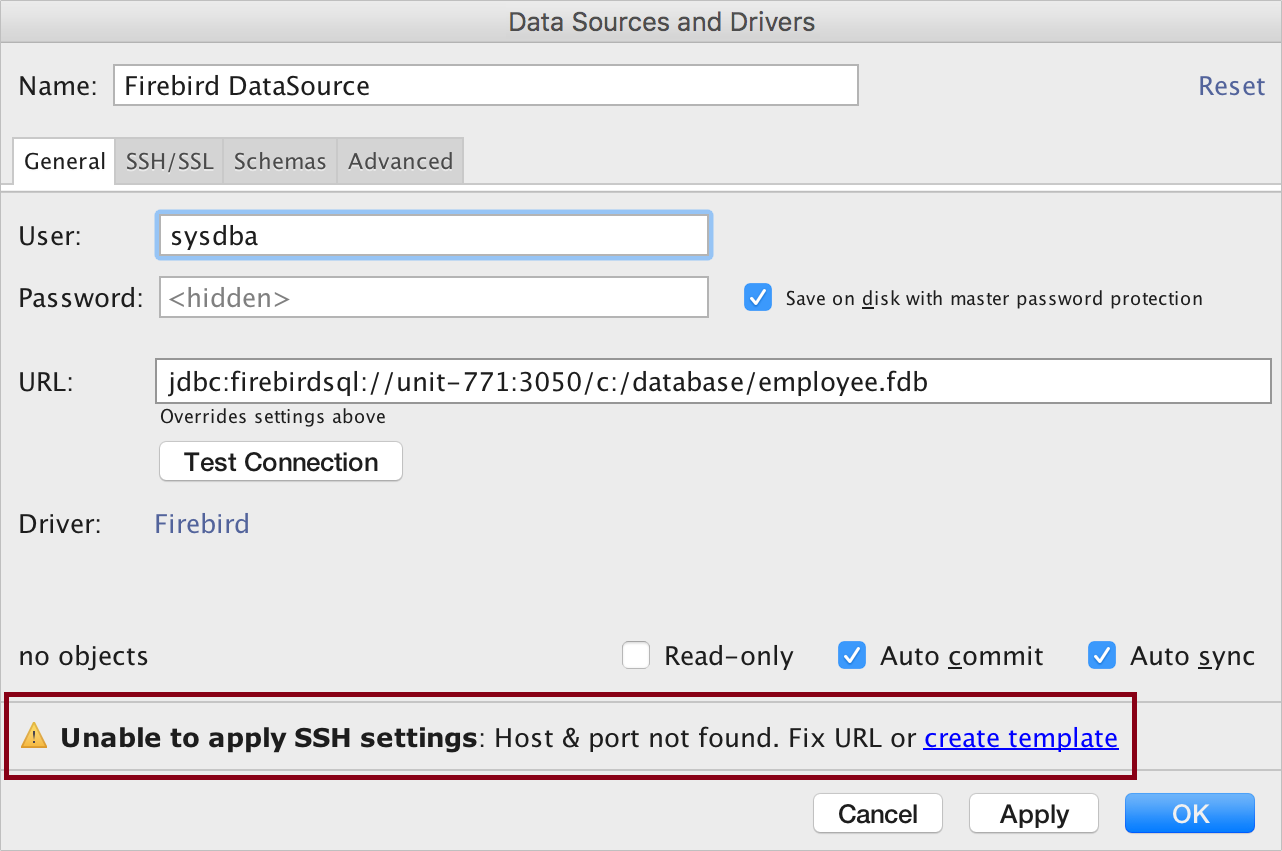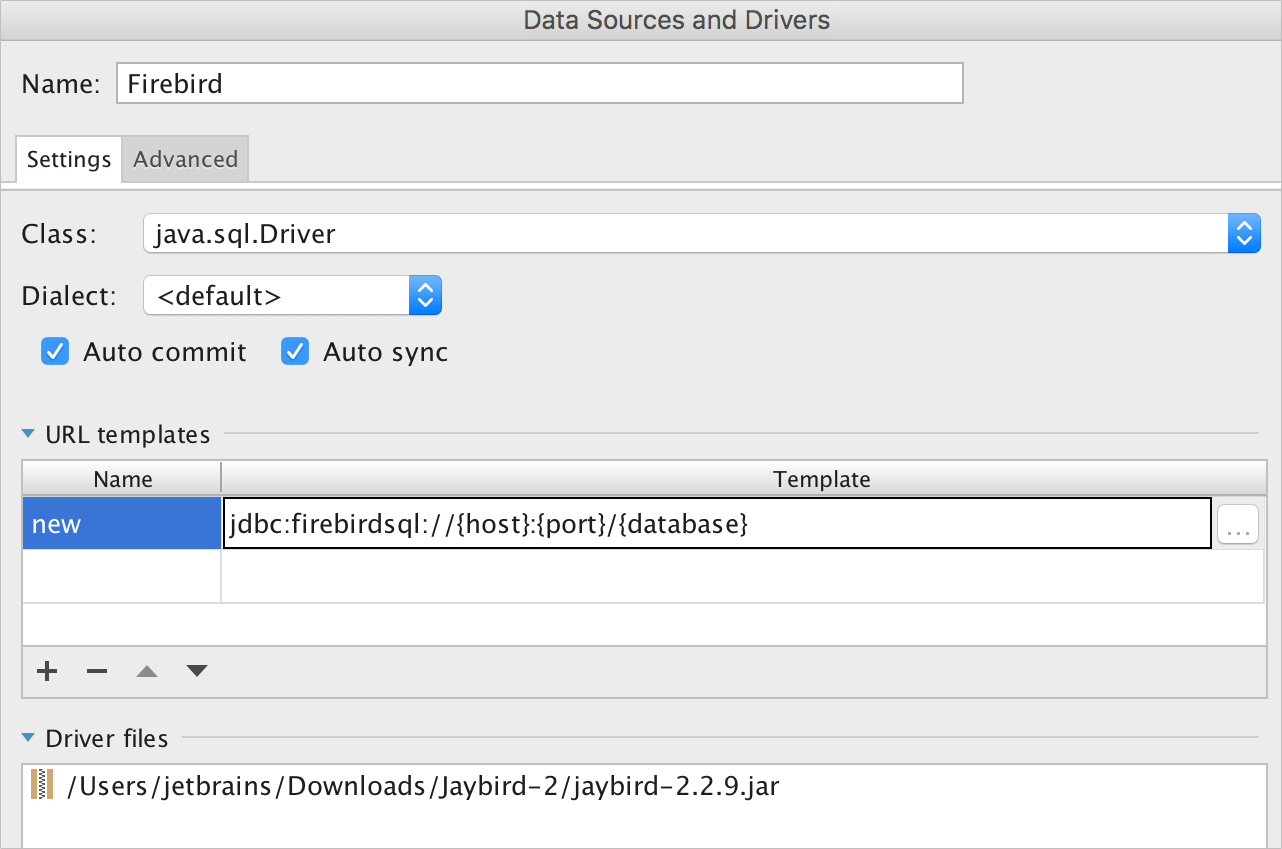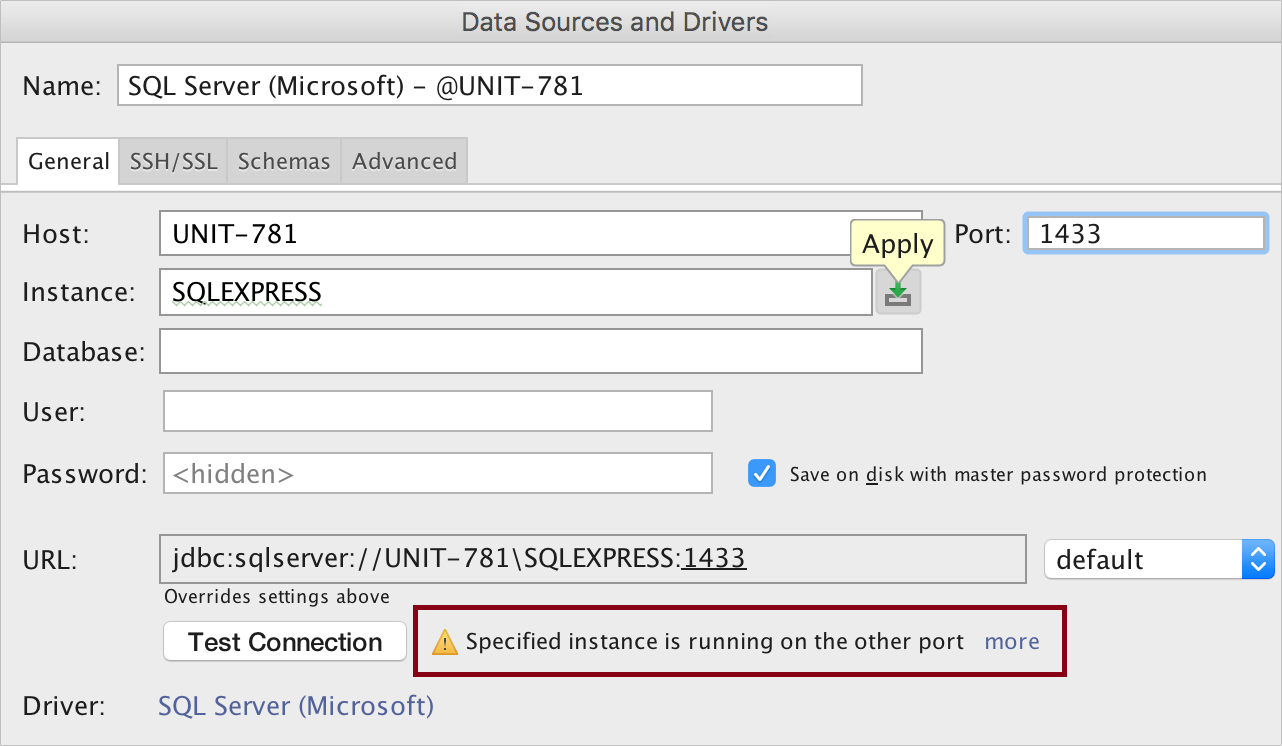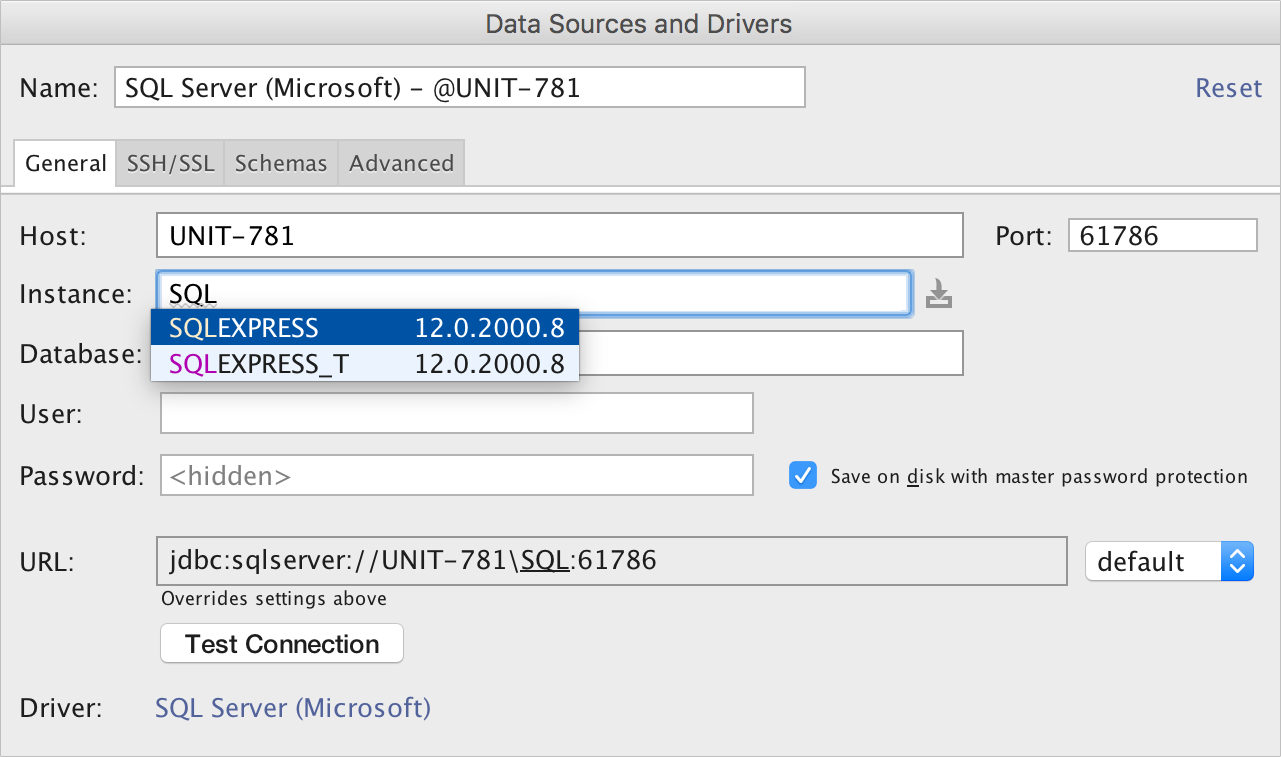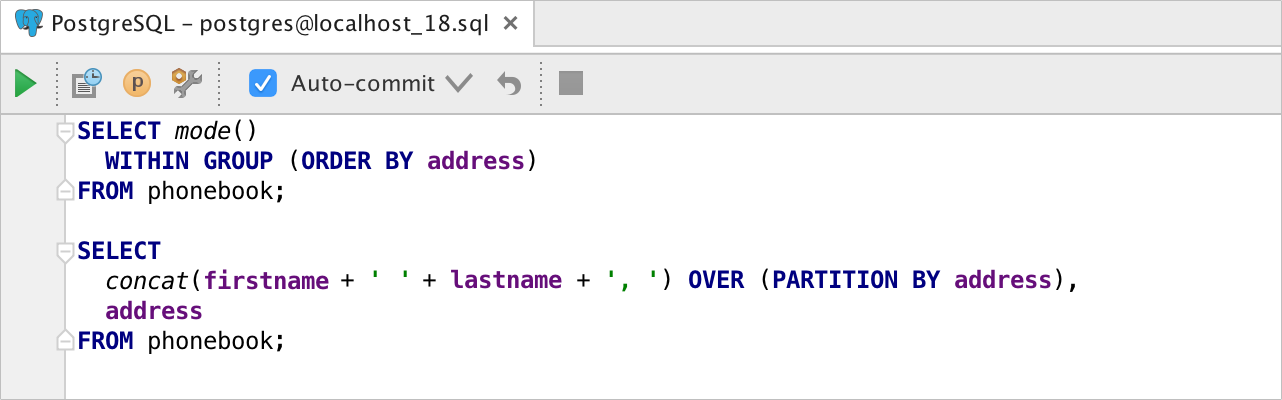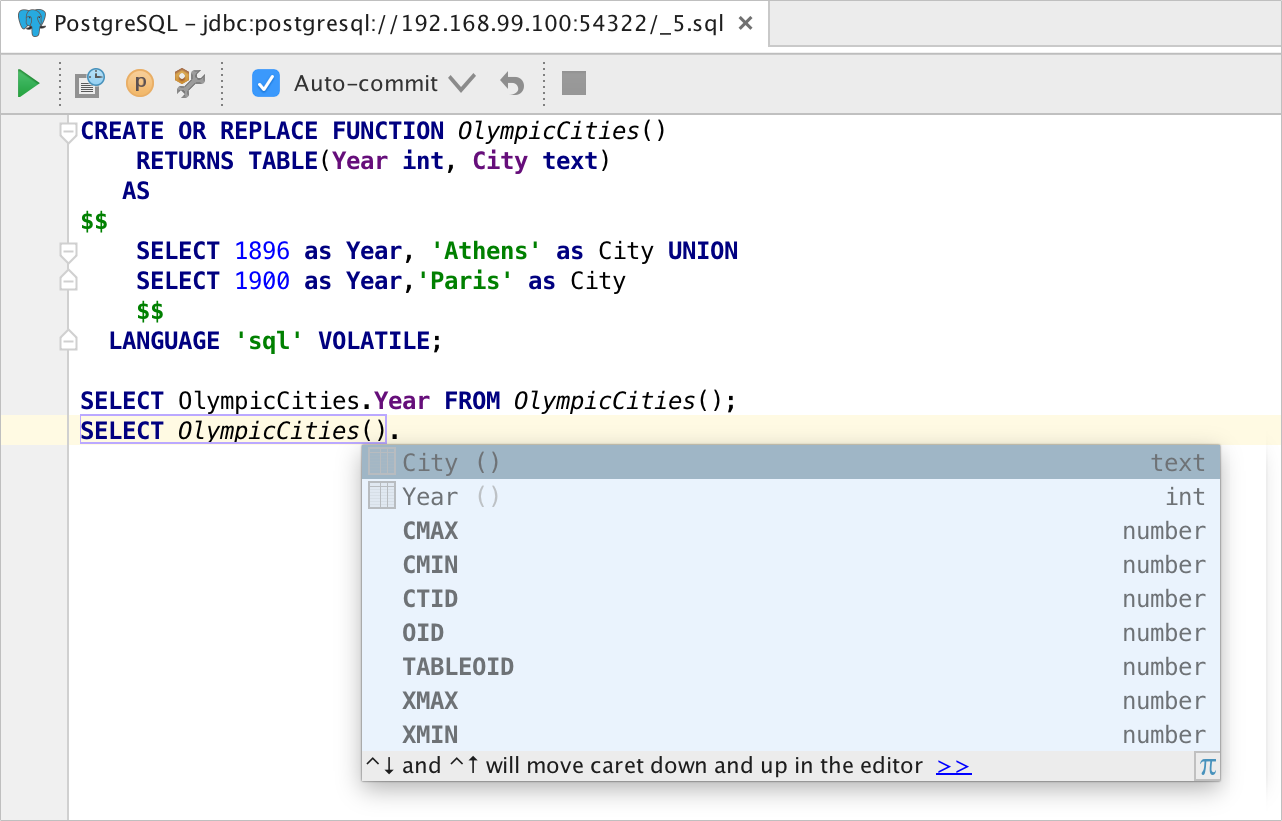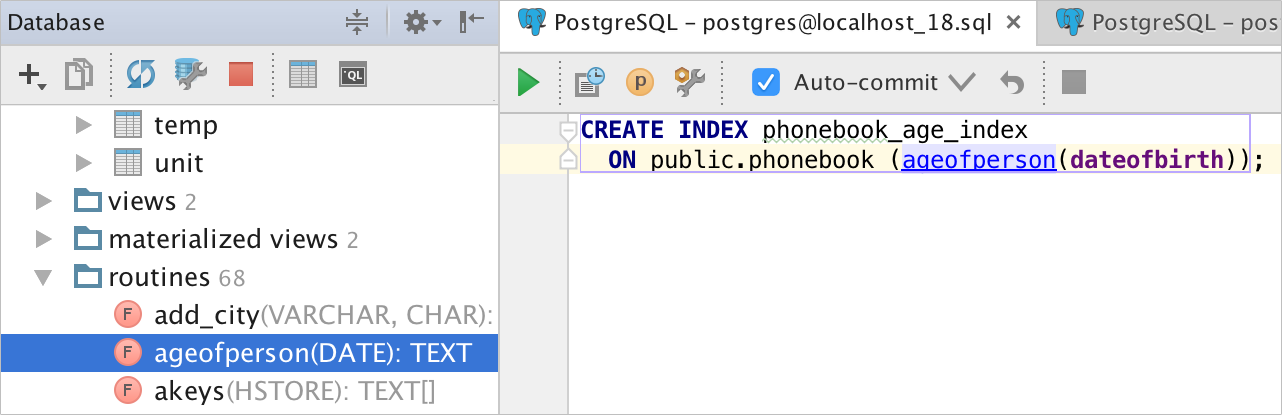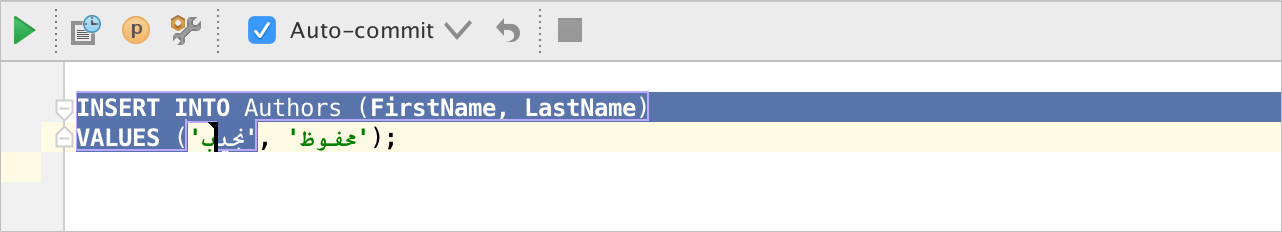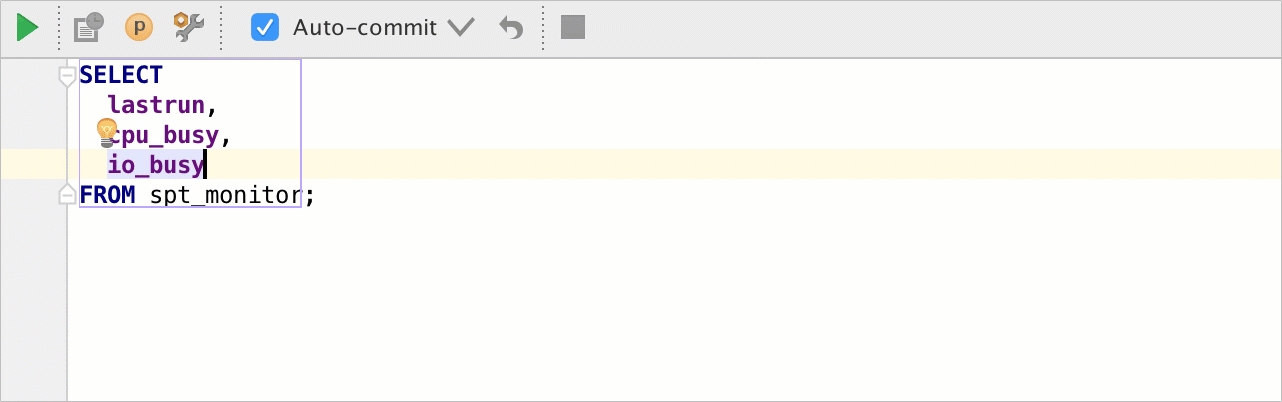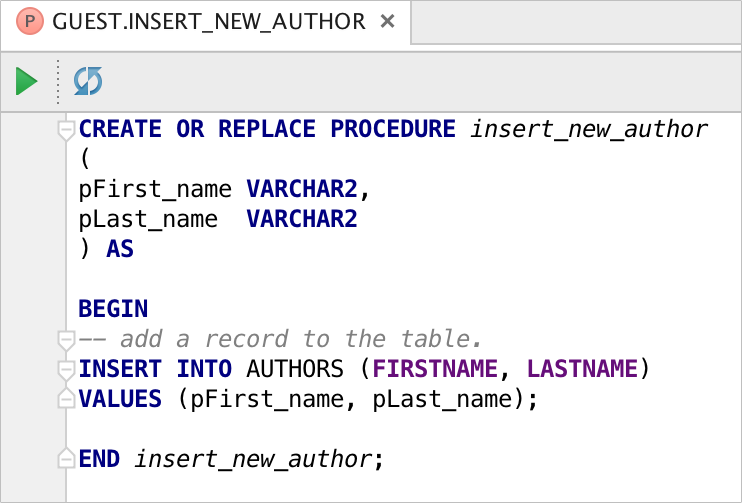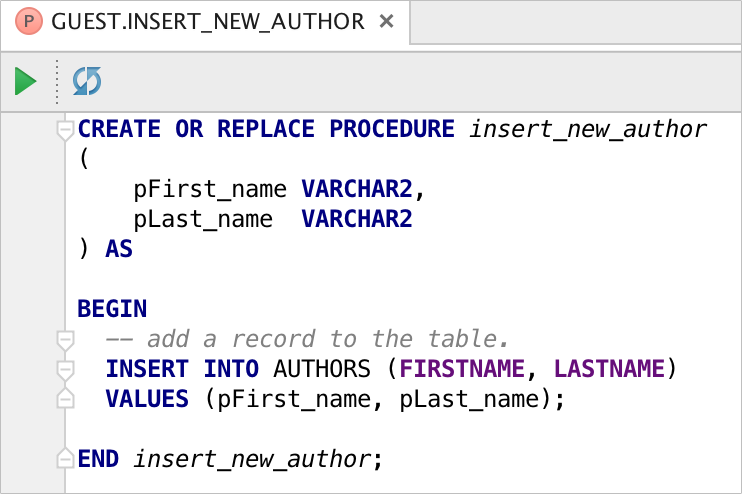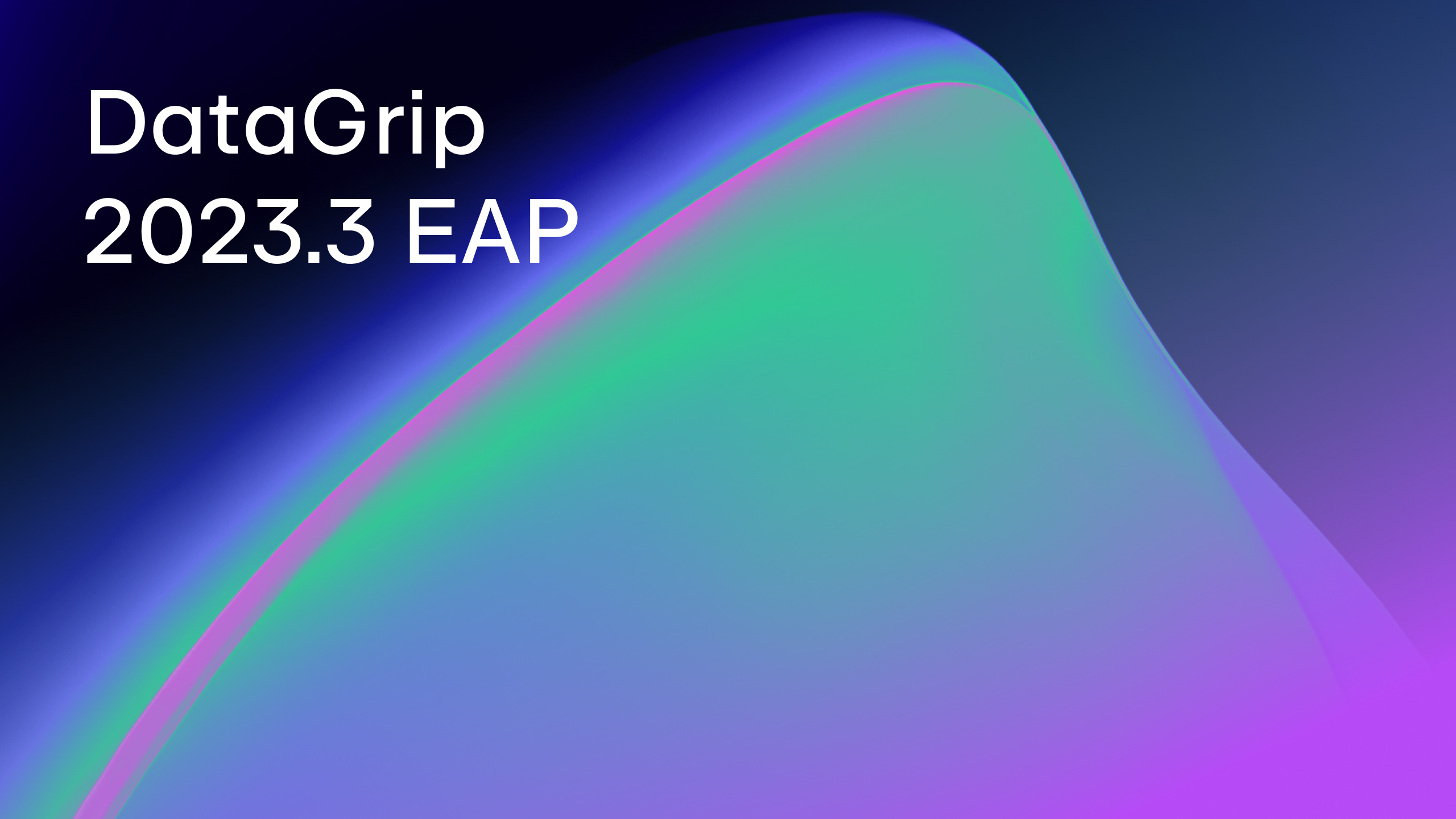DataGrip 2016.1 EAP is Open
Hi there!
In case you missed it, the other day we’ve announced our new product versioning model, in which the version numbers are formatted according to this pattern: YYYY.R. One of the reasons why we did this is to help users to better understand which particular version of, say, PHPStorm has the same database-related features as the current version of DataGrip. So, without any further ado we are going to announce the Early Access Program for DataGrip 2016.1.
Let’s have a look on what you can already try.
Connectivity
We improved the interface for using the SSH tunnel.
SSH/SSL tab is not hidden anymore depending on the driver — you can always see it. As you may know, you can copy SSH settings from some other data source. Now the password is copied as well, so you don’t need to do anything else except pressing “Copy from…”:
We added a new warning that will inform you if the URL can’t be parsed. It likely happens if you use some DBMS we don’t directly support:
This problem can be fixed by clicking “create template”. You will be offered to create your own template for JDBC URL:
We have new inspections for SQL Server connection. Some of our users had difficulties with it, often because they specified the wrong port number. Now DataGrip will inform you about this situation. Specify the correct port number by pressing Apply near the Instance field:
In General tab for SQL Server data source now there is a completion for hosts, instances and databases. Thus, you can see the complete list of what you need by pressing Ctrl+Space in the text field.
PostgreSQL support
Some PostgreSQL features like WITHIN GROUP and window functions for custom aggregates are now properly highlighted and available for completion.
We improved the support for table functions: they’re highlighted and available for completion. Automatic aliases can be used for qualification, it is not the problem for the SQL editor anymore:
Also, we’ve added the support for functions in indexes: you can navigate to them in the database view just from the index DDL by clicking them while holding Ctrl/Cmd:
Editor
We’ve added the support for Right-to-left languages (Arabic, Hebrew):
This is the issue we strongly need your feedback for. If you use these kinds of languages and notice problems, please don’t hesitate to write in our issue tracker.
There are new intentions Qualify identifier and Unqualify identifier:
We also fixed the very annoying bug with losing the formatting of Oracle functions and procedures while loading source code.
That how it was before:
Now everything is fine:
Also, in this version you will find:
- Oracle 12 grammar support.
- Moving elements in XML left or right by Alt+Ctrl/Cmd+Shift+Arrow keys.
- Objects that are not introspected now can be resolved to DDL statement is there is any.
As always, we thank all our EAPers for helping making DataGrip better. Follow us on twitter, share your feedback on the forum and stay tuned!
The DataGrip team
_
JetBrains
The Drive to Develop
Subscribe to DataGrip Blog updates