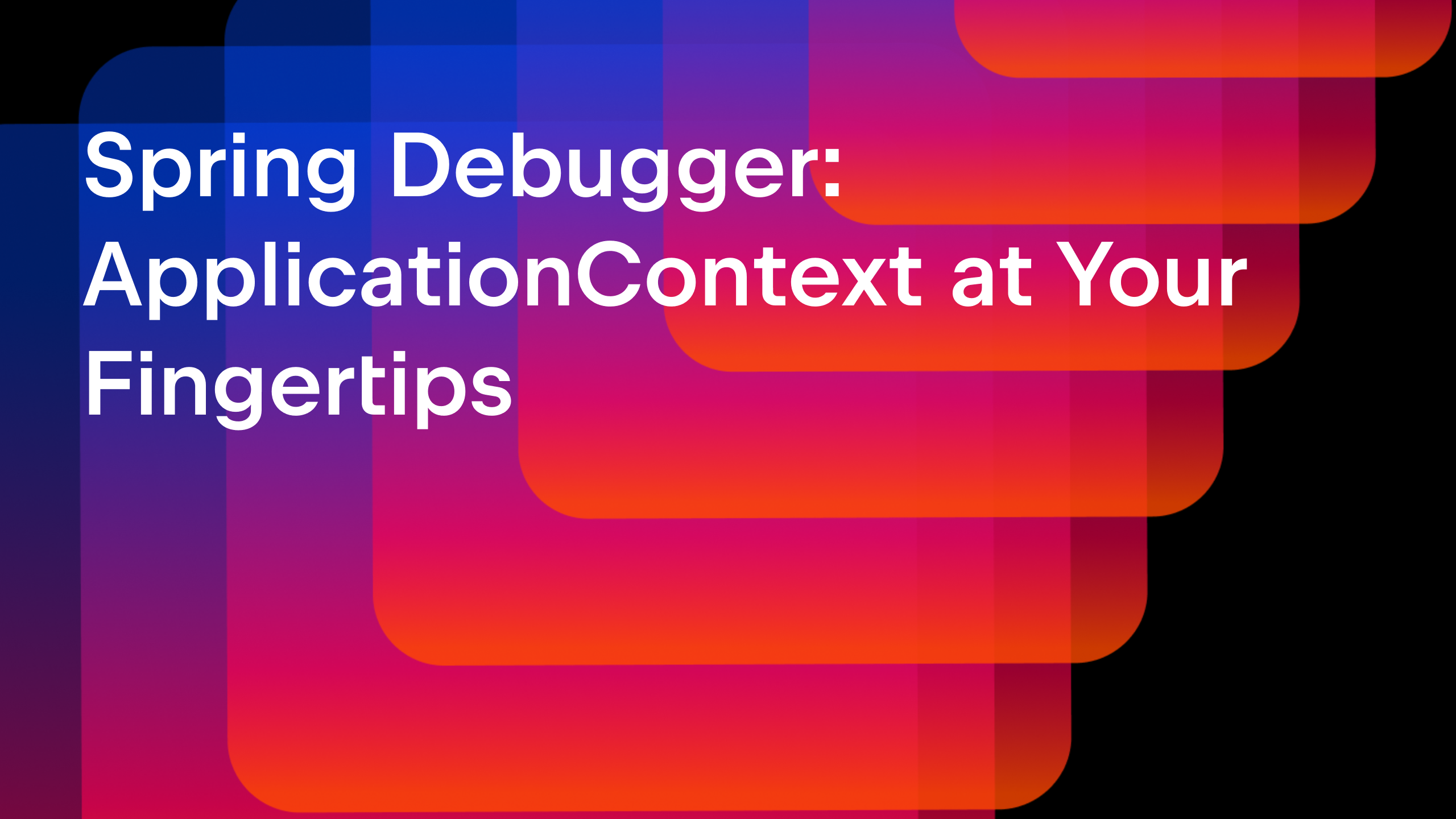IntelliJ IDEA
IntelliJ IDEA – the Leading IDE for Professional Development in Java and Kotlin
IntelliJ IDEA 2021.3 Goes Beta!
The Beta version of IntelliJ IDEA 2021.3 is now available! You can download the Beta build from our website, get it from the free Toolbox App, or update using snaps for Ubuntu.

This build comes with all of the changes introduced in our EAP builds, which were covered in this series of blog posts. Here are some of the key updates:
- Remote Development
- Bookmarks tool window
- Ability to split the Run tool window
- Support for Async Profiler 2.0 on Windows
- Ability to compare .jfr snapshots
- Proxy support for SSH connections
- Ability to merge requests and code reviews from the IDE
- Enhanced HTTP client
- Kotlin support for CDI
- Improved UML class diagrams
- Support for .mvn/maven.config
- Checkout and Rebase onto Current for remote branches
- ConPTY support on Windows
- Typeahead support
The list of all available features is in the release notes. IntelliJ IDEA 2021.3 Beta also delivers some updates we haven’t previously covered. Have a look!
More for Remote Development
We recently announced the long-anticipated feature that lets software engineers connect to a remote machine with an IDE backend running and work on a project located there as if it were located on their local machine. IntelliJ IDEA 2021.3 Beta improves this feature by making it possible to connect to the remote machine from the IDE!
You can go to the IDE’s Welcome screen and select the Remote Development node. From there, you can choose to connect either to the IDE backend via SSH or to the Code With Me host. In both cases, there are links to the documentation, which contains more details on the process and an FAQ.
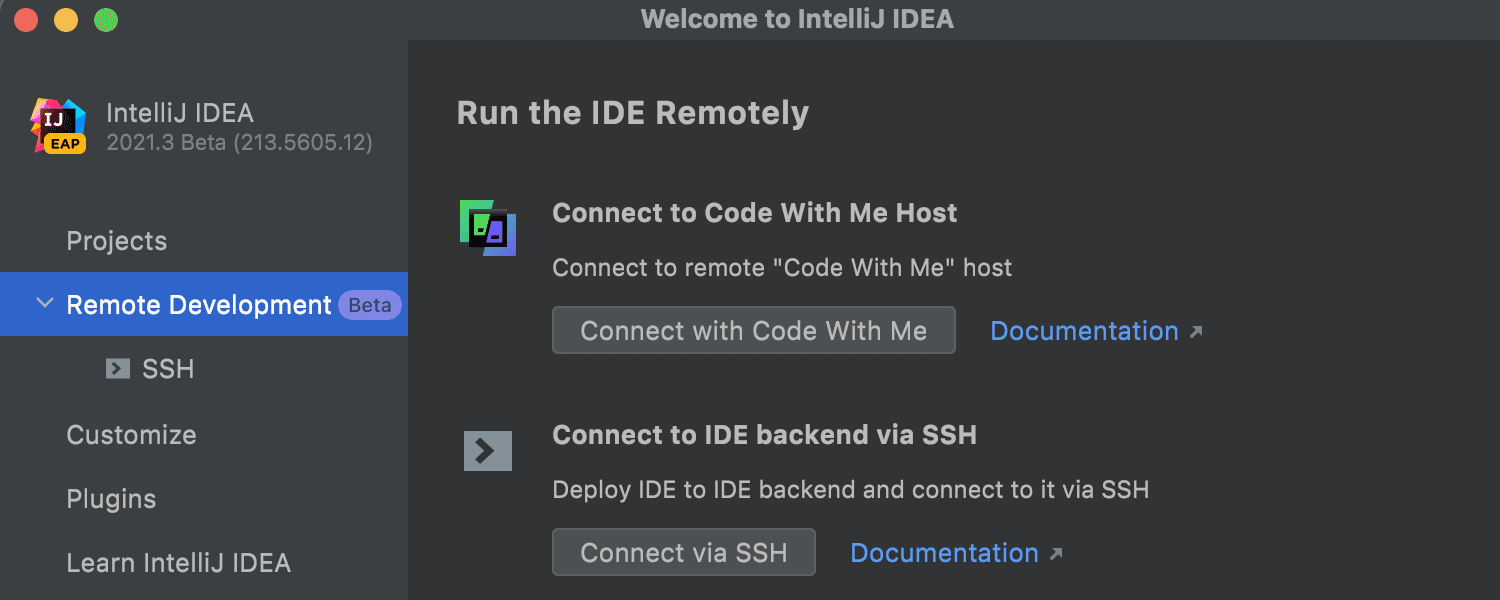
Built-in troubleshooting tool
IntelliJ IDEA 2021.3 will come with cache recovery, a useful built-in troubleshooting tool that can be invoked right from the main menu.
This action has been introduced to solve problems related to cache inconsistency without requiring complete cache invalidation, when possible. The new Run Guided Cache Recovery… action offers two main advantages compared to Invalidate Caches: Run Guided Cache Recovery… can be performed per project, and it’s faster.
The Run Guided Cache Recovery… action consists of a sequence of several actions, with the ability to stop after each of them. Each action will take less time than reindexing and will not lead to the loss of caches for other projects. The final action – Invalidate Caches and Restart – will reboot the IDE. After each action is performed, the user will be shown a notification with the option to abort the cache recovery process or perform the next step.
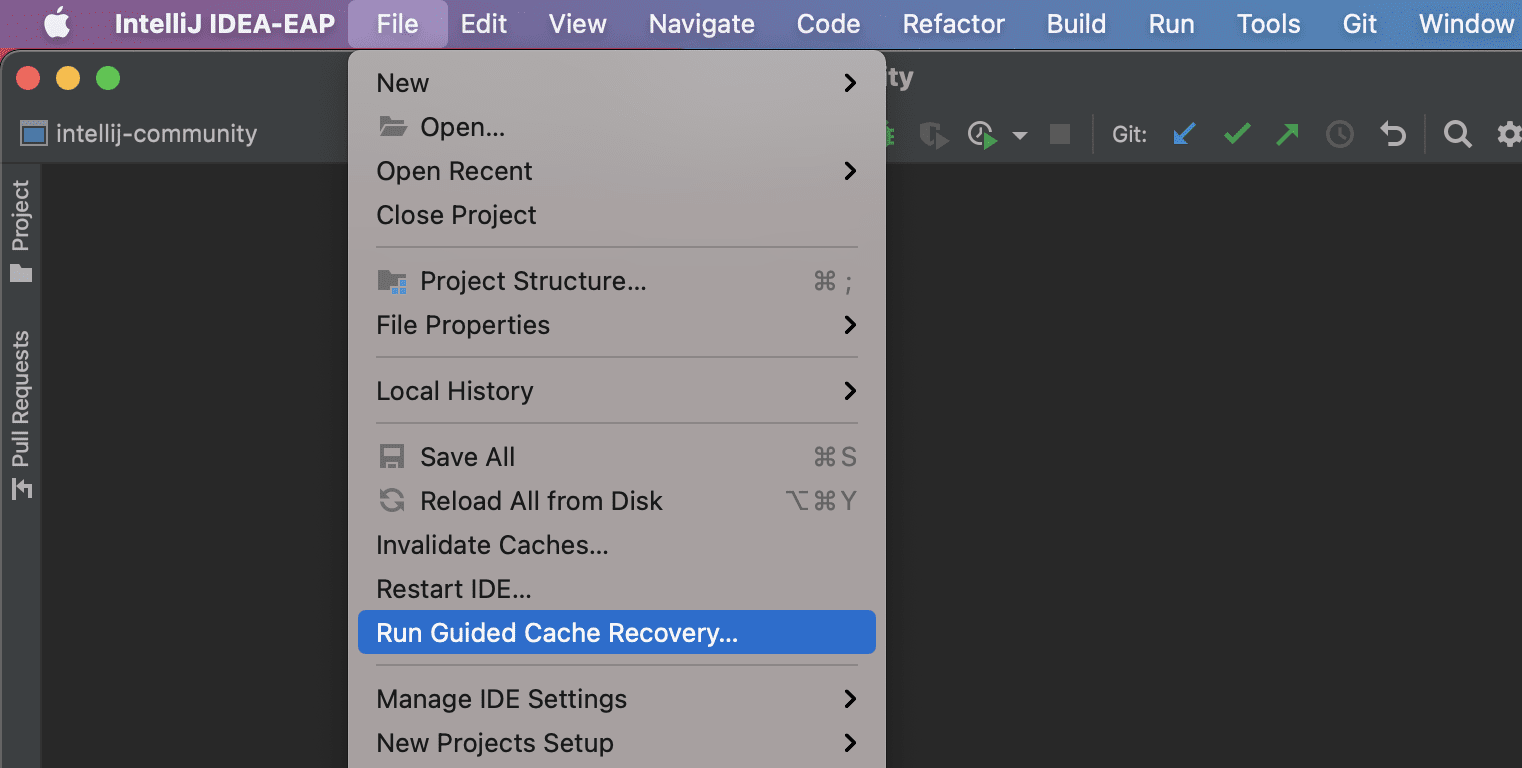
You still have time to test the new features and improvements, report any bugs you find to our issue tracker, and share your impressions of these updates with us. We’ll be looking at your feedback very carefully as we prepare the release candidate.
Happy developing!
Subscribe to IntelliJ IDEA Blog updates