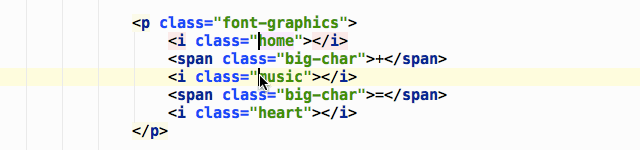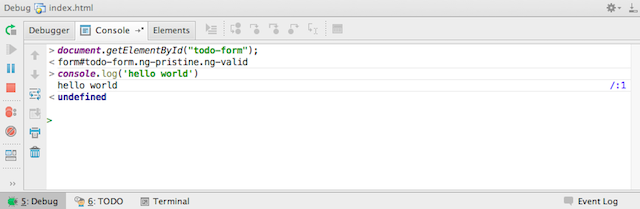WebStorm 8 EAP (build 134.1361): multiple selection
Today WebStorm 8 EAP update brings a feature that was very anticipated and we are really excited to introduce it: multiple selection!
And that’s not the only thing you should be excited about in this update:
- new batch of improvements and fixes in AngularJS support
- spy-js now allows you to trace web sites on your mobile devices
- new Live console in JavaScript and Node.js debugger that allows you to enter commands and code
- CucumberJS support.
You can find download links on WebStorm EAP page. This build is free and can be used for 30 days, no active subscription is required. Your feedback is very welcomed on YouTrack. You can look through the release notes.
Let’s have a closer look.
Multiple selection
Multiple selection allows you to put cursor in multiple locations in your file and write code simultaneously in these positions. Press Alt+Shift on the keyboard and select the locations of cursors with the mouse.
To take it one step further we added an opportunity to use autocompletion (hit Ctrl+Space) and live templates with multiple selection.
With Select Next Occurrence (Ctrl+G on Mac and Alt+J on Windows) you can add the next occurrence of the current word to the selection and then easily replace it.
We are still working on this feature and would appreciate bug reports on our issue tracker.
Spy-js and mobile devices
Did you know that with spy-js you can trace websites not only in different browsers on your machine, but also on different devices?
Here are the quick tips how to try it:
- Make sure that your device should be in the same network as the computer with WebStorm with spy-js running
- Configure HTTP proxy on your device: server – computer’s ip address, port – port number in the spy-js run/debug configuration
- Start spy-js configuration
- Open a web site in the browser on your device: you’ll see a list of JavaScript events from this web site in the spy-js Tool window.
We’ll add more detailed tutorials on spy-js in the nearest future.
Live console in debugger
Updated console in JavaScript and Node.js debugger works as a shell prompt and allows you to execute commands and call functions.
You can find download links on WebStorm EAP page. We welcome your feedback in the comments and on our issue tracker.
Develop with pleasure!
– JetBrains WebStorm Team
Subscribe to WebStorm Blog updates