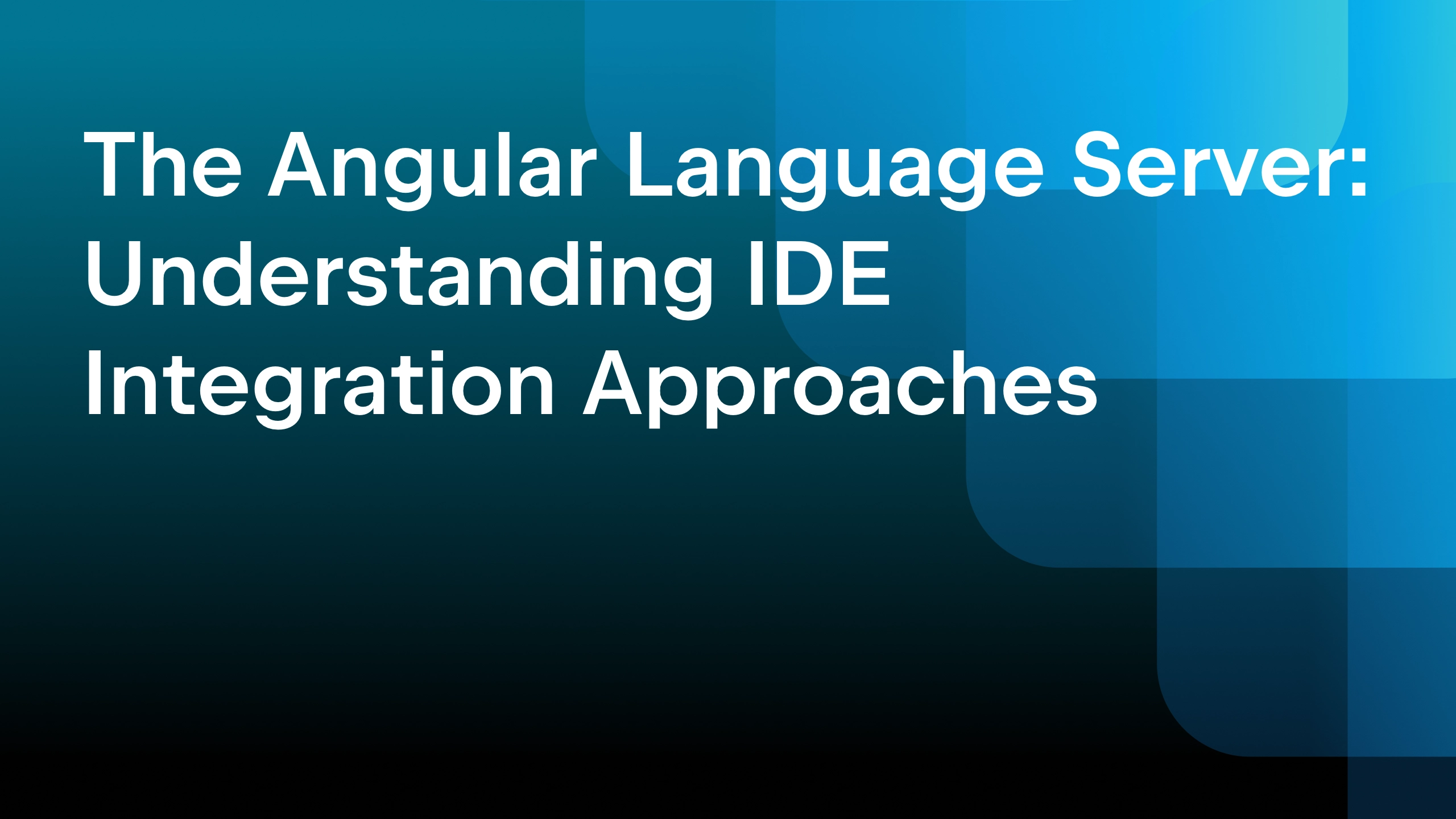IDEs vs. Code Editors: Everything You Need to Know
It’s a question as old as time: “What is the difference between an IDE and a code editor? And why should I use one over the other?” Okay, so maybe it’s not quite as old as time, but it’s a distinction that has become less and less clear. Hopefully, we can clear things up a bit for you today.
TL;DR
There are benefits to using code editors, and there are benefits to using IDEs. But each one has its drawbacks, too. This means there’s absolutely no reason not to get the best of both worlds and take advantage of the benefits each has for the task or project you’re working on. I can already hear some of you angrily logging on to X to show your love (or hate) for one or the other, but before you do, check out what we consider to be the strengths and weaknesses of each.
What is a code editor?
Main features
Simply put, a code editor is a more advanced version of a text editor. Both can be used for writing and editing source code. However, modern code editors can offer you much more than that. For example, you can use them to debug code or work with Git, and even speed up your workflow with the help of AI features.
Examples
Examples of some popular code and text editors include Fleet, VS Code, Zed, Cursor, Sublime Text, Vim, and Notepad++.
Code editors: pros and cons
Pros
- Speed. Code editors are generally lightweight and fast as they don’t have a lot of features included on installation.
- Simplicity. Code editors have fewer predefined features, so they tend to have a more straightforward and minimalistic UI. This also makes it easier for most people to understand them.
- Free to use. Most code editors are open source and free to use. This can be a factor if you’re looking at creating smaller apps and prototypes or just trying things out and learning something new.
- Extensibility. There are usually strong communities around these code editors, which means some good solutions exist to extend the tools with new features.
Cons
- Not pre-configured. It can take a lot of time to customize code editors, find the right extensions, and make them all work together with each other correctly.
- Extension fatigue. If a code editor is hugely dependent on extensions and you have a lot of them installed, this can be a problem on its own. Not only do you have to sift through hundreds of extensions looking for the right ones, but you’ll also have to maintain them afterwards. Also, with each extension you install, you contribute to bloat and lose two key benefits: speed and being lightweight.
- Unexpected behavior. The more complex your code editor setup is, the higher the chances are that the reliability of some features will begin to deteriorate. This is mainly due to some technical limitations in extensions, as communication capabilities between extensions are typically limited. This can lead to gaps in handling files that contain code blocks written in multiple languages as different extensions, and LSPs are responsible for handling those blocks.
What is an IDE?
Main features
An IDE, or an integrated development environment, is like a beefed-up version of a code editor. Most of the time, IDEs have all of the functionality you expect from a code editor, along with lots of additional features and tools.
Examples
Examples of some IDEs are JetBrains IDEs such as IntelliJ IDEA, PyCharm, and WebStorm, while other IDEs include Visual Studio and Eclipse.
IDEs: pros and cons
Pros
- Out-of-the-box experience. IDEs usually let you get straight to coding without having to install and configure many extensions. There’s usually native support for the major frameworks and technologies. Everything you need for debugging, unit testing, and working with the terminal is already available and configured for use.
- Reliability across large projects. IDE tools are all integrated, so they can communicate with each other and build complete project models. This means the features better understand the entire project structure and can provide more reliable support for complex operations.
- Designed for specific technology. Though this might seem like a limitation, there are actually several benefits to this approach. Firstly, you don’t need to overload a single tool with support to handle lots of different languages, libraries, and frameworks since a given IDE is typically designed around a standard technology workflow and its processes.
Cons
- Limited to a specific technology. Some projects you need to work on may need multiple languages, and if you start in one IDE and it doesn’t have the support you need built into it, you may need a second IDE. You can usually get around it by taking advantage of the available package deals, but this requires forethought.
- More than you may need for the task. There might be integrated features that you may not need, for instance, support for frameworks you don’t intend to use. This should be limited depending on the technology your IDE is built for, but it can still add unnecessary bloat to the tool.
- Can be harder to learn. With all the tools already integrated, you can easily get overwhelmed by the sense that there’s so much to learn about using the features, particularly if you’re unfamiliar with how they work.
IDE and code editor comparison chart
Here’s a side-by-side table of the main differences between code editors and IDEs.

Which is better for beginners?
If you’re just starting out, it’s likely your first tool will be a code or text editor because they can usually cover all of your needs as a beginner. As your projects grow and your tasks become more complex, you may want to consider adding an IDE to your toolchain, as they can help you with some of the very challenging day-to-day tasks you’ll face later on in your journey.
Bonus tip: If you’re considering a paid tool, check whether it’s available for free for your use case. Some JetBrains IDEs, including WebStorm, are now free for non-commercial use – a great option for learners, hobbyists, and open-source contributors.
Conclusion
There are good reasons for using code editors and there are good reasons for using IDEs. You don’t have to be married to a single tool, and we truly believe that software monocultures are unhealthy, and choice is a good thing. There’s no reason you can’t use both and switch between them depending on the task at hand.
Happy developing!
Subscribe to WebStorm Blog updates