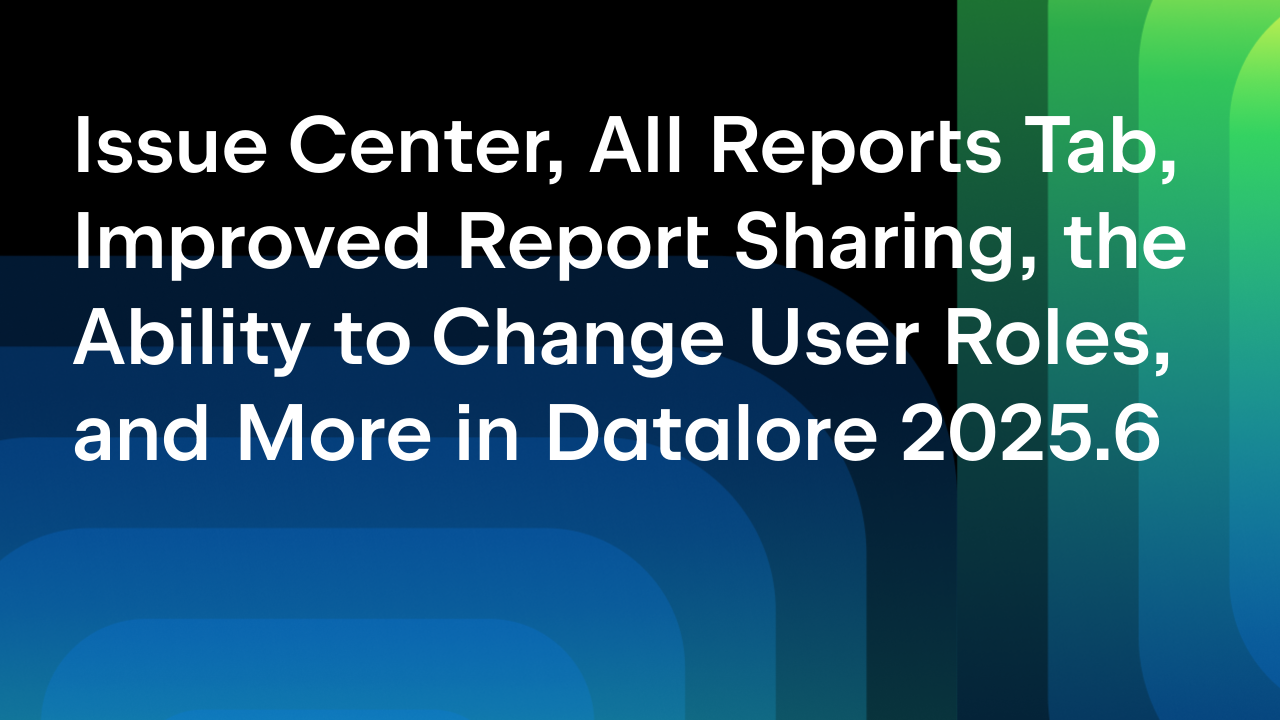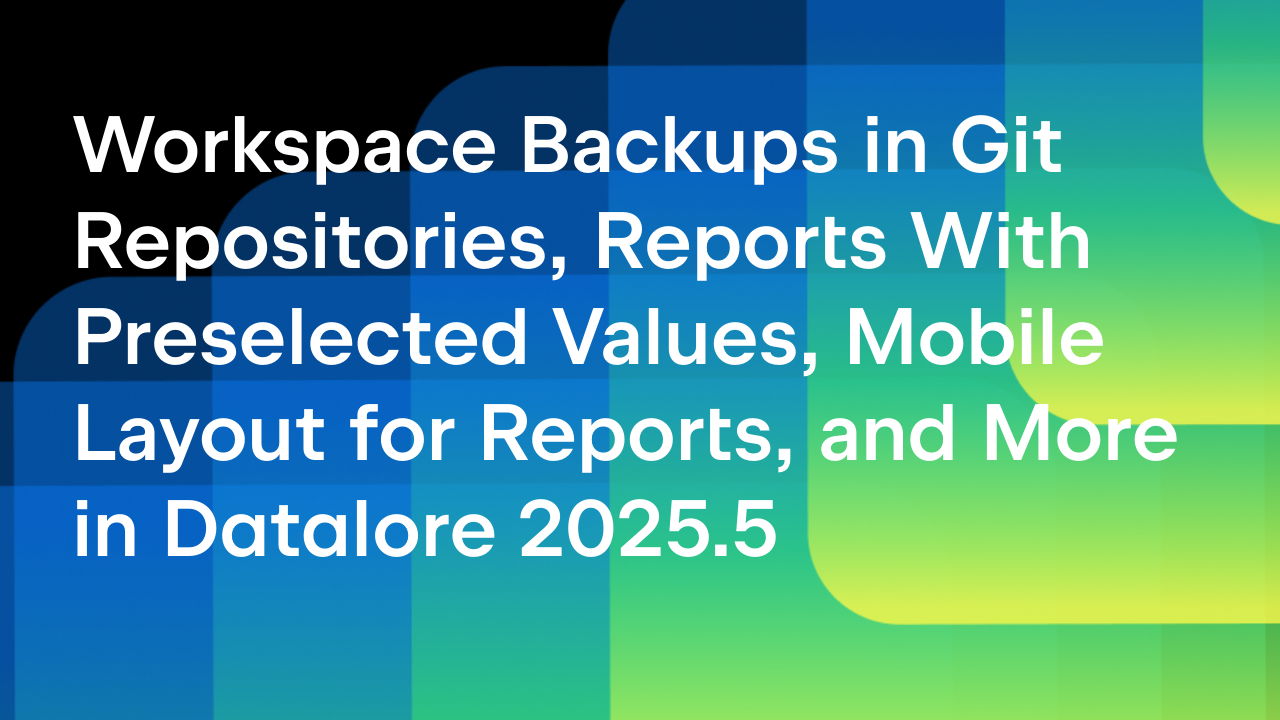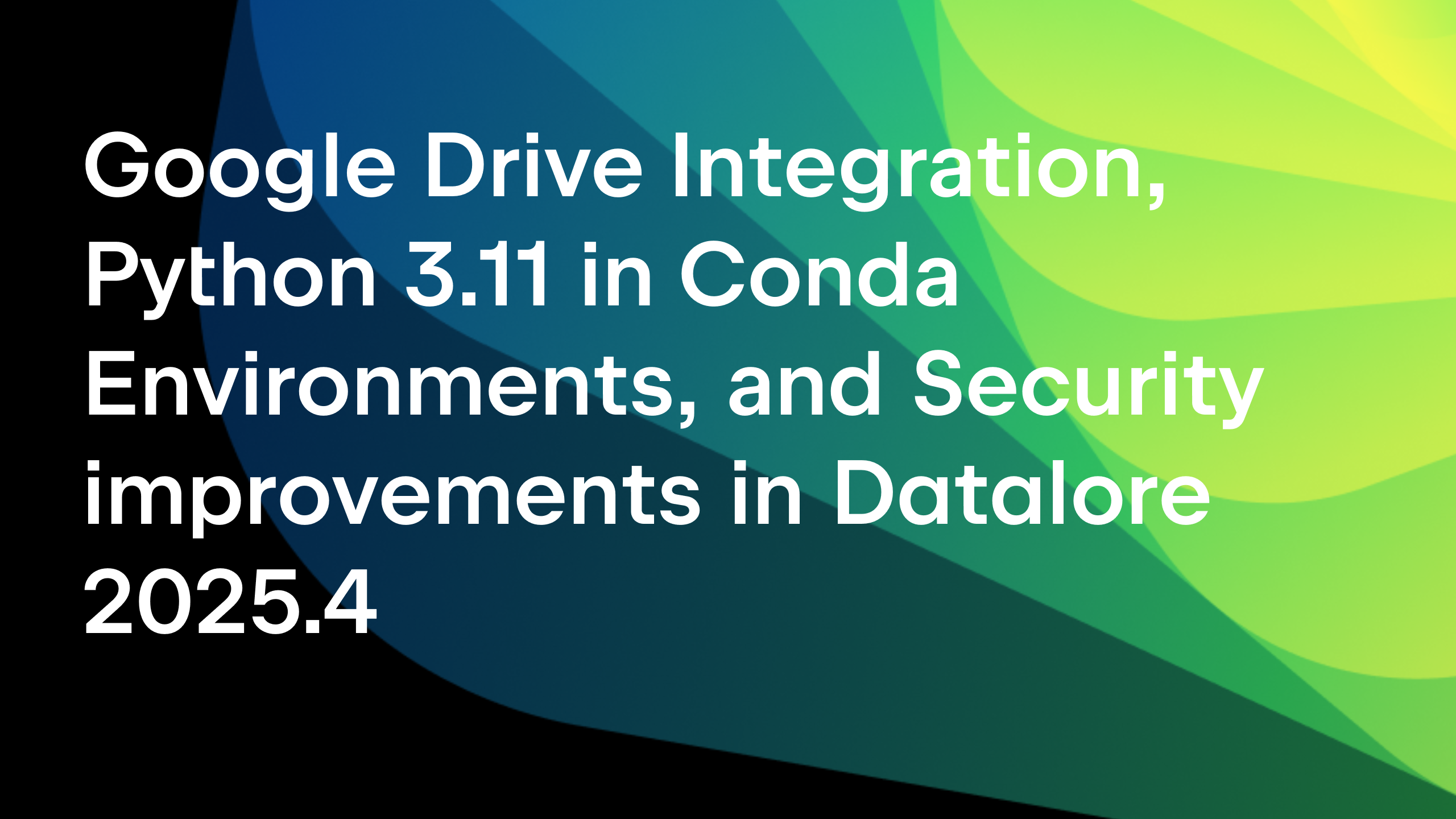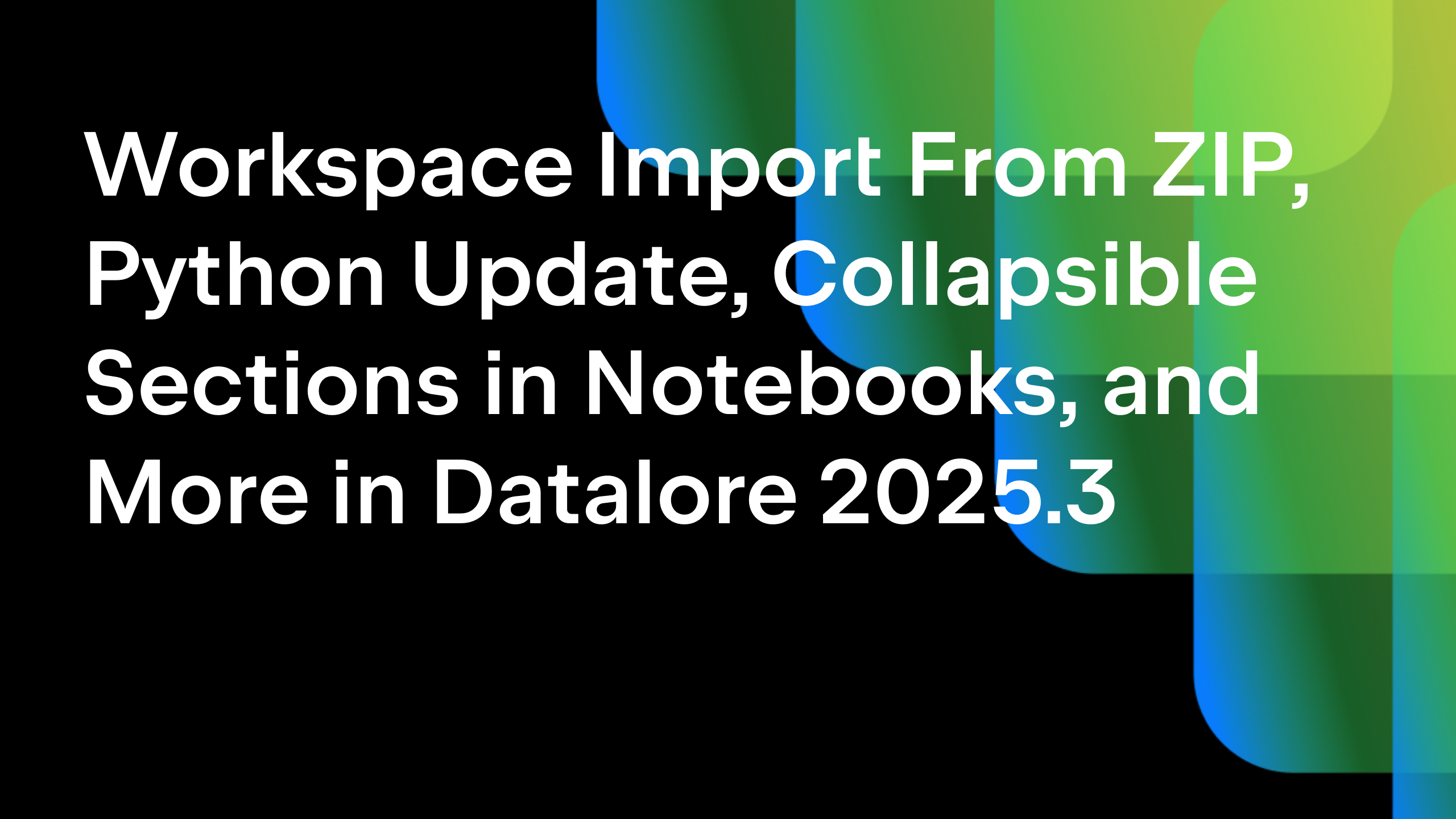Datalore
Collaborative data science platform for teams
What’s New in Datalore 2024.3: Quality Improvements
Following a feature-rich 2024.2 release, we’ve focused on enhancing the quality and reliability of Datalore in our 2024.3 update. Datalore Community, Professional, and Team customers have already received the new update automatically, and Datalore Enterprise customers can upgrade by following these instructions.
Enhanced file handling for scheduled runs
We’ve added an option that lets you save files generated by scheduled runs directly to /data/notebook_files, just like you can for files generated during regular notebook sessions. This new feature allows files to be overwritten, and you can easily find files from all of your previous runs in one directory. The option to save files to isolated artifacts still exists, giving you more flexibility for your scheduled workflows.
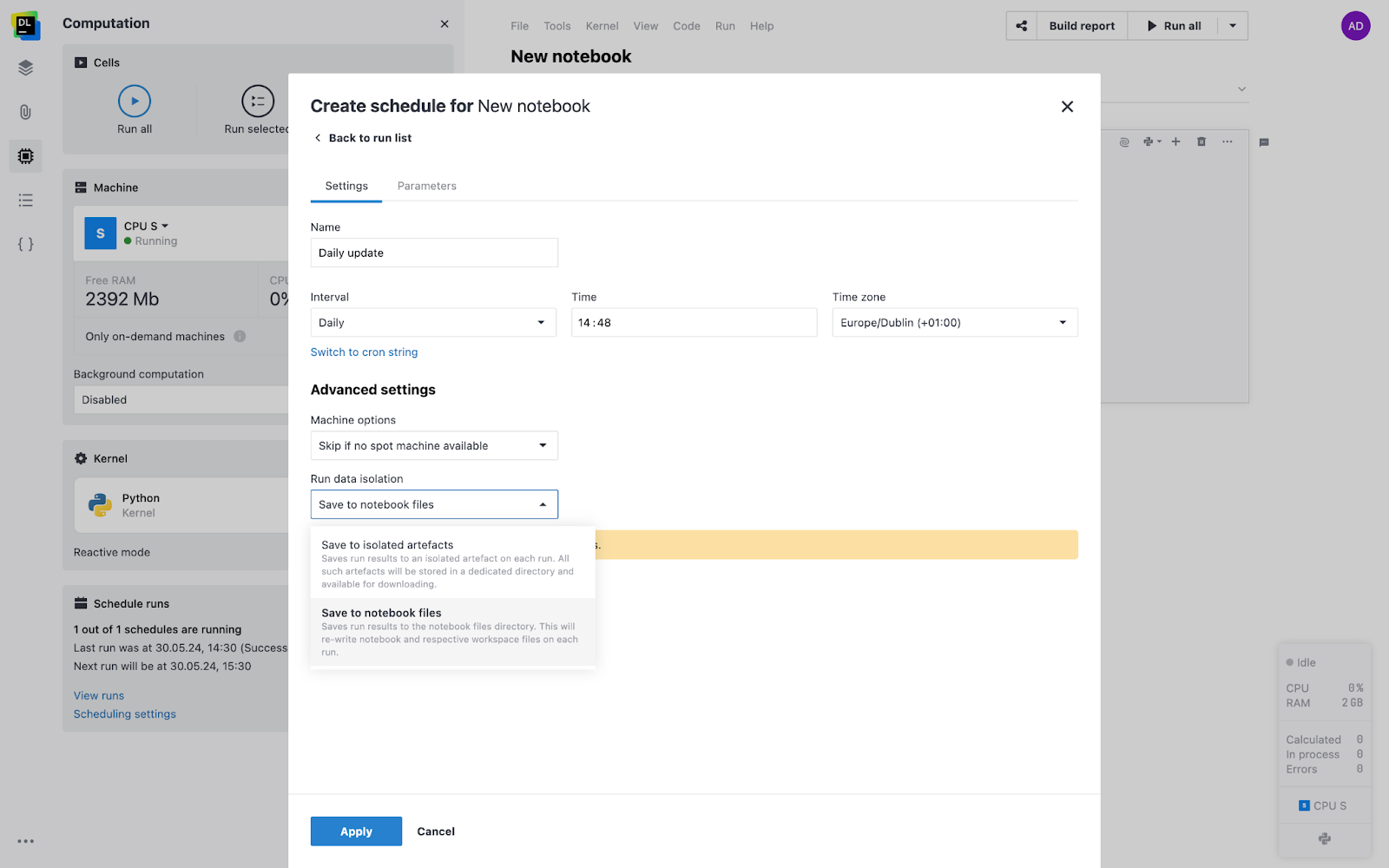
Smoother environment setup for R and Scala
From now on, the necessary environment setup for R and Scala will be completed before the execution of init.sh, ensuring a smoother initial run. This enhancement allows you to make meaningful changes to init.sh scripts with the knowledge that they will be applied correctly, streamlining environment configuration.
Early terminal access during setup
The terminal is now accessible before environment setup is complete, allowing for early troubleshooting.
Other improvements and bug fixes
- Exported workspaces now include both notebooks and their associated reports in the downloaded .zip file.
- Datalore now supports ipydatagrid versions 1.3.0 and 1.3.1.
- A new reportLink field has been added to the top-level metadata of downloaded notebooks.
- When refreshing a database schema, you will now see a spinner during the refresh process and receive a clear notification when it is finished, alerting you to any errors.
- For improved security, Git repository pulls are now limited to 100 MB for Datalore Community, Professional, and Team plans. Datalore Enterprise customers can configure the maximum pull size via the GIT_REPOSITORY_SIZE_LIMIT environment variable.
- Notebooks created by non-owners of a workspace no longer have incorrect report links in the workspace view.
- The correlation chart in the Visualize tab no longer blinks.
- In scenarios where PyPi servers are not accessible, Datalore now provides clear messages to admins about connectivity issues, prevents infinite loading, and offers an improved troubleshooting process. Only Enterprise plan users were affected.
- We’ve fixed a rendering issue that was causing ipywidgets outputs to shake in the report builder and on the report page. Only Community, Professional, and Team plans were affected.
- Scheduled reports now update variables in Markdown cells.
Datalore Community, Professional, and Team customers have already received these updates automatically. Datalore Enterprise customers can upgrade by following these instructions:
Kind regards,
The Datalore team
Subscribe to Datalore News and Updates