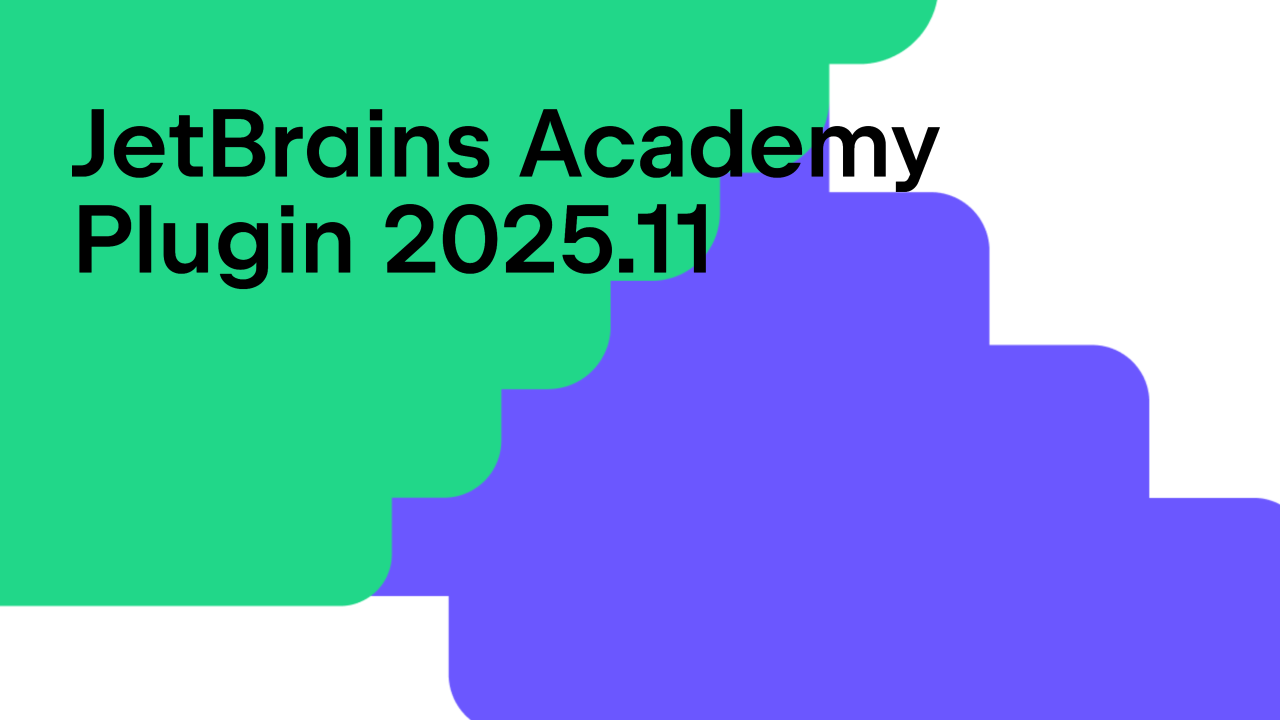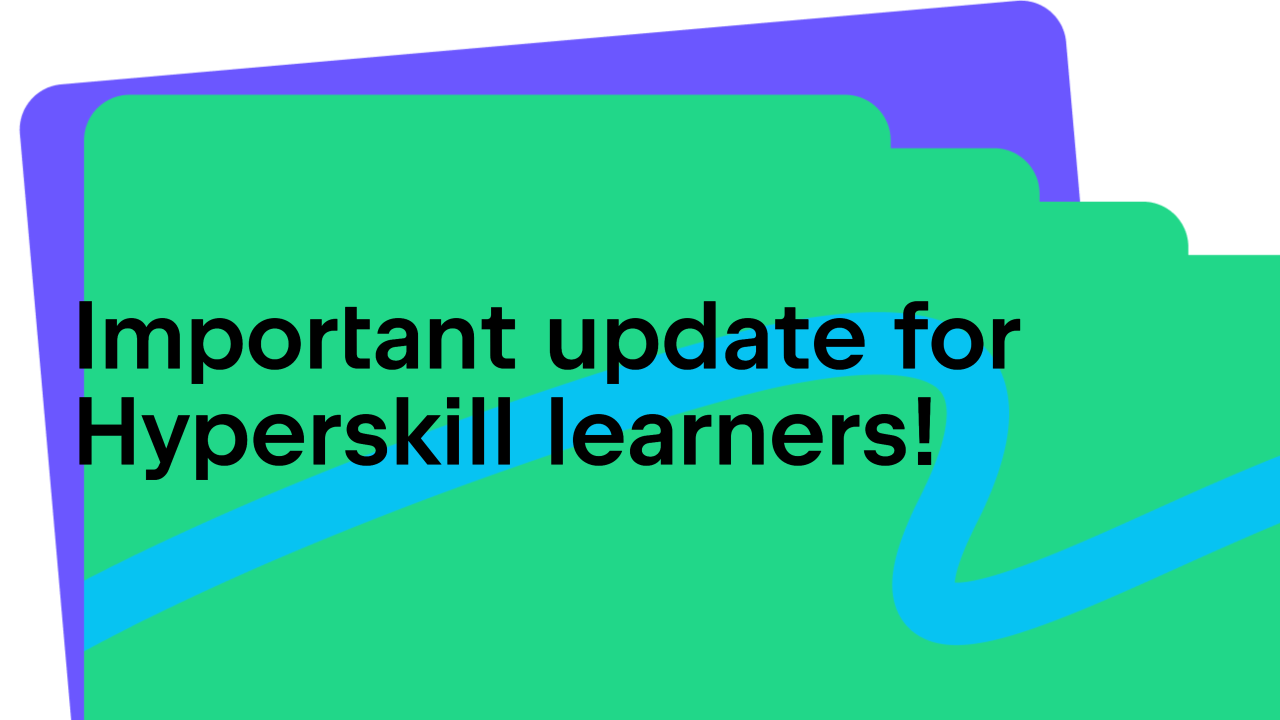JetBrains Academy
The place for learning and teaching computer science your way
Introducing Guided Projects in JetBrains Academy Plugin 2024.6
We’re excited to announce that framework lessons have been renamed as guided projects. In this release, we’ve streamlined the process for educators to edit and synchronize changes within guided projects, addressing common issues faced when updating course content.
To explore the latest improvements, install the JetBrains Academy plugin or update to the latest version from Settings (Preferences for macOS) | Plugins in your JetBrains ID
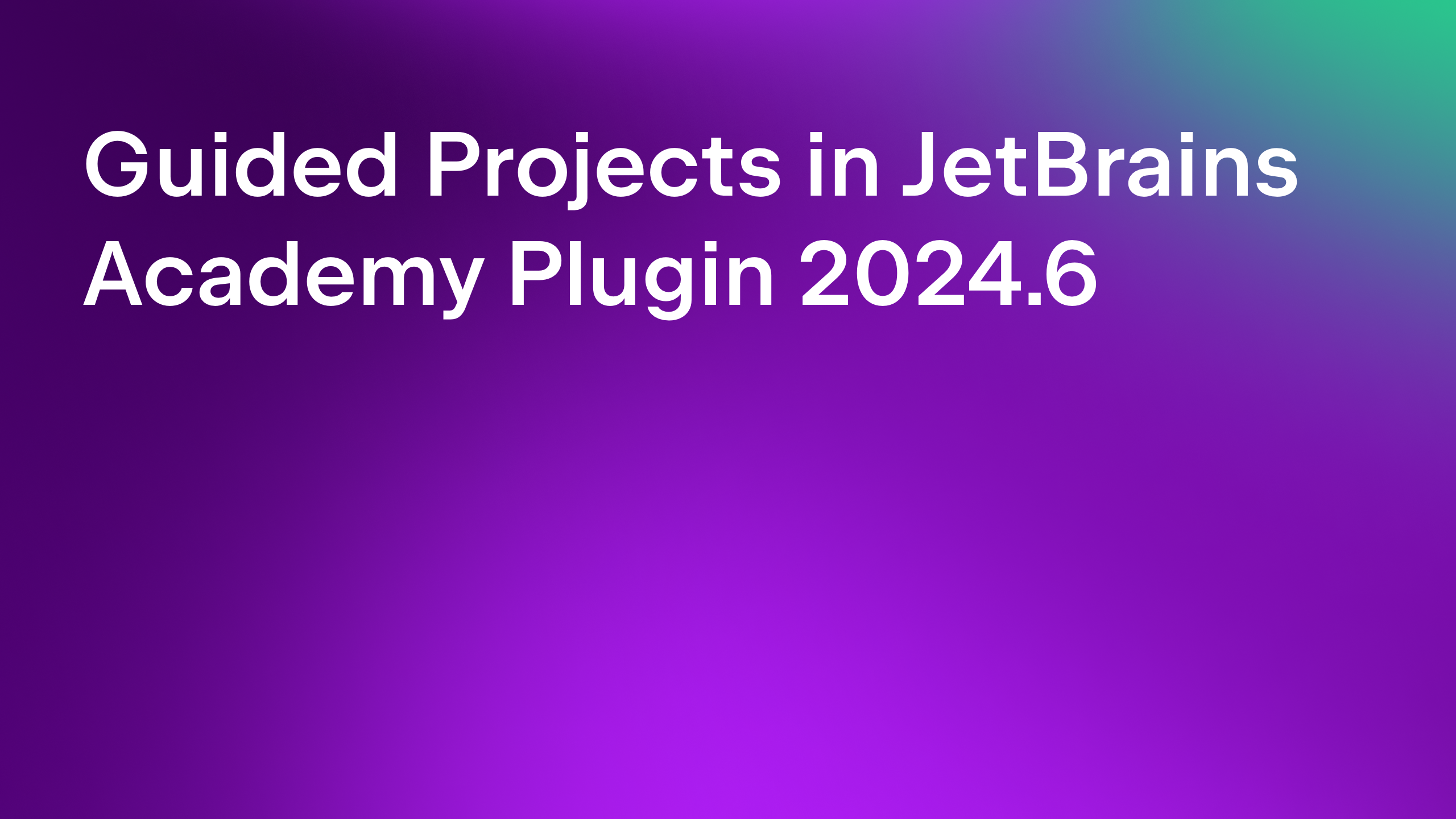
Guided projects
Guided projects allow students to work incrementally on code tasks within pre-configured environments. They provide a structured approach to learning by breaking extensive programming projects into smaller, more manageable tasks.
Updated New Course window
We’ve updated the New Course dialog window to simplify the setup process for educators. Now, when starting to create a new course, educators first select the course name and description.
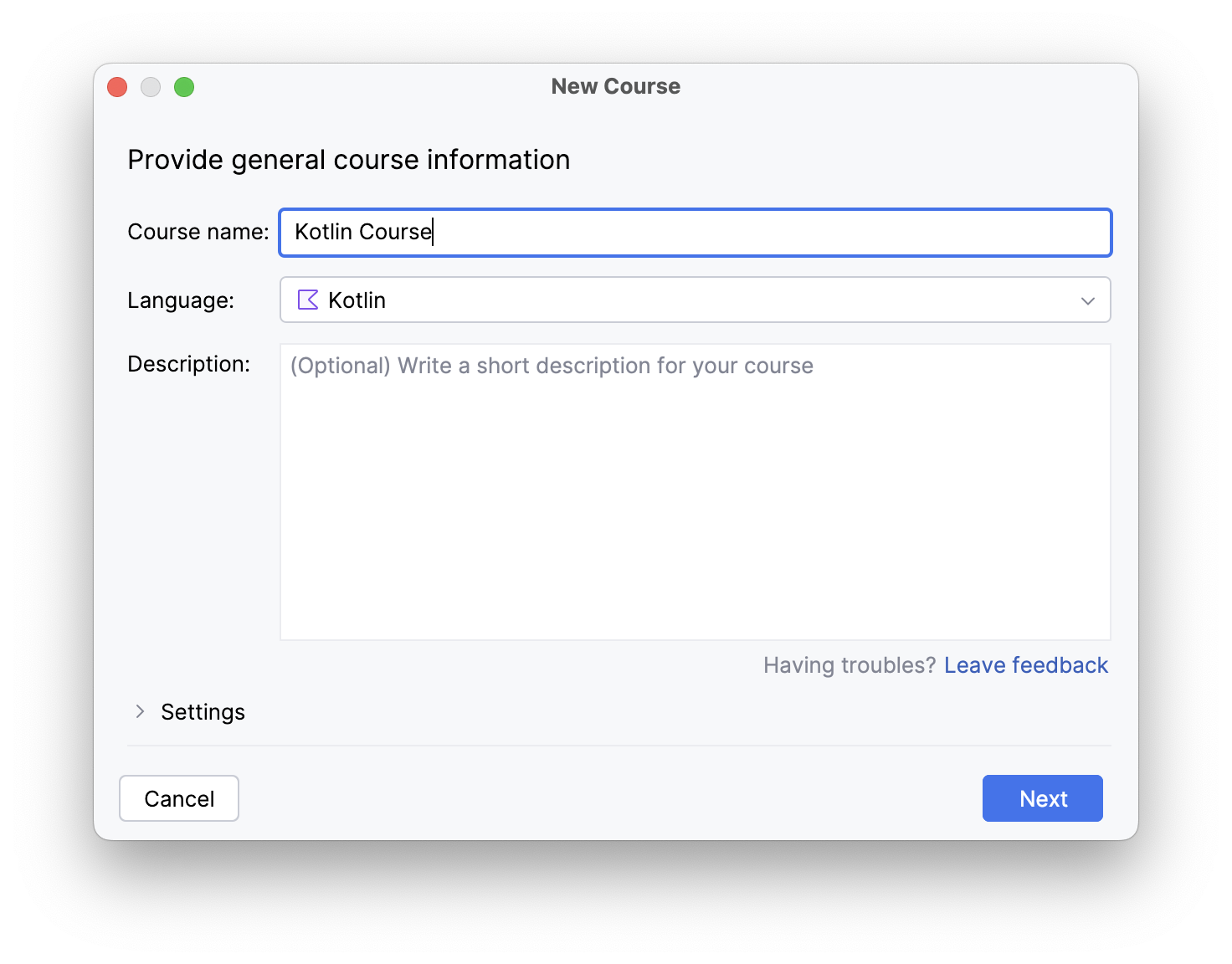
In the second step, they are prompted to choose the type of their first lesson: simple lesson or guided project.
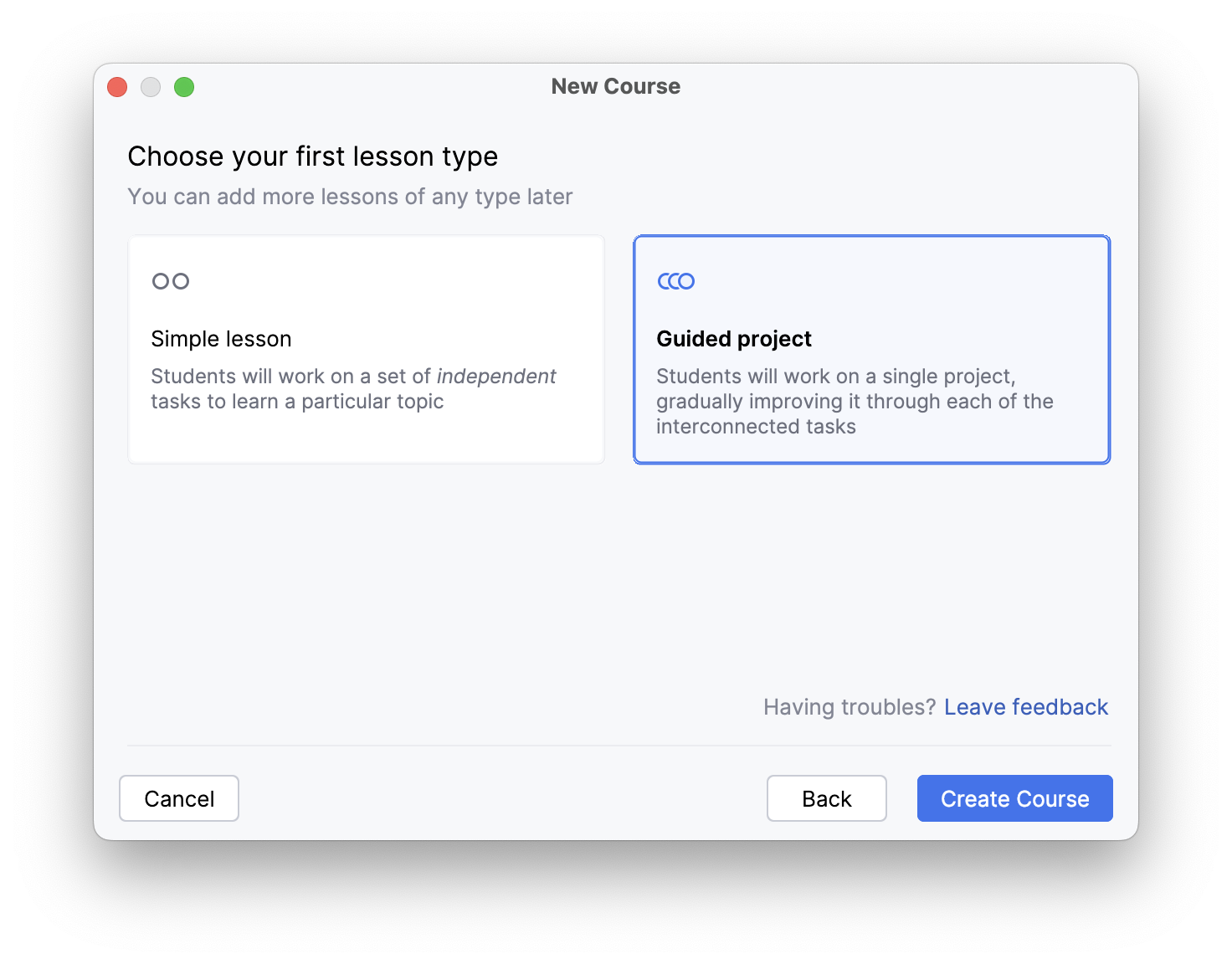
Enhanced sync features
Now, course creators can ensure that all necessary files are present in a task, even if changes are made during the project. This is particularly beneficial for educators who need to add missing code or refine specific tasks.
Adding missing code:
- Scenario: An essential line of code was missed in Task 3 that impacts future tasks.
- Solution: The editor notification will prompt you to sync this change with the following tasks, ensuring consistency.
Here’s how you can synchronize changes within guided projects in a single task file, all changes within a task, and all changes in all tasks depending on your needs:
Editor notification: When you change a task, an editor notification will ask if you want to sync the changes with the next task, making it easy to propagate updates through subsequent tasks.
If you choose Sync changes…, the updates will apply to the following task. If you select Ignore, no further changes will be tracked for that specific file in the current task.
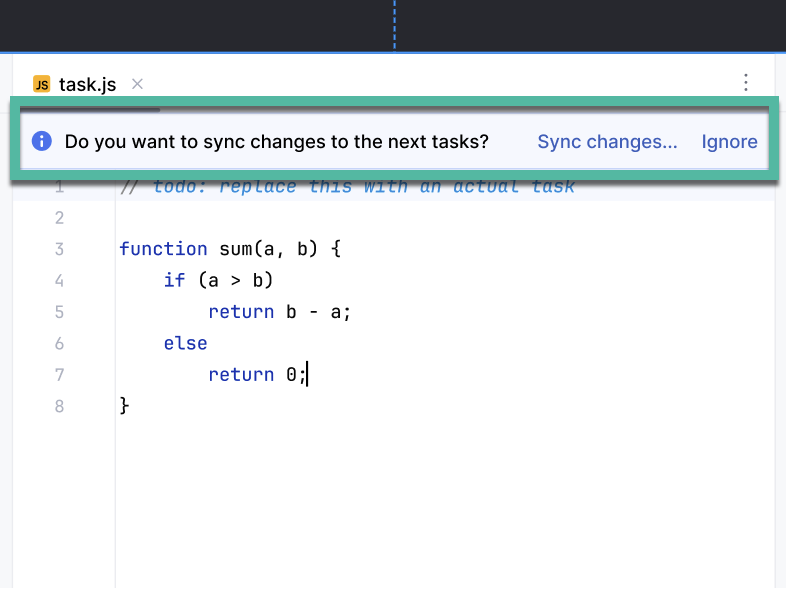
Help tooltip: Hovering over a file in the project view will now display a tooltip that notifies you of unsynced changes, keeping you informed of files that need attention.
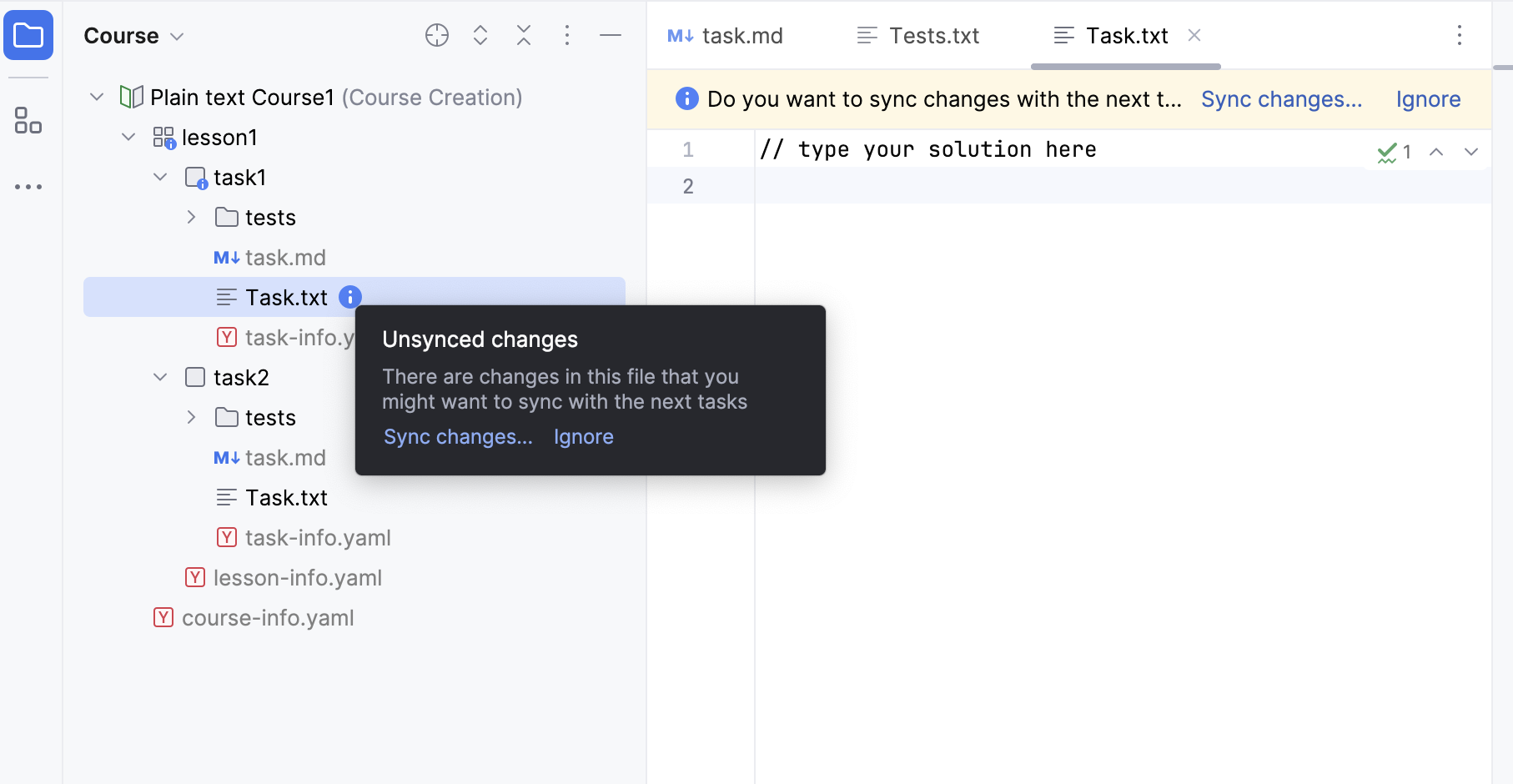
Context menu: You can also sync files from the context menu using the Sync File with Next Tasks… option.
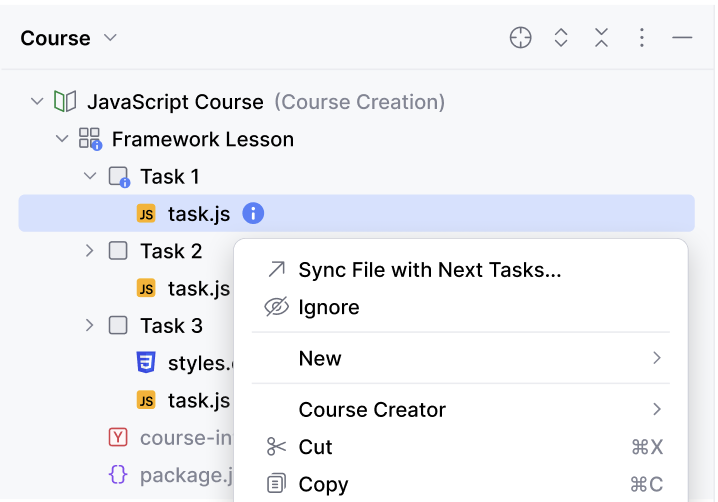
These enhancements aim to improve your experience with guided projects, offering better control and clarity when updating your educational content.
Check out these Marketplace courses to see how guided projects work:
- Kotlin Onboarding: Introduction
- Kotlin Onboarding: Object-Oriented Programming
- Kotlin Onboarding: Collections
- C++ Basics
- Python Libraries – NumPy
- Introduction to IDE Code Refactoring in Kotlin
- Introduction to IDE Code Refactoring in Java
- Machine Learning 101
- Reinforcement Learning Maze Solver
For the full list of issues addressed in the JetBrains Academy plugin 2024.5 update, see our issue tracker.
We hope you enjoy this release, and as always, please share your feedback with us in the comments section below and use our issue tracker to report any issues or bugs you encounter.
The JetBrains Academy team
Subscribe to JetBrains Academy updates