On Writer's Side
Intelligent tools for writers and new ways to write better
New in Writerside: The Good Docs Project Templates Right in Your Editor

“I hate to write, but I love having written,” a famous saying goes. Don’t we all – especially those of us who write functional texts, like technical documentation? We often have too little time to even convey the basic idea, let alone categorize and structure the information – whether it’s a how-to guide, a reference, or a quickstart tutorial.
That’s why Writerside now includes a rich library of open-source documentation templates from The Good Docs Project. From “API Reference” to “Release Notes”, templates are just one click away.
Documentation templates: when and why
As much fun as it may be to picture ourselves as writers with a quill and blank paper, our work environment rarely allows for this in reality. Usually, we are stressed, rushed, and looking for shortcuts. Templates can be a game-changer in this context.
For small teams with just one writer (or none at all), templates offer significant advantages:
- Speed up the process: Fill in the blanks and publish.
- Facilitate contributions: Teammates can easily fill in details in a pre-formatted structure.
For mid-sized and larger teams, templates provide additional practical benefits:
- Maintain consistency across all documentation.
- Reduce the need for micro-management by replacing it with standardization.
That is all good and well. But where do you find effective documentation templates?
Enter The Good Docs Project
The Good Docs Project is a global community committed to improving the quality of software documentation, both in the open-source world and beyond. Technical writers, software engineers, and UX specialists from all over the world have been collaborating to create the first open, best-practices suite of writing templates.
This is where Writerside finds its perfect match. While our tool initially offered a basic set of documentation templates, we’re now adding the full library from The Good Docs Project. These templates cover all types of documentation and come with instructions on how to use them, making it easier to quickly craft any type of doc with Writerside.
How to use documentation templates in Writerside
The Good Docs Project’s templates are written in Markdown, making it easy to adapt them for any project. They are also completely free and open to everyone, encouraging collaboration and accessibility.
And starting with the EAP 8 release, they are all available in Writerside.
You don’t need to be a documentation expert to use them. Open the template library, browse through the list, preview the templates, and add them to your project with the click of a button:
And of course, you can also create unique templates for your project. Such custom templates can be brand new, based on an existing content file, or adapted from one of the built-in templates provided in Writerside.
Help us improve
In collaboration with The Good Docs Project, Writerside is on a mission to help everyone create better docs. We’d love to hear your thoughts:
Feedback on the templates: There’s a feedback link at the end of each template. Please use it to share how you used the template, what worked well, and what could be improved.
Your Writerside experience: Did everything work as expected? Was it easy to find and use the templates? Let us know!
Have ideas or suggestions? Bring them to our Slack community! ?





