Kotlin
A concise multiplatform language developed by JetBrains
Kotlin Kernel for Jupyter Notebook, v0.8
Hi folks!
Today we have released a new version of the Kotlin kernel for Jupyter Notebook, and if you are experimenting with data — give notebooks with Kotlin kernel a try.
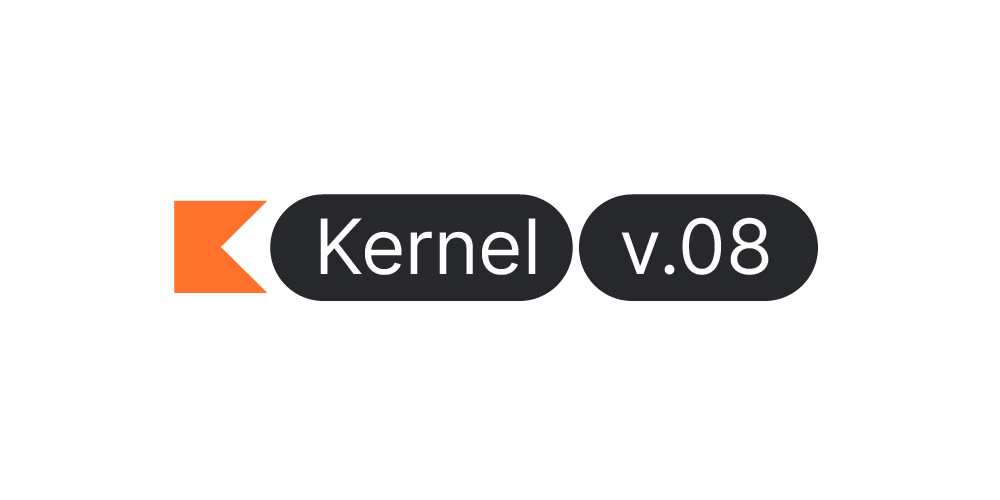
One of the great things about Jupyter Notebook is its interactive nature. It allows you to quickly get familiar with your data, try out some ideas, and run some experiments. Kotlin kernel helps you iterate over your ideas even faster by featuring enhanced code completion.
Previously, the kernel was already capable of completing local symbols, but with this update code completion works for global ones as well.
Another new feature included in this update is code completion after the dot:
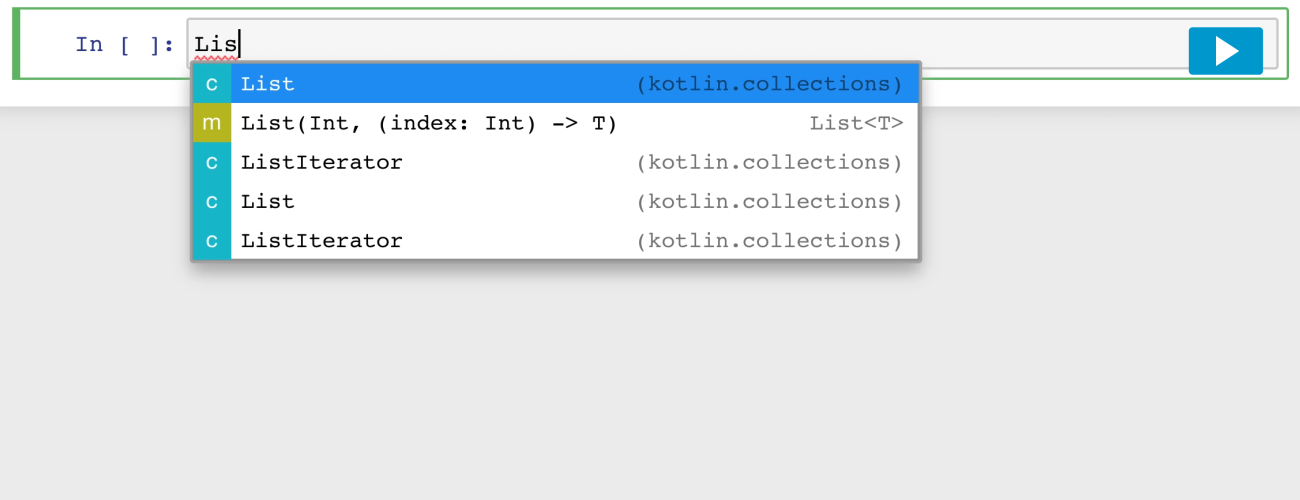
Finally, when typing a string literal, Kotlin Kernel will help you complete the file paths on your local file system.
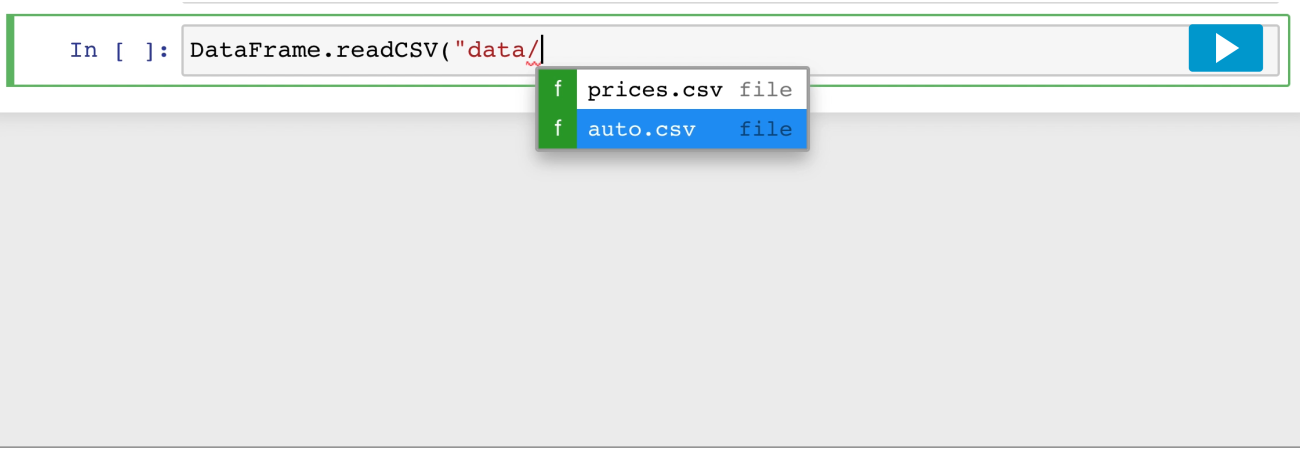
While experiments do become faster in a Jupyter Notebook, if you’re used to working in a regular IDE, you may found yourself missing some functionality, such as error analysis.
With this update, errors in your code will be underlined as you type just like in an IDE, and you’ll get a helpful hint on hover:
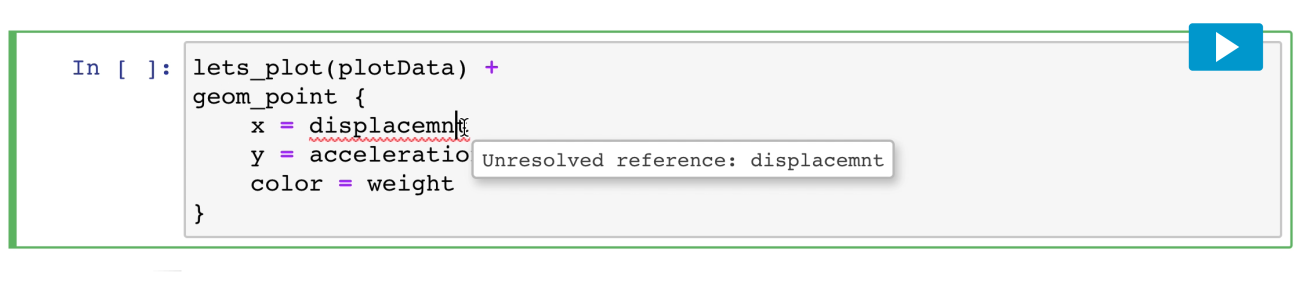
How To Try
Online
You can play with Kotlin Kernel right in the browser using MyBinder service. There are several examples in the official repository.
Localy
To try the new Kotlin kernel with your existing Jupyter Notebook, install it via conda or pip install:
- conda:
conda install kotlin-jupyter-kernel -c jetbrains - pip install:
pip install kotlin-jupyter-kernel
Note, Kotlin Jupyter requires Java 8 to be installed:
apt-get install openjdk-8-jre
If you have previously installed Kotlin kernel, use following commands to update it to the latest version:
- conda:
conda update kotlin-jupyter-kernel -c jetbrains - pip install:
pip install --upgrade kotlin-jupyter-kernel
Also, feel free to join #datascience channel in the Kotlin community on Slack. We invite you to join this channel to ask questions, find out in what areas help is needed and how you can contribute, and of course share your feedback and your work with the community.
Let’s Kotlin!
Subscribe to Kotlin Blog updates








