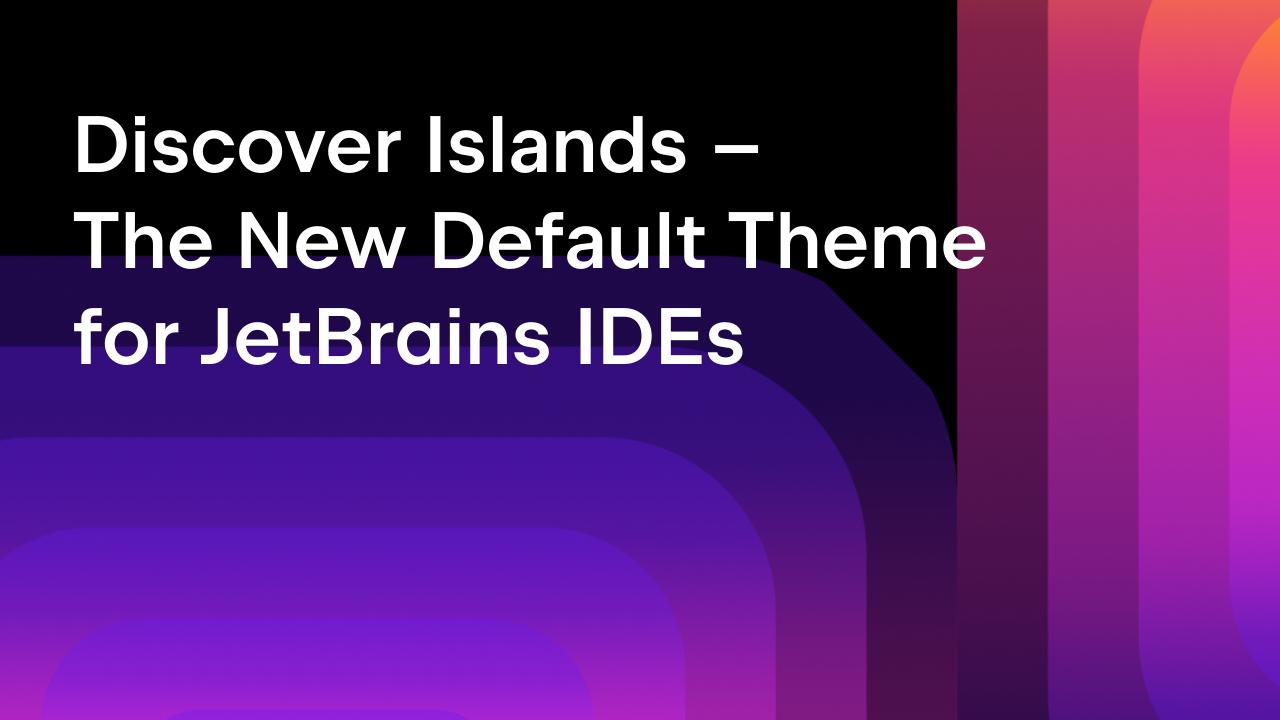JetBrains Platform
Plugin and extension development for JetBrains products.
The Reworked Terminal Becomes the Default in 2025.2
Starting from 2025.2, the default terminal implementation is now the reworked terminal. To create this new implementation, the classic terminal was rewritten almost from scratch to provide the technical foundation for new terminal features like visual separation of executed commands, AI integration, and the ability to work seamlessly in remote development scenarios.
Functionally, it is still the same terminal, but it comes with some novel visual additions.
Separators between executed commands (Bash and Zsh)
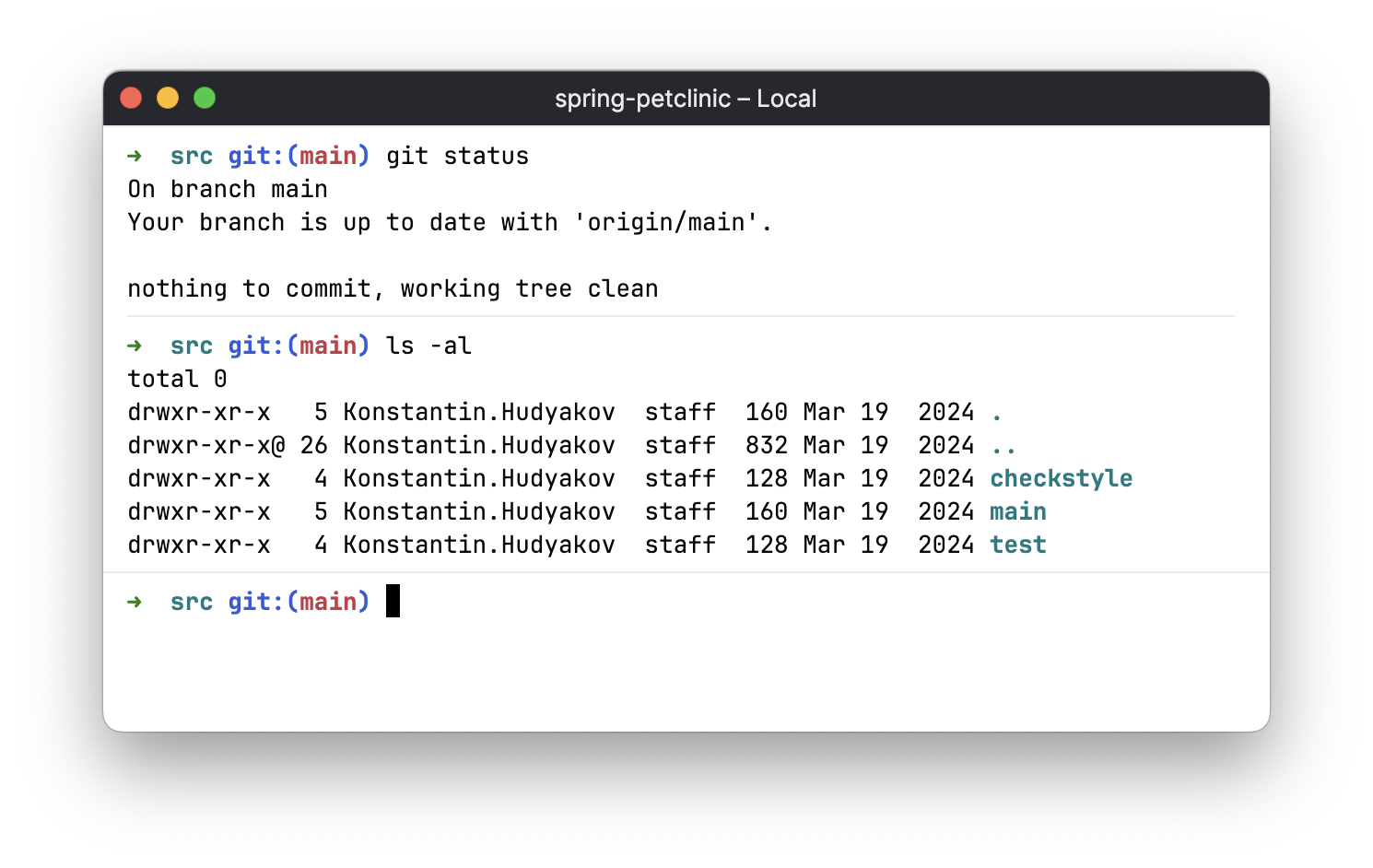
We’ve added separators between executed commands to make it easier to distinguish where commands start and end.
If you wish to hide these separators, you can do so by going to Settings | Tools | Terminal and disabling the Show separators between executed commands option.
For now, this feature is only available when running Bash or Zsh, but we plan to implement it for PowerShell in the next release. You can follow this YouTrack issue for updates.
Updated color scheme
We have updated the color schemes in both light and dark themes to improve the readability of command outputs and alternate buffer app renderings.

If necessary, you can customize these color schemes in Settings | Editor | Color scheme | Console colors | Reworked terminal. If you experience any specific color issues, we encourage you to report these on IJPL-187347.
Performance
Improving performance was one of our main goals, and the reworked terminal is now several times more performant on fast command outputs than the classic terminal.
Remote development
The reworked terminal was built considering the architectural requirements necessary to provide the same user experience and quality in both local and remote development.
Classic terminal still available for backward compatibility
We tried our best to achieve feature parity with the classic implementation, but if some scenarios are not covered in the reworked terminal, you can switch to the classic terminal via the Terminal engine option in Settings | Tools | Terminal.
There are many internal and external dependencies on the Classic Terminal API, so it will remain available for at least two more releases to ensure a smooth transition both for users and plugin writers.
Some functionalities in third-party plugins that rely on the classic terminal implementation might be limited in 2025.2. This might affect plugins that get text from, execute commands in, and add custom key bindings to the classic terminal. We already informed plugin vendors about API changes and published some technical details in the platform community forum.
A work in progress
We’re still working on further terminal improvements and would be grateful for your input.
If you have any feedback, feel free to submit it either from the IDE by clicking Share your feedback in the three-dot menu in the Terminal tool window or by submitting a new ticket to our bug tracker.
Subscribe to JetBrains Platform updates