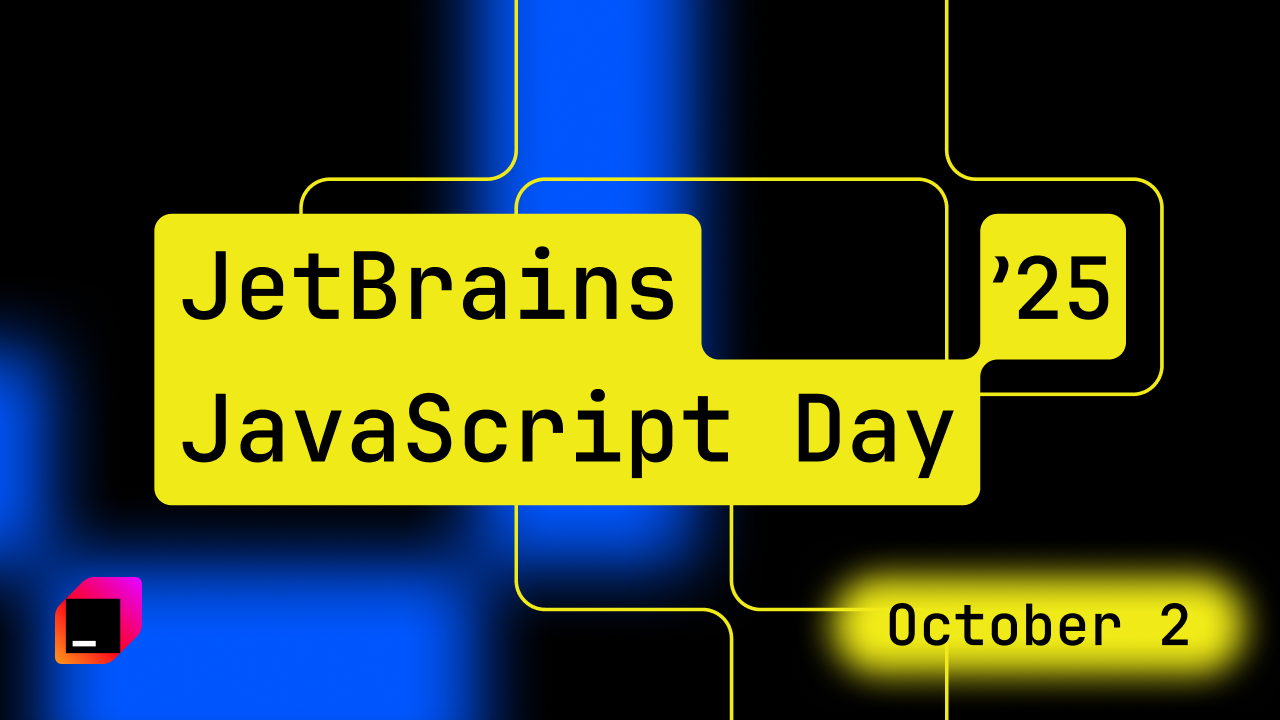WebStorm 2025.2: TypeScript-Go Language Server Support, Baseline Support, Bun Improvements, and More
Our second major release of 2025 is here! This release introduces various new features and addresses several challenges. Key improvements include experimental TypeScript-Go language server support, Baseline support, Bun improvements, and a range of essential updates.
Starting with this release, we’ll be including noteworthy features from minor updates in our main release blog posts. Since we don’t publish separate blog posts for every minor release, this helps ensure you don’t miss out on useful improvements introduced between major versions.

To dive deeper into what you can expect in the release, just carry on reading!
The new features and improvements in version 2025.2 include:
- TypeScript-Go language server: Support for the TypeScript-Go language server is now available in WebStorm.
- Baseline: WebStorm displays Web Platform Baseline information in quick documentation.
- Bun: Bun is auto-detected and suggested as a package manager, and WebStorm now automatically creates Bun run/debug configurations for scripts.
- AI: The AI chat is smarter, Junie is faster, and more.
- Framework and technology: WebStorm offers support for Angular’s in keyword, and the built-in formatter is now disabled when Prettier is used. Additional improvements include an updated Prisma LSP and more.
- UI/UX: The parameter info popup is easier to read and navigate.
Highlights
Experimental TypeScript-Go language server support
TypeScript-Go support is now available in WebStorm, offering two ways to enable the TypeScript native language server:
- The preferred way is to use the official
@typescript/native-previewpackage. Just install it as a dependency in place oftypescript, and it will be picked up automatically. If you don’t want to modify your project, you can install the package elsewhere and locate it manually using the package selection dialog (found under the … button in Settings | Languages & Frameworks | TypeScript | TypeScript). - Alternatively, you can clone and build the TypeScript-Go repository locally and locate it using the same package selection dialog as above. Please note that this option is still under development, and there may be some minor issues.
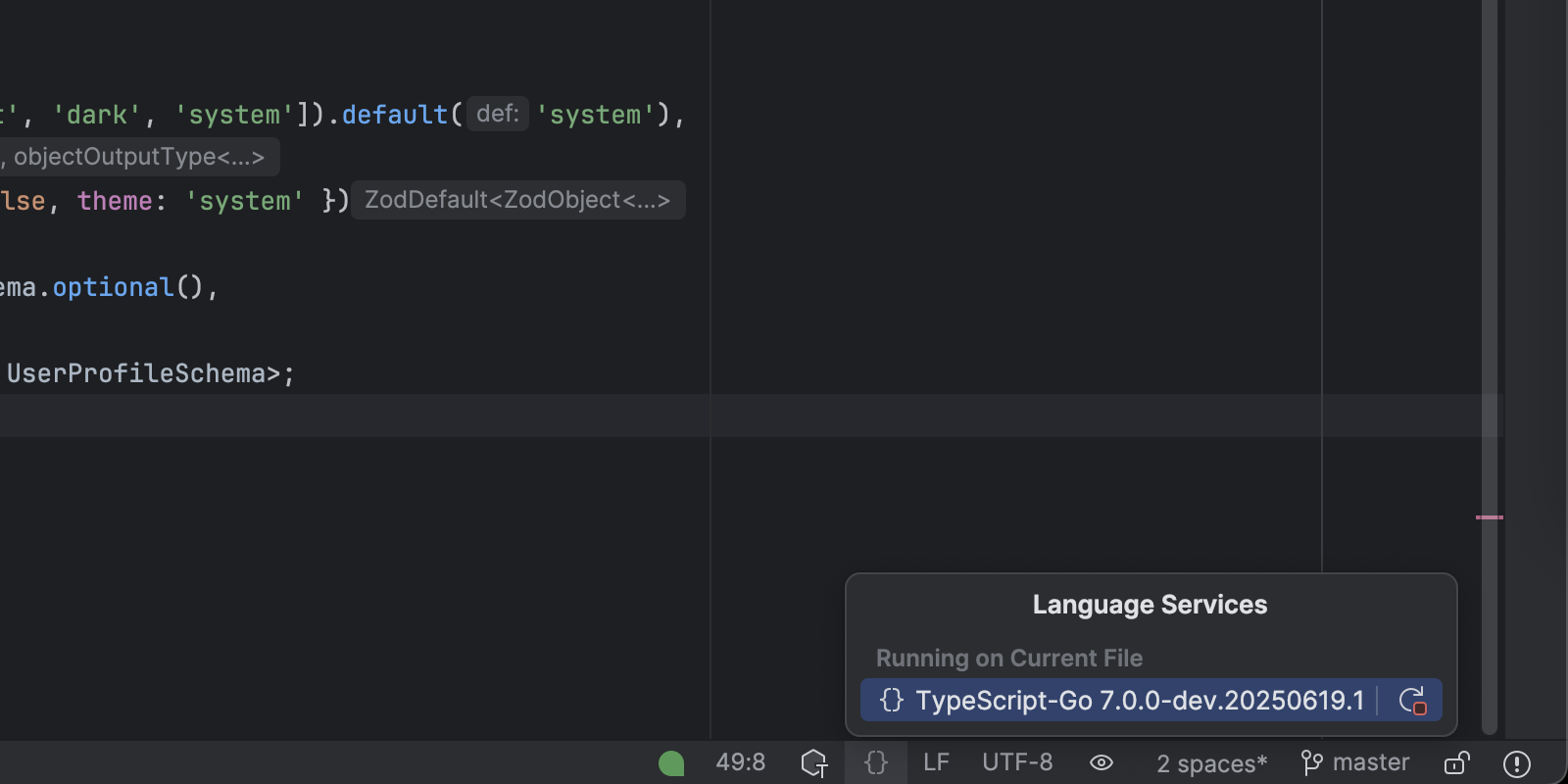
Baseline support
WebStorm now displays Web Platform Baseline support details in quick documentation. When you hover over web platform APIs, you’ll see information about if features are reliably available across major browsers, based on WebDX CG’s Baseline data.
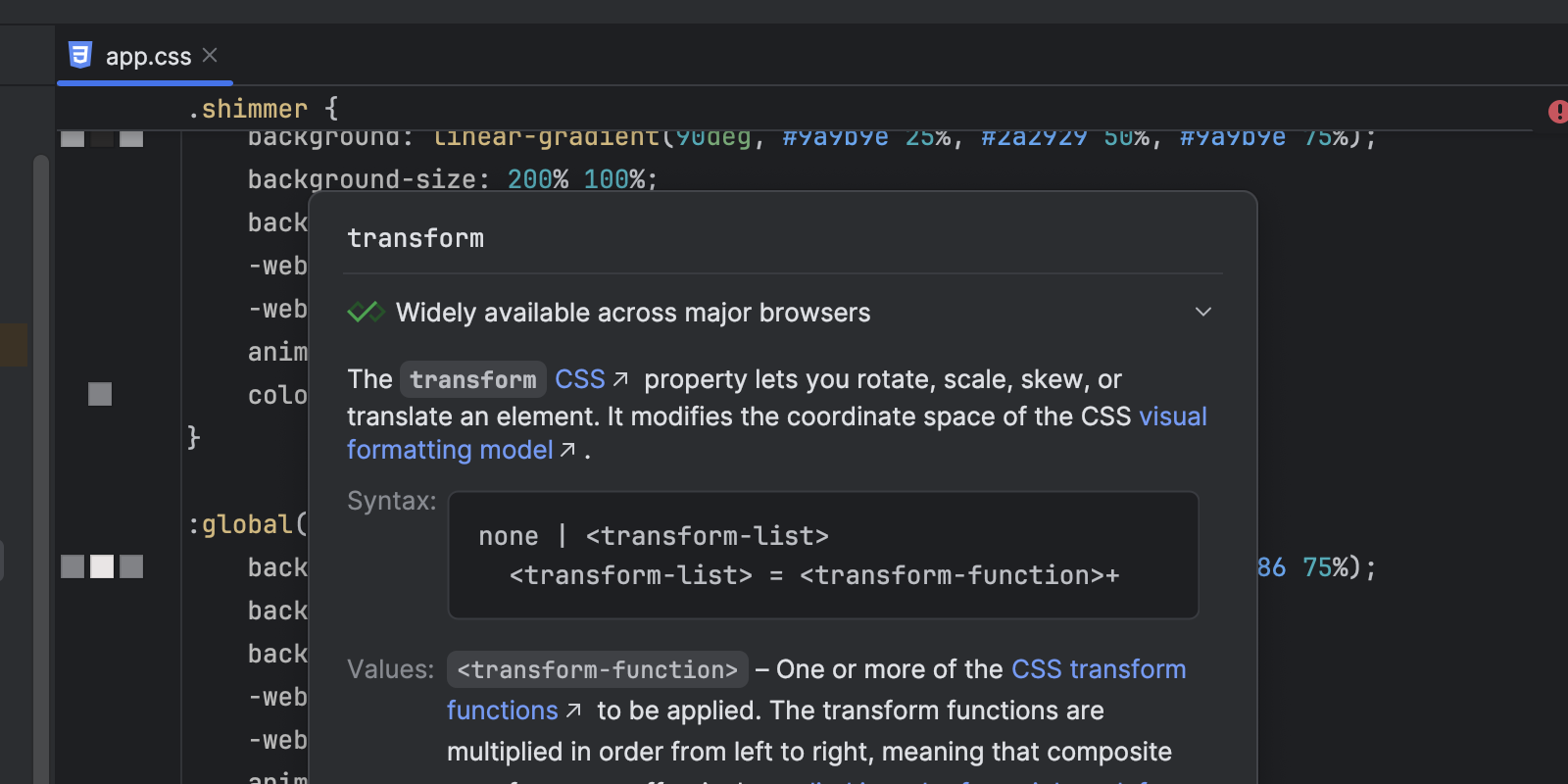
Bun improvements
Bun auto-detection
WebStorm now automatically detects Bun as your package manager if a bun.lockb or bun.lock file is present in your project. When detected, Bun is shown in Settings | Languages & Frameworks | Node.js, and all package manager actions, like running bun install, use Bun by default. This includes context menu actions for package.json, dependency suggestions, and run configurations for project scripts.
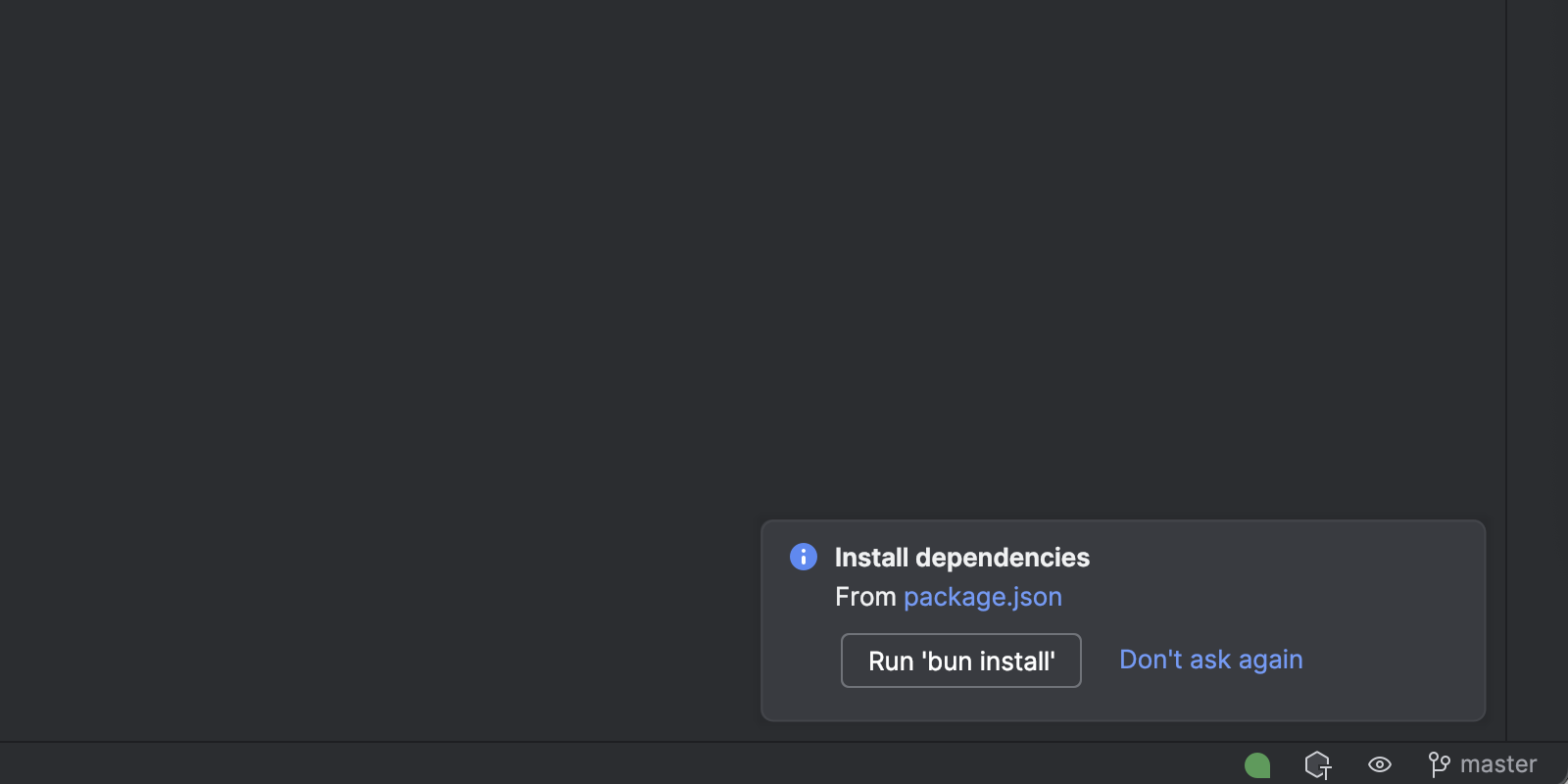
Bun as interpreter
WebStorm now automatically creates Bun run/debug configurations for scripts. This works regardless of your package manager settings. However, if the lock file is removed, the Bun configuration won’t appear. If you later add the lock file, Bun will again be detected and used.
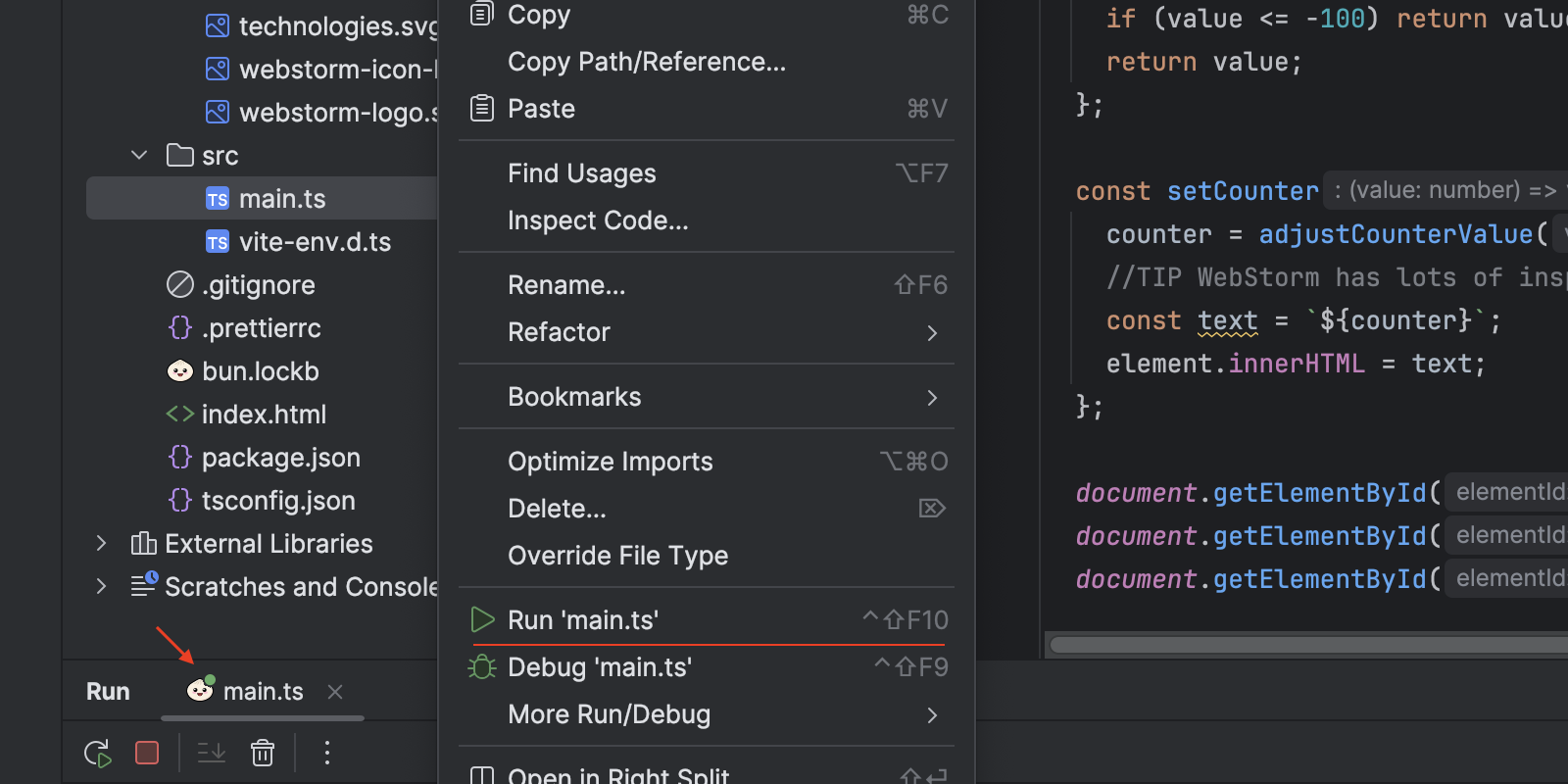
AI
Junie upgrades
Junie, the coding agent by JetBrains, is available for WebStorm users and has recently received several major updates to its functionality.
Junie is a coding agent designed to help with professional tasks of any complexity. Now, it’s significantly faster and includes MCP support and Remote Development.
Here are the main updates:
- Your smart in-IDE coding agent is now 30% faster: we optimized Junie’s task completion speed without compromising on quality.
- MCP support is now available: the Model Context Protocol allows Junie to connect to external sources like databases, file systems, or APIs.
- Remote development is now supported in Junie: you can work remotely with your team and delegate tasks to Junie at the same time.
Learn more about Junie
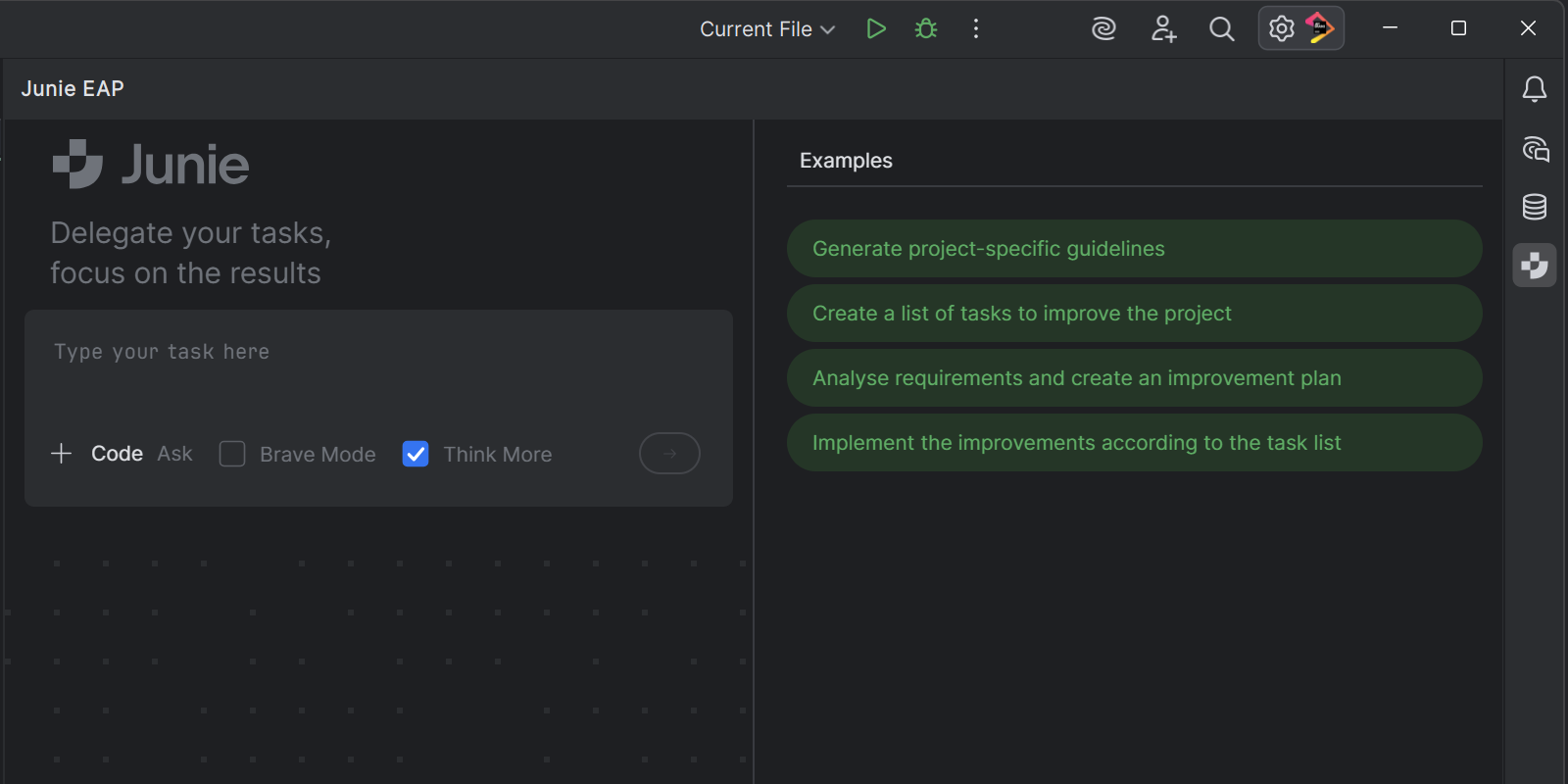
Junie GitHub integration [EAP]
Junie now integrates with GitHub, helping you manage pull requests without even opening your IDE. When working asynchronously in this way, Junie takes more time to analyze and respond, delivering thoughtful, context-aware results. This feature is currently available in an Early Access Program – join the waitlist to try it out in your IDE.
AI Assistant improvements
JetBrains AI Assistant just got a major upgrade – bringing you faster and more project-aware AI assistance that is fully integrated into your development workflow. Whether you’re working online or offline, JetBrains AI is now more capable, more flexible, and still free to use.
Here’s what’s new:
- Smarter completion across all supported languages, now with support for SQL, YAML, JSON, Markdown, and more.
- JetBrains AI Assistant now supports image attachments in the chat when using Anthropic and OpenAI models.
All JetBrains AI features are available for free, with unlimited code completion, powerful local workflows, and limited cloud-based features.
Note: Some free and trial accounts may require temporary card verification to prevent abuse. Rest assured, there won’t be any charges.
Learn more about AI Assistant
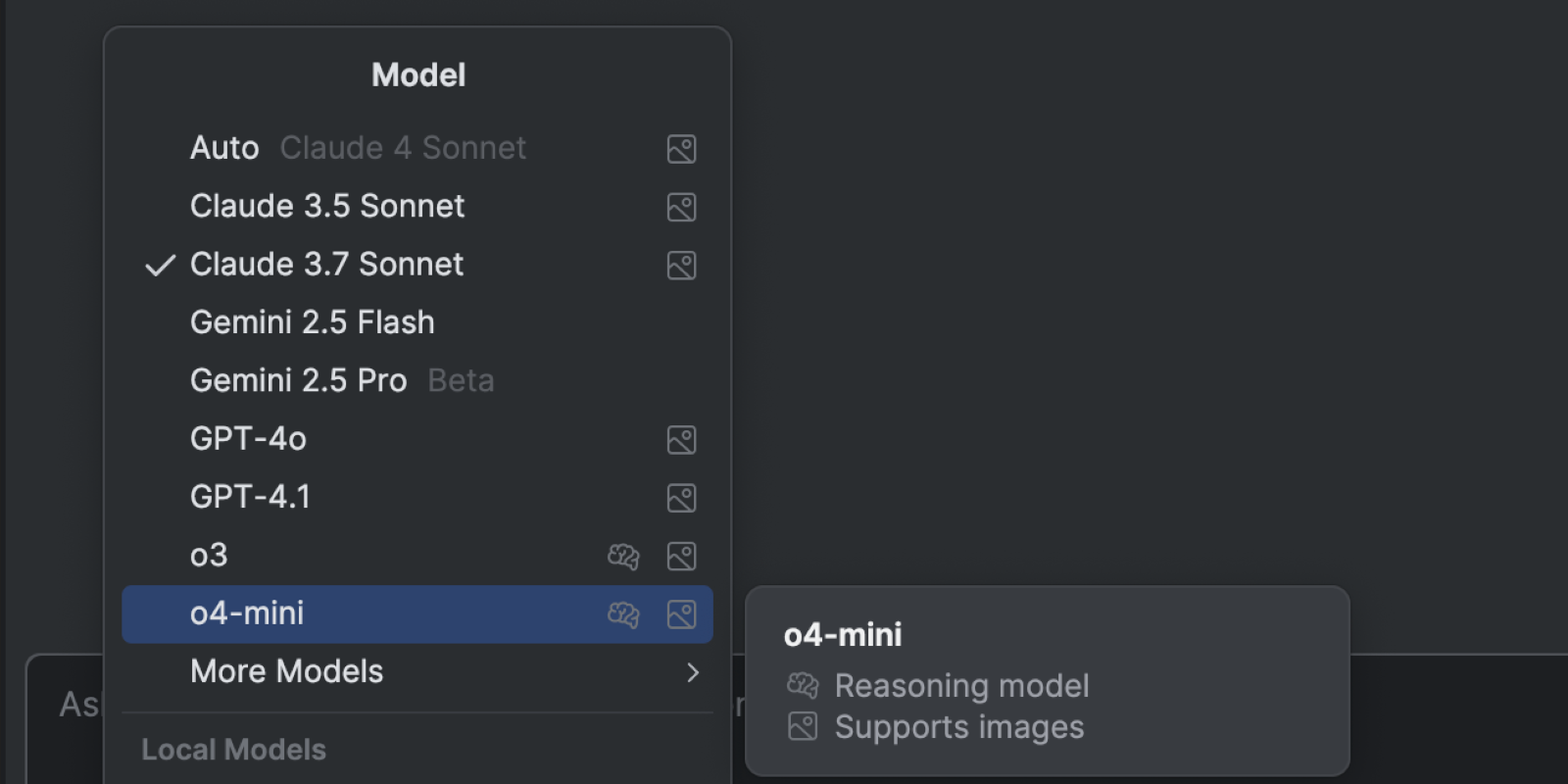
Improved AI chat
In WebStorm, AI Assistant’s chat functionality now supports local code embeddings for JavaScript and TypeScript. This allows it to provide more project-aware, contextually relevant answers by analyzing your codebase locally, improving the quality of responses for your JavaScript and TypeScript projects.
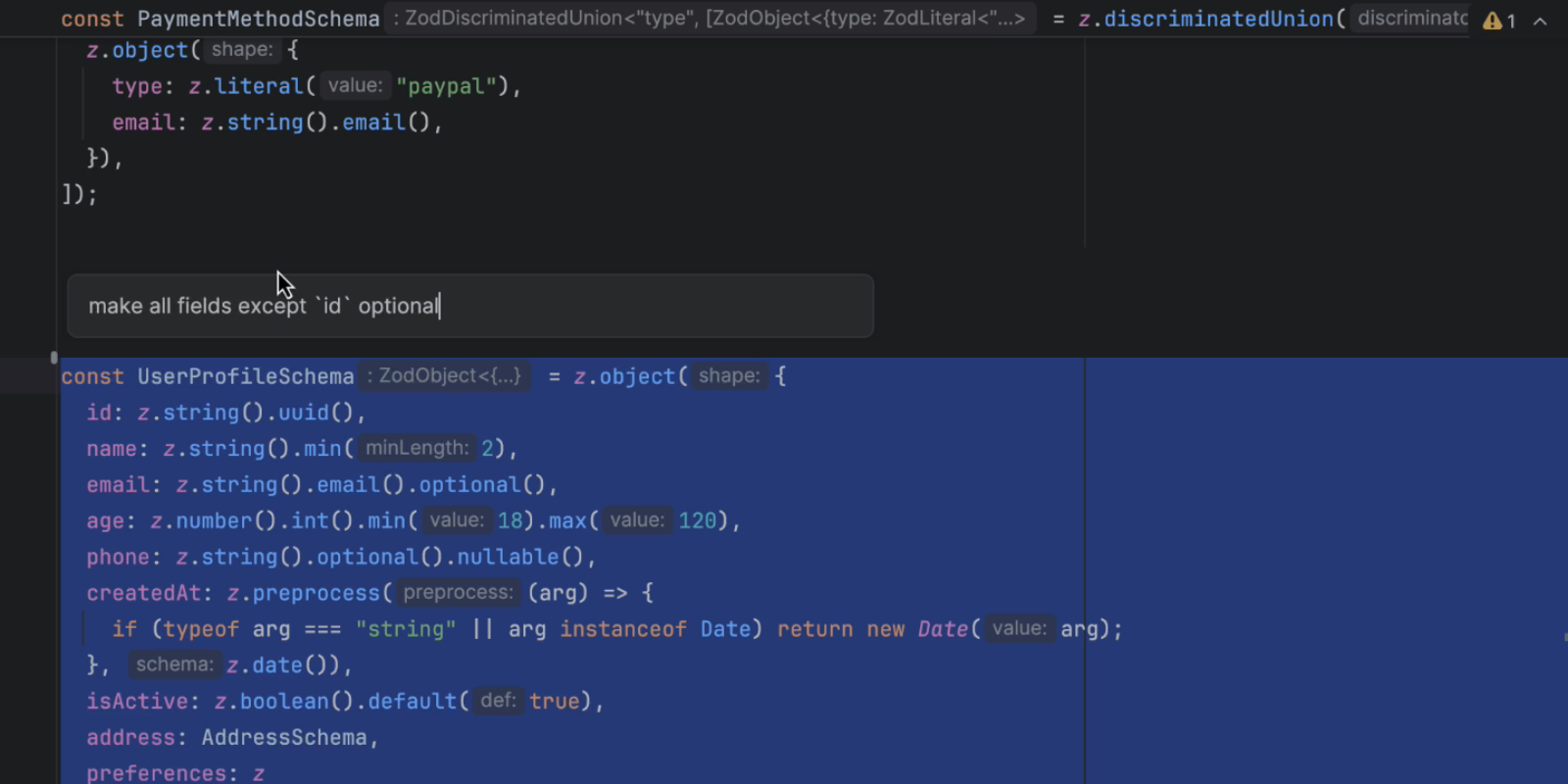
AI Assistant for VS Code [Public Preview]
AI Assistant is now available for Microsoft Visual Studio Code, bringing the familiar AI-powered capabilities available in JetBrains IDEs to VS Code workflows.
The extension offers a project-aware chat, intelligent code completion powered by Mellum, documentation generation, commit message suggestions, and more. The newly introduced Agent mode assists with complex, multi-file changes while you maintain full control over the entire development process.
This is a great option if you work with JavaScript or TypeScript in both WebStorm and VS Code. You can use your current JetBrains AI subscription, or, if you don’t have one yet, a free JetBrains AI EAP license will be issued to you automatically once you log in with your JetBrains Account.
Frameworks and technologies
Angular: Support for the in keyword in templates
WebStorm 2025.2 adds support for using the JavaScript in operator directly within templates, allowing you to write expressions like 'key' in myObject or use the in keyword in new control flow constructs such as @if.
<div>{{ 'foo' in myObject }}</div>
@if (key in { foo: 'bar' }) {
has {{ key }}
} @else {
no {{ key }}
}
These improvements bring WebStorm in line with the latest Angular template syntax, so you can take full advantage of new language features without losing editor support.
Disabled built-in formatter when Prettier is used
To avoid conflicts and ensure consistent formatting, WebStorm 2025.2 now automatically disables the built-in formatter for formatting the entire file when Prettier is detected in your project.
If your project includes a Prettier configuration file or if the Prettier package is installed, WebStorm will defer to Prettier for whole-file formatting. This prevents scenarios where the built-in formatter and Prettier produce conflicting results, especially when using actions like Reformat Code on an entire file.
On-the-fly formatting (such as when typing or pasting code) and other editor features will still work as expected; only explicit whole-file formatting actions are affected by this change.
Updated Prisma LSP
WebStorm 2025.2 updates its support for the Prisma Language Server Protocol to version 6.10.1, ensuring compatibility with the latest Prisma tooling.
This update includes adjustments on our side to align with recent changes introduced in Prisma 6.10.0, improving WebStorm’s stability and behavior when working with .prisma schema files. You’ll continue to get accurate code completion, validation, formatting, and navigation support as the Prisma ecosystem evolves.
Reworked GraphQL support
WebStorm 2025.2 brings a reworked implementation of GraphQL language injections in JavaScript and TypeScript files, resulting in a smoother and more reliable editing experience.
GraphQL queries embedded in tagged template literals (like gql or graphql) now benefit from fully functional code assistance – including accurate autocompletion, symbol resolution, syntax highlighting, and inline documentation. These improvements make working with GraphQL in modern frontend stacks feel much smoother.
This update ensures WebStorm’s GraphQL support stays robust and developer-friendly across a wide range of JavaScript and TypeScript codebases.
UI / UX
Parameter info popup improvements
WebStorm 2025.2 introduces several improvements to the parameter info popup that make function signatures easier to read at a glance.
Long parameter lists now soft-wrap instead of requiring horizontal scrolling, and the popup uses syntax highlighting consistent with that of the editor to improve readability. We’ve also refined the background color and removed the checkmark icon to reduce visual clutter.
In addition, the popup now auto-scrolls to the active signature when multiple overloads are present, helping you focus on the relevant information faster.
These updates make working with complex functions and overloaded methods more comfortable and visually consistent.
Testing
Vitest support improvements
WebStorm 2025.2 includes several key fixes to improve the accuracy and reliability of test results when you’re working with Vitest.
Test trees are now displayed correctly even when multiple suites share the same name, reducing the potential for confusion. Additionally, test suites that fail in an afterAll hook are now properly marked as failed, ensuring that the results in the IDE accurately reflect what’s happening in your tests.
Jest support improvements
WebStorm 2025.2 brings several important fixes to enhance the accuracy of Jest test reporting in the IDE.
Test suites that use the jest-circus runner and fail during teardown are now correctly reported as failed, instead of being incorrectly marked as passed. We’ve also resolved an issue where, in some setups, Jest tests were mistakenly executed as Playwright tests, leading to unexpected behavior and confusion.
These fixes make the Jest integration more reliable and ensure that your test results in WebStorm reflect the actual test execution.
Other features
- When working with Git, you can now fetch tags created by other users on other computers (IJPL-84789).
- You can now use the GitHub pull request diff to navigate between comments (IJPL-72978).
- You can also navigate between pull request comments in the editor (IJPL-180555).
- A new Share Project on GitLab option is available (IJPL-82577).
- A new shortcut allows you to show commit options in non-modal version control (IJPL-187181).
- WebStorm no longer reports spelling issues for words that start with
-D,-P,-J, or-X(IJPL-33258). - Kubernetes can now use non-default
values.yamlfiles from any folder (IJPL-66965). - Code completion and resolution are available for custom CSS variables defined in Angular style bindings (WEB-53245).
- We’ve improved the handling of attributes with unknown types in React projects (WEB-68282).
- Importing TypeScript classes in Angular projects now works as expected (WEB-72313).
There are lots of new improvements and enhancements to try out in this latest version of WebStorm. If you’d like a list of everything included in WebStorm 2025.2, please check out the release notes. We hope you enjoy this update. As always, please share your feedback with us and report any issues you find to our issue tracker.
The WebStorm team
Subscribe to WebStorm Blog updates