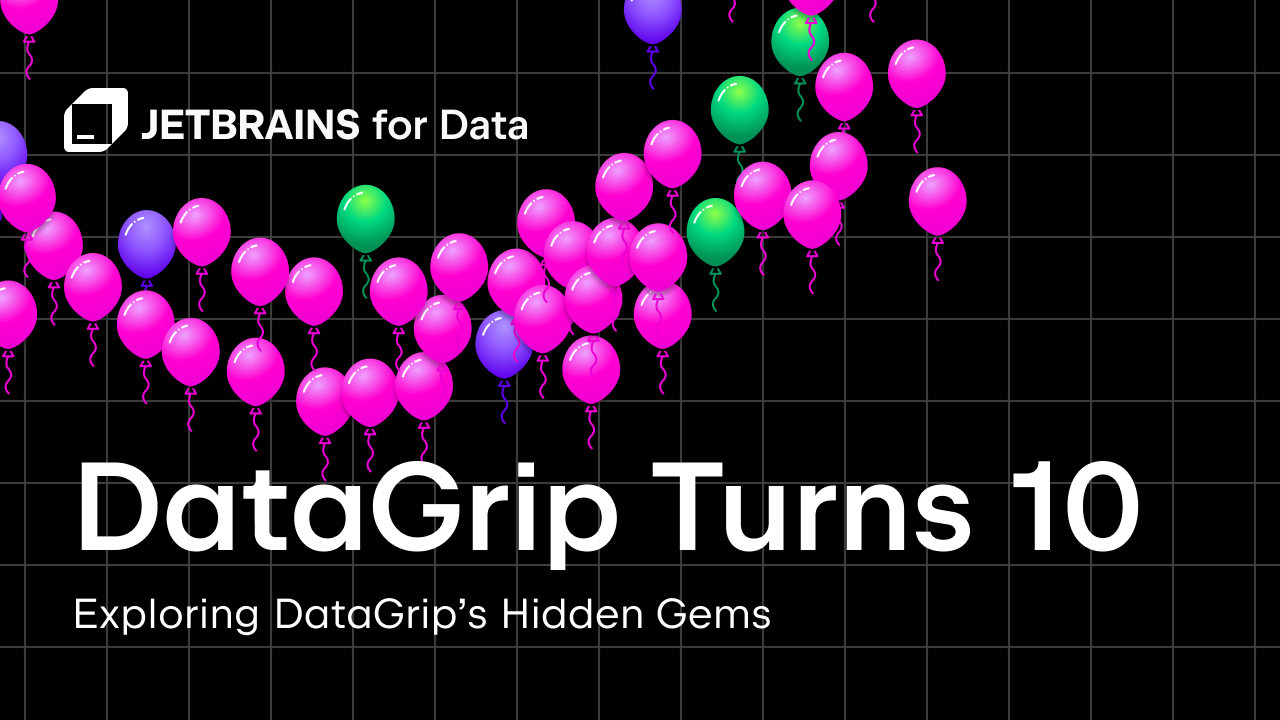DataGrip Is Now Free for Non-Commercial Use
We’re excited to announce a change in our licensing model that we believe will benefit the developer community – DataGrip is now free for non-commercial use! With this change, DataGrip joins JetBrains RustRover, CLion, Rider, WebStorm, and RubyMine, which are already free for non-commercial use.
Read on to learn more about the change and why we’re making it, and be sure to check out the FAQ section below for additional details.
What’s happening?
If you’re using DataGrip for non-commercial purposes, such as learning, hobby or open-source project development, or content creation, you can now do so for free.
With this change, DataGrip joins JetBrains RustRover, CLion, Rider, WebStorm, and RubyMine, which are already free for non-commercial use.
If you use DataGrip for commercial projects, nothing will change – our existing licensing remains in place. Other JetBrains IDEs are not affected by this update, either. We’ll evaluate the outcomes of this free non-commercial licensing initiative to see if it can be expanded.
Why are we doing this?
We want to make professional database tools more accessible to more people. Many students, hobbyists, and open-source contributors rely on SQL, but they may not have the budget for a professional IDE. By making DataGrip free for non-commercial use, we hope to help you learn, experiment, and create without limits. We are happy to be providing access to learners, content creators, and OSS developers, making it easier for them to learn and build cool things.
Our research shows that:
- More than 40% of early-career developers and students use SQL alongside other languages.
- Over 70% of users work with multiple databases in their personal projects, with MySQL, PostgreSQL, MongoDB, and SQLite leading the rankings.
We believe that by making DataGrip free in these cases, we can help you write high-quality SQL code and be even more productive when working with databases, giving you more time to focus on building great projects.
What is DataGrip?
DataGrip is a cross-platform IDE from JetBrains for working with SQL and databases. Designed to enhance productivity, accuracy, and speed, it supports many relational and NoSQL databases, offering intelligent code completion, AI functionality, Git integration, and many other features and integrations in one clean and modern interface.
If you want to learn how to get the most out of DataGrip, check out our recent livestream focused on productivity boosters for working with SQL and databases, or take a look at our quick-start guide, which will help you start using the tool smoothly.
Commercial vs. non-commercial use
As defined in the Toolbox Subscription Agreement for Non-Commercial Use, commercial use means developing commercial products or providing paid services.
Non-commercial uses include:
- Learning and self-education
- Open-source contributions without commercial benefits
- Content creation (including monetized tutorials, streams, and videos)
- Hobby projects
If you’re paid for your development work, or your project is intended to generate commercial benefits, you’ll need a commercial license.
FAQ
Which features are included under the free license?
All the features of the commercial version are available, including AI-powered code completion, an intelligent query console, an Excel-like data editor, Git integration, and support for multiple databases.
Are the conditions for non-commercial use the same as those of RustRover, WebStorm, Rider, CLion, and RubyMine?
Yes. The conditions for non-commercial use are identical.
Can I use DataGrip for both commercial and non-commercial projects?
Commercial development is when you receive direct or indirect commercial advantage or monetary compensation, within the meaning of the definitions provided in the Toolbox Subscription Agreement for Non-Commercial Use. If you intend to use DataGrip for this kind of development, you’ll need to purchase a commercial subscription (either individual or organizational).
What license should I choose if I’ve just started a new project?
If you plan to release a product and get commercial benefits from it, either now or in the future, you should use a commercial license. If your project is for non-commercial purposes, then a non-commercial license is valid. However, if your intentions change over time, you’ll need to reassess whether you still qualify for non-commercial use. If you’re unsure after considering your intentions, it’s safer to choose a commercial license.
The company I am working for doesn’t do commercial development. Am I eligible to apply for a non-commercial license?
If you’re working and receiving payment, even if your employer doesn’t receive commercial benefits from the end product, such as in a non-profit organization, you should be using a commercial license. For startups and non-profit organizations, we have separate offers mentioned on this page.
Will this change affect our paid subscriptions for individuals or organizations?
Don’t worry, this new license type will not impact any of our other paid subscription options. You’ll still be able to purchase personal and organizational subscriptions for DataGrip, dotUltimate, and the All Products Pack with exactly the same terms and conditions as are currently in place.
I run a monetized YouTube channel or course – can I still use it for free?
Yes. Content creation (including the creation of monetized content) is allowed under non-commercial use.
How long does the free license last?
The license is good for one year, with automatic renewal if you use it in the last six months of the subscription period.
Am I eligible for a refund if I’ve already bought a paid subscription but do non-commercial development?
If you’re unsure whether you qualify for a refund, you’ll find full details of our policy here. Please note that if you also work on projects that qualify as commercial usage, you can’t use the free license for them.
What are my other options if I don’t qualify for this non-commercial option?
We’re sorry you can’t benefit from the non-commercial use license, but we’re sure we’ve got something to suit your needs. It’s always worth checking our special offers and Community page to see all our latest promotional pricing options.
Can I opt out of anonymous usage statistics collection?
- Our products collect anonymous telemetry – generalized, anonymous statistics about how features are used (like time spent, clicks, or general workflows). Like with Early Access Program builds, using the free non-commercial license means agreeing to send anonymized usage statistics so we can improve the product. It is not possible to opt out.
- We’re now starting the collection of detailed code‑related data pertaining to IDE activity, such as edit history, terminal usage, and your interactions with AI features. This may include code snippets, prompt text, and AI responses. We do not collect, store, or use your data from connected data sources in DataGrip.
That sounds like a lot, and it is, but that’s where the real value for improvements comes from. If you allow us to collect this data, we will make sure that:- No sensitive or personal information is shared.
- Data is properly secured.
- Access is restricted to authorized personnel and use cases.
Read more about what data is collected and how it is protected.
If you’re using a non-commercial license, detailed code‑related data collection will be enabled as part of your next IDE update – you will be notified about the change right inside the IDE. If you wish to disable it, you’ll need to do so manually via the product settings: Settings | Appearance & Behavior | System Settings | Data Sharing
How do I apply for the non-commercial license?
- Install DataGrip 2025.2.4
- On startup, select Non-commercial use.
- Log in to your JetBrains Account or create one.
- Accept the Toolbox Subscription Agreement for Non-Commercial Use.
- Start working with your databases!
If you already have DataGrip installed:
- Go to Help | Register.
- In the window that opens, click on the Deactivate License button.
- Choose Non-commercial use.
- Log in to your JetBrains account or create a new one.
- Accept the Toolbox Subscription Agreement for Non-Commercial Use.
- Enjoy development in your IDE.
Can I activate the license offline?
Non-commercial licenses must be activated online through your JetBrains Account.
Get started today
DataGrip is ready to help you explore, query, and manage your data, and it’s now free for non-commercial use. Download it today and see how it can transform the way you work with databases.
Subscribe to DataGrip Blog updates