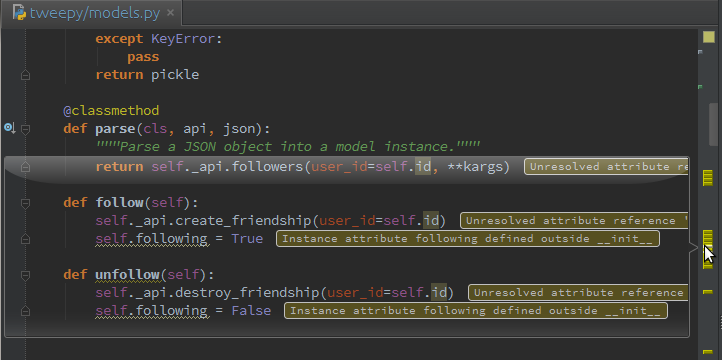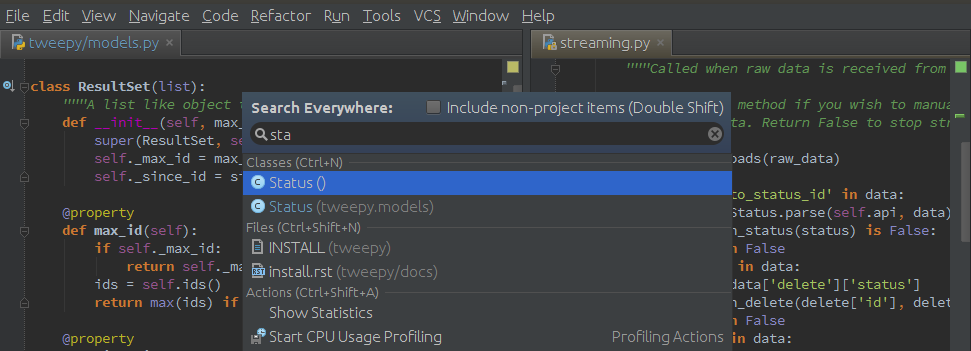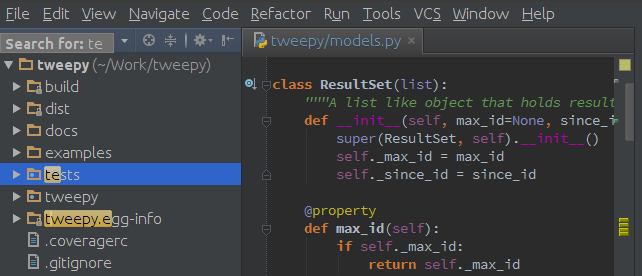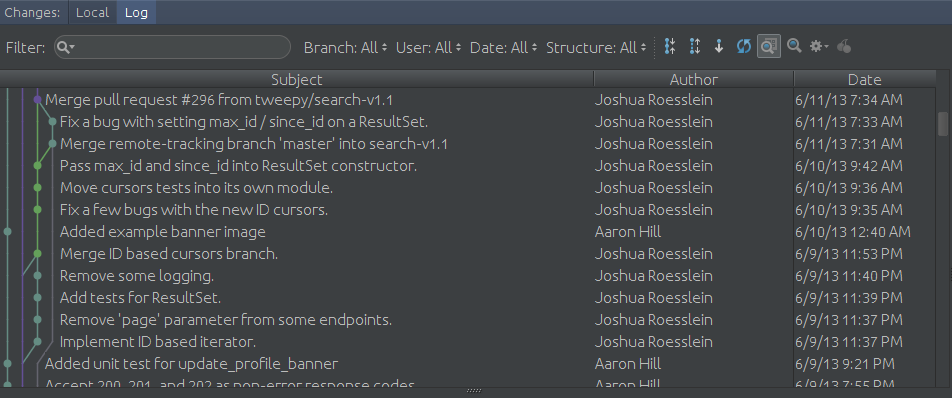Announcing The PyCharm 3.1 EAP Opening
The PyCharm team is pleased to announce the availability of the first PyCharm 3.1 preview build 133.291 being available under JetBrains PyCharm Early Access Program (EAP).
The installation artifacts have already been published on our EAP page. The PyCharm 3.1 Preview build includes a lot of new features and improvements, most notably a new version of the underlying IntelliJ platform (aka latest IDEA 13 Platform). Also this build introduces a number of recently added PyCharm’s unique features/benefits, including:
– Significantly improved Google App Engine support
– Django 1.6 support
– Draggable and improved terminal tabs
– Language injections for formatted and concatenated strings
– Improved code insight and autocompletion
For further details, please see the Release Notes.
As was stated above, the notable detail of this build is that it’s based on new IntelliJ platform that brings a lot of common bug fixes and such gorgeous benefits:
– The new PyCharm interface
It’s even more minimalistic and functional with the toolbar and tool window buttons hidden by default. You can always invoke View | Toolbar and View | Tool Buttons (or just special icon on the left-bottom) if you would like to get it back.
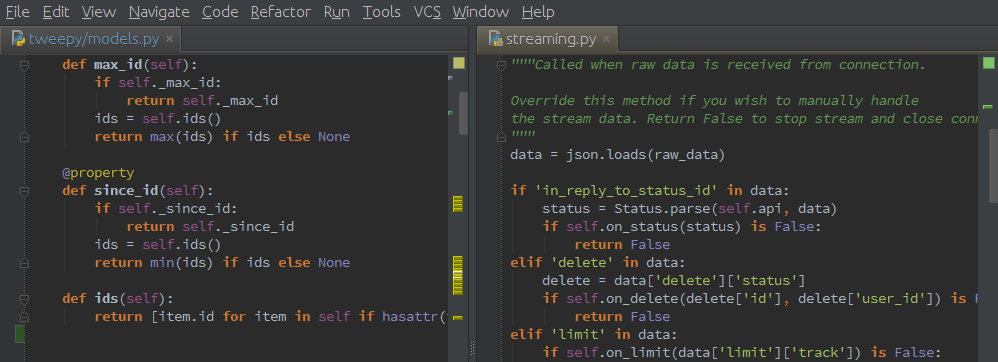
– Lens Mode
Hover the mouse over a warning, error strip or just some section on the scroll bar with the mouse, and PyCharm shows you the source code fragment annotated with the warning/error message.
– Search Everywhere
We are sure you are taking advantage of Go to Declaration, Navigate to Class/File/Symbol, Find Action and other advanced navigation features, but why not to use a brand new powerful Search Everywhere to find a class, file, action or even an IDE setting always using the same action? Just try it with invoking Double-Shift.
– Speed Search
The new Speed Search makes it easier for you to navigate over the items thanks to highlighting matches.
– Navigate to folder
You can navigate to a folder just as quickly as to a file, by using Navigate to File action.
– Better performance with faster Find Usages and Navigate to Actions, and more responsive editor during indexing. Frequently used symbols now appear in the results of Find Usages faster than before.
– Improved Find in Path action with ability to search over comments and String literals (you can search over the project using specific scopes).
– New fast and powerful log viewer for Git and Mercurial.
– Support for Subversion 1.8 (via the native client).
– Even more Database tools and SQL support improvements.
– Retina support in JDK 7 (more information).
– and much more…
Download the PyCharm 3.1 Preview build 133.291 for your platform from project EAP page and please report any bugs and feature request to our Issue Tracker.
Patch-updates from officially released 3.0.x versions of PyCharm will be available soon, be sure you have EAP update channel enabled in PyCharm update settings. For those who wants 3.1 ASAP, please get a full copy of PyCharm 3.1 Preview.
Develop with pleasure!
-PyCharm Team
Subscribe to PyCharm Blog updates