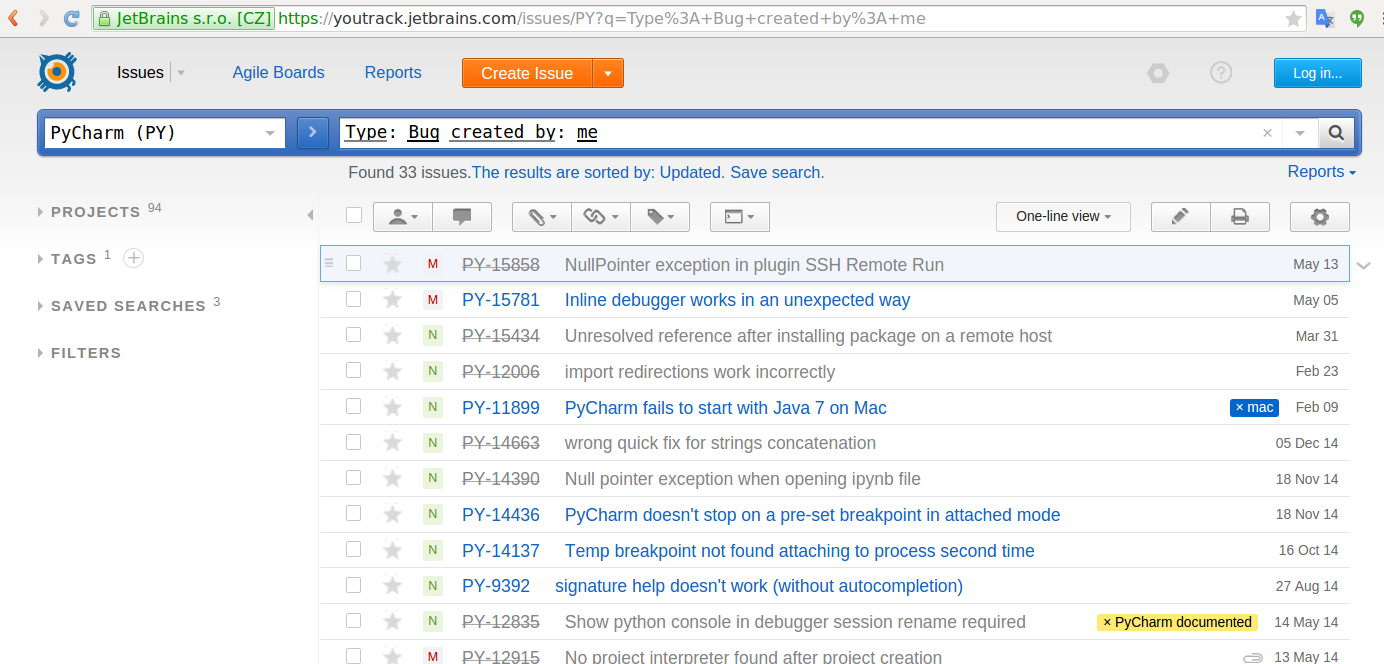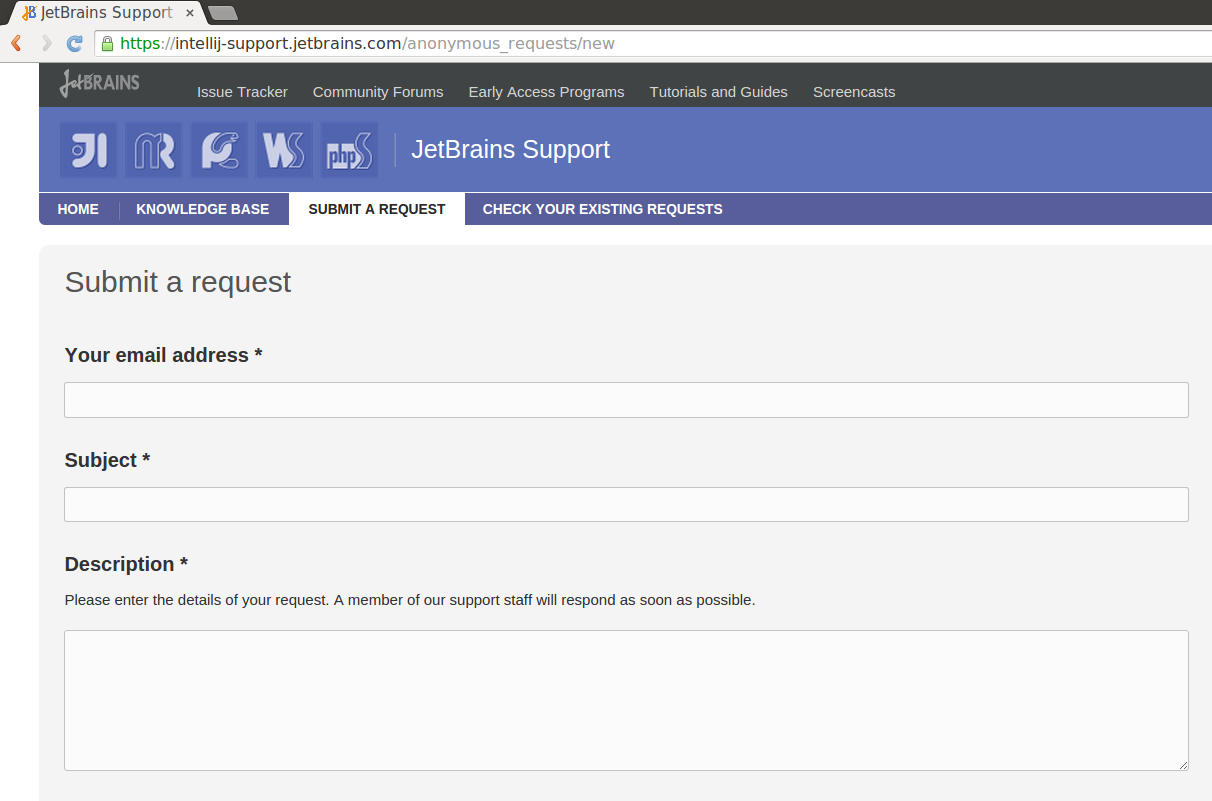PyCharm Support: For any problem you may have, we’ll find a solution
All JetBrains products are known for their free, quality technical support. We at PyCharm are here to help you with any problem you may come across while using the IDE. Whenever you have a question, doubt, bug or technical issue, rest assured we’re eager to help!
Let me just give you some pointers on how it’s best to contact us to get your problems solved as quickly and easily as possible.
In short, here are the channels you’re welcome to use to get support:
bug tracker, PyCharm blog, Twitter, forum, Facebook, sales support, and of course technical support.
That said, some issues may be more quickly and easily solved on your own. If you have a question about product usage or a specific feature, first please consult this webpage which lists many useful links: PyCharm tutorials, keymap references and PyCharm online help, as well as demo videos, webinars and screencasts from our YouTube channel. In addition, this blog also has a lot of feature highlights. Do also check our community forum to see if someone has already answered your question.
If no answer is in sight after this, use one of these two powerful tools:
1. PyCharm’s public bug tracker. No matter which PyCharm edition you’re using, feel free to report a bug if you experience any technical problems. You can also look through issues others have reported, vote for them, and request new features. Whenever your issue is updated, you will received a notification:
Our developer team does use this tracker internally: we go through, prioritize and resolve dozens of issues every day.
2. PyCharm Technical Support. When bugs are not the issue, but you need help with setup, customization or some general questions, you’re welcome to submit a technical support request. Go to https://intellij-support.jetbrains.com/home/ and switch to the “SUBMIT A REQUEST” tab. Here, please provide your email address, specify the product you’re using, and describe your question or problem in as much detail as possible:
Our support team will respond to your request by email as quickly as humanly possible.
To track your request history, use the “CHECK YOUR EXISTING REQUEST” tab.
Just a couple of hints to speed up the process and avoid any delays in getting help:
- Make sure you provide all the information required in the form. We especially need the details of your installation, including the operating system, PyCharm version and the build number.
- It’s always good to attach screenshots, screencasts, specific projects or files, so we can gain deeper insight into the problem you’re having.
- In most cases, the support team will ask for your PyCharm log files. For instructions on how to get them, click here.
- For troubleshooting performance issues like hanging or frozen UI, we have special instructions.
Additional instructions, known issues and FAQs can be found on the JetBrains Support homepage.
While it’s possible to submit anonymous requests, we recommend that you register for a JetBrains Account and use to log in to various JetBrains services (including Support). A JetBrains Account is a useful tool for managing your interactions with us, as well as your licenses, orders and other things. To open your JetBrains Account, simply log in on the support page or go directly to JetBrains Account page.
An alternative way to reach us is by writing an email directly to the PyCharm Support team. To receive speedy help, please make sure to provide the same details as in the online form described above.
That’s about it. Of course, we’re always listening to your questions, thoughts and any other feedback on our social media, including PyCharm Twitter, Facebook, forum, and this blog. Even our online help supports comments.
Whatever problems you may encounter, we’ll solve them together!
Develop with Pleasure!
Subscribe to PyCharm Blog updates