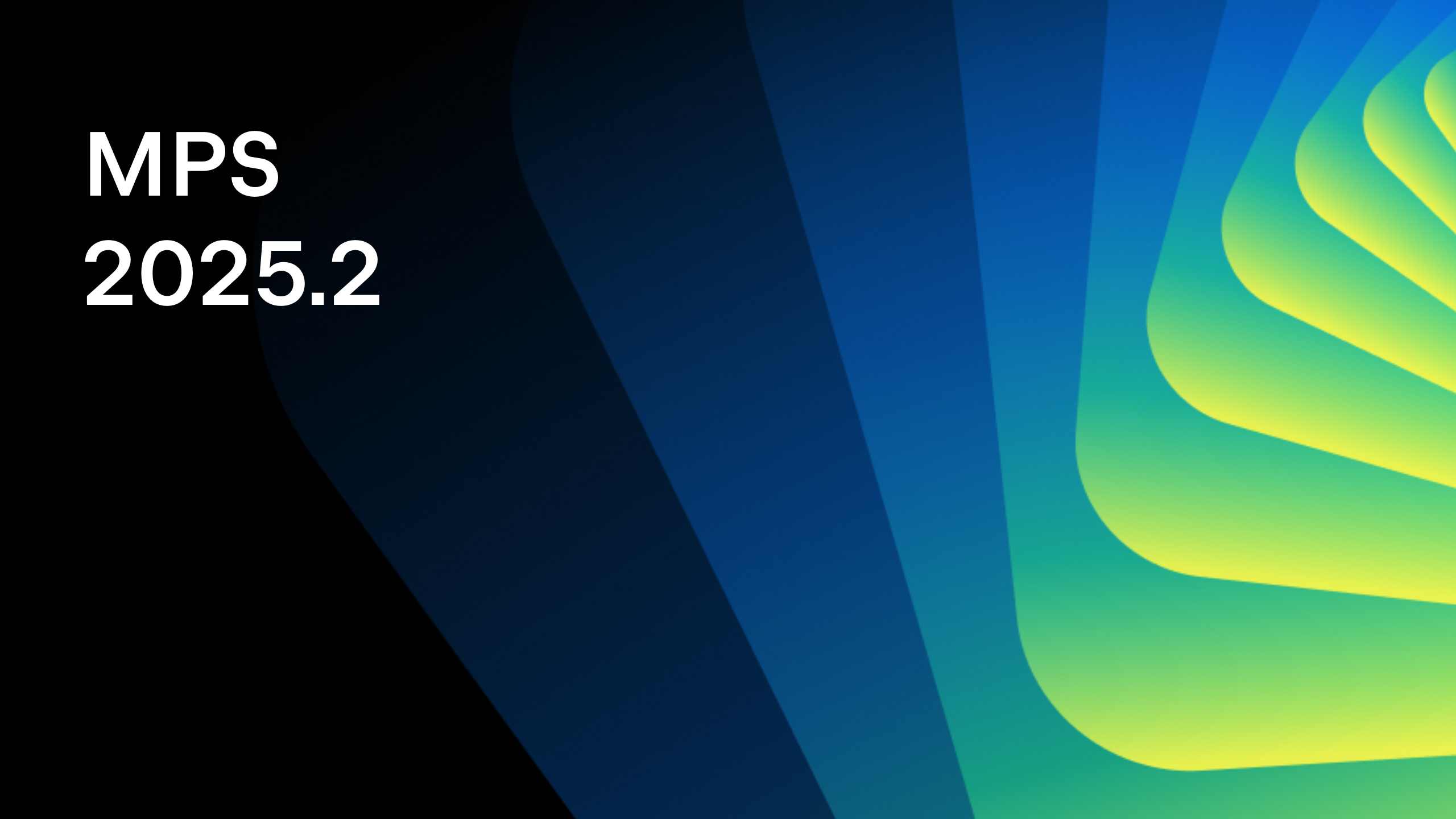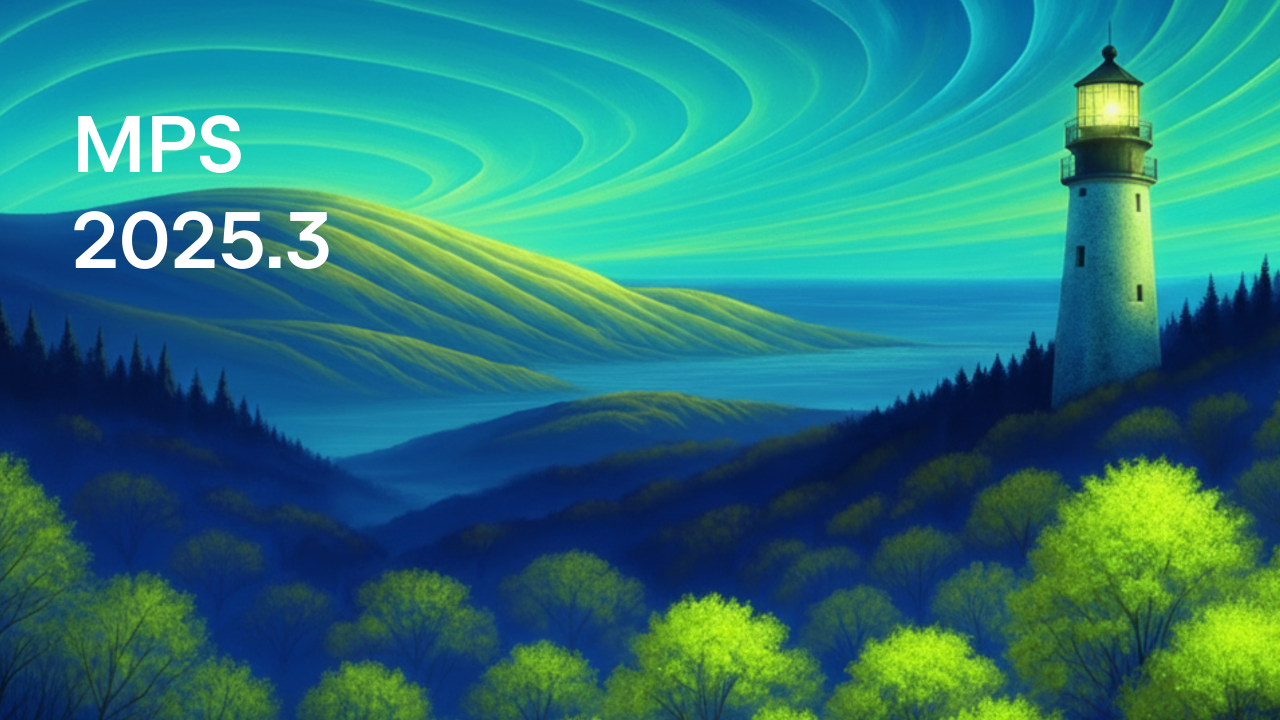The Second Release of MPS 2025.3 Early Access Program
Starting today, you can download the second EAP release for MPS 2025.3 and try all the latest updates.
This release includes several noteworthy improvements:
JavaDoc language overhaul
The JavaDoc language has been completely migrated to use the jetbrains.mps.lang.text language for text representation and editing. This change should have minimal impact on the overall user experience. However, it fixes numerous problems:
- The editing experience is now consistent with other MPS languages that use jetbrains.mps.lang.text, such as BaseLanguage comments or structure language documentation. Find more information about editing text on the documentation facet page.
- Text can be copied and pasted between JavaDoc, BaseLanguage comments, language documentation comments, and other places where jetbrains.mps.lang.text is used. Copy/pasting a piece of plain text also works.
- Text can now include styling like bold or italics. This styling gets generated as HTML tags in the resulting Java source files.
Along the way, several problems associated with the JavaDoc language have been resolved:
- The description for block tags was changed to use jetbrains.mps.lang.text instead of string properties, so the same edit/copy/paste/style functionality is available inside block tags.
- Block tags now support multiple lines of description.
- Both block tags and inline tags are now correctly parsed from Java sources.
- A new
{@literal …}inline tag was added as mandated by the Java language specification. - Code inside CodeSnippet correctly resolves local variables.
- NodeWrapper correctly textgens the contained nodes.
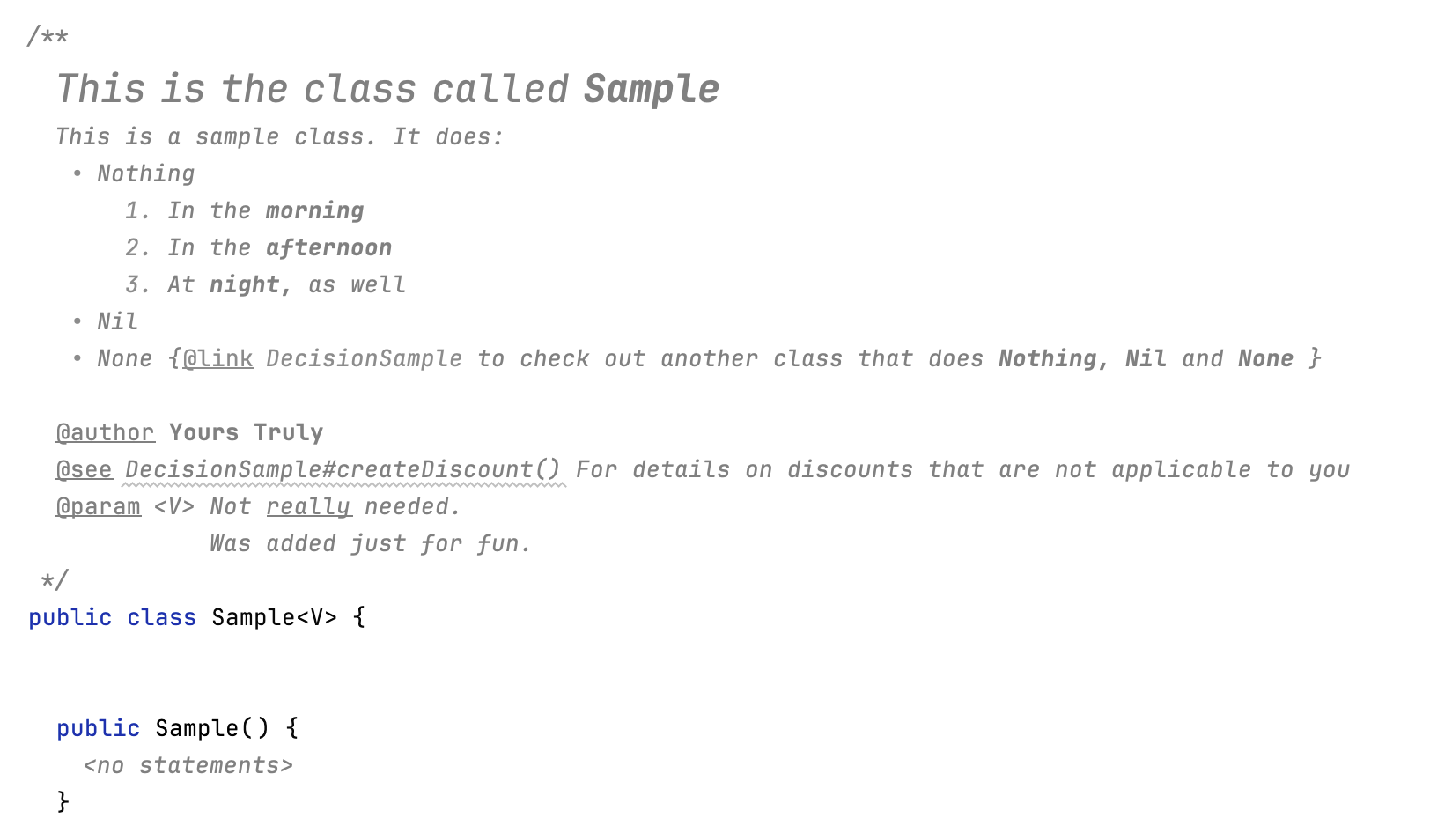
Paste as JavaDoc action available in BaseLanguage
In addition to the existing Paste as Java Statement and Paste as Class Content actions, the redesigned JavaDoc language supports a new action that enables easy pasting of textual JavaDoc code into BaseLanguage. Most importantly, this new action ensures that your JavaDoc code is properly parsed into JavaDoc text lines, block tags, and inline tags, including potential reference resolutions (e.g. for the @param or {@link } tags).
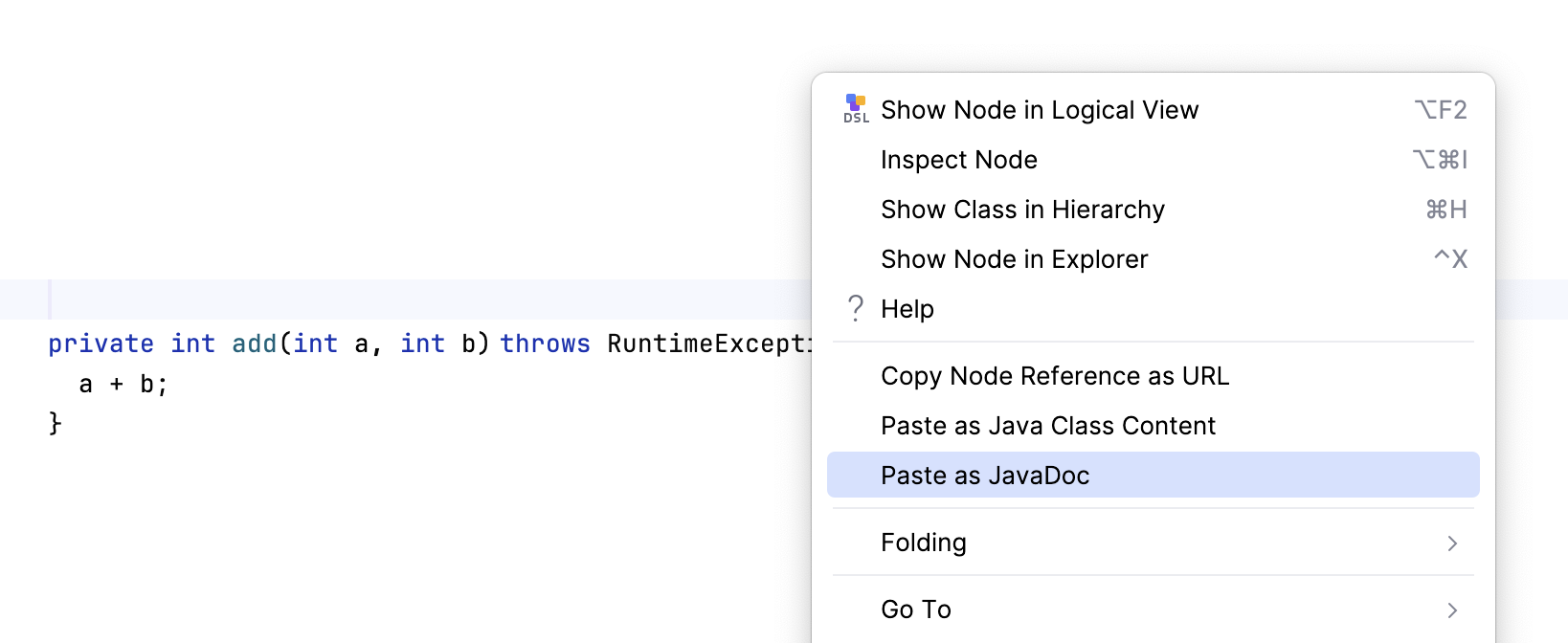
This new Paste as JavaDoc action parses the text from the clipboard and pastes it into a JavaDoc comment at the current position of the cursor. If the cursor is not positioned within an existing JavaDoc comment, the action attaches the parsed JavaDoc elements to the following field/method/class definition’s JavaDoc, creating a new JavaDoc file for them, if needed.
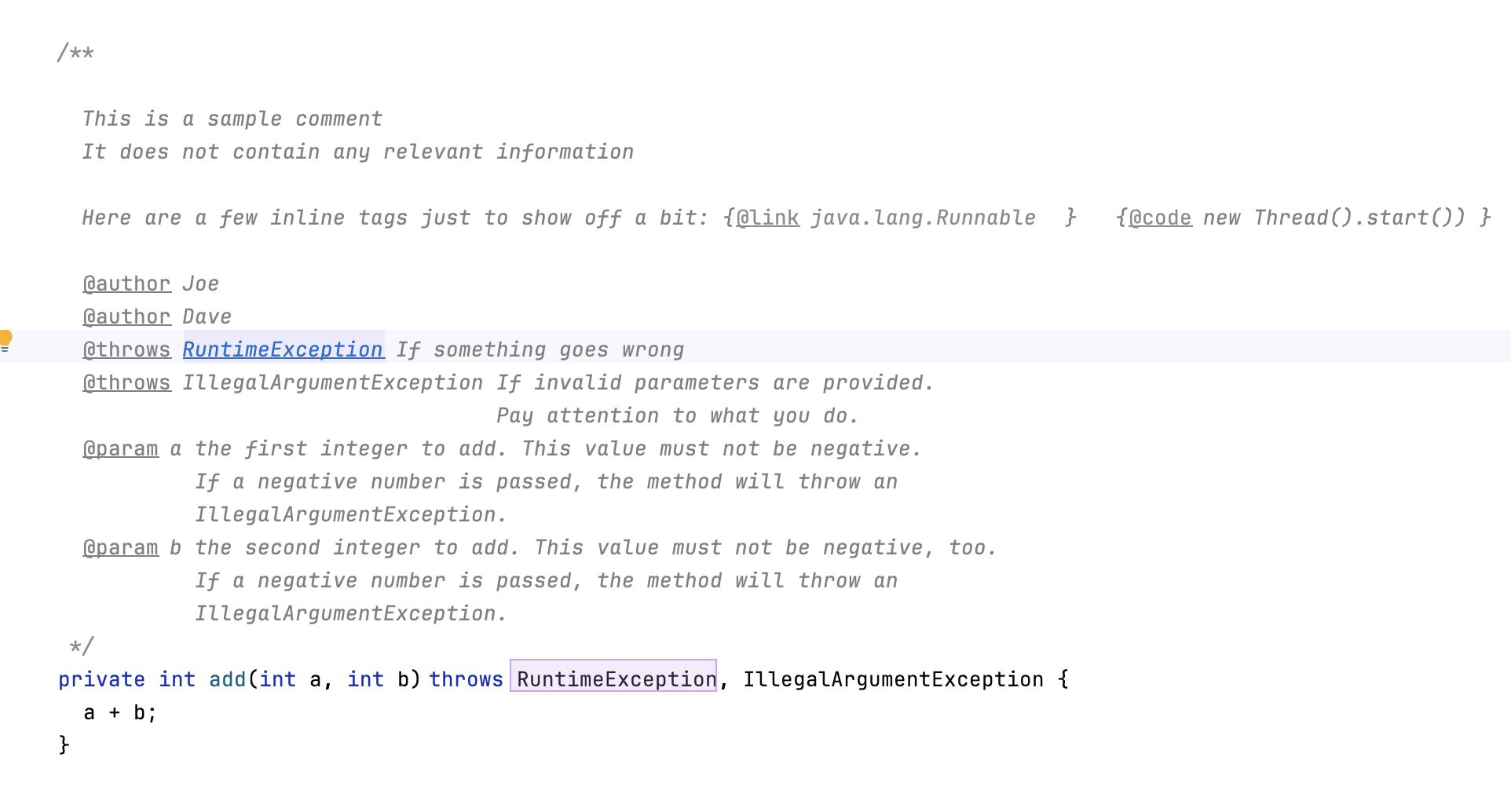
Contributions to generator plans
We’ve made some major improvements to generator plans, enhancing the user’s experience with complex model transformations. A new notion of PlanContribution supersedes and completely replaces the experimental fork as functionality that we introduced back in 2024.1.
In addition, we’ve also added a mechanism to denote a model of a branch (for any branch originating from a plan or plan contribution) with additional model attributes. The language/plan designer might want to add custom model attributes to identify the outcome of a particular branch for further processing. One of the attributes employed by MPS itself is targetFacet (see jetbrains.mps.generator.extensions.common model), which tells <mps.make> which GenerationTargetFacet/ModuleFacet to consult when determining an appropriate output location for a model.
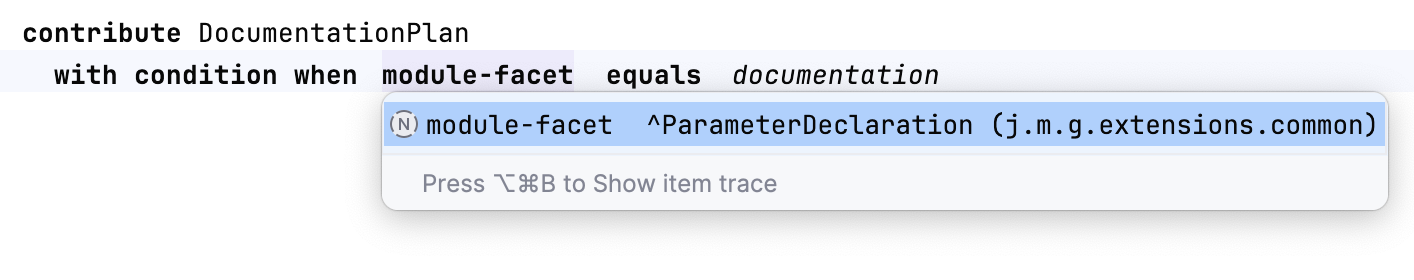
Conditional forks with generator plans
Both the fork step and a PlanContribution in a generator plan support conditional activation. It’s now possible to activate certain branches of a plan only when certain criteria are met. At the moment, MPS comes with a conditional statement that checks the values of specified plan parameters. We intend to eventually extend statements to support logical operations (and/or), as well as other potential operations, while maintaining a strict interpretation of generator plans (i.e. no BaseLanguage code in plans).
A language designer can provide custom ParameterDeclaration classes. Values for these parameters can be contributed using a PlanParameterContributor extension point. MPS comes with a few predefined parameters that are usable straight out of the box – see the jetbrains.mps.generator.extensions.common model for full details of these.
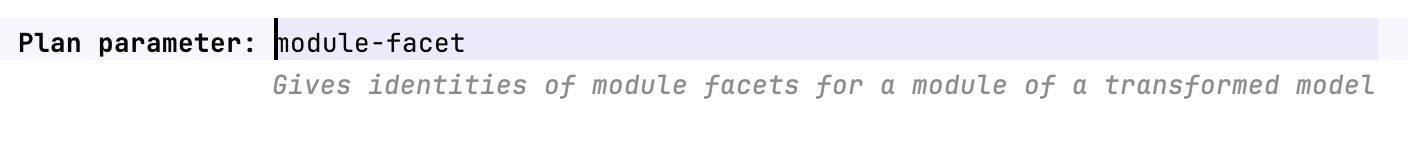
Using keyboard shortcuts in the Project view
The process of creating new elements in the Logical pane of the Project view using keyboard shortcuts has been significantly improved. New modules, models, and nodes can now be introduced without the use of a mouse.
You can also check out the blog post announcing the previous 2025.3 EAP 1 version to find out more about the improvements brought to you by that release.
You can find the full list of issues we’ve fixed here.
Your JetBrains MPS team
Subscribe to MPS Blog updates