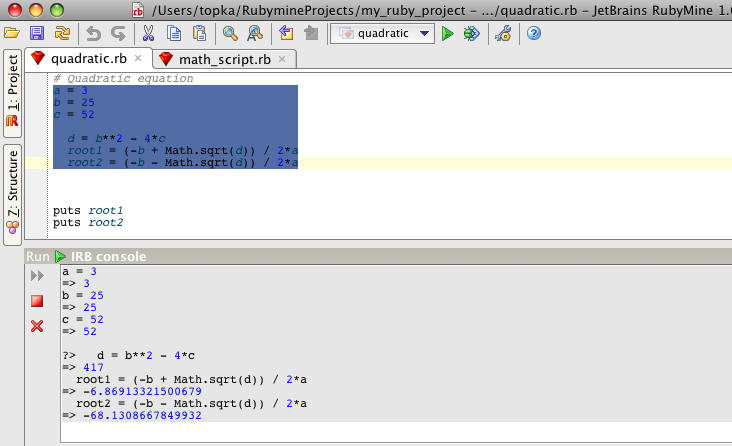Features

Execute selected code in console
IRB console in RubyMine is a quick way to execute Ruby code.
Here is a quick hint on how you can quickly execute some code from the editor.
- Tools | Start the IRB console
- Select a code
- Tools | Load selected text/file in IRB console (⌥⇧L/Alt+Shift+L)
As you may have guessed from the menu item title, you can execute the whole file, without selecting any code. Try it!
Have you tried RubyMine 1.5 EAP already? Ruby 1.9, improved Cucumber support — already there, with Shoulda and new refactorings coming shortly! Try today!
Prev post 5 keyboard shortcuts to get familiar withJetBrains Web IDE — RubyMine’s younger brother, or a sister? Next post
Subscribe to RubyMine Blog updates