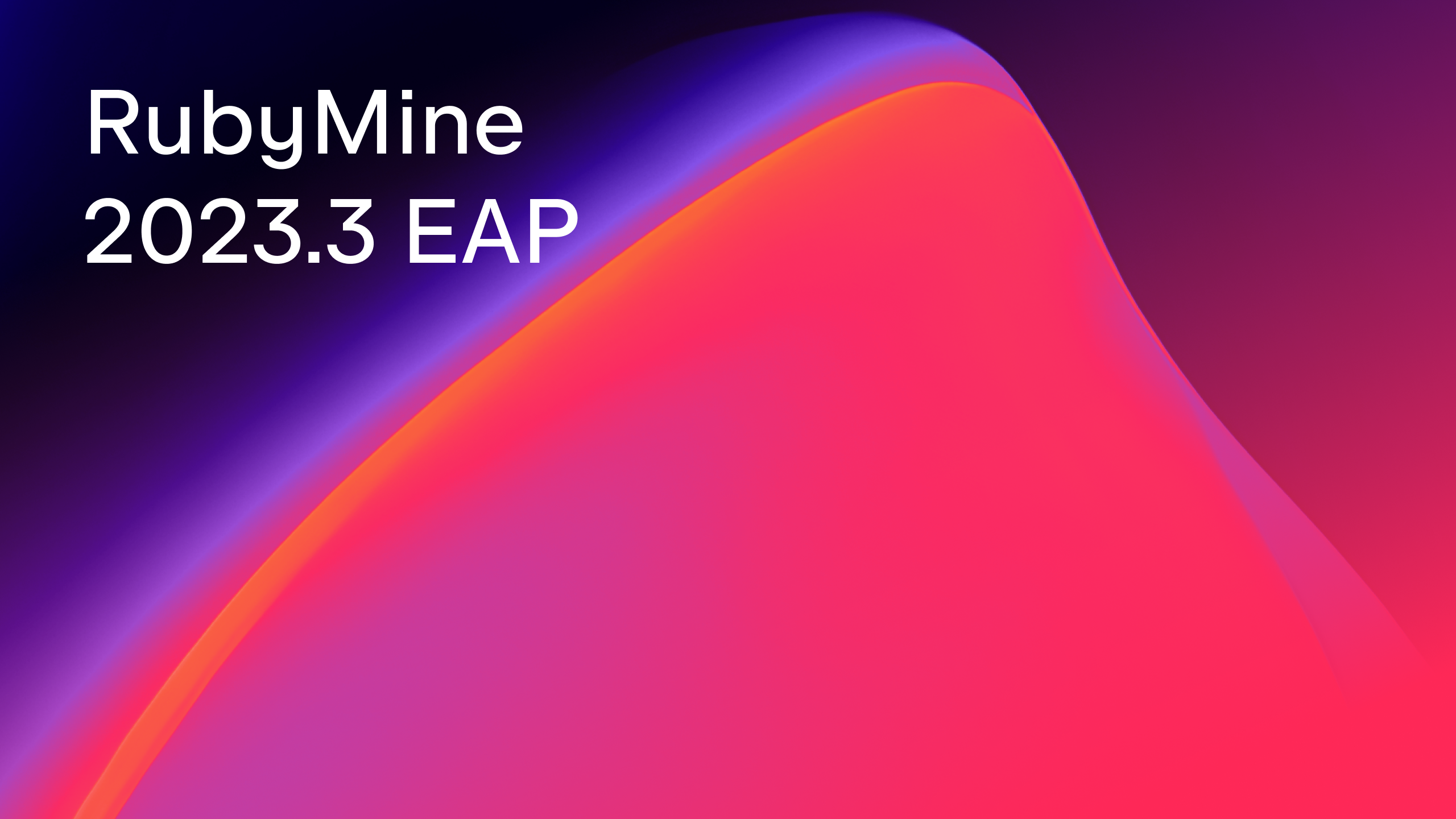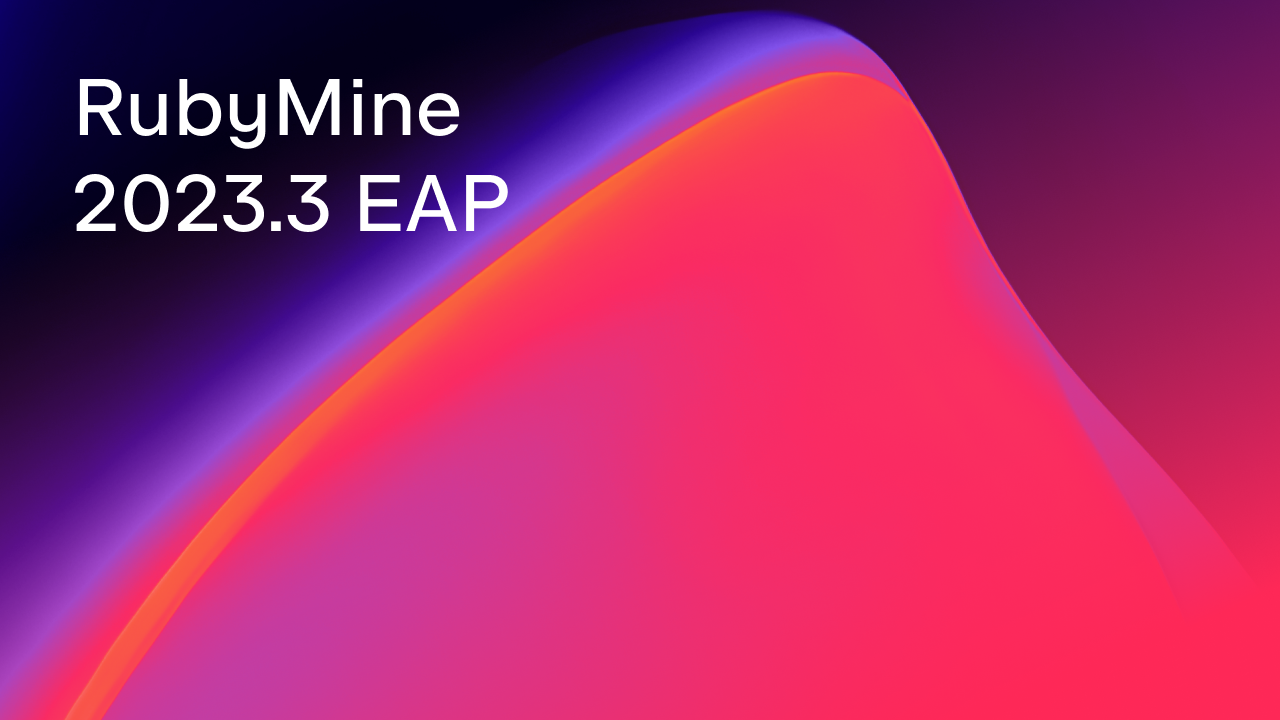Open in Terminal, VCS, and More in the New RubyMine 2018.1 EAP Build
Hi there,
RubyMine 2018.1 EAP2 (build 181.3494.10) is now available. Aside from a number of Ruby-specific bug-fixes for the previous 2017.3 and 2018.1 EAP builds, the new update contains some petty but pretty platform features, as well as some VCS changes that you may want to keep in mind.
Let’s get straight to the details:
Open in Terminal
As you can guess by its name, this new option allows you to open dirs and files in the terminal. Select a directory/file in the Project Tool Window and choose the Open in terminal option from the context menu. You can also open files in the terminal using the context menu from the editor, or through Find Action (Help | Find Action):
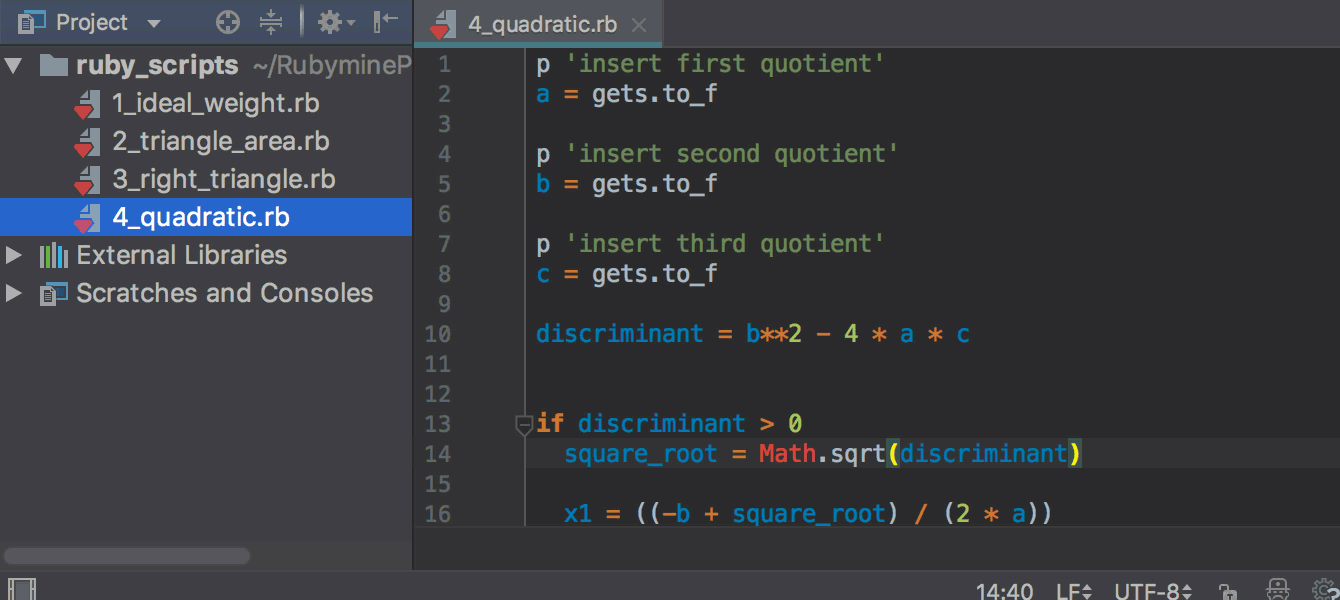
Navigate through identifier occurrences
Now the IDE allows you to navigate to the next or previous identifier occurrence, using the Alt + Wheel down or Alt + Wheel up shortcuts. Place the caret on an identifier and RubyMine will highlight its usages, so that you can jump to the next or the previous occurrence. This new feature is also available through the main menu in Edit | Find | Go to next (previous) highlighted element usage:
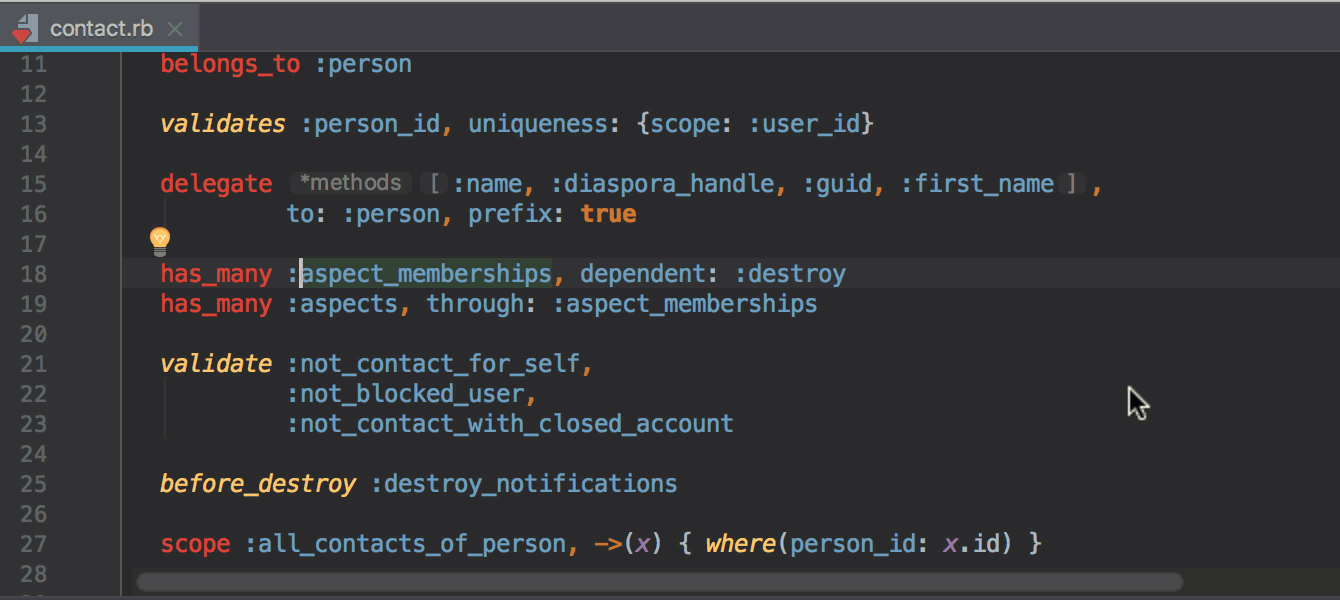
Version Control
VCS has undergone some changes which you may want to keep in mind in order to avoid any surprises in your workflow:
- The force push action is now enabled by default for all branches except for the protected ones. The Allow force push checkbox has been removed from the Preferences | Version Control | Git.
- The SVNKit library has been removed from the IDE; Subversion 1.6 is no longer supported in RubyMine, and integration with Subversion is only possible through an SVN client. Refer to this post for the details.
- When you perform a push operation, the IDE uses the default remote branch (which is specified in the Git configuration file of your Git repository) in the Push Commits dialog. Previously the IDE remembered the branch from the previous push. The current behaviour is consistent with the git push command.
- Finally, to make it simpler to use the rebasing procedure from the IDE, the Abort Rebase, Continue Rebase or Skip Commit actions are now available from the handy Git Branches pop-up:
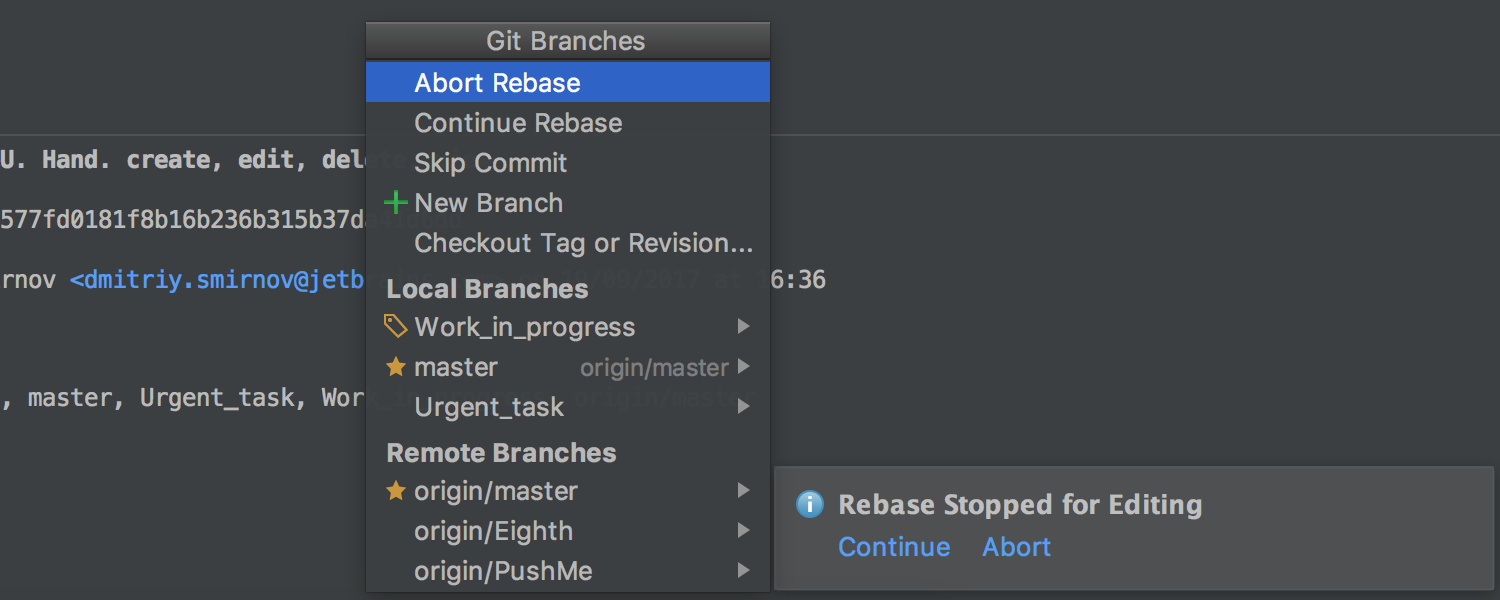
That’s it for this EAP build!
As usual, see the release notes for the detailed info, and please report any issues you encounter.
Cheers,
Your RubyMine team
Subscribe to RubyMine Blog updates