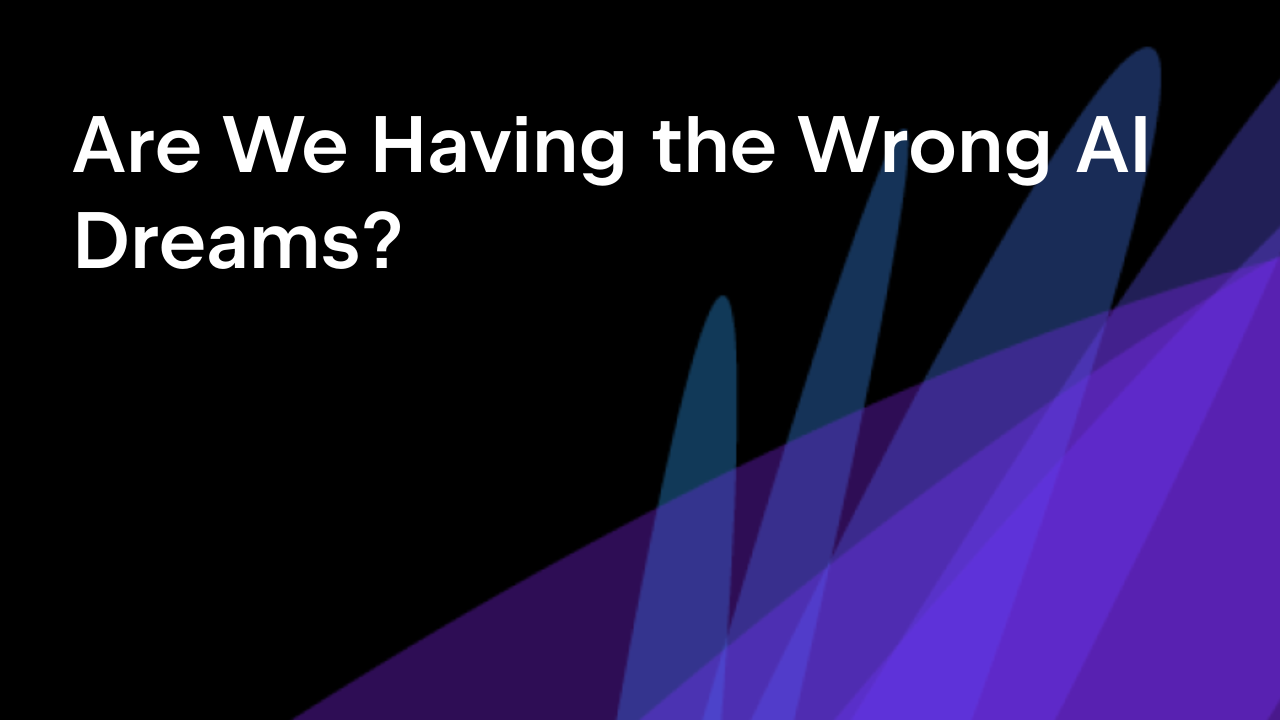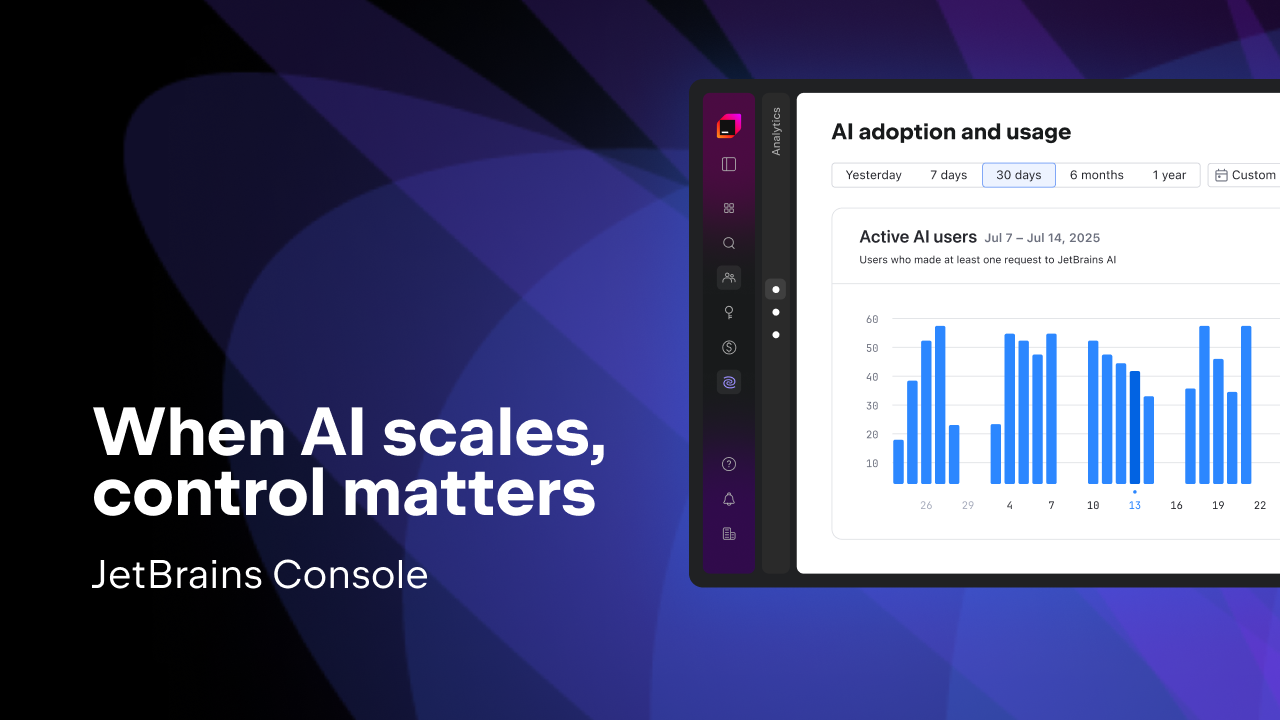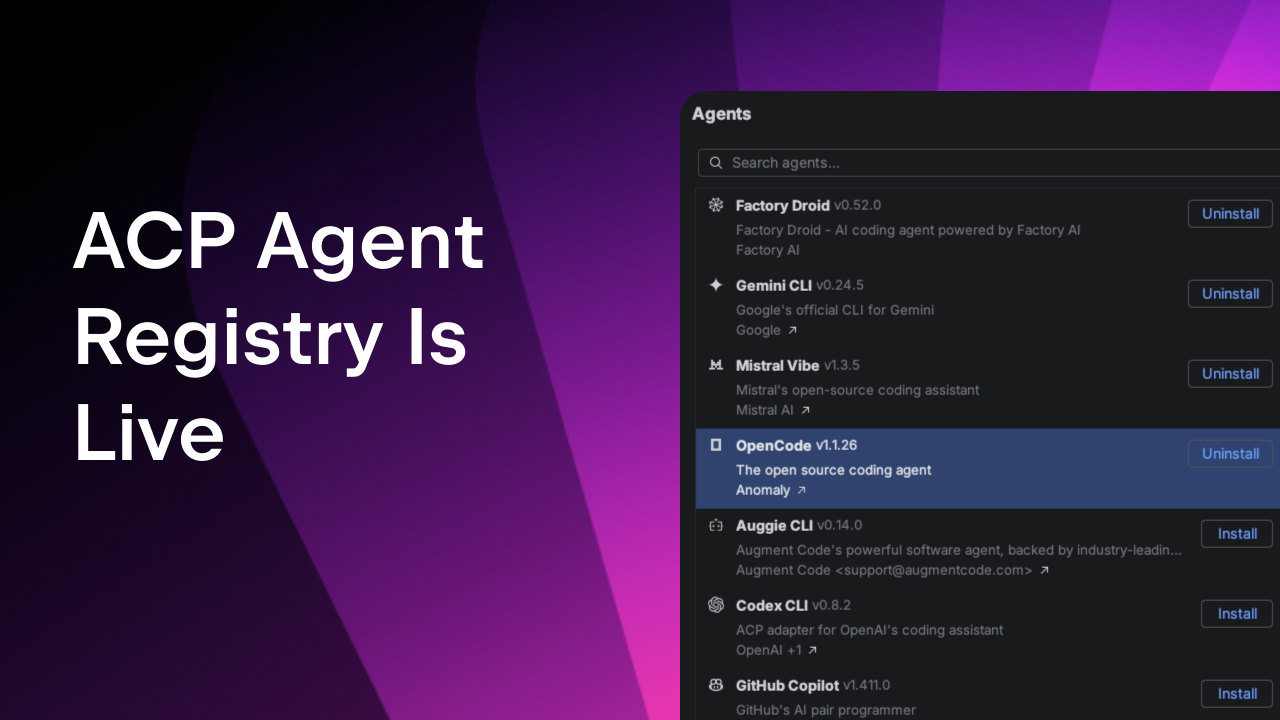JetBrains AI
Supercharge your tools with AI-powered features inside many JetBrains products
What’s New with Mellum: Expanded Language Support and New Ways to Use it Locally
This summer, we’re making Mellum, our code completion model, easier for developers to use locally, and we’re introducing support for more languages than ever.
Here’s what’s new:
Mellum-all – now on Hugging Face
We’ve just released Mellum-all, the next open-source installation of Mellum, which has been trained to support all major programming languages. Earlier Mellum models were focused on Python or Kotlin. With Mellum-all, you get solid code completion for a wide range of languages, from JavaScript and Go to Rust and Java – all from a single, open-source model.
Free VS Code extension
A new VS Code extension gives you local code completion for all major languages, backed by Mellum-all and running through Ollama on your machine.
No extra setup. No custom plugins. No account needed. Simply install the extension and start working.
Explore on Visual Studio Marketplace
SDK for adding local Mellum support to your tools
We’ve packaged Mellum into a lightweight SDK that bundles all the core logic needed for code completion.
It’s the same SDK we use inside our VS Code extension, and now it’s available to you so you can embed Mellum into your own editor, CLI, or experimental tools.
Whether you’re building something small or just want a dev-friendly entry point to local LLMs, the SDK makes it simple to get started with Mellum-all.
JetBrains AI Assistant – Local Mellum support in one click
For users of IntelliJ-based IDEs (like PyCharm, GoLand, WebStorm), we’re making it easier than ever to enable Mellum: A new setting in JetBrains AI Assistant lets you connect a local Mellum instance (via Ollama or LM Studio) with a single checkbox.
Once enabled, code completion will use Mellum-all, which runs entirely on your machine.
You can use it without developing a dedicated plugin or applying local workarounds. Just open the settings and check the box.
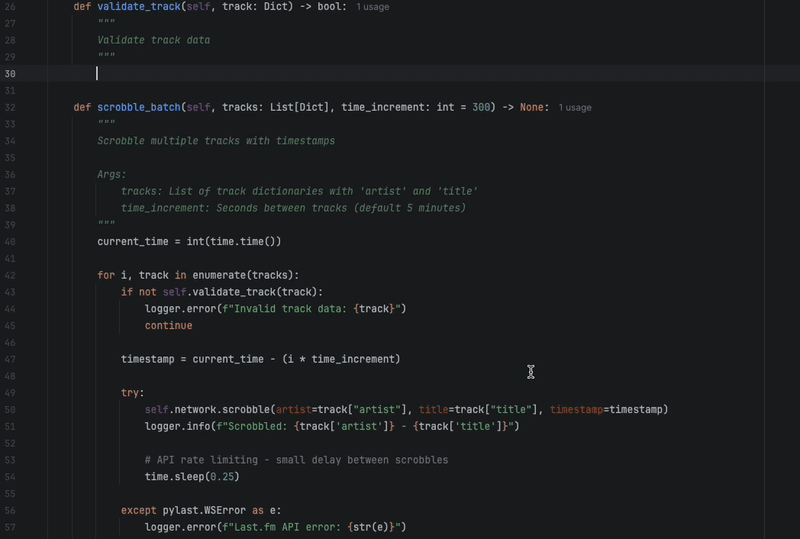
? Our mission with this release
We know developers increasingly want local, private, and broader options – especially in editors like VS Code, where most code completion tools are cloud-only or tied to closed platforms. This release makes it easy to run Mellum entirely on your terms.
Stay tuned for upcoming announcements, including news about an exciting collaboration this fall!
Start building with the Mellum SDK
Subscribe to JetBrains AI Blog updates