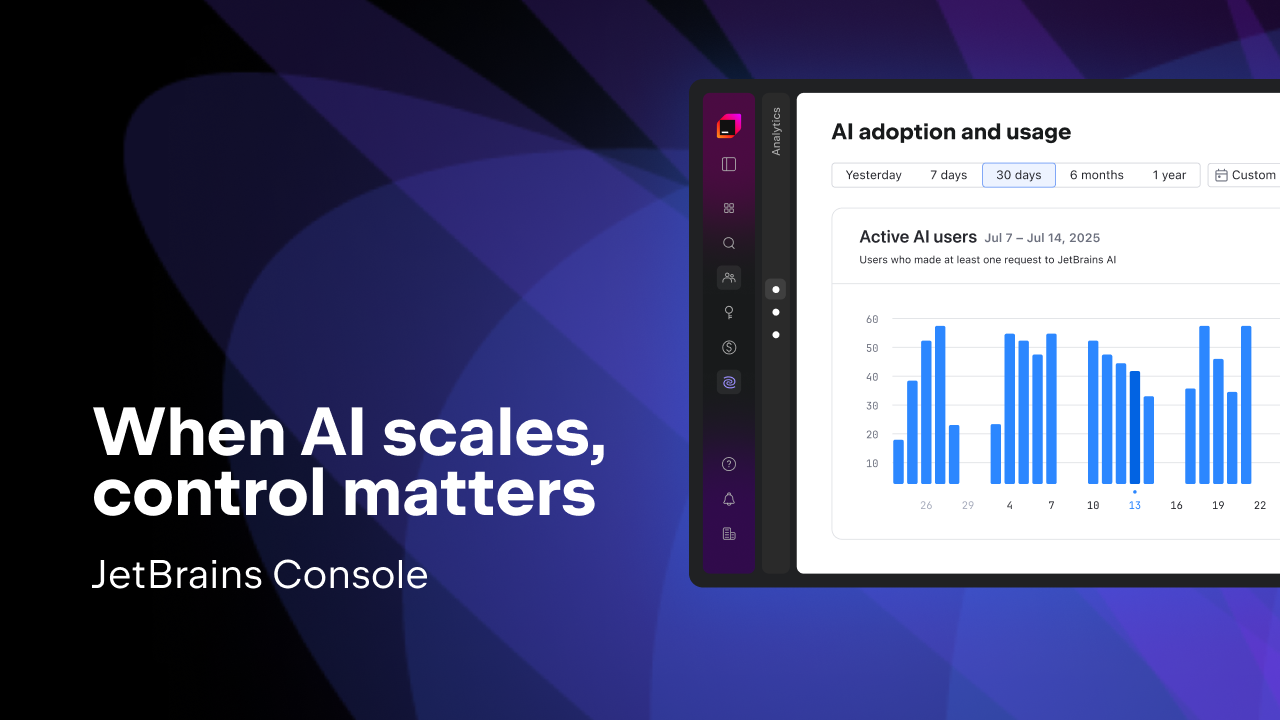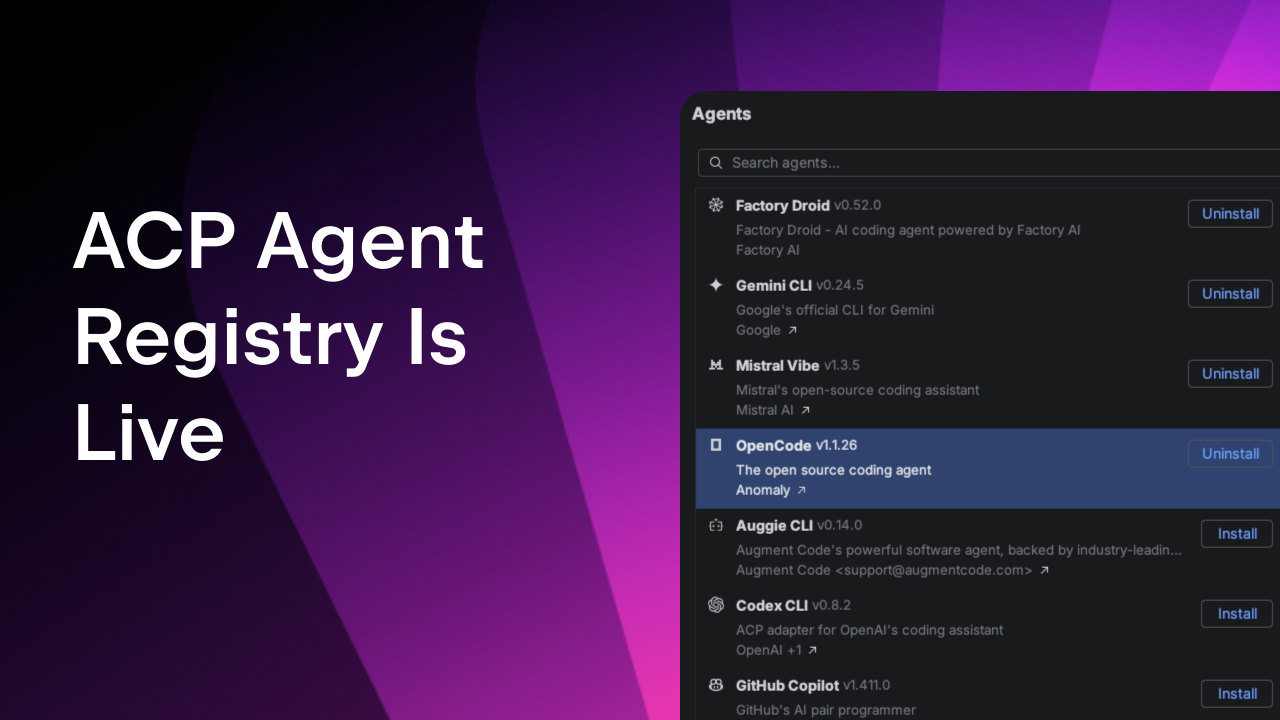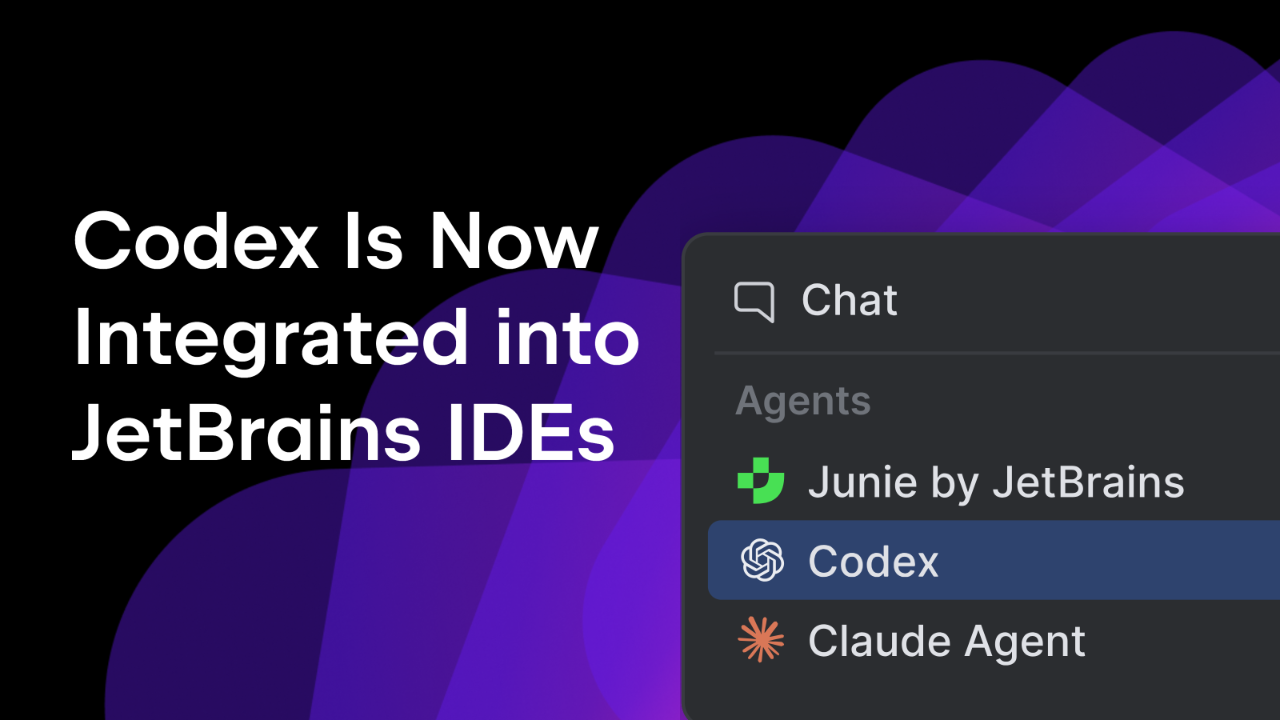JetBrains AI
Supercharge your tools with AI-powered features inside many JetBrains products
Introducing Next Edit Suggestions in JetBrains AI Assistant
With the latest release of JetBrains AI Assistant, we’ve introduced a long-awaited feature – next edit suggestions. These new suggestions are now available in Beta across JetBrains IDEs for Java, Kotlin, and Python. Next edit suggestions offer intelligent recommendations for edits across your entire file – not just the next line of code. The new feature is available as part of all AI Pro and AI Ultimate plans – with unlimited usage and zero impact on your cloud quota.
Smarter edits, backed by your IDE
Moving forward from AI code completion with our internally trained Mellum models, next edit suggestions mark another milestone on the JetBrains AI journey. They go beyond traditional code completion, drawing on their knowledge of your recent changes to propose additions, deletions, and modifications anywhere in your file.
At their core, next edit suggestions leverage model-generated suggestions, but they also allow for integration with IDE-native actions, such as Rename refactoring. As a result, you get smart, AI-driven suggestions enriched with the intelligence and precision of JetBrains IDEs – all through a single, streamlined user experience.
Whether you’re refactoring, extending logic, or correcting mistakes, next edit suggestions help you move faster and stay in flow.
How they work
Next edit suggestions are triggered as you type, much like regular code completion.
When you make a change, the model receives a prompt with your recent edits. It then returns a set of proposed changes to other parts of the file. These might include suggestions to insert helper methods, rename variables, or update logic based on your intent.
You’ll see suggestions highlighted in light purple. If they’re near your cursor, they appear instantly.
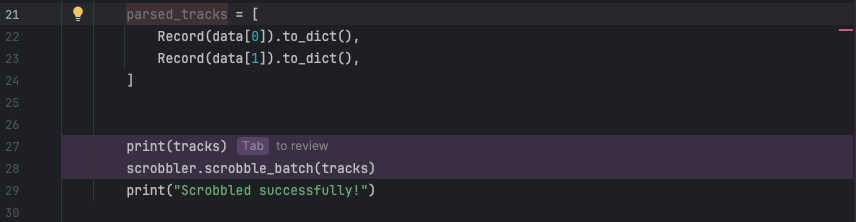
If the suggestions touch other parts of the file, you’ll get a prompt to review and apply them.
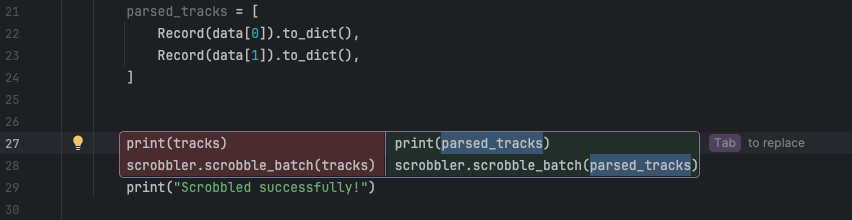
And yes – global support with optimized latency is included! The model powering next edit suggestions is deployed across three global regions – Europe, the US, and Asia – just like our Mellum code completion model. This ensures that no matter where you are, suggestions remain fast and responsive.
What’s next
The next edit suggestions feature is currently in Beta, and we’re actively working on improving it with:
- Support for more programming languages.
- Deeper model tuning tailored for next edit scenarios.
- Expanded use of deterministic, IDE-based code insight actions.
Try it out and share your feedback
To start using the feature, update JetBrains AI Assistant to the latest version and check the Enable next edit suggestions box in the settings (Settings | Tools | AI Assistant). You will also have the option to enable IDE-powered Code Insight actions.
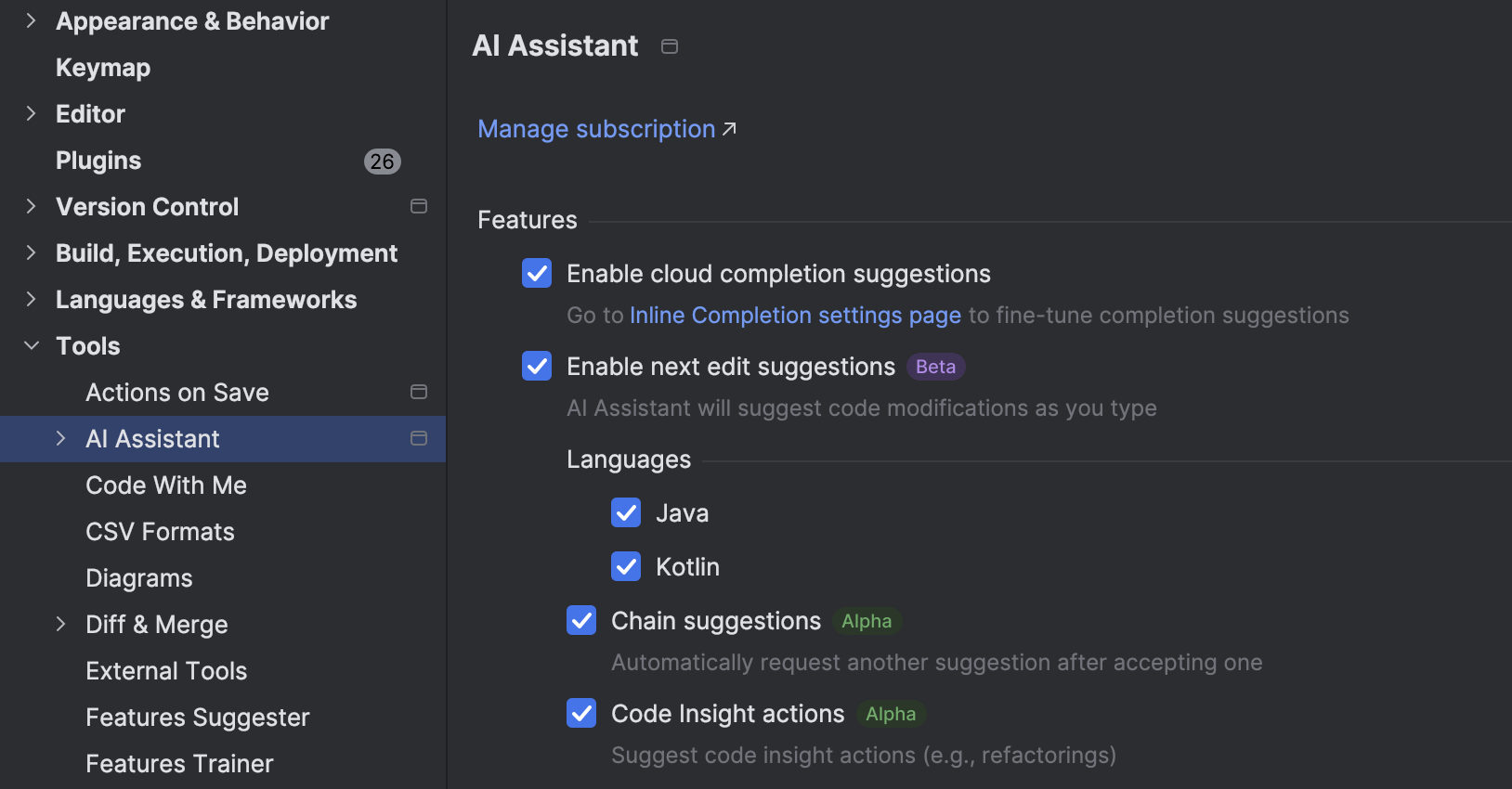
Then, simply start coding, and next edit suggestions will start to appear automatically.
We’d love to hear what you think! You can share feedback directly inside the IDE – a prompt will appear after you begin using the feature. You’re also welcome to leave your thoughts in the comment section below this blog post.
To learn more about the feature, check out the documentation.
Subscribe to JetBrains AI Blog updates